
Welcome again to another BizTalk Server Best practices, Tips, and Tricks blog post! In my previous blog posts, I discussed some essential tips and tricks for BizTalk Server administrators:
And for BizTalk Server Developers:
Today I’m going to speak about another critical Best practice, Tips, and Tricks, this time for BizTalk Server administrators: How to duplicate BizTalk Server Ports.
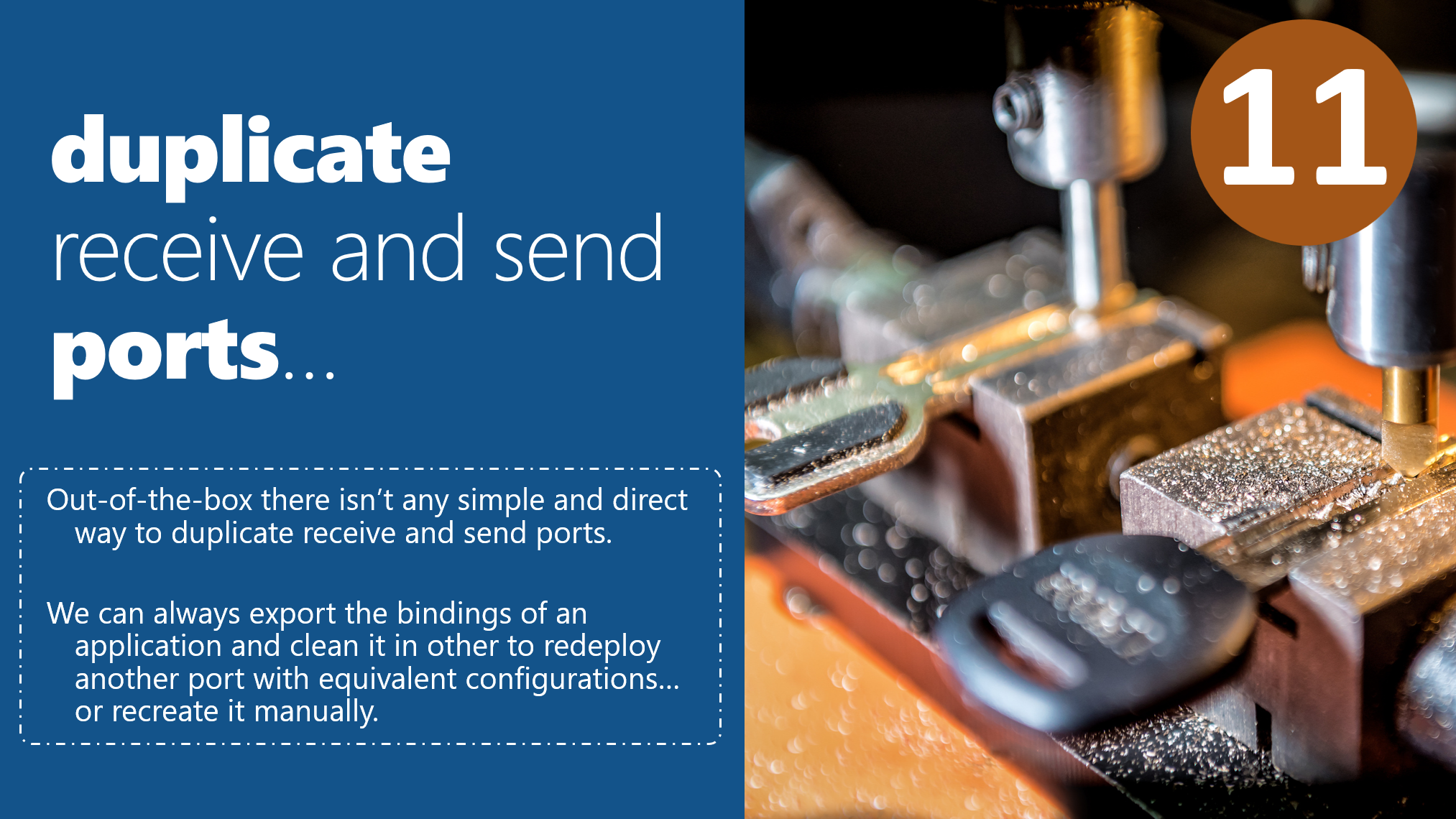
Unfortunately, out-of-the-box, BizTalk Server doesn’t provide any simple and direct way to duplicate receive and send ports, which leaves us with two options:
We can export the application binding files, manually clean the file and change the values, and then import the Binding file again – which can be quite laborious.
Or recreate it manually – which can be quite a thankless task.
Both options are time-consuming and need a lot of manual work.
Why is this important?
Often during development and even production, we need to create new BizTalk ports virtually identical to existing ones. For instance, in a content-based routing scenario, odds are you would test this by creating multiple send ports, all with a slight deviation in subscription criteria and destination path. But it’s a hassle to create a new send port each time you need it, especially if they are identical to existing ones.
How can I easily clone a port?
In 2007, Richard Seroter wrote an application that could solve 50% of the problems. It was an application that allowed you to duplicate Send Ports (not receive ports/locations). The tool was called BizTalk Send Port Duplicator.
To finally solve this situation, I decided to create a tool called BizTalk Port Multiplier Tool. BizTalk Port Multiplier Tool is a simple tool that aims to simplify the port “cloning” process by allowing you to quickly “clone or duplicate” any existing port: Receive Port or Send Port.
This tool will extend default BizTalk Server capabilities transforming the tedious and sometimes complicated port creation, based on an existing one, a little simpler and easy, allowing you to:
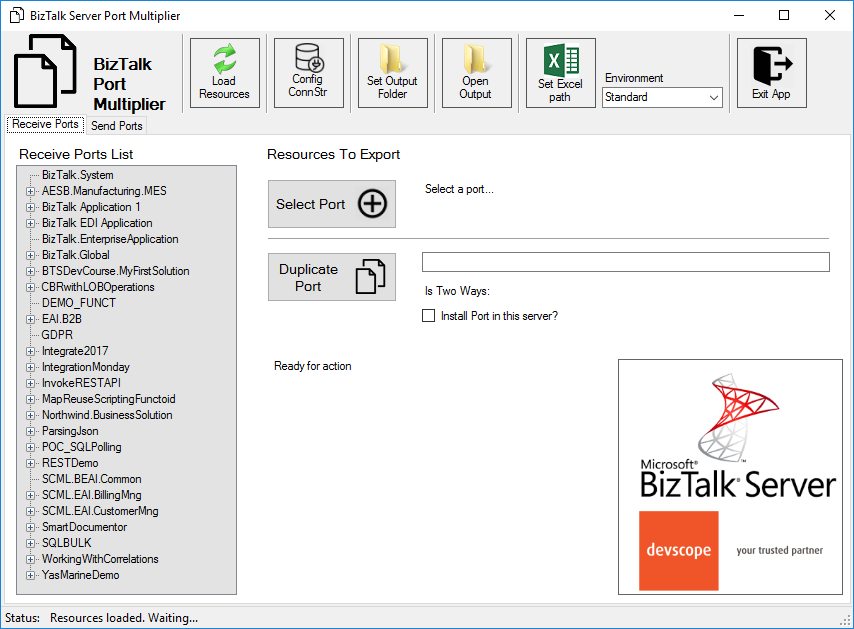
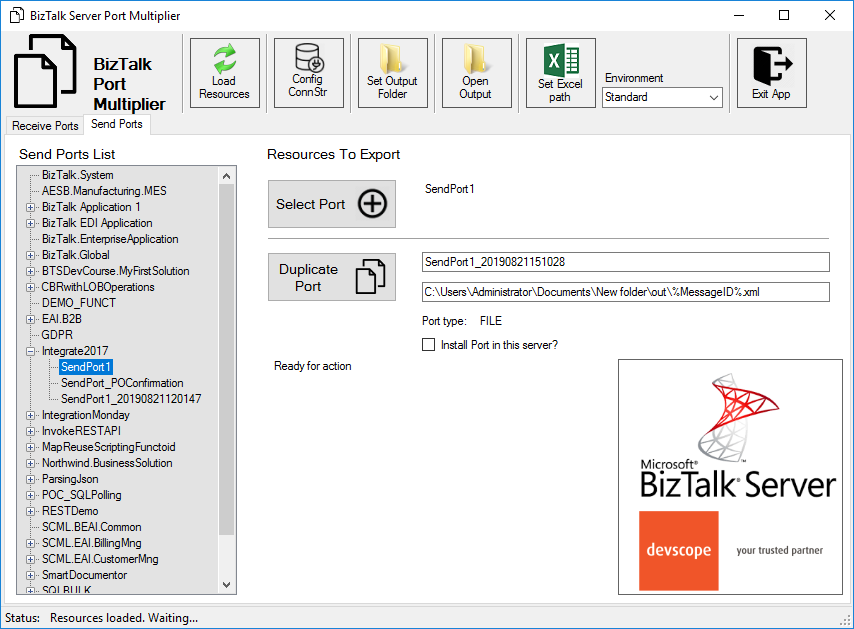
This tool is available for:
Stay tuned for the following BizTalk Server Best practices, Tips, and Tricks.