
Welcome again to another BizTalk Server Best practices, Tips, and Tricks blog post! In my previous blog posts, I discussed some essential tips and tricks for BizTalk Server administrators:
And for BizTalk Server Developers:
Today I’m going to speak about another critical Best practice, Tips and Tricks for BizTalk Server developers: How to configure Visual Studio BizTalk Server Signing Properties easily.
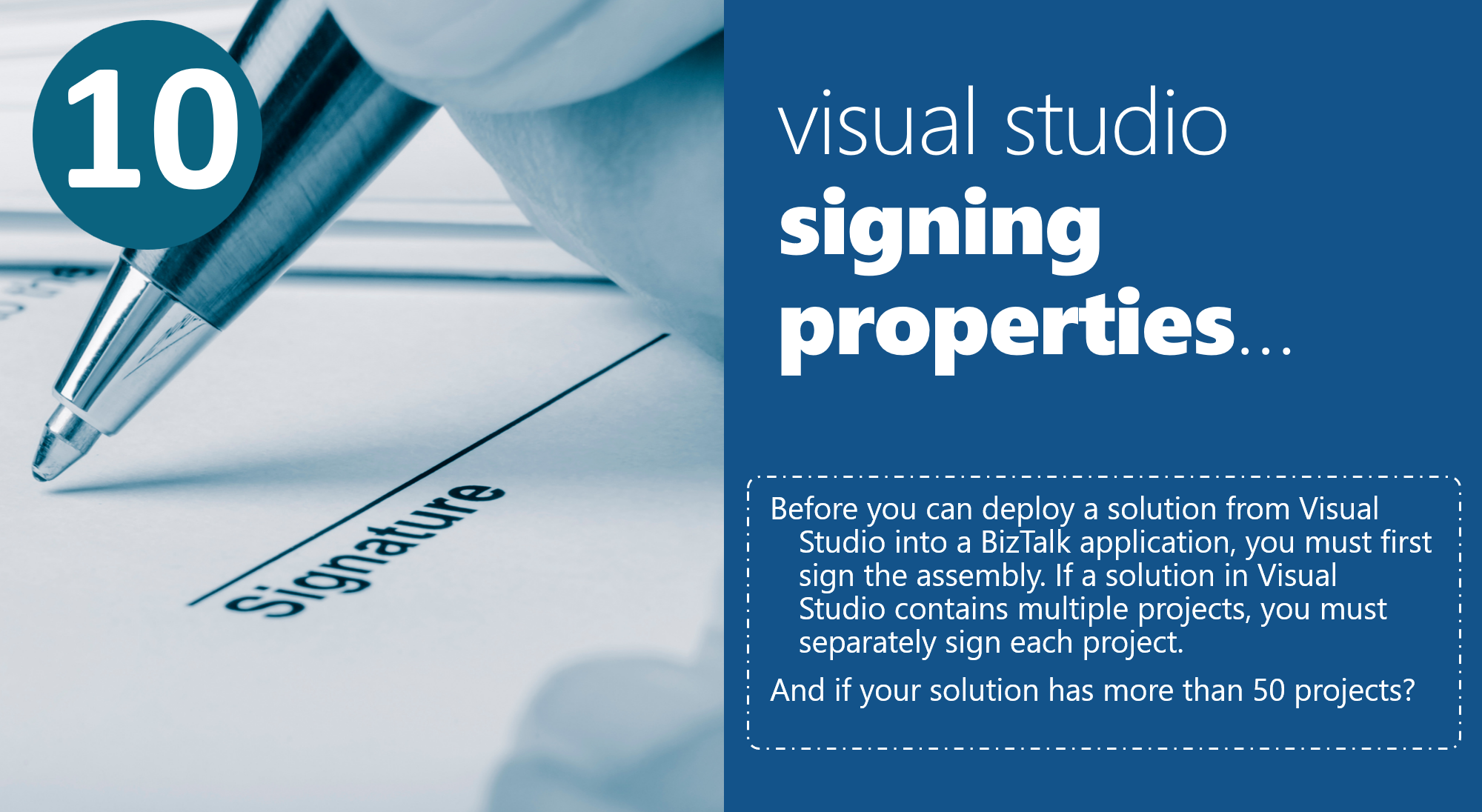
In my previous tip, I provided a PowerShell script to fix or configure the Deployment Properties of a BizTalk project. However, before deploying a BizTalk project, we must first strongly sign the assemblies involved in the project to give them a unique identification for allowing them to be installed into the GAC.
GAC (Global Assembly Cache) is a machine code cache that stores assemblies that can be shared by multiple applications on the computer. These assemblies need to be strongly signed to have unique identification in the GAC.
A strong-named assembly provides several security benefits:
While deploying a BizTalk solution, Visual Studio first builds the assemblies. The deployment process requires that each assembly is strongly signed. You can strongly sign your assemblies by associating the project with a strong name assembly key file.
The task of strongly signing an assembly is a straightforward and easy task – you can know more about it here – but now imagine that you have almost 200 projects inside a unique Visual Studio Solution! It will be an insane and time-consuming operation.
With this PowerShell script, you will be able to parameterize all projects inside a Visual Studio Solution running a single line of code and avoid spending numerous hours doing this task manually.
So, is there a better and fast way?
Yes, there is, and that is why I like PowerShell! We can easily script these tasks with a simple PowerShell script and reuse it for all projects.
For example, with this PowerShell: Fixing BizTalk Project Signing Properties with PowerShell, you can sign all projects inside a Visual Studio Solution running a single line of code and avoid spending numerous hours doing this task manually.
$allPropertyGroup = $xml.Project.PropertyGroupforeach($node in $allPropertyGroup){ if($node.AssemblyOriginatorKeyFile -ne $null) { $addNewKeyNodeFlag = $false; $node.AssemblyOriginatorKeyFile= $keyName; } if($node.SignAssembly -ne $null) { $addNewSignNodeFlag = $false; $node.SignAssembly= $true; }}if($addNewKeyNodeFlag -eq $true){ $childItemGroup = $xml.CreateElement("PropertyGroup",$xdNS) $childNone = $xml.CreateElement("AssemblyOriginatorKeyFile",$xdNS) $childNone.AppendChild($xml.CreateTextNode($keyName)); $childItemGroup.AppendChild($childNone) $xml.Project.InsertBefore($childItemGroup, $xml.Project.ItemGroup[0])}if($addNewSignNodeFlag -eq $true){ $childItemGroup = $xml.CreateElement("PropertyGroup",$xdNS) $childNone = $xml.CreateElement("SignAssembly",$xdNS) $childNone.AppendChild($xml.CreateTextNode($true)); $childItemGroup.AppendChild($childNone) $xml.Project.InsertBefore($childItemGroup, $xml.Project.ItemGroup[0])}$allItemGroup = $xml.Project.ItemGroup.None;foreach($node in $allItemGroup){ if($node.Include -eq $keyName) { $addKeyToSolutionFlag = $false; }}if($addKeyToSolutionFlag -eq $true){ $childItemGroup = $xml.CreateElement("ItemGroup",$xdNS) $childNone = $xml.CreateElement("None",$xdNS) $childNone.SetAttribute("Include", $keyName) $childItemGroup.AppendChild($childNone) $xml.Project.InsertBefore($childItemGroup, $xml.Project.Import[0])} |
THIS POWERSHELL IS PROVIDED “AS IS” WITHOUT WARRANTY OF ANY KIND.
You can download Visual Studio: Fixing BizTalk Project Signing Properties with PowerShell from GitHub here.
Stay tuned for the following BizTalk Server Best practices, Tips, and Tricks.