
BizTalk Server 2020 is the latest release of Microsoft’s integration platform. One change in BizTalk Server 2020 is the deprecation of BAM. Formerly, it is a key feature of the BizTalk Server, getting business processes by collecting and analysing data through the BAM portal. However, with the release of BizTalk Server 2020, Microsoft has decided to deprecate BAM.
The deprecation of BAM in BizTalk Server 2020 signals a shift towards business. This has led to enterprises finding alternative solutions for real-time business monitoring. This means users can remain to use BAM to monitor and track business processes. However, if they need advanced monitoring capabilities and want to address some of the limitations of BAM, they should explore alternative solutions like BizTalk360 BAM.
One such option and powerful tool is BizTalk360 BAM. It is a module within the complete BizTalk360 toolset. It strengthens organizations to gain deep insights into their business processes and track key performance indicators. This will help companies make data-driven decisions with continuous support.
BAM is a feature that provides real-time visibility into business processes. It captures and analyses key business data. It enables organizations to track and monitor key performance indicators and view process instances. It delivers reports and dashboards that provide helpful insights into businesses.
BAM does provide valuable insights into the business. However, it is important to consider its limitations. Some of those include,
BizTalk360 is an advanced monitoring solution. It enhances the monitoring experience and overcomes the limitations of BAM. We are proud to say that BizTalk360 is a complete monitoring and management tool designed exclusively for BizTalk Server environments. Our goal is to provide organizations with advanced features and capabilities that go above and beyond.
Gone are the days of scattered monitoring and limited insights. With BizTalk360 UI (User Interface), you no longer have to switch between multiple tools and screens to gather important business information. In BizTalk360, everything you need is just a few clicks away.
Below is a summary of how BizTalk360 removes these BAM limitations and provides improved monitoring:
Data Volume and Performance: BizTalk360 is designed to handle enormous amounts of data efficiently. It uses smart ways to store and search data, to handle massive amounts without slowing down. It uses techniques like indexing and caching to make things go faster. This means it can keep running smoothly even when a lot is happening at once.
Real-time Monitoring: BizTalk360 provides real-time monitoring capabilities, while BAM incurs latency due to data processing. This allows you to monitor the health and performance of the BizTalk environment. This includes message processing, orchestrations, ports, and adapters in real -time. This enables quick detection and resolution of problems and minimizes downtime.
Simpler configuration and maintenance: BizTalk360 makes BAM set- up easier by giving a friendly web portal. It has all the necessary monitoring and management features. Also, it automatically monitors and alerts, which reduces the work needed for maintenance.
Enhanced monitoring and analysis: BizTalk360 have has advanced ways to keep an eye on BizTalk components, customizable dashboards, and features to understand and analyze data. It allows you to create informative dashboards and charts that give you the needed information. You can also set your custom thresholds, get messages when something goes wrong, and make detailed reports to understand the health of the BizTalk Server.
Role-based security and governance: BizTalk360 makes sure that only the right people can access the BizTalk environment details. It provides clear rules for each user according to their nature of responsibility. This helps keep everything secure and in line with regulations. Detailed audit reports show what each user does, so you can make sure everyone follows the policies.
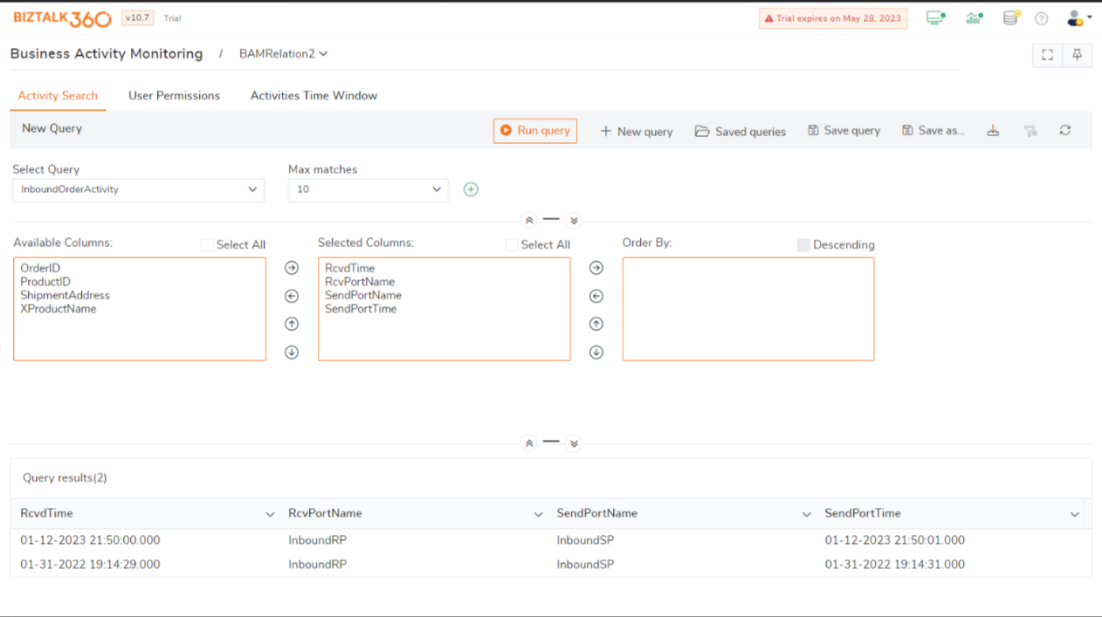
BizTalk360 is always getting better and keeping up with the newest versions of BizTalk Server. When BizTalk Server 2020 came out, BizTalk360 made sure it worked well with it and added new features just for that version within a few days of release.
Centralized Monitoring: BizTalk360 monitoring and managing makes BizTalk Server easier by bringing everything together in one place. It has a lot of advanced features that help businesses to have end-to-end monitoring of their BizTalk components. You can see what is going on with important things in real-time
Alarms and notifications: BizTalk360 have a robust system to monitor and respond to notable events in BizTalk Server. It helps you stay on top of the health and performance of your BizTalk applications. You can set up alerts based on specific conditions that you choose. When those conditions are met, BizTalk360 can send you notifications in real-time through various channels like email and SMS.
It also works with popular platforms such as PagerDuty, Twilio, Slack, ServiceNow, and Microsoft Teams for integration. By using centralized monitoring and smart alerts, you can quickly identify and fix issues to keep things running smoothly and reduce downtime. Take advantage of the alerts and notifications in BizTalk360 to optimize your BizTalk Server environment and provide reliable integration solutions.
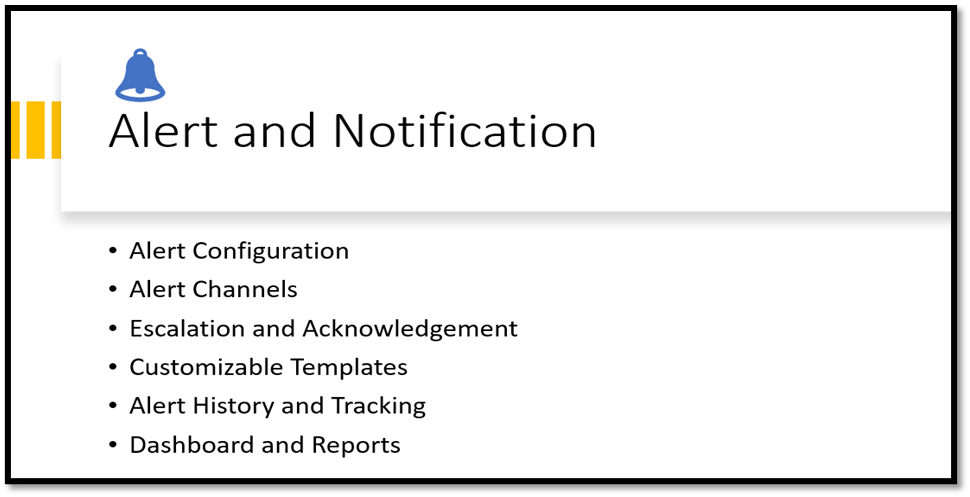
Role-Based Access Control: Role-Based Access Control (RBAC) is an important feature in BizTalk360 that helps organizations set strong security policies and precise permissions in their BizTalk environments. With RBAC, administrators can create and assign distinct roles to users based on their responsibilities and access needs. This ensures that users have the right access to do their tasks and keep data safe. RBAC helps organizations manage user permissions, divide tasks, and limit access, which lowers the chances of unauthorized access and data breaches.
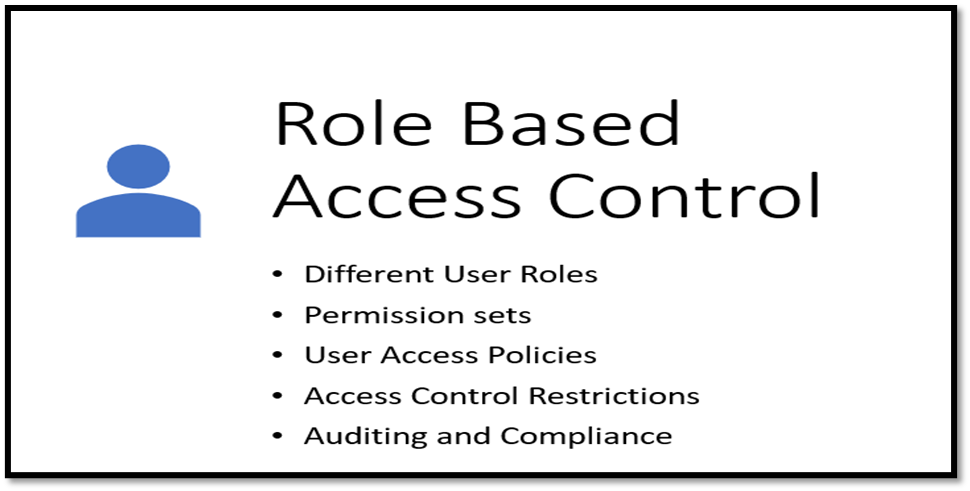
Below are real-world examples of organizations taking advantage of BizTalk360 for their monitoring needs.
A manufacturing company depends on a complicated system of suppliers, warehouses, and transportation partners for its operations. It needs to know what is happening in its supply chain right away so it can make deliveries on time and find any problems that might slow things down. BizTalk360 BAM can keep track of momentous events like placing orders, updating inventory, and checking shipments. It can also create dashboards and reports that show details about inventory levels, how long it takes to get things, and how well orders are being fulfilled. This helps the company make its supply chain run smoothly, work well with partners, and meet customer needs efficiently.
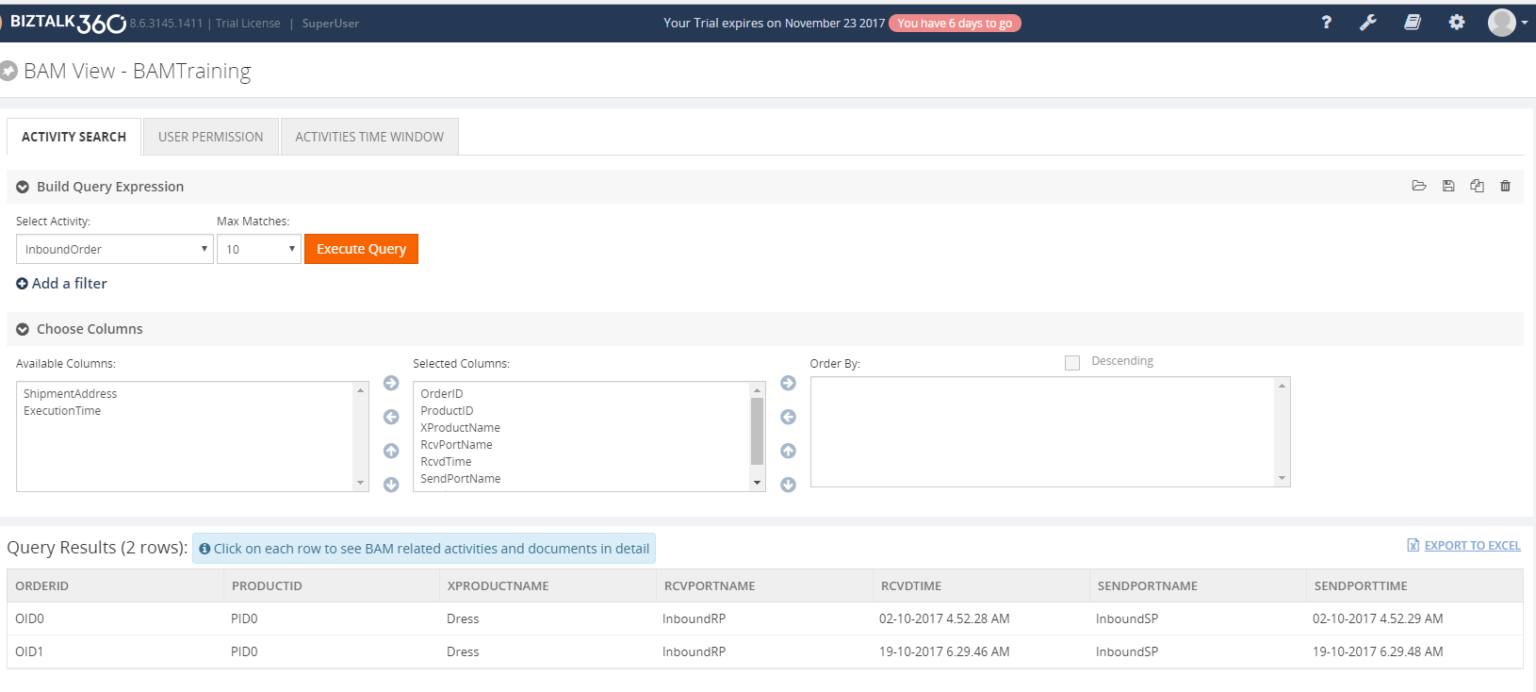
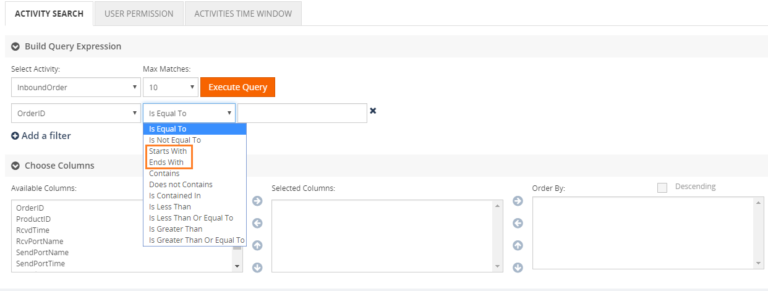
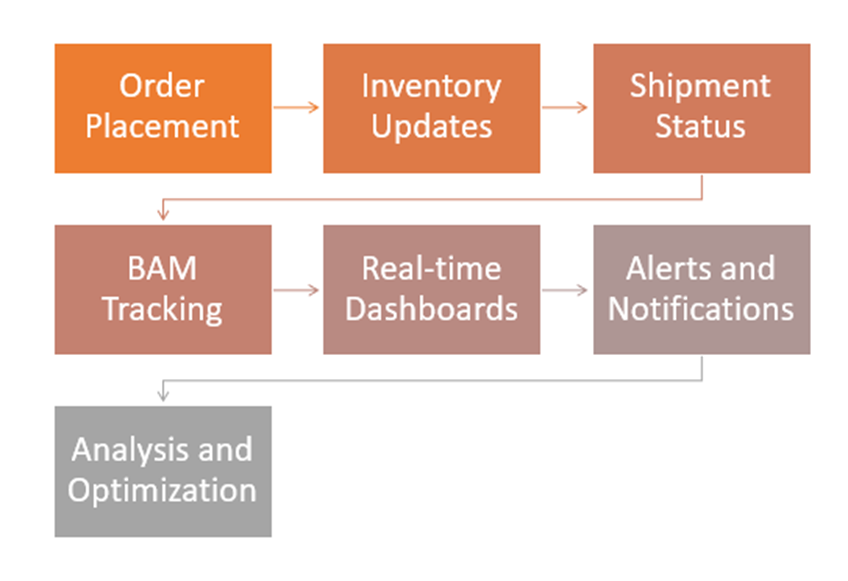
A financial institution deals with a lot of transactions every day, like credit card payments, wire transfers, and online transactions. It is important to keep an eye on how these payments are handled. Difficult to find any fraudulent activities and fix any delays or errors.
BizTalk360 BAM can help with this. It keeps track of important steps in the payment process, finds any unusual patterns in transactions that might be fraud, and sends alerts right away if something looks suspicious. This helps the institution lower the chances of problems, make payments happen smoothly, and maintain customer trust.
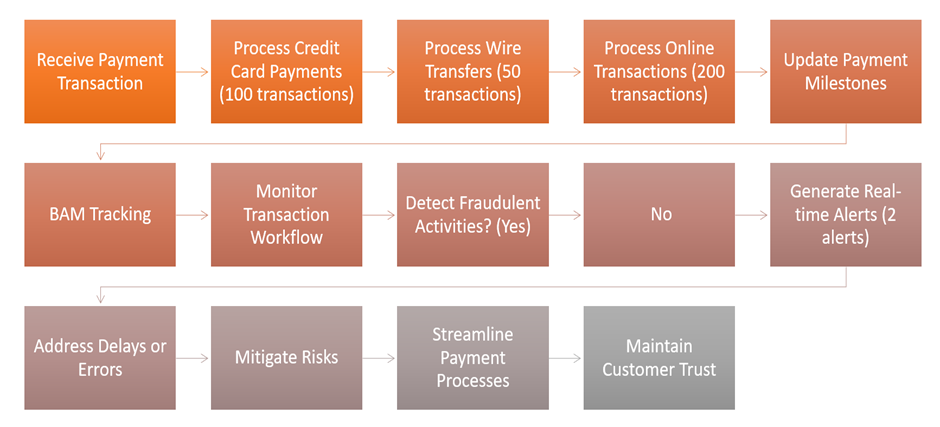
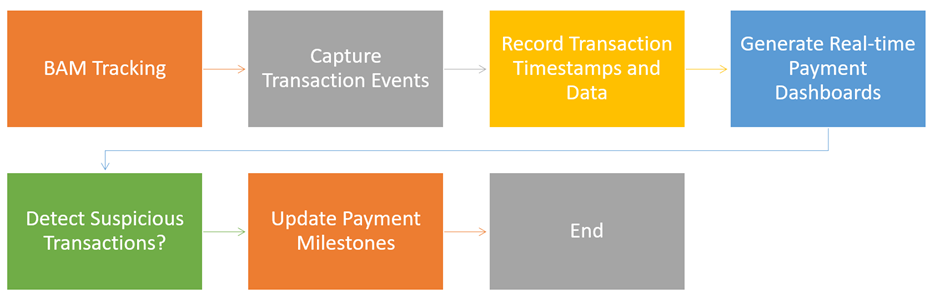
By using BizTalk360, you can keep a close eye on your business and get information about what is happening right away. It has tools to monitor data, send important alerts, control who can access what, analyse data, and do automated tasks. BizTalk360 is a complete solution that goes beyond what BizTalk Server can do on its own.
Using BizTalk360 helps make things run smoothly, find and fix problems before they become critical, make things work better, and make decisions based on data. It is easy to use and has powerful features that organizations need to improve how they monitor things and do their best.
To know more about the BizTalk360 features, try out the free trial or book a demo.