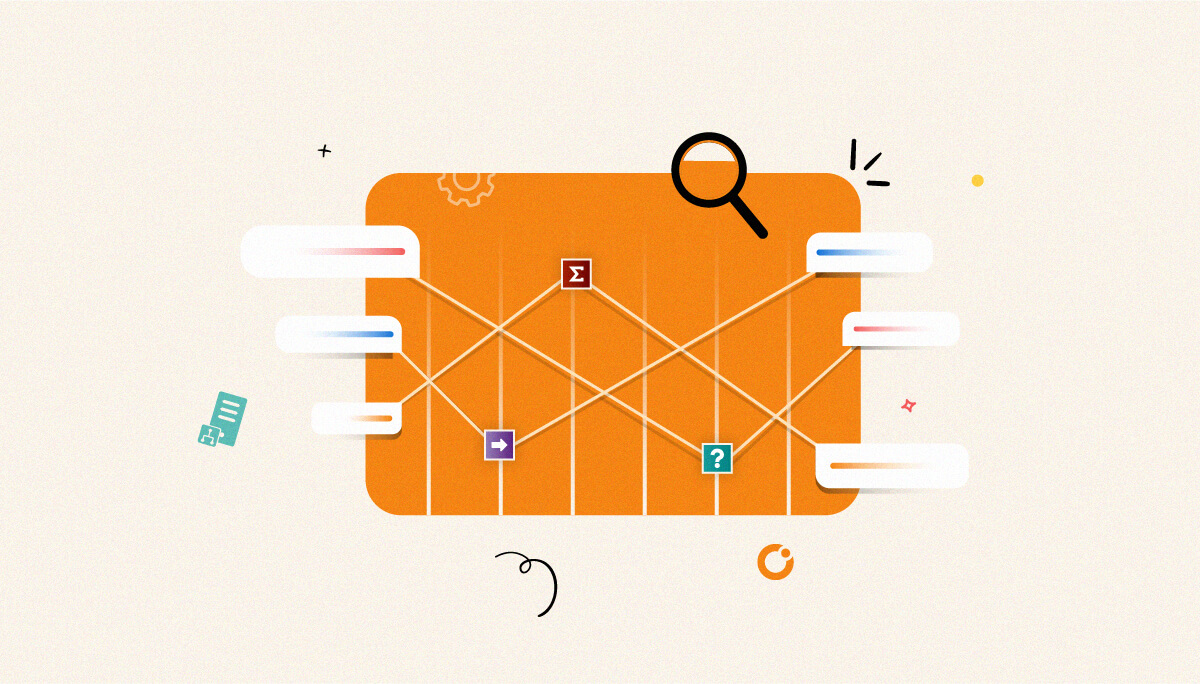
BizTalk Mapper is a tool used in Microsoft BizTalk Server to create and edit maps. These maps are used to transform data between different formats. Like from an XML document to a flat file or from one XML schema to another. It also includes a scripting language for more advanced mapping logic.
The mapper is a visual tool that allows users to drag and drop elements from one schema onto another, and then define the rules for how the data should be transformed. This eliminates the need for manual coding of the data transformation. BizTalk Mapper also provides a variety of built-in functoids, which are pre-built functions for common data transformations.
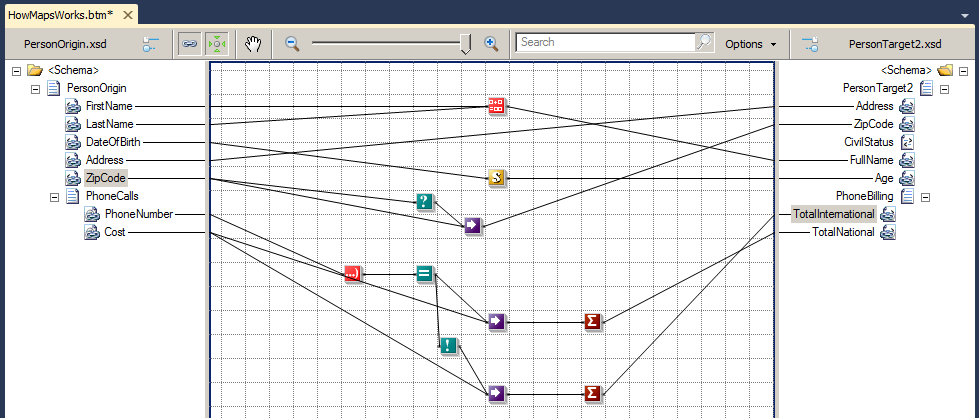
BizTalk Mapper allows users to create maps between different data formats. Here are some key features of BizTalk Mapper:
Visual Mapping Interface: It provides a visual interface that allows users to drag and drop source and destination schemas to create a mapping between them.
Support for Multiple Data Formats: Mapping between multiple data formats, such as XML, flat files, databases, and more, is supported.
Rich Functionality: Provides rich functionality for mapping data, including the ability to perform complex transformations, apply conditions, and use functoids.
Extensibility: Custom functoids and scripts can be used to extend it for performing custom transformations and actions.
Debugging: Mapper provides debugging support to identify and troubleshoot any mapping errors or issues.
Reusable maps: Maps created in BizTalk Mapper can be reused across different projects and integration scenarios.
Data validation: It can validate the data being transformed to ensure that it meets certain criteria.
It is tightly integrated with BizTalk Server, which allows for easy deployment and management of maps within a BizTalk Server environment.
BizTalk Mapper provides several benefits that can help organizations streamline their integration processes. Let’s take a look at a real-time example to understand these benefits:
Consider a scenario where an e-commerce company needs to integrate its sales orders from its online store with its back-end accounting system. The sales orders come in XML format and need to be transformed into the format required by the accounting system.
Here are some benefits of using BizTalk Mapper for this integration:
Faster Development: Mappings between the XML sales order format and the accounting system format can be quickly created by developers using the visual mapping interface of BizTalk Mapper, without the need for manual coding.
Easy Customization: Mappings can be easily updated in BizTalk Mapper without modifying the underlying code if the accounting system format changes.
Reusability: Once the mappings are created in BizTalk Mapper, they can be reused for future integrations, saving time and effort in the long run.
Error Handling: BizTalk Mapper provides debugging support and error-handling capabilities that enable developers to quickly identify and resolve any mapping issues.
Scalability: As the volume of sales orders increases, BizTalk Mapper can handle large amounts of data and perform complex transformations efficiently.
Here are some best practices for implementing BizTalk Mapper:
By following the above best practices, efficient, maintainable, and scalable maps can be created using BizTalk Mapper.
BizTalk360 is a complete platform for managing and monitoring Microsoft BizTalk Server environments. It provides a unified user interface that allows users to monitor, troubleshoot, and optimize their BizTalk Server environments.
In BizTalk360, you can use the Message Box viewer feature to correlate with the BizTalk Mapper tool. The Message Box viewer allows you to view the messages that are processed by BizTalk Server and track their progress. To trace the path of a message as it moves through different stages of processing, including when it is transformed using a map created in the BizTalk mapper tool.
This can help you identify any issues or errors that may be occurring during the message processing and mapping stages. Administrators can take appropriate action to resolve them in a timely manner. And also, If there are errors in your mapping, you can use BizTalk360 to view the detailed error messages and other relevant information to help troubleshoot the issue.
BizTalk360 version 10.5 is the latest release. This version includes several new features and improvements, designed to make it even easier for users to manage and monitor their Microsoft BizTalk Server environments.
Some of the key features of BizTalk360 include: