
BizTalk360 is the one-stop monitoring tool for managing your BizTalk environment. With every release of BizTalk360, new features and enhancements get added up, as per the feedback received from our customers. Due to the COVID-19 attack, the entire world is facing a change in the situation. Everyone is working really hard to bring back the normal life. The BizTalk360 team is working on the next major release of the product BizTalk360 v10.0, as announced by our CEO, Saravana Kumar during the Integrate 2020 remote event.
Yes! It’s time for yet another major release of BizTalk360. BizTalk360 is getting a new, fresh look. In this new version, there is a complete revamp of the UI and a lot of performance enhancements are lined up. I am here to tell you about the enhancements that have been made with the Business Rules Composer.
BRE is mostly used by business users to create and maintain business rules that can be used by the BizTalk processes. Business Rules are the decision-maker points in a process that compare factual data and take decisions in a business process. Traditionally, these business rules have always been a part of the procedural or object implementation. For easy implementation of these rules and to isolate the dependency on the IT team for modifying the rules, the BizTalk Rules Composer was created.
With BRE that comes as part of the BizTalk server, you can create, view, modify, deploy, and publish the rules. But, it has its own disadvantages like being too technical and lack of auditing capabilities. Keeping these things in mind, the web-based BizTalk Rules Composer was added to BizTalk360 v8.0, back in 2015. With this tool, it was easy for the users to create and modify the rules and even publish them to their BizTalk environment. Keeping security in mind, BizTalk360 audits all the activities performed by the business user. Without permission to perform operations on the rules, business users will not have the permissions to perform any rule activities.
With the changing market trends, every product should undergo some changes to make it more user friendly. In the previous version of BRE, the policies and vocabularies were seen under a single tab. This would be cumbersome when there is a huge number of policies and vocabularies. For this reason, to ease the process of rule creation, we have segregated the policies and vocabularies into two different sections. This will ease the users for selecting the vocabularies while creating and editing the policies and the rules.
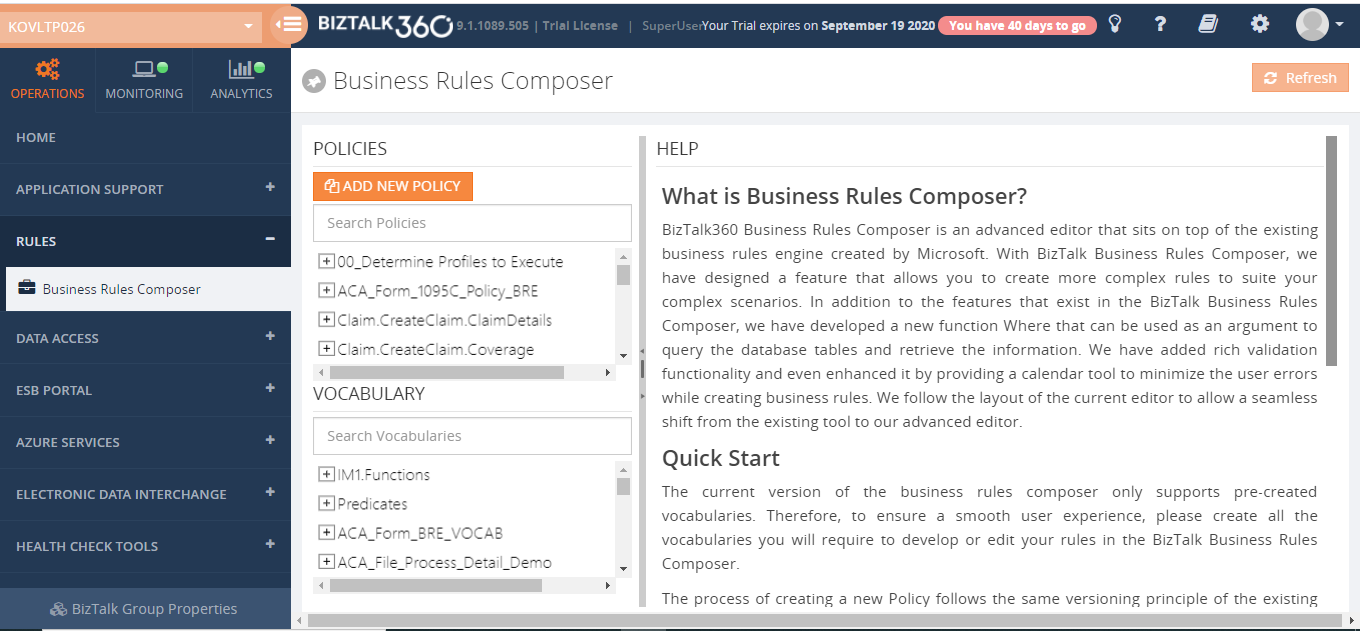
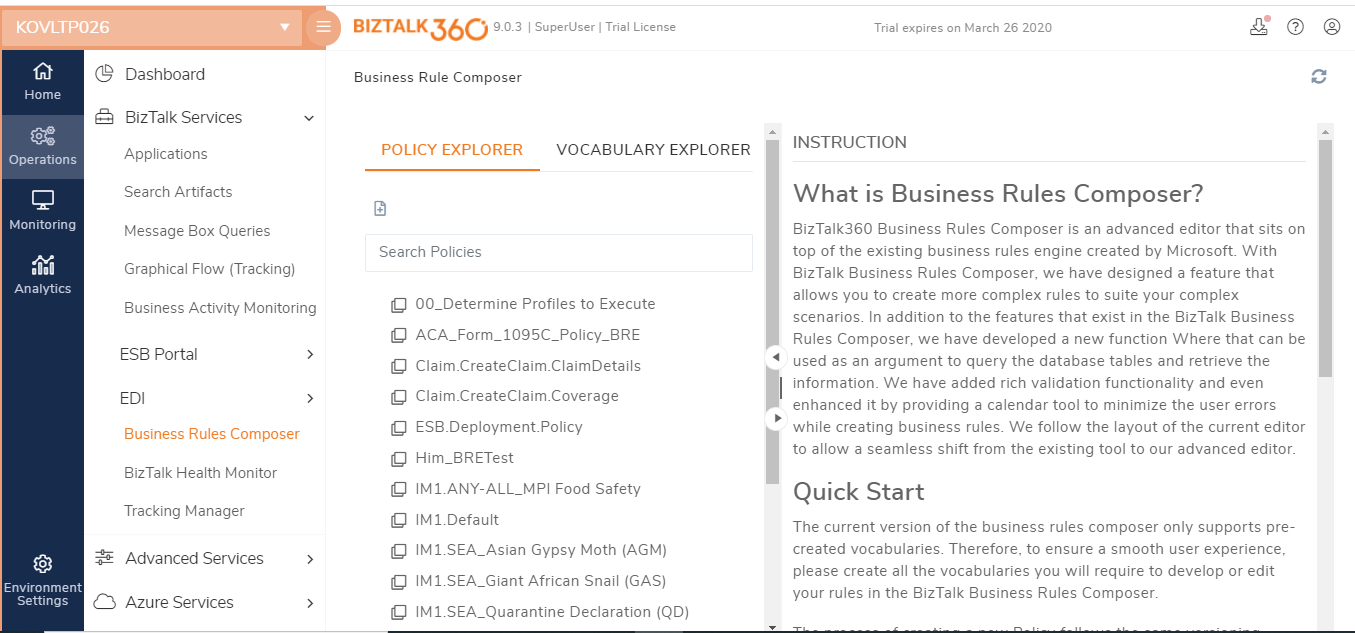
A search option exists for policies and vocabularies as it was existing earlier, so this makes the selection of the vocabularies even easier. Now the rules creation can be done within a short span of time.
BizTalk360 is the one place for performing operations and monitoring the BizTalk environment is integrated with different tools like ESB, BHM, etc. to avoid context switching between the tools in different servers. We make sure that these integrations would have the look and experience similar to the actual tools. The same holds for BRE as well.
With the latest version of BizTalk360, we are bringing the UI to look more similar to the actual Rules Composer.
Now, this is the huge change we brought in with the BRE. The rules would now get displayed based on the XSLT transformation. This is similar to what we see in the Email Template. With different customers having different varieties of rules, there was a challenge in displaying them with the same structure as seen in the Rules Composer, with the actual script.
We received support tickets and saw that the challenge was in the rule structure which was failing for one or the other condition when created with different types of facts. Hence, we have come up with an idea to create the XSLT template structure for the rules. The XSLT template is formed based on the rule structure which is created with different facts like XML, .Net, and DB facts. Based on the XSLT template, the rules XML would get transformed and the final HTML is displayed in the UI. When a new structure gets added, we need to simply modify the template to accommodate the new structure and that’s it. The rule will get displayed in the UI without any errors. This would also be easy for the maintenance of the policies.
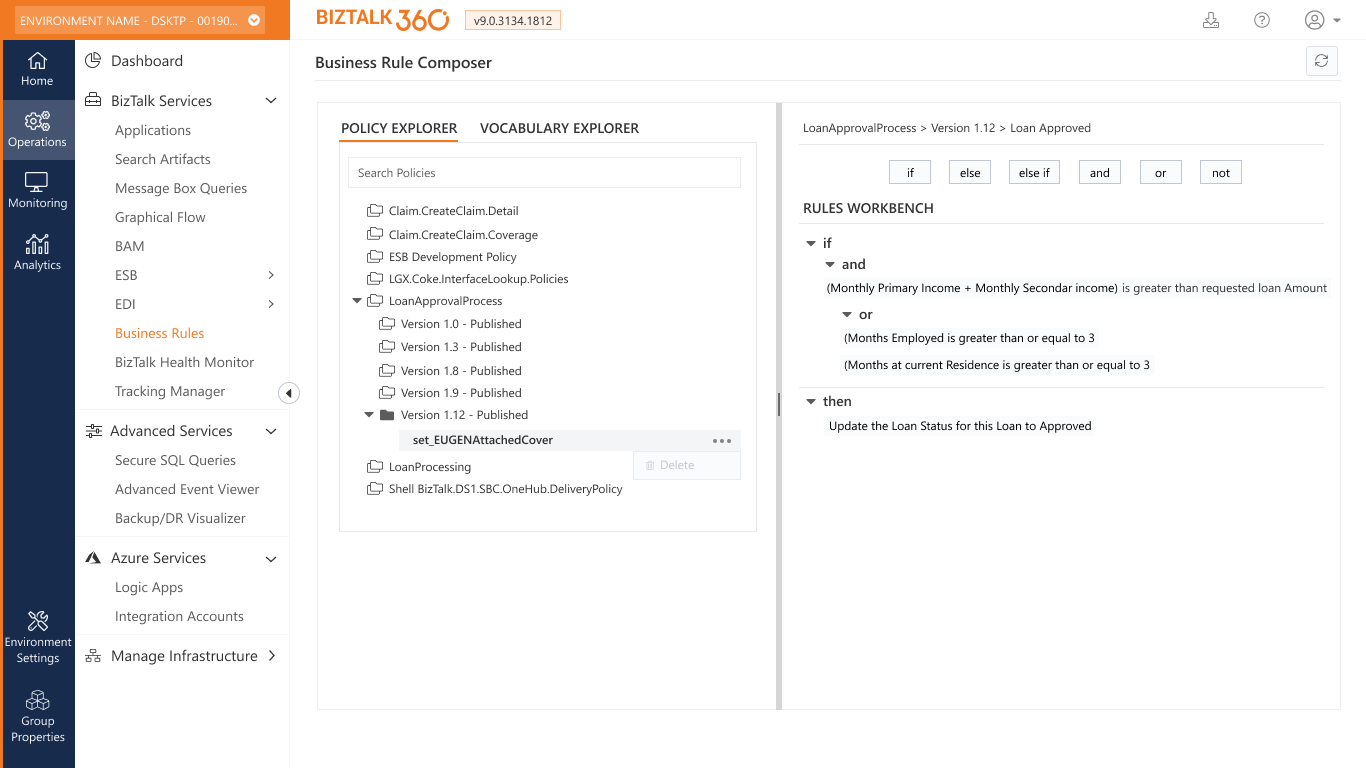
The same process would hold while creating a new rule as well. When a new rule is created, the rule XML is formed based on the conditions and the transformation happens in the backend to display the rules seamlessly in the UI.
Yet another enhancement in the BRE section is the addition of context menus. The options to create policies and versions were present on the same page where the policies would get displayed. To bring up the feel of the actual rules composer and give a rich experience, we have brought in context menus for creating, editing, and publishing the rules and the policies through context menus. Now, these options will look similar to the BRE Rules Composer so that it will be easy for the users.
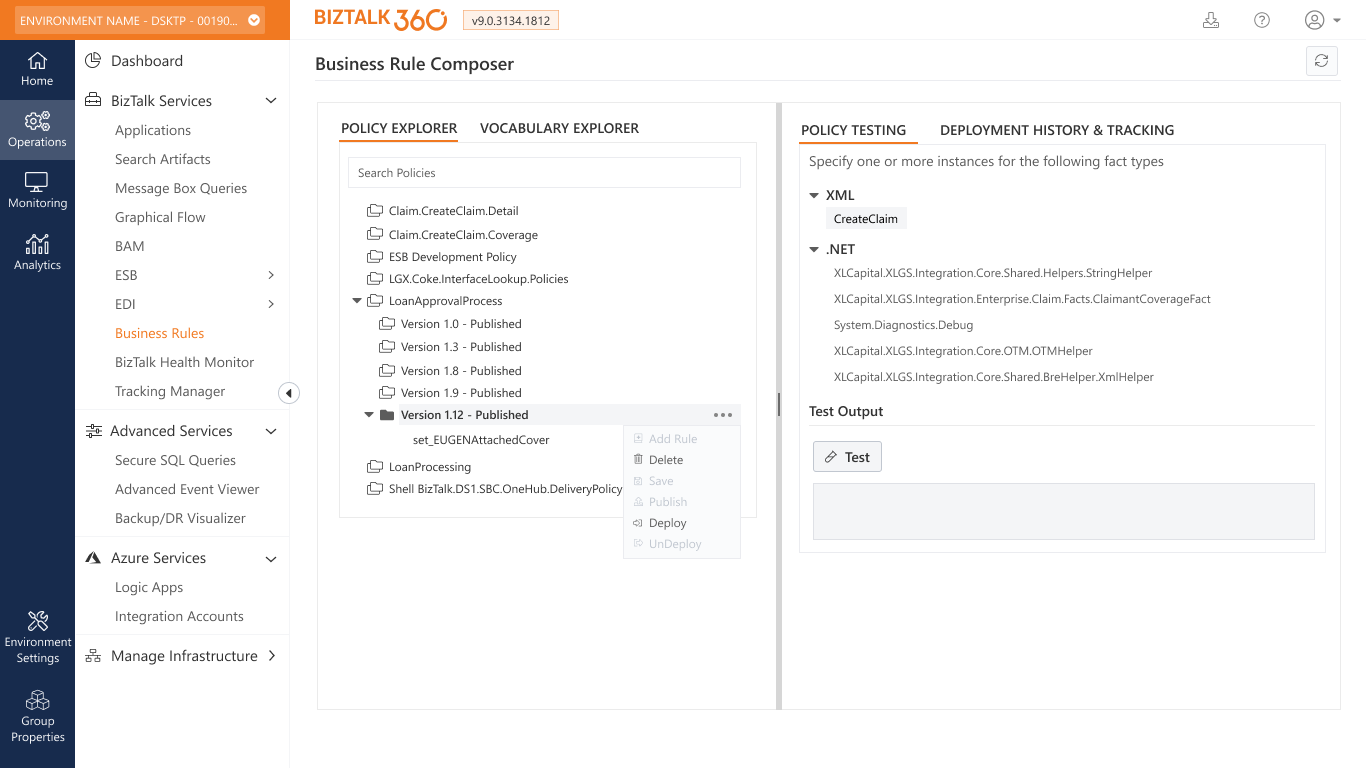
Now you could have the same experience of Business Rules composer in BizTalk360 with the new enhancements added. We are always happy to hear your feedback.
If you haven’t tried out BizTalk360 yet, why not start and explore the capabilities on offer?