Published on : May 5, 2011
Category : BizTalk360 Update
Today lets take a look at what BizTalk Host Dashboard provides in
BizTalk360. The below picture shows the screen shot of BizTalk Host Dashboard.
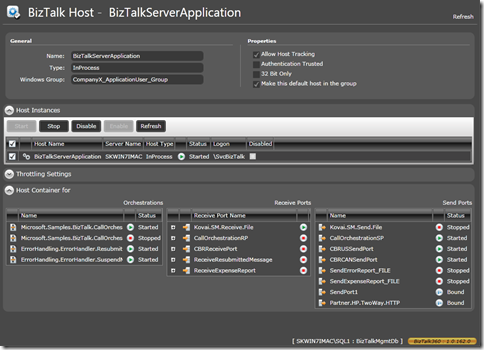
and the Hosts List
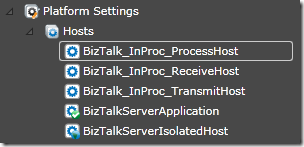
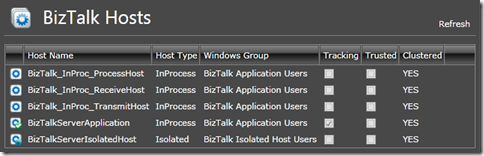
The BizTalk Host dashboard shows the following key information related to the BizTalk Host
- General Properties of the host
- Host instances configured for the host
- Throttling settings
- Host Container view
1. General Properties
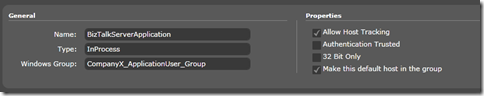
At the top of the screen, the general characteristics of the host will be displayed it will include properties like name, type, windows group, 32bit, etc.
Even though its trivial thing, BizTalk host dashboard header will have appropriate icons to represent the host type. Examples: In-process, Isolated, Default host etc..
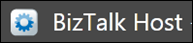
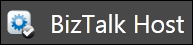
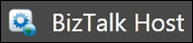 2. Host Instances Configured for the host
2. Host Instances Configured for the host
The dashboard also displays the host instances created for this particular host and details about it. Based on the authorization setup for the user it will also allow the users to start/stop/disable/enable host instance straight from this screen.
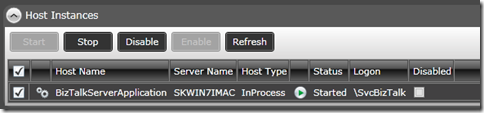 3. Throttling Settings (read-only)
3. Throttling Settings (read-only)
The dashboard displays the throttling settings for the host. The throttling settings are read-only. Since this is not something you check on a day-to-day basis, the settings are by default hidden inside a collapsible panel to keep the UI clean.
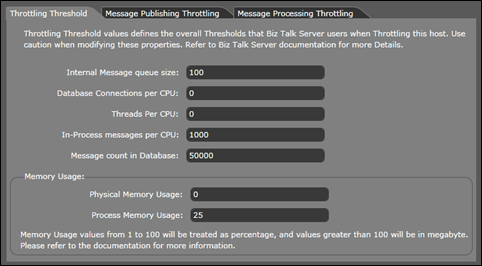 4. Host Container View
4. Host Container View
This is one of the key functionalities of the dashboard, lets see the basics of host, host instances and server mapping and explain how
BizTalk360 host dashboard help us understand what’s running inside the host by visualizing it dynamically.
Host/Host Instances/Server mapping basics:
A BizTalk Host is a logical container where you deploy items such as adapter handlers, receive locations (including pipelines), and orchestrations.
BizTalk host instance is the runtime engine where the message processing, receiving, and transmitting occurs. You install a host instance on each BizTalk Server computer that has one or more hosts mapped to that server.
Hosts have the following characteristics:
- Hosts are the logical containers of BizTalk objects.
- Only one instance of a specific host can exist on each server.
- You can map one host to multiple servers.
Host instances have the following characteristics:
- Host instances running on the servers are the physical containers of BizTalk objects.
- You create a host instance when you map a server to a host.
- Multiple host instances (of different hosts) can exist on a server.
The following figure shows the relationship between servers, hosts, and host instances.
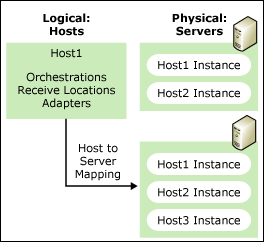 In order to find out what’s deployed inside the host you need to look at all the Orchestrations host binding, send and receive ports and their corresponding handler bindings. Normally you’ll require someone with solid BizTalk expertise to understand this relationships. BizTalk360 addresses this challenge by its internal algorithm to work out the relationships and displays the container view dynamically as shown below.
In order to find out what’s deployed inside the host you need to look at all the Orchestrations host binding, send and receive ports and their corresponding handler bindings. Normally you’ll require someone with solid BizTalk expertise to understand this relationships. BizTalk360 addresses this challenge by its internal algorithm to work out the relationships and displays the container view dynamically as shown below.
Example: Host used only for receiving

Example: Host used for receivi
ng, processing and sending
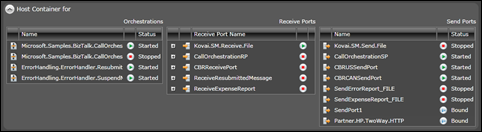
As you can see you it will be a valuable information when you are looking at an environment and figuring out your scalability options and BizTalk deployment best practices.
Twitter:
@biztalk360
facebook:
http://facebook.com/biztalk360
PS: If in case you don’t know
BizTalk360 is a web based (RIA) application, built using Microsoft SilverLight. The above screens are accessible via browser.
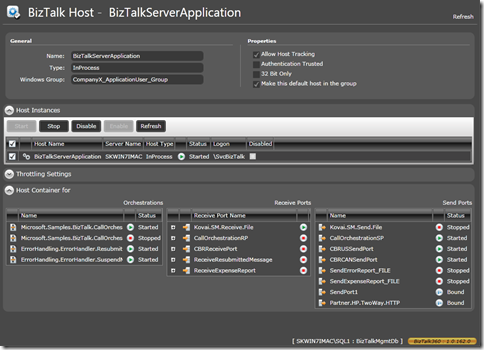 and the Hosts List
and the Hosts List
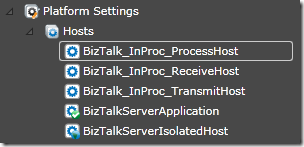
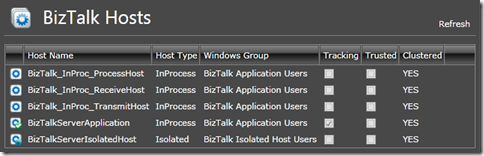 The BizTalk Host dashboard shows the following key information related to the BizTalk Host
The BizTalk Host dashboard shows the following key information related to the BizTalk Host
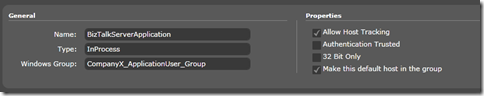 At the top of the screen, the general characteristics of the host will be displayed it will include properties like name, type, windows group, 32bit, etc.
Even though its trivial thing, BizTalk host dashboard header will have appropriate icons to represent the host type. Examples: In-process, Isolated, Default host etc..
At the top of the screen, the general characteristics of the host will be displayed it will include properties like name, type, windows group, 32bit, etc.
Even though its trivial thing, BizTalk host dashboard header will have appropriate icons to represent the host type. Examples: In-process, Isolated, Default host etc..
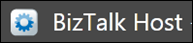
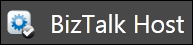
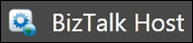 2. Host Instances Configured for the host
The dashboard also displays the host instances created for this particular host and details about it. Based on the authorization setup for the user it will also allow the users to start/stop/disable/enable host instance straight from this screen.
2. Host Instances Configured for the host
The dashboard also displays the host instances created for this particular host and details about it. Based on the authorization setup for the user it will also allow the users to start/stop/disable/enable host instance straight from this screen.
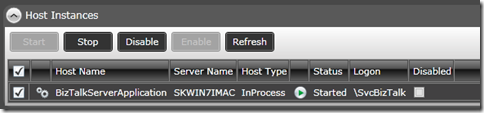 3. Throttling Settings (read-only)
The dashboard displays the throttling settings for the host. The throttling settings are read-only. Since this is not something you check on a day-to-day basis, the settings are by default hidden inside a collapsible panel to keep the UI clean.
3. Throttling Settings (read-only)
The dashboard displays the throttling settings for the host. The throttling settings are read-only. Since this is not something you check on a day-to-day basis, the settings are by default hidden inside a collapsible panel to keep the UI clean.
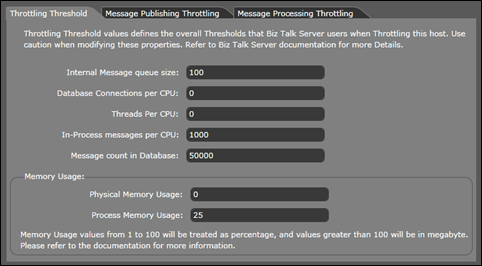 4. Host Container View
This is one of the key functionalities of the dashboard, lets see the basics of host, host instances and server mapping and explain how BizTalk360 host dashboard help us understand what’s running inside the host by visualizing it dynamically.
Host/Host Instances/Server mapping basics:
A BizTalk Host is a logical container where you deploy items such as adapter handlers, receive locations (including pipelines), and orchestrations. BizTalk host instance is the runtime engine where the message processing, receiving, and transmitting occurs. You install a host instance on each BizTalk Server computer that has one or more hosts mapped to that server.
Hosts have the following characteristics:
4. Host Container View
This is one of the key functionalities of the dashboard, lets see the basics of host, host instances and server mapping and explain how BizTalk360 host dashboard help us understand what’s running inside the host by visualizing it dynamically.
Host/Host Instances/Server mapping basics:
A BizTalk Host is a logical container where you deploy items such as adapter handlers, receive locations (including pipelines), and orchestrations. BizTalk host instance is the runtime engine where the message processing, receiving, and transmitting occurs. You install a host instance on each BizTalk Server computer that has one or more hosts mapped to that server.
Hosts have the following characteristics:
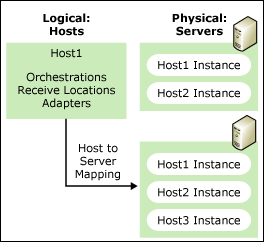 In order to find out what’s deployed inside the host you need to look at all the Orchestrations host binding, send and receive ports and their corresponding handler bindings. Normally you’ll require someone with solid BizTalk expertise to understand this relationships. BizTalk360 addresses this challenge by its internal algorithm to work out the relationships and displays the container view dynamically as shown below.
Example: Host used only for receiving
In order to find out what’s deployed inside the host you need to look at all the Orchestrations host binding, send and receive ports and their corresponding handler bindings. Normally you’ll require someone with solid BizTalk expertise to understand this relationships. BizTalk360 addresses this challenge by its internal algorithm to work out the relationships and displays the container view dynamically as shown below.
Example: Host used only for receiving
 Example: Host used for receivi
ng, processing and sending
Example: Host used for receivi
ng, processing and sending
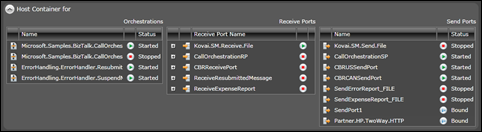 As you can see you it will be a valuable information when you are looking at an environment and figuring out your scalability options and BizTalk deployment best practices.
Twitter: @biztalk360
facebook: http://facebook.com/biztalk360
PS: If in case you don’t know BizTalk360 is a web based (RIA) application, built using Microsoft SilverLight. The above screens are accessible via browser.
As you can see you it will be a valuable information when you are looking at an environment and figuring out your scalability options and BizTalk deployment best practices.
Twitter: @biztalk360
facebook: http://facebook.com/biztalk360
PS: If in case you don’t know BizTalk360 is a web based (RIA) application, built using Microsoft SilverLight. The above screens are accessible via browser.