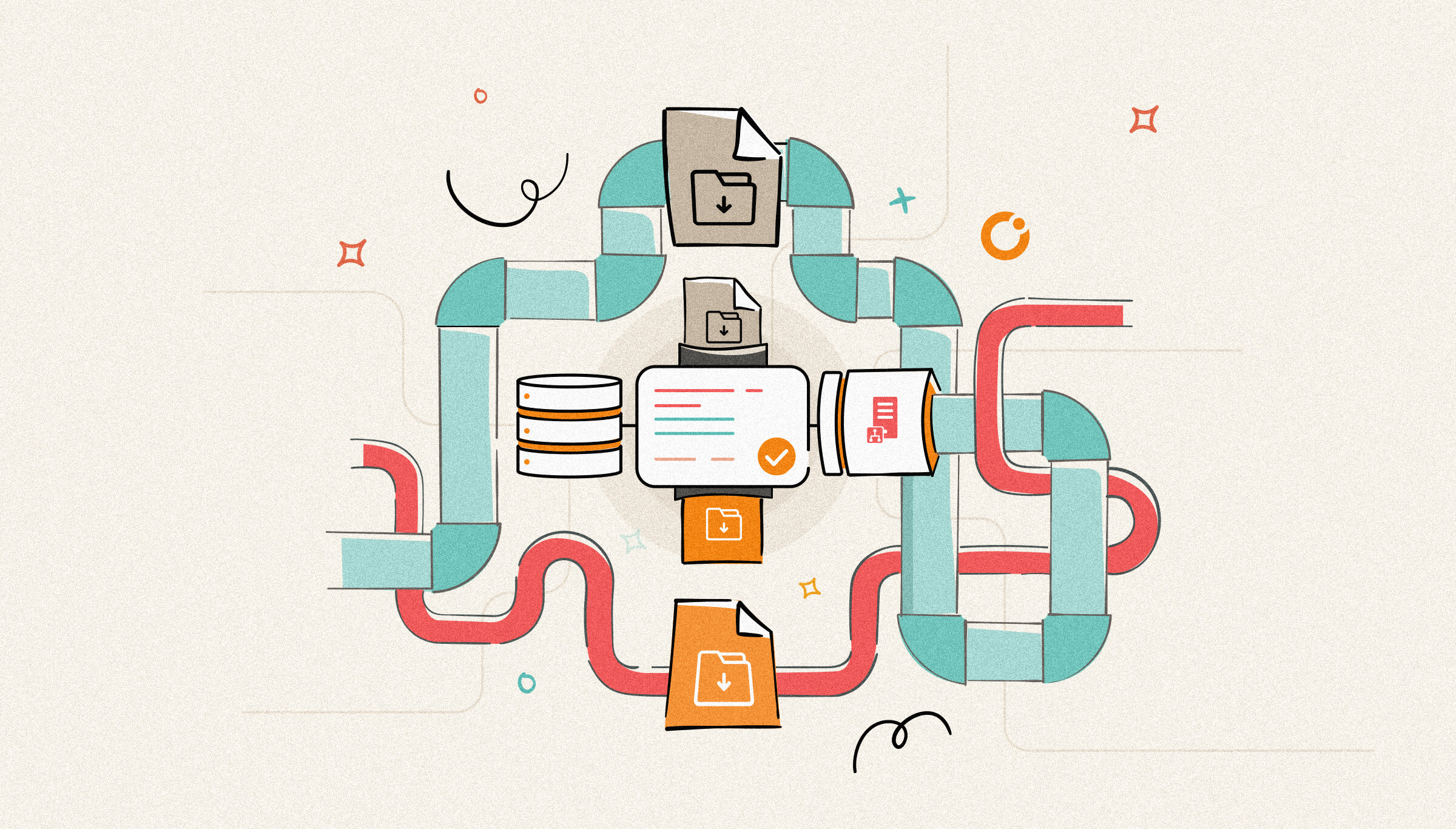
There is a new Custom pipeline available on my BizTalk Pipeline Components Extensions Utility Pack project, that is available on GitHub. For those who aren’t familiar with it, this project is a set of custom pipeline components (libraries) with several custom pipeline components that can be used in receive and sent pipelines. Those pipeline components provide extensions of BizTalk’s out-of-the-box pipeline capabilities.
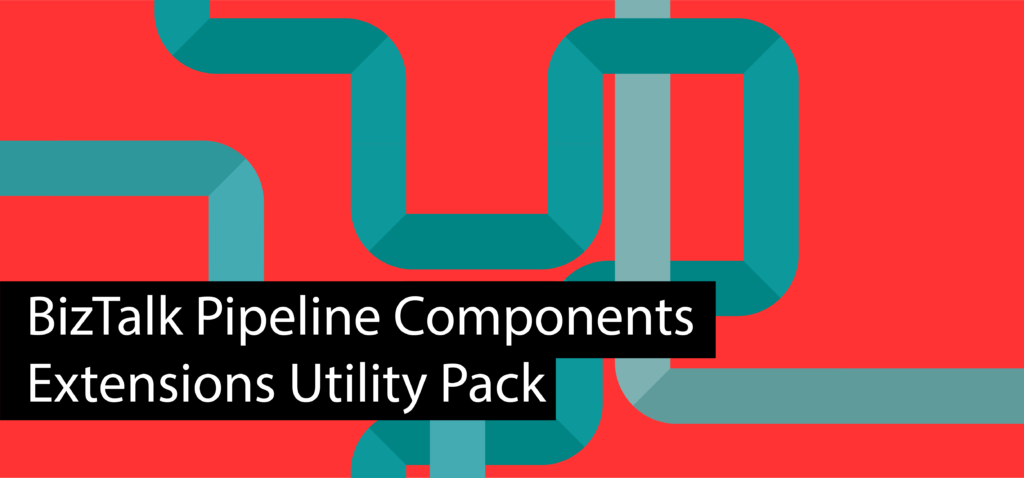
This month my team and I updated this project with a brand new component: BizTalk Archive Pipeline Component.
The BizTalk Archive Pipeline Component is based on the initial work of Randy Paulo‘s BizTalk Archiving SQL and File component that my team and I adjusted and migrated to Microsoft BizTalk Server 2020. This component was initially available on CodePlex which is unreachable since it was closed.
The component enables you to archive incoming/outgoing messages from any adapters to either a folder (local, shared, network) or in a SQL Server database.
The project also includes a SQL script file called CreateDatabase.sql that you can use to create the supported resources in SQL Server to be used with this component:
This is the list of properties that you can set up on the archive pipeline component:
Property Name |
Description |
Use for |
Sample Values |
Notes |
|
CompressionPassword |
The password that will be used in the zip file |
File & SQL |
P@ssw0rd |
|
|
DbConnProvider |
Connection Provider |
SQL |
System.Data.SqlClient |
|
|
DbConnStr |
Database connection string |
SQL |
Data Source=localhost;Initial Catalog=BizTalkArchiveDb;Integrated Security=SSPI; |
Using integrated security, you need to grant the identity of the host wherein the receive/send port is bound permission to BizTalkArchiveDb with ff roles: dbdatareaderdatawriter, db and execute permission on the stored procedure InsMessages |
|
DbFileExtensions |
File extension to be used |
SQL |
.xml |
|
|
DbPropList |
This is a set of delimited values of name & namespace of message context properties that will be passed to the stored procedure to be used for custom logging. |
SQL |
ReceivedFileName;http://schemas.microsoft.com/BizTalk/2003/file-properties|ReceivedPortName;http://schemas.microsoft.com/BizTalk/2003/system-properties |
The format is Property Name;Namespace and for multiple values, the delimiter is ‘|’ pipe symbol. |
|
DbSPName |
Stored procedure name |
SQL |
Built-In: InsMessages |
The stored procedure can be customized as long as it has the same signature as the default one. For instance, there can be additional logic to parse the Message Properties and insert them into the new custom table |
|
FileArchiveBackFolder |
Folder / Shared Location / Network location wherein the files will be archived |
File |
\\archive\Test\Archive |
If it’s a shared folder, the pipeline will try to use first the identity of the host. If it failed, it will use the credentials supplied (see FileArchive UserName, Password, Domain) |
|
FileArchiveFileName |
Name of the archive file |
File |
%SourceFileName%_%datetime% |
Supported macros are: – %SourceFileName%, %MessageID%,%datetime%, %time% |
|
FileArchiveIsOverwriteFiles |
Overwrite Flag |
File Archiving |
True |
|
|
FileArchiveUserDomain |
The domain name of user credentials |
File Archiving |
DOMAIN |
This value will be used if the identity of the host instance doesn’t have permission on the backup folder. |
|
FileArchiveUserName |
User name |
File Archiving |
BizTalkUser |
This value will be used if the identity of the host instance doesn’t have permission on the backup folder. |
|
FileArchiveUserPwd |
Password |
File |
P@ssword |
This value will be used if the identity of the host instance doesn’t have permission on the backup folder. |
|
IsArchiveToDb |
Archive to database flag |
SQL |
True |
True = Archive to database, False = Disabled |
|
IsArchiveToFile |
Archive to file flag |
File |
True |
True = Archive to file, |
|
IsCompressFile |
Compress file flag |
SQL & File |
True |
True = Compress the file, False = No compression, It uses DotNetZip |
As always, you just need to add these DLLs on the Pipeline Components folder that in BizTalk Server 2020 is by default:
In this particular component, we need to have these 3 DLLs:
If you prefer, you can instead add all of these 3 DLLs in the GAC or leave the BizTalk.Archiving.PipelineComponents.dll on the pipeline component folder and add the other 2 in the GAC.
As you see you have several options.
To use the pipeline component, I recommend you to create a generic or several generic pipelines that can be reused by all your applications and add the BizTalk Archive Pipeline Component in the stage you desire. The component can be used in a stage of the receive and send pipelines.
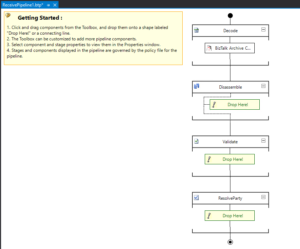
Deploy the pipeline to your environment and configure it accordingly.
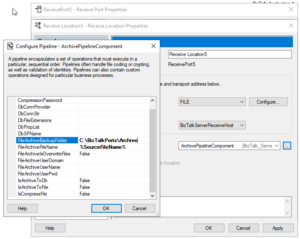
THIS COMPONENT IS PROVIDED “AS IS”, WITHOUT WARRANTY OF ANY KIND.
You can download the BizTalk Archive Pipeline Component from GitHub: