
In our journey of the past 10 years, we have been engaging with the Microsoft BizTalk Server/Integration community through events, webinars, and many other occasions, and we will continue the same for the upcoming years. To engage with the community and new/existing customers of our products we run a webinar every month.
Our BizTalk360 Product Consultant team has started organizing webinars regularly since early 2020. During the webinars, our team often showcases the pain points in BizTalk Server operations and monitoring, and how they can be addressed using BizTalk360. During the webinars, the audience can raise questions via a chat window after which our team addresses all the questions.
The webinar we hosted last August was about a book that we are currently working on and expect to publish pretty soon.
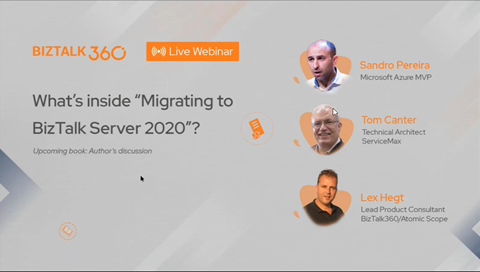
On the 15th of January 2020, Microsoft announced the release of BizTalk Server 2020. After the release, there was a lot of talk on social media about the release. So, we thought why not cover a book where it encapsulates why and how you can upgrade from earlier versions to BizTalk Server 2020. There comes the birth of the book “Migrating to BizTalk Server 2020”.
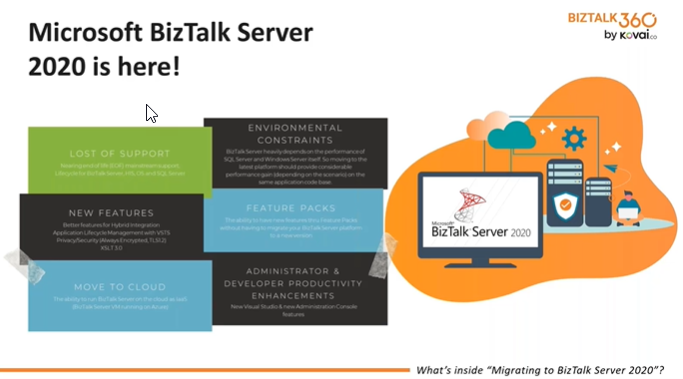
Since about a year three people you might know from the community are working on a book about migrating to Microsoft BizTalk Server 2020. These people are Sandro Pereira, Tom Canter, and Lex Hegt. The book is in its final stages before being printed.
Hence, we decided to conduct a webinar where we gave a walkthrough on the migration area and will throw a light on what you can expect from our upcoming book “Migrating to BizTalk Server 2020”.
The agenda of the webinar looked like below.
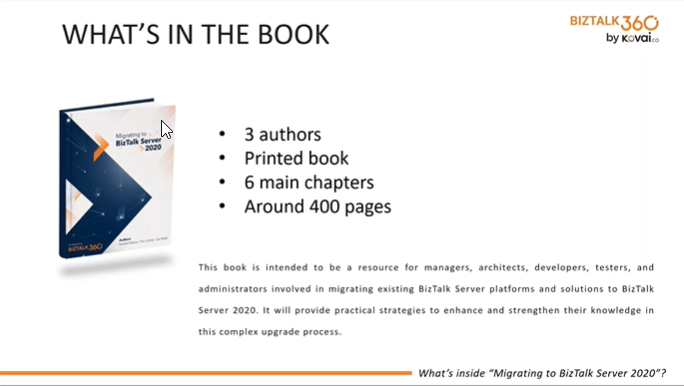
This webinar was hosted by the authors of the book, being Sandro Pereira, Tom Canter and Lex Hegt. Also, the book is reviewed by Steve Lemkau, JoAnn Een. The Foreword is written by Mandi Ohlinger from Microsoft. You might know Mandi from all the BizTalk-related articles she wrote in Microsoft Docs.
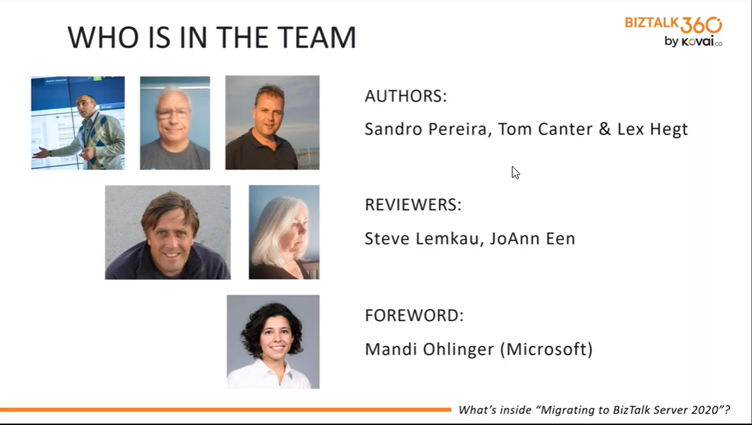
As the latest version of BizTalk Server 2020 is released, you can benefit from it by upgrading your current version to the latest version as it contains new features and improvements.
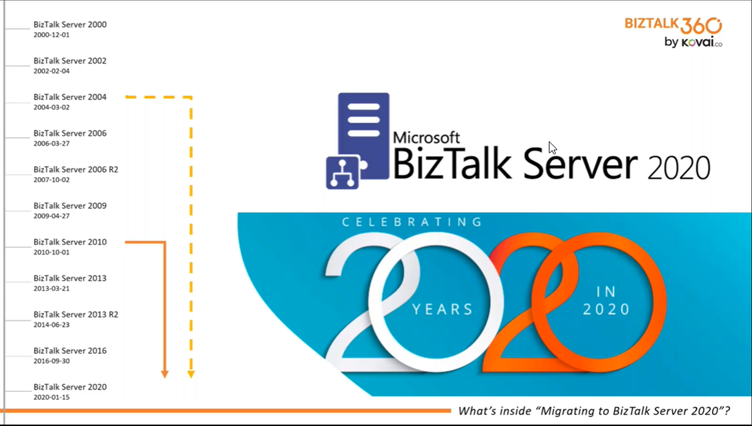
In this slide, Sandro explained how much effort is required for biztalk migration. Also, how would it take from different versions of BizTalk Server to the latest version 2020?
From,
In the initial pages of the book, authors of the book share their introduction, work experience, and history of the job, etc., followed by the foreword by Mandi Ohlinger from Microsoft.
This book is broadly structured to represent the different topics you should be aware of to migrate from earlier versions of BizTalk Server to BizTalk Server 2020 and the steps, approaches, and techniques involved in this process. This book consists of around 400+ pages and contains 6 chapters in total, which gives you an in-depth view of the up gradate process, side-by-side migration, and Migrating to Azure.
Follow the link to register your interest, our team will make sure to get you the latest updates on this. So, register yourself and get the most requested BizTalk Server book of the year. Also, upon registration, a PDF file will be sent to your respective email box where you will get to know the foreword, the biographies of the authors/reviewers, and the table of contents of the two most important chapters.
BizTalk360 is a one-stop tool for operational, monitoring, and analytical solution for your BizTalk Server. With BizTalk360 you can work more efficiently with BizTalk Server and handle it with ease. We have around 650+ enterprise customers in 40+ customers across the world. Based on the feedback we receive from our existing customers, our engineering/development team will develop the product and come up with 3-4 releases every year. We always believe:
“The best way to develop a product is to get feedback from our customers”.
After a year of hard work, our team has decided to reframe the entire UI from dot net to Angular framework in order to improve the user experience. Also, in this release v10.0, there are new features that have been released. So why not give it a try? Follow the link to sign up for our free trial and take a look at the release update!
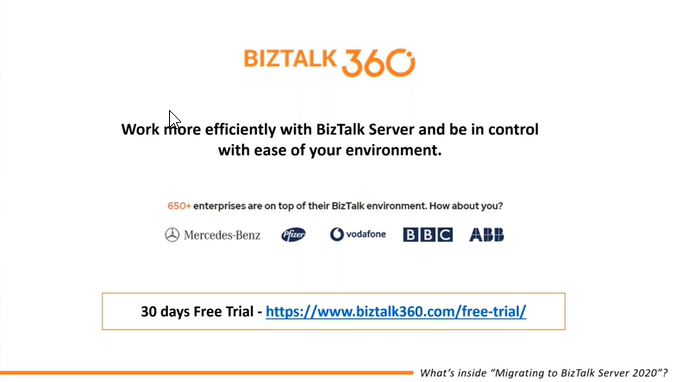
BizTalk NoS is a Visual Studio add-in, also a BizTalk developer tools customized for BizTalk developers that will improve their experience while developing BizTalk projects. The add-in can be installed as an extension to Microsoft Visual studio and offers lots of useful core functionalities for developers by which they can save valuable time while working on their day-to-day activities and improve productivity. BizTalk developments typically considered brutal, and we wanted to change it.
BizTalk NoS extension, the free BizTalk Developer-add-in, is also compatible with BizTalk Server 2020! Download latest BizTalk NoS extension which supports Visual Studio 2019 from the following link.
https://www.biztalk360.com/nos/free-trial.html
After explaining the chapters of the book, the authors were ready to answer the questions that were raised in the chat window. There were some of the frequent questions like:
Cost of the book is 75 US dollars
No, it is will only be available as a printed book.
There are some scenarios in which you can perform a support direct upgrade to BizTalk Server 2020. However, there are a couple of important disadvantages when doing such an upgrade. Therefore, in most scenarios a side-by-side migration is the recommended approach
Yes, BizTalk360 is compatible with BizTalk Server 2020 and this tool will be a one-stop tool for Operating, Monitoring your BizTalk server environment.
Within around a month, this book will be published and ready to purchase. We are still working on the website(s) where the book can be purchased.
With such questions, this session became one of the most well-visited and interactive sessions in our history of the webinar series.
To help our customers, we have recently finished writing a 100+ pages whitepaper. The purpose of that paper is to provide guidance and different insights on how customers can use BizTalk360. You can download the paper from the Resource section on the BizTalk360 website.
Besides this paper about BizTalk360, you find many other papers that focus on BizTalk Server, ranging from Installation papers to How To papers.
In Kovai.co we have 5 main products.
Work more efficiently with BizTalk Server and be in control with ease of your environment.
Atomic Scope is a functional end-to-end business activity tracking and monitoring product for Hybrid Integration scenarios involving Microsoft BizTalk Server and Azure Logic Apps. With Atomic Scope, get full visibility of your end-to-end business.
An all-in one management platform engineered for your Microsoft Azure Resources. The key functionalities of Turbo360 include monitoring, tracking, and documenting Azure Subscriptions/environments. Additionally, there is a unique module that helps in Azure Cost Analysis.
Empowering Azure developers to move at the speed of business using a single cross-platform desktop tool.
The knowledge base platform, engineered for growing companies. Instantly create an online Self- Service Knowledge base for your Customer and Employees (accessed either publicly or privately)
We have given a summary of highlights that have been discussed during the August 2021 webinar. Hopefully, we made it clear what stuff we have brought in the book. If you want to listen to the actual recording of the session. Follow the link!
If you feel Biztalk360 will be helpful to manage/operate, monitor your BizTalk Server environment please reach us. Our product consultant team will provide you with a demo for an hour where they will customize the demo based on the pain points to face. During the trial period, our team will be there to assist /discuss any challenge you might face, so feel free to reach out to us and have an obligation-free conversation. You can either request a demo or take a free trial.
