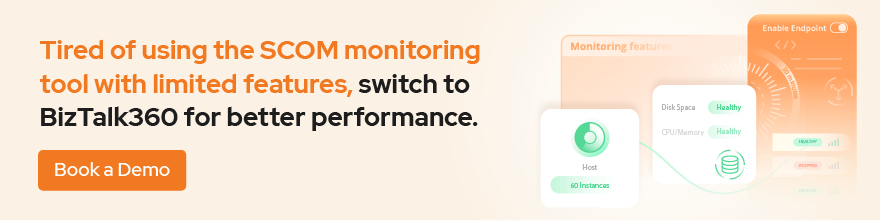In this article, we are going to have a look at the following topics:
System Center Operation Manager (SCOM) is an enterprise class monitoring tool from Microsoft that can provide comprehensive monitoring for Windows systems, some UNIX/Linux system and various devices. SCOM is part of System Center Enterprise Suite family of products from Microsoft. SCOM is capable of monitoring your entire data centre infrastructure and it’s one of the complex products. One of the main concepts in SCOM is management pack (MP). Most of the products that ship from Microsoft like Exchange, SQL, Windows OS, BizTalk Server etc will all come with their own management pack. A management pack is set of rules that determine the things SCOM need to monitor for that particular product. A management pack will have various information like monitoring rules, reports, product knowledge base, etc.
Typically, when customers want to monitor a system, say for example in our case we want to monitor our BizTalk servers. The SCOM administrator will deploy the BizTalk Server management pack into the SCOM infrastructure and then he/she will turn off certain rules that’s are not relevant for your implementation.
One of the biggest advantages of SCOM is it’s not just for BizTalk monitoring. It could be used to monitor a lot of surrounding infrastructure like SQL, Windows, IIS, SAN, etc making it a powerful end-to-end monitoring solution. The administrators can also write completely custom management packs (MP) specific to their own applications, deploy it and start monitoring as part of the overall monitoring solution.
To use SCOM solely for BizTalk monitoring would be too much of an overhead. It will require its own infrastructure, an experienced SCOM administrator, training for BizTalk administrators to use the SCOM management console and understand the alerts it generates, and the overall maintenance of SCOM itself.
If your organization is already using SCOM as the preferred monitoring solution across the company, if you got well-defined processes, existing SCOM infrastructure, people trained in SCOM then using SCOM for BizTalk monitoring will make a lot of sense. Still, setting up monitoring BizTalk with SCOM is not an easy process. You need to know exactly what kind of monitoring you are interested in, otherwise, you will be overwhelmed with less relevant alerts.
First of all, BizTalk360 is not just a monitoring solution for BizTalk server and its goal is not to replace any enterprise monitoring solution like SCOM or HP Openview. BizTalk360 is a full-blown BizTalk administrator, operations, management, and monitoring solution for your BizTalk environment. It monitors the environment, and with its automated recovery features, it supports your day-to-day operations.
Some of the design goals for BizTalk360 (from monitoring perspective) is
If your organization is not using SCOM, then it may be an overkill/costly affair to invest in SCOM purely for BizTalk monitoring. Freshly introducing SCOM into the organization also introduces various challenges like setting up a dedicated infrastructure, training the resources etc. Due to the complex nature of SCOM (being a general-purpose enterprise monitoring tool), it also demands certain level of knowledge/understanding to use the UI consoles on a day-to-day basis.
BizTalk360 on the other hand is designed exactly to tackle these challenges. Out of the box it supports the following plugin which are very important from a BizTalk monitoring perspective.
Some of our customers use both BizTalk360 and SCOM in the organisation. Since both can complement each other.
Why not download the free version and try it for yourself. Installation and configuration should take only less than 10 minutes, if you got all the prerequisite installed already. BizTalk360 helps you to manage/operate and monitor your BizTalk Server environments. Our BizTalk360 team has worked on the v10.0 release for more than a year. Now we have released a new version of BizTalk360 where you will find an even better user experience that enables you to enjoy the latest features that have been developed.