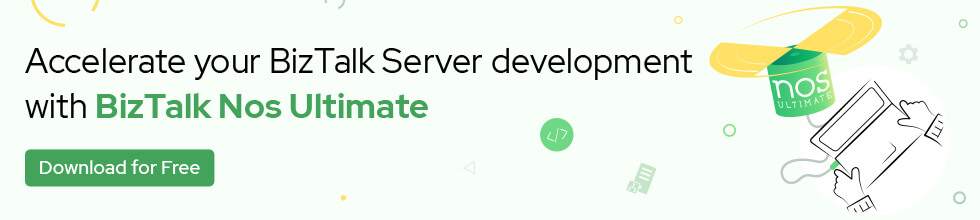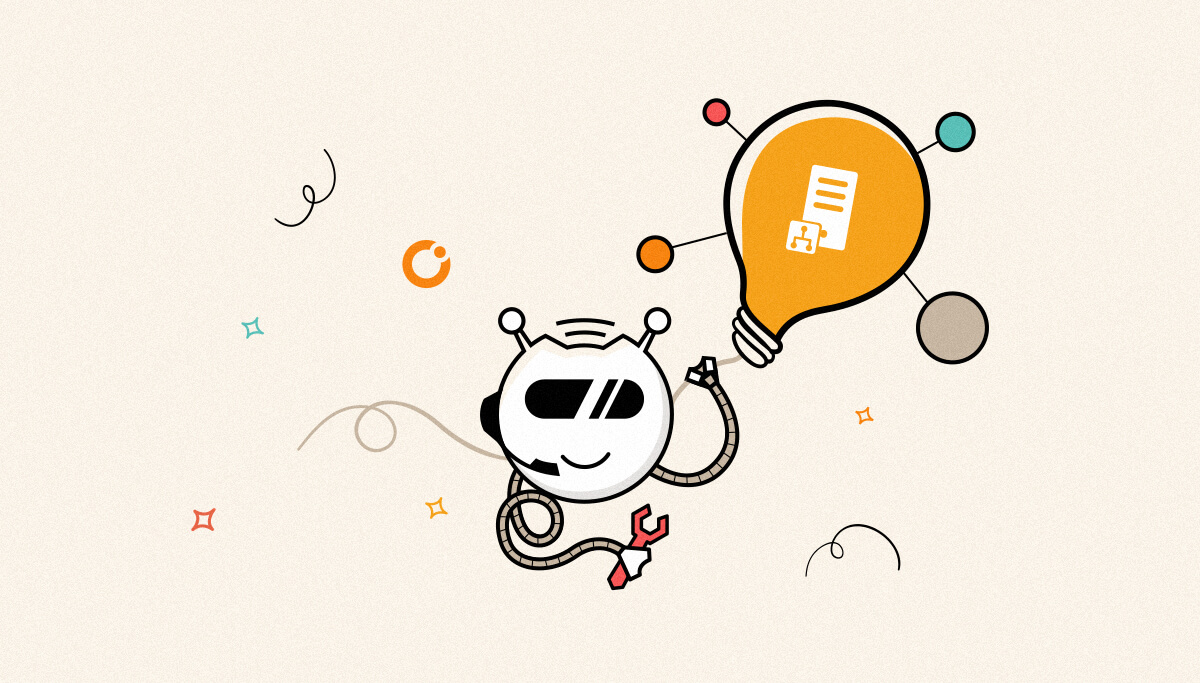
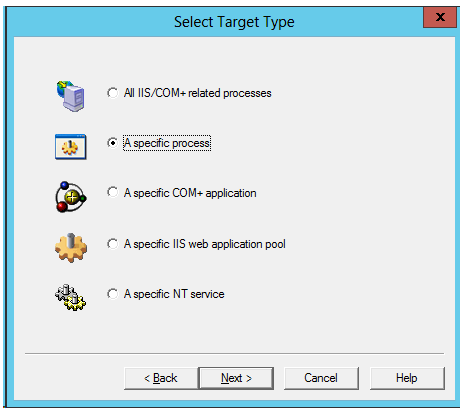
Next >
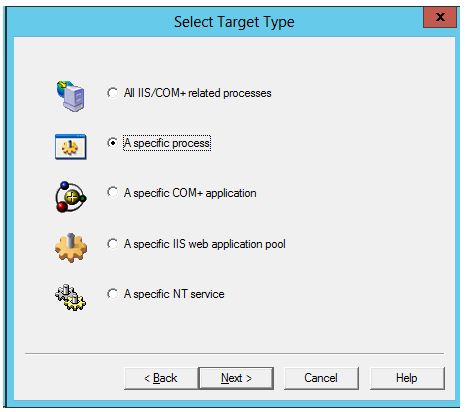
Next >
Type BTSNTSvc.exe into the Selected Process box.
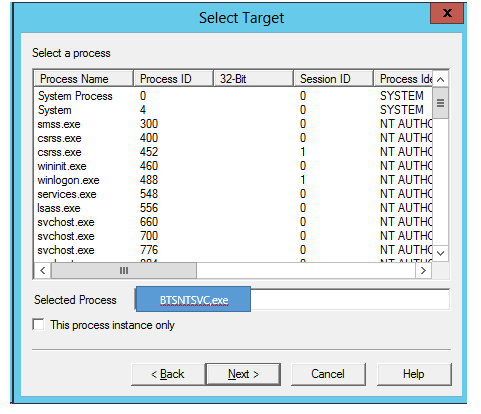
Next>
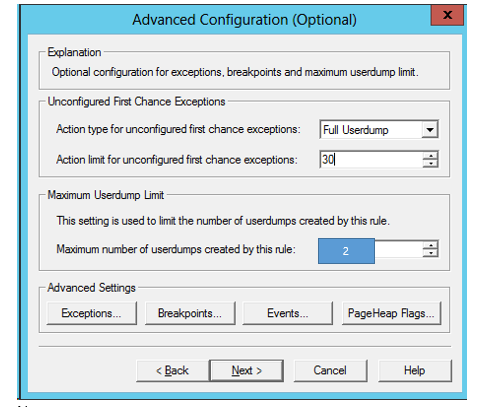
Next>
Save the path in the notepad to navigate later.
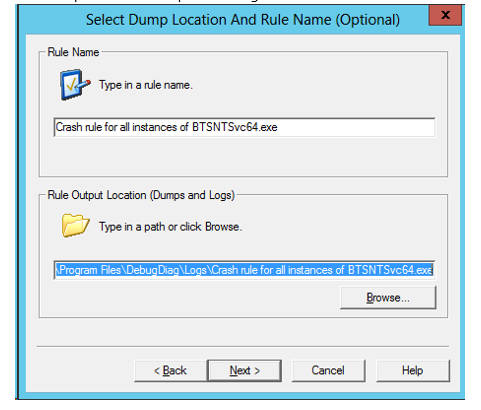
Next>
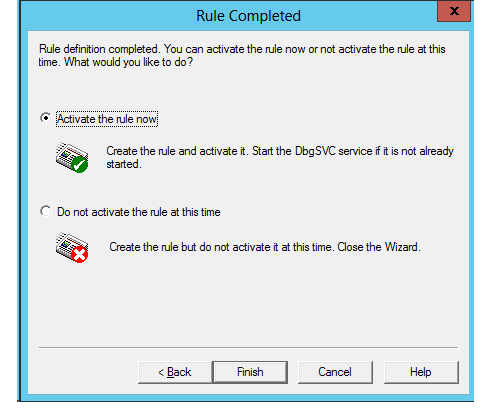
Finish
The end screen should look like below
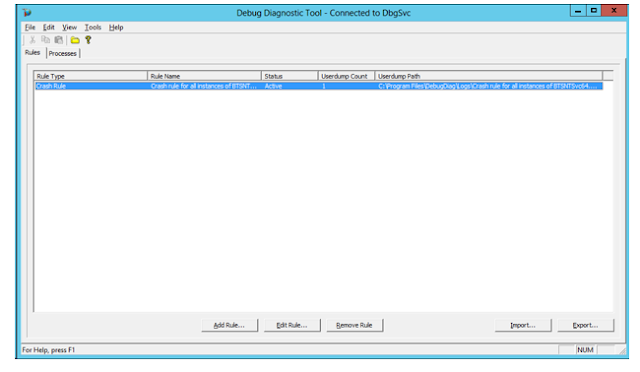
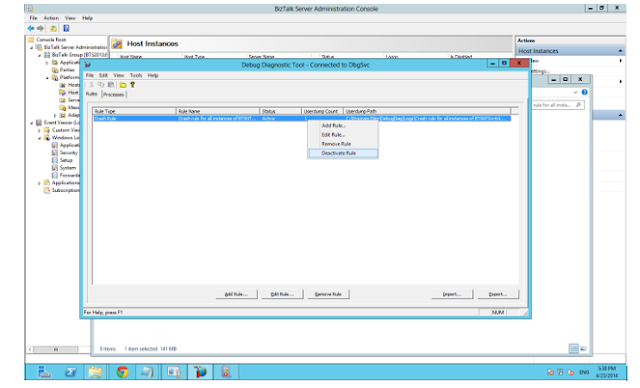
6. Open the logs folder. The *.DMP file is the most important file.
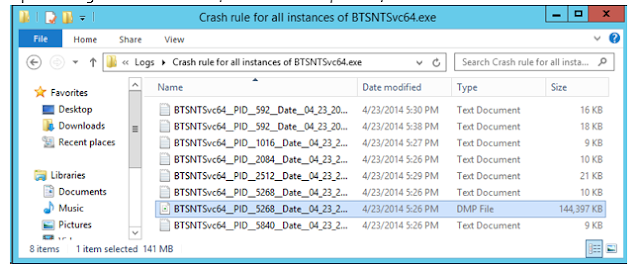
You could now use this file to troubleshoot the issue