
It’s time to upgrade your BizTalk360 installation! We are here with our next release of BizTalk360, v9.0. We always aim to constantly improve our product based on customer’s feedback and their business needs. The features added in this release are typically chosen from our feedback portal and based on the impact and the number of requests.
BizTalk360 Auditing – When you are a group of support people, diagnosing and solving problems in your production environment, it’s important to keep track of who is doing what in the environment. With BizTalk360 activities auditing, you can easily identify who did what.
SMTP Notification Channel – Managing the email recipients which are mapped to an alarm is very simple now. With the SMTP notification channel, you can configure email distribution lists which can be mapped to multiple alarms. In addition to this, you can also configure specific team member emails to receive Up and Auto Correct alerts.
Switch User Role – The User roles can be changed in a single step. You can easily convert a super user to a normal user and vice versa.
Unmapped Application Artifacts – We don’t want you to miss artifacts for monitoring. With this new Unmapped application artifacts feature, you can determine the artifacts which are not (yet) mapped for monitoring.
System Alerts – The BizTalk360 administrator can get to know about the health of BizTalk360 environment through System Alerts. The administrator can now get alerts about BizTalk360 License expiration, Unmapped application artifacts list and Monitor error details.
Copy to Clipboard – With this,user can copy the field values in a single click from the BizTalk360 UI.
Let’s jump into the features in detail
BizTalk360 has a powerful operational governance and auditing capability to maintain the logs of the user activities in the system. This feature helps the BizTalk administrators to find out “Who did what” in the environment over a period of time. BizTalk360 already has the capability to audit BizTalk level activities. You can think of actions on BizTalk Applications, Service Instances, Host Instances, BizTalk and SQL Servers, ESB Messages and Business Rules.
For this release we have implemented BizTalk360 activities auditing. This will give a clear insight about the various activities performed by the user in the Manage Alarm, Artifacts Mapping, and Secure SQL query sections.
Alarm operations such as new alarm creation, changing the alarm status (Enable/Disable), deleting an alarm, updating alarm details will be logged with the existing and new values, along with the user details. Administrator can also view the artefact mapping details. For instance, if any artifacts have been added or removed from an alarm mapping for monitoring, that will be logged.
Secure SQL query auditing includes Creating new query, Editing/Deleting the query and Query import.
The SMTP Notification Channel provides an ability to create email distribution lists by grouping email ids based on the business needs.
Using the same email recipients for multiple alarms was not easy in earlier versions; the recipient’s details needed to be entered for each alarm. To overcome this, we have introduced the SMTP Notification channel, through which the user can configure email distribution lists under one channel and can be mapped to multiple alarms. In addition to this, we have added email grouping for Up Alert and Auto Correct Alert. With this, the user can configure different email ids to receive Up and Auto Correct alerts.
In earlier versions, there was no option to convert a Super user to a Normal user or vice versa. To change the user roles, the profile needed to be deleted and recreated again, which is a time-consuming process. This has been solved in this version; the user roles can quickly be converted in a single step, by editing the user and toggling the user roles.
BizTalk360 can monitor amongst others BizTalk application artifacts. With this new Unmapped application artifacts feature, you are able to determine the artifacts which are not (yet) mapped for monitoring.
You will get a summarized list of unmapped application artifacts in the Monitoring Dashboard. This list contains the artifacts which are not mapped to any of the alarms for monitoring. For instance, if any new artifacts have been added in your BizTalk environment, we will bring that to your notice and you can easily map the artifacts for monitoring.
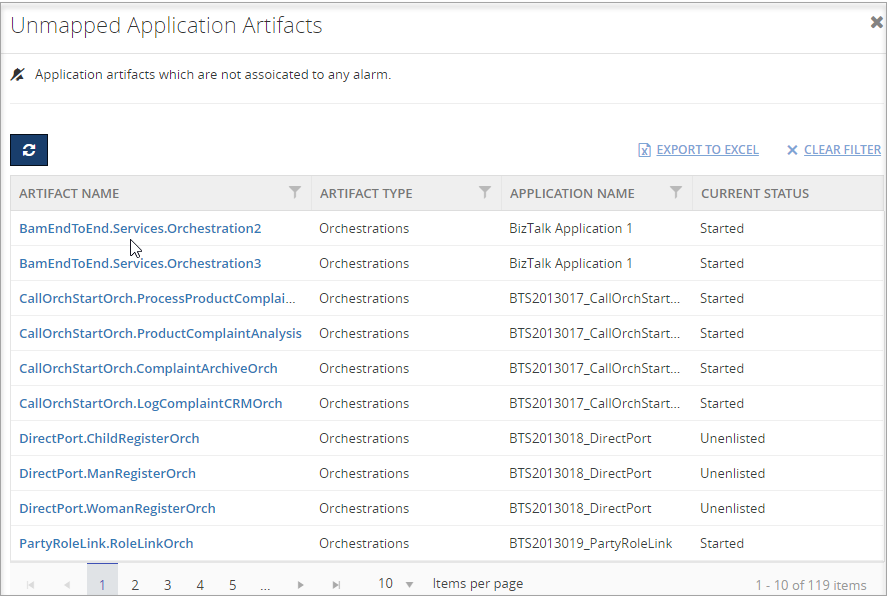 System Alerts
System AlertsBizTalk360 is the single tool to manage operational activities, monitoring and analytics of the mission-critical BizTalk environment. Systems Alerts are sent to the BizTalk360 administrator about the health of BizTalk360 environment. The administrator can now easily get the alerts about BizTalk360 License expiration and Unmapped application artifacts list in the BizTalk environment.
The list of Unmapped application artifacts can be notified based on the alert schedule in the system settings. License Expiration notification will be automatically be triggered on 30, 15, 7 and 2 days before the license expiry.
Our business data is highly valuable. The information uses contain decision-making and problem-solving. From v9.0 on, the Copy to Clipboard option is provided to copy information in a single click from the BizTalk360 UI to the Windows Clipboard.
Besides these new features, we have also brought several enhancements and bug fixes.
Auto healing is an existing feature which tries to bring the artifacts back to the expected state after a violation has occurred. The system will retry the auto healing process for a configured number of times. Once the retry limit is reached, the auto healing process will be stopped. The user can set the number of retries and reset it when the maximum limit is reached. However, it can be time-consuming to set the reset interval time for every configured auto correct. To overcome this, an option to set the default auto-correct reset interval is introduced in the System settings section.
The BizTalk360 ‘Monitoring Dashboard‘ becomes the one-stop point for support people to view the health status of the BizTalk environment. You can see the summarized dashboard can be seen in a much enriched view.
Now the monitoring graph can be resized based on the screen resolution.
When multiple blades are opened, there was a partial inconsistency with the blades. Already opened blades remained open until the user close it manually. Now, the blade will get closed when the user clicks on another blade and the user is able to view only the relevant blades.
Considering the feedback from our customers, BizTalk360 will continue to provide more useful features. Why not give BizTalk360 a try! It takes about 10 minutes to install on your BizTalk environments and you can witness and check the security and productivity of your own BizTalk Environments.