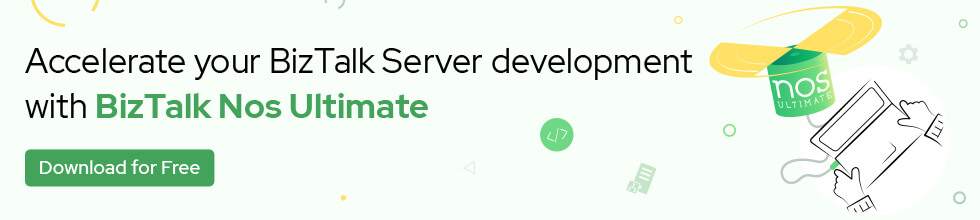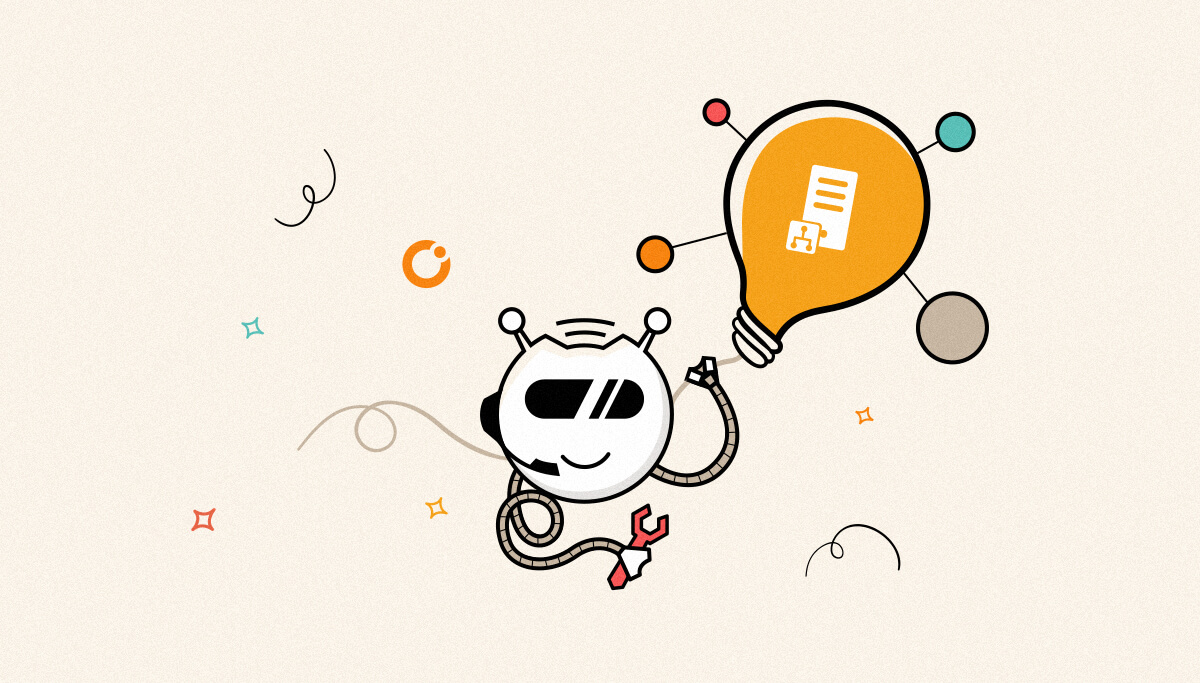
The step by step instructions to install BizTalk 2016 Feature Pack 1
Step 1.
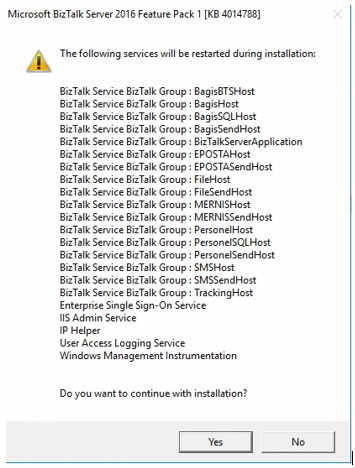
Step 2.
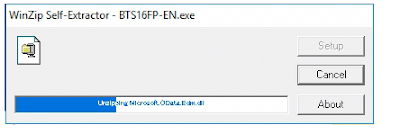
Step 3.
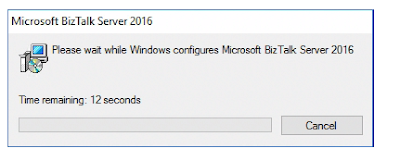
Step 4.
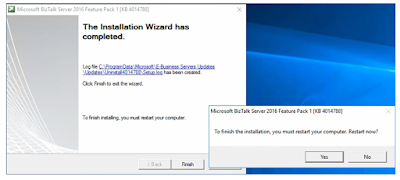
TITLE: BizTalk Server Administration
——————————
Failed to load Group [TESTSQL1\BTTEST:BizTalkMgmtDb] data providers.
(Microsoft.BizTalk.Administration.SnapIn)
For help, click: https://support.microsoft.com/en-US
——————————
ADDITIONAL INFORMATION:
Failed to load Group [TESTSQL1\BTTEST:BizTalkMgmtDb] data providers. (Microsoft.BizTalk.Administration.SnapIn)
For help, click : https://support.microsoft.com/en-US
——————————
Could not load file or assembly ‘Microsoft.BizTalk.Analytics.Common, Version=3.0.1.0, Culture=neutral, PublicKeyToken=31bf3856ad364e35’ or one of its dependencies. The system cannot find the file specified. (Microsoft.BizTalk.ExplorerOM)
——————————
<Event xmlns="http://schemas.microsoft.com/win/2004/08/events/event">
<System>
<Provider Name="BAM EventBus Service" />
<EventID Qualifiers="0">18</EventID>
<Level>2</Level>
<Task>0</Task>
<Keywords>0x80000000000000</Keywords>
<TimeCreated SystemTime="2017-04-01T08:53:19.677744500Z" />
<EventRecordID>7118</EventRecordID>
<Channel>Application</Channel>
<Computer></Computer>
<Security />
</System>
<EventData>
<Data>Failed to load custom format 80db748a-17ad-4a21-b74f-f24df20166a8, encountered error: Could not load file or assembly 'file:///C:\Program Files (x86)\Microsoft BizTalk Server 2016\Tracking\Microsoft.BizTalk.Analytics.Tdds.dll' or one of its dependencies. The system cannot find the file specified.</Data>
</EventData>
</Event>
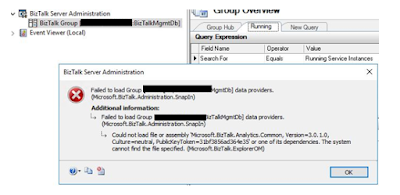
On this occasion,
On the following error: It appears that it is unable to find the ‘Microsoft.BizTalk.Analytics.Common.dll’
Could not load file or assembly ‘Microsoft.BizTalk.Analytics.Common, Version=3.0.1.0, Culture=neutral, PublicKeyToken=31bf3856ad364e35’ or one of its dependencies. The system cannot find the file specified. (Microsoft.BizTalk.ExplorerOM)
From the below error, there appears to be some dependency on Visual Studio.
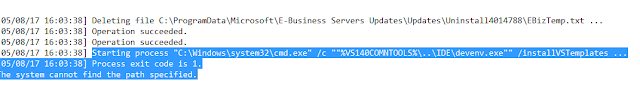
Installing Visual Studio 2015 and installing feature pack 1 succeeded in a different environment.
As we don’t recommend VS on the production environment, MS Prouduct Group team have updated the MSI package to include Microsoft.Biztalk.Analytics.Common, version =3.0.1.0 dll.
You can now download the latest copy of MSI freshly instead of installing the VS and try to use the latest MSI.
There is currently no way to rollback the Feature Pack 1 installation. In case your BizTalk 2016 Feature Pack installation failed for some reason, then you would not be able to rollback.
You might need to rebuild the server from scratch.
It is advised to take the database backups before applying feature packs. It is required to have Visual Studio 2015 installed on the server.