
Our product consultant team provides webinars to highlight new features and enhancements that we introduce with each release of our products. In this webinar, we demonstrated our product BizTalk NoS, which is a BizTalk developer tool. We have invited Sandro Pereira, the head of Integration at DevScope, MVP, and MCTS, and Lex Hegt, our Lead product consultant with years of expertise in BizTalk Server and BizTalk360, to this webinar. During our webinars, the audience can ask questions via a chat window, and our team will respond to all of them either in a Q&A session or via email.
The webinar discussion started about the Integrate conference 2022 which is a conference conducted every year in London, United Kingdom. The dates and venue are finalized. This year it is going to be a hybrid event – London + Remote. Grab the super early bird offer which ends by January 31st, 2022. In addition, save up to 20% on top of the Super Early Bird offer upon bulk registrations.
As mentioned, the webinar we hosted was about BizTalk NoS, how it helps during BizTalk Development, how you can acquire the free trial etc. The agenda of the webinar looked like below:
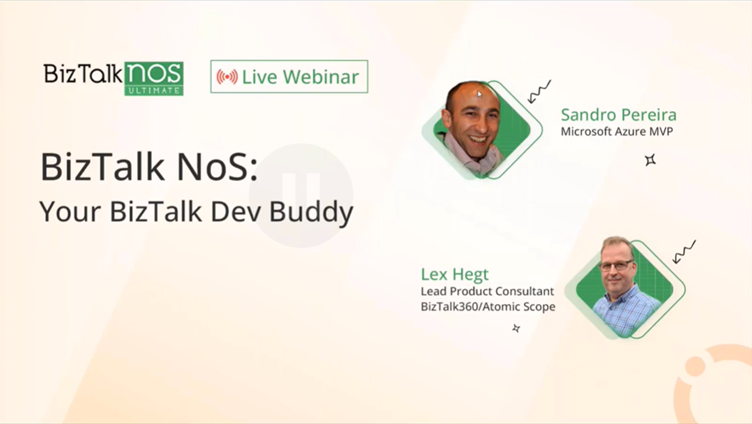
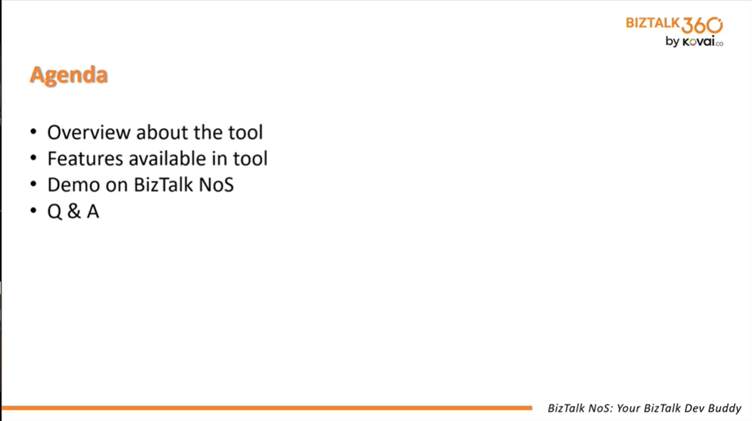
The NoS tool is a free Visual Studio add-in for BizTalk developers that will enhance their experience while developing BizTalk projects. The add-in becomes installed as an extension to Microsoft Visual Studio and provides a plethora of essential functions for developers, allowing them to save important time when working on day-to-day tasks and increase productivity. BizTalk development is hard, and the tool intends to alter it.
The following versions of BizTalk Server and Visual Studio are supported:
Start your free trial!
Suppose you are a BizTalk developer,
If you have trouble in these areas while building a BizTalk project or BizTalk solution, then this is where BizTalk NoS comes into the picture. BizTalk NoS solves the challenges you face during the day-to-day development activities.
There are very useful features available in the tool. BizTalk NoS Ultimate offers the following features:
Imagine when your solution file is huge with lots of projects, building a single project can get time- consuming, given the internal dependencies between projects. So, in this case, with BizTalk NoS add-in you have a better option of building only the required project.
In this, you have the option to test your pipeline right within the Visual Studio developer environment. You don’t need to use a separate BizTalk Pipeline Framework or use the Pipeline.exe tool.
Similar to testing a pipeline, you can now test a custom pipeline component through Visual Studio. In 2-3 steps you will be able to configure and test your pipeline component.
Users can deal with the dependencies between BizTalk artifacts through the different options that are available in the add-in.
With internal dependencies, we want to know what components this artifact is using. Considering that what may look like a simple task is a small or medium solution, the same can be a challenge and a tedious repeated task in a huge solution.
Sometimes we want to know which artifact is using a specific artifact like a schema or a map. It is absolutely handy to get a clear picture of the impact your changes may have on the solution.
Wild Card Search performs a full-textual search across all the artifacts within your solution. This feature is very similar to searching for a single artifact within the Visual Studio search feature, but the add-in extends the search across all the artifacts in your solution. Also, you don’t have to worry about case sensitivity while searching. It is completely open to all the artifacts that meet the search value.
How many times have you thought of having an easy way to register/unregister a DLL into GAC. This is now possible with BizTalk NoS through register/unregister in GAC functionality. The entire process can now be done through the Visual Studio window.
Reporting capabilities with information such as statistics, solution & artifact metrics, artifact dependencies, number of shapes in orchestration, and so on. The reports are also interactive for users.
With BizTalk NoS, you can jackhammer BizTalk in order to compare the artifacts in your development environment with those in production. It’s a very useful feature for BizTalk developers and administrators.
Refactor creates a simple report with a circular reference with other artifacts. Users will receive detailed statistical information about who is using the artifact, which other artifact is the current artifact consuming, and so on.
After the slide presentation, Sandro and Lex started their demo and showcased how beneficially you can use BizTalk NoS during BizTalk development.
So, if you wanted to know in detail how you can use BizTalk NoS, please follow the link and provide the details of your name and email address our team will make sure to send the recordings as soon as possible.
Hope this blog post is helpful in understanding BizTalk NoS. If you wish to evaluate the tool yourself, please follow the link for a free trial. BizTalk NoS extension, the free BizTalk Developer-add-in, is also compatible with BizTalk Server 2020! Download the latest BizTalk NoS extension which supports Visual Studio 2019 from the following link.
https://www.biztalk360.com/nos/free-trial.html

Last year, the authors of the book, Sandro, Lex, and Tom have written a book about “Migrating to BizTalk Server 2020” and we have also run a webinar about the book. If you are interested in this book, please read this blog and listen to the recording to have clear insights on the same and register your interest for the book.
https://www.biztalk360.com/ebook/migration-to-biztalk-server-2020/
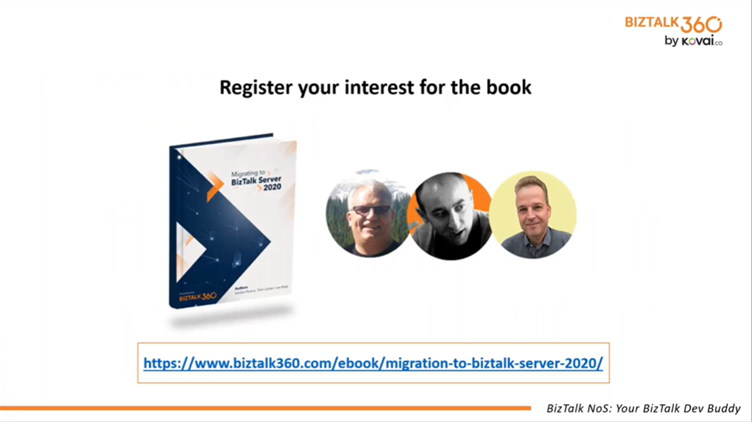
BizTalk360 is a one-stop product for Administrating and Monitoring your BizTalk Server environment. With BizTalk360, you can work more efficiently with BizTalk Server and be on track to ease administering your BizTalk Server environment. We have 650+ enterprise customers in 40+ countries across the world. Based on the feedback we receive from our existing customers, our engineering/development team evolves the product and come up with 3-4 releases every year. If you want to try BizTalk360, sign up for a free trial for 30 days.
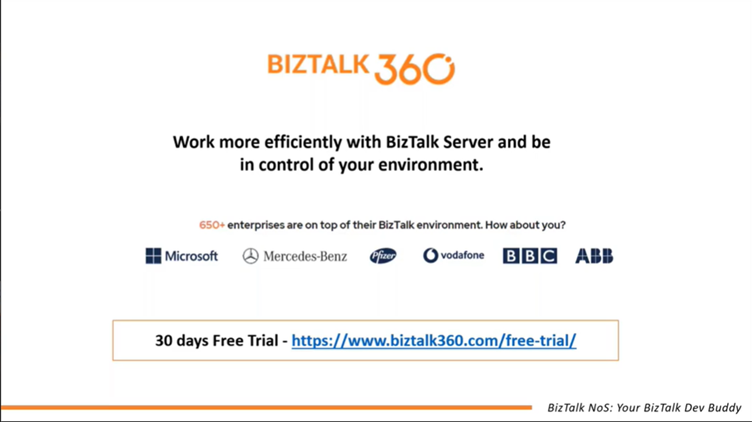
In the end, the webinar ended with an informative question-and-answer session.
In Kovai. co, we have 5 main products.
Work more efficiently with BizTalk Server and be in control of your BizTalk Server environment. Involve business users to use BizTalk360 and make sure your BizTalk solutions are up to date.
Atomic Scope is a functional end-to-end business activity tracking and monitoring product for Hybrid Integration scenarios involving Microsoft BizTalk Server and Azure Logic Apps. With Atomic Scope, get full visibility of your end-to-end business.
A support platform engineered for your Microsoft Azure Resources. Serverless360 is one platform to manage and monitor Azure Serverless components related to enterprise integration.
Empowering Azure developers to move at the speed of business using a single cross-platform desktop tool.
The knowledge base platform, engineered for growing companies. Instantly create an online Self-Service Knowledge base for your Customer and Employees (accessed either publicly or privately)
We have given a summary of highlights that have been discussed during the November 2021 webinar. If you want to listen to the actual recording of the session, Follow the link!
If you feel BizTalk360 will be helpful to manage/operate, monitor your BizTalk Server environment please reach us. Our product consultant team will provide you with a demo for an hour where they will customize the demo based on the pain points to face, so feel free to reach out to us and have an obligation-free conversation. You can either request a demo or take a free trial.