
We are happy to share that BizTalk360 version 10.3 is released for production use. This version focused mainly on customer feedback and improving the product with new features and enhancements.
Many enterprises will schedule server maintenance for various reasons say, the system administrator may push security patches or other system updates to the BizTalk server, during the disaster recovery phase or when BizTalk Application deployment happens. During this maintenance phase, many BizTalk components need to be brought down and after the maintenance, the components must be up and running for a successful business transaction.
In this case, the administrator needs to manually stop and start all the components such as Send Ports, Receive Locations, Orchestration, and Host Instances.
This process can be easily automated using the “Automated Task ” feature in BizTalk360 by mapping the required BizTalk Application Artifacts that need to be started/Stopped in the Task configuration and scheduling the execution time.
The automated task can be configured to perform the operations below,
You can also use the Automated Task API in Azure DevOps Pipeline during Application deployment to start/stop the ports.
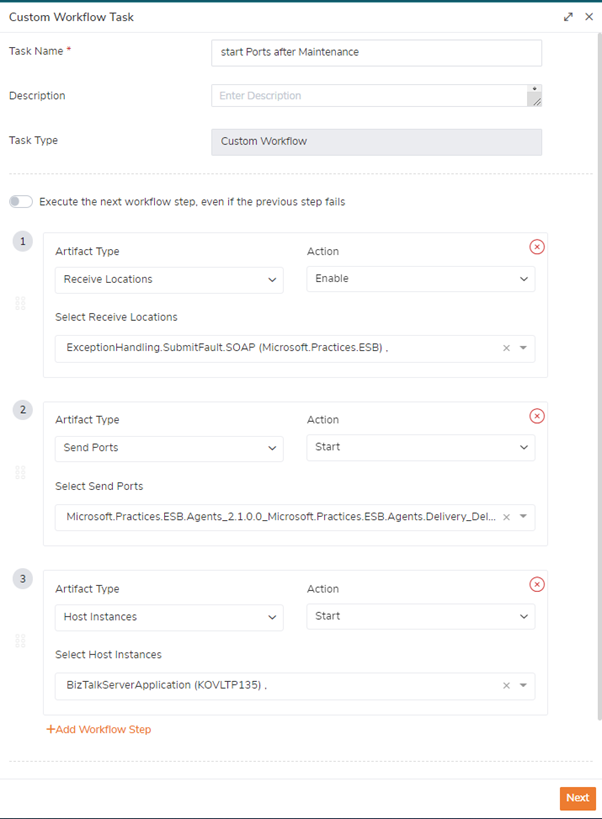
For successful EDI processing, it is important to maintain the parties and agreement state. BizTalk360 EDI Agreement monitoring feature helps you to make sure that agreements are enabled all the time by setting up the expected state as “Enabled”. You can now monitor your EDI Agreements by setting up the Expected state as Enable / Disable and get notified when the state went down.
Also, by enabling autocorrect, the system will automatically bring back the state when the current state is not as same as the expected state.
You can monitor the EDI in a more Secure and Audited way, All the activities done are audited under Governance and Audit. By using an enriched user access policy, you can define access to the parties and agreements.
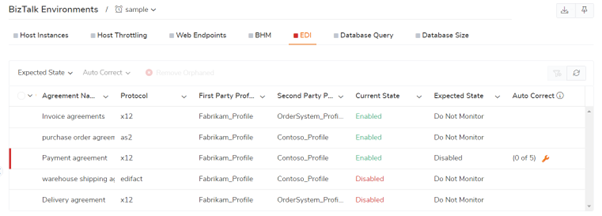
When a lot of transactions happen within the BizTalk servers, there may be chances of CPU and memory spiking up and resources will become unavailable. The performance data monitoring feature helps the administrator to understand the health of BizTalk/SQL Server with windows performance metrics at frequent intervals. We can Monitor average metric usage for the configured frequency, the average metric status will be notified based on the threshold condition.
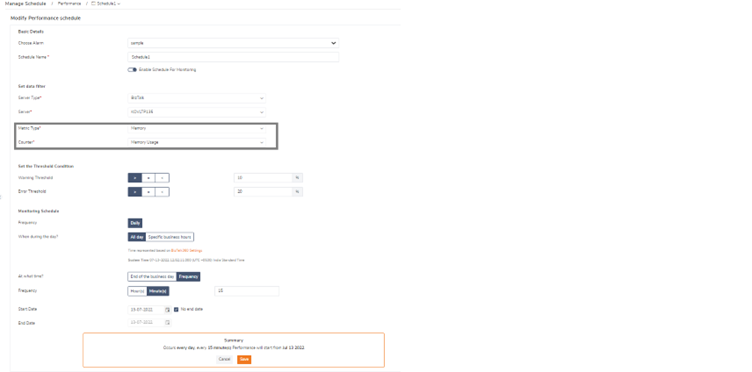
In BizTalk360, when the table fragmentation increases, it slows down the SQL query execution of the BizTalk360 database. Now in the Database Health Maintenance feature, we introduced the Rebuilding and Re-organising the Index option to keep the BizTalk360 database healthy.
Rebuild can be done when the fragmentation threshold and page count reach the configured limit.
Re-organize can be done when the fragmentation threshold reaches the limit.
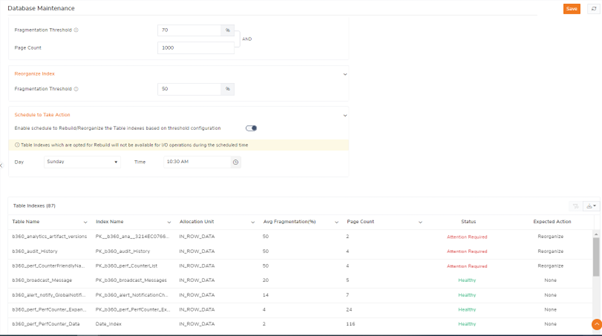
The health of the BizTalk360 database and the BizTalk360 services status is updated in the header, with this you can know which service is active /running.
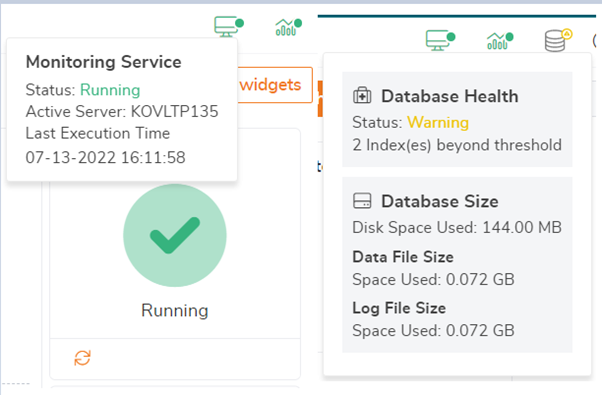
In BizTalk360, the notification system sends alert notifications to the various channel which is configured. From this version on, Monitoring alerts from BizTalk360 can be configured to be sent on the PagerDuty notification channel to facilitate further correlation. From enriching and aggregating events to correlating them into actionable incidents, PagerDuty provides insights so you can intelligently respond to critical violations.
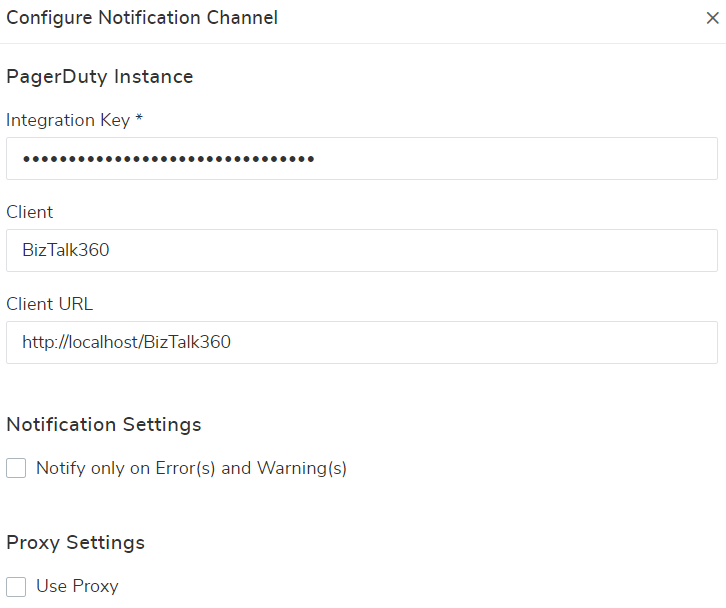
The Analytics dashboard is now integrated with Reporting, we brought the configuration into a single place, where you configure the reports and map that to the analytics dashboard. you will get the report periodically based on the schedule configurations. and reports together in one place.
This Integration of the reports with the Analytics dashboard makes the reporting process much easier and simpler to avoid multiple switching.
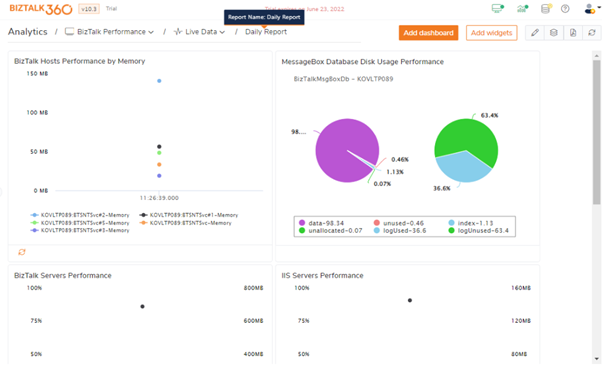
In the previous version, there is difficult to get a report of the complete query result in result when you have huge data, as it just captures as a screenshot whatever is available on the screen and will not scroll and captures everything. Overcome this is, now a new reporting type called “SQL Query Report” is added in this SQL Query Report, you can get the actual query result in excel format to the configured id periodically based on the schedule configuration with this, you can get the complete query result.
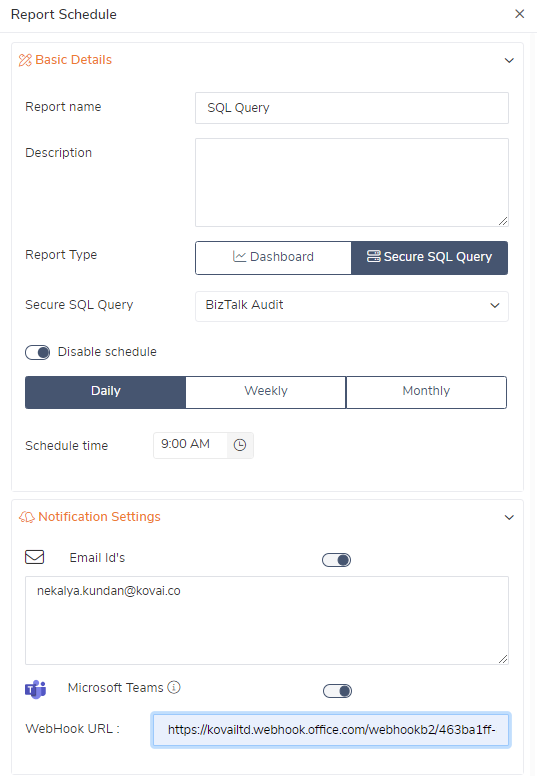
At times you don’t want all your data monitoring schedule to be running. From this version on you can enable/disable the schedule at any time as per your requirement. If the schedule is set as Enable, then the schedule will be run for the configured frequency, and you will be notified of an alert. When the schedule is in the disabled state the next run will not be calculated and you will not receive an alert for the schedule.
You can perform all the administration activities via BizTalk360 in a more secure and audited way. Where all the operations performed are audited under the Governance and Audit section. These audit details can be sent as a report to the email ids configured.
Pin to dashboard option is newly introduced in the Governance audit to pin the widget both in Administration and in Analytics for easy access.
In cluster disk Monitoring the Active server for Biztalk and SQL server is displayed, so it might be especially useful and easy for you to know which server is in an Active state.
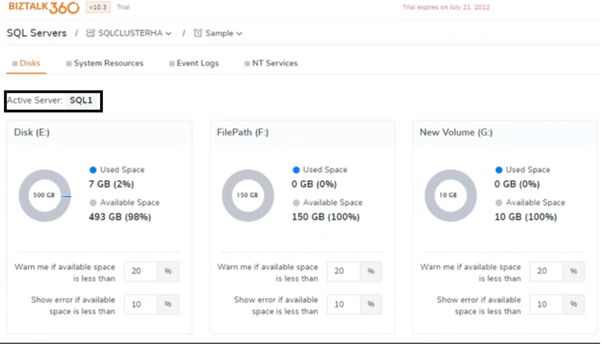
The created host Instances in the BizTalk server are listed in BizTalk360. Now in this version, we have the option to view the operation summary of each BizTalk host Instance and you can know the status and description of the host Instances.
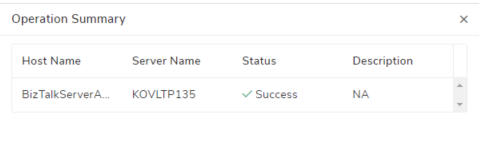
In Import/Export there is a new enhancement in which the artifacts mapped to the alarm are orphaned is removed during the import. These improvements are applied below artifacts.
The custom dashboard can be set as the default dashboard. With this, you can launch BizTalk360 with a specific dashboard.
When one user starts customizing the dashboard, that will be moved to lock mode. So that other users cannot edit the same dashboard till the user saves that dashboard.
In the BizTalk360 portal, we support virtual scroll to view the records in the Grid. But a couple of customers have requested to have pagination. So, we brought pagination as a user preference, by enabling this you can view the records as pagination across the board.
The installer has been enhanced to reduce the installer size and make the appearance more appealing compared to the previous version. The installer theme has been modified matching with the BizTalk360 web application and adding user-friendly controls. So, now BizTalk360 installation will be done in less than a minute.
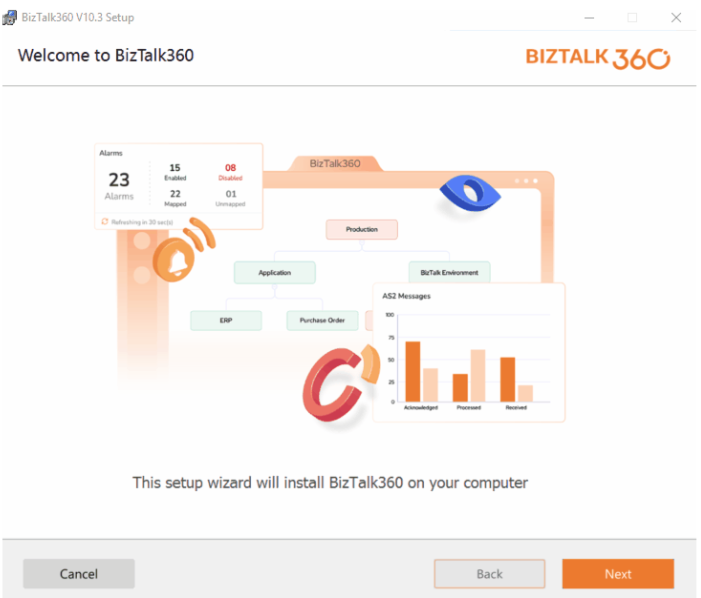
Currently, in BizTalk360 we support GMSA Account logon for BizTalk360 services in the installer. You can configure the GMSA account in your environment and in the installation GMSA account configuration will be available on the IIS and Service account setup page for fresh and upgrade pages.
With the above feature and enhancement, we believe BizTalk360 Version 10.3 will be extremely useful and make you happy. If you are not a BizTalk360 user, we have a free trial for you, give it a try!!!