Published on : Jun 5, 2011
Category : General
I’m in the process of setting up TFS backup plan using the TFS Administration console. Setting up TFS backup plan using the administration console is so trivial, you can read Bharry’s post
Backing up and restoring your TFS server for the details.
The challenge for us is, we don’t run the server in active mode all the time, the server goes to sleep after 3 hours of inactivity. If the server is sleeping our backup is not going to happen. I was looking for some options to wake up the server automatically from sleep at certain times in the night, just before our backup job kicks in. I found few options like setting the BIOS, few commercial options, and some custom coding options. In the end it turn out, there is nice little hack you can do to bring your PC alive just by scheduling a task using “Task Scheduler”
Just schedule a dummy task something like open command prompt and exit it straight away.
Ex: cmd.exe /c exit
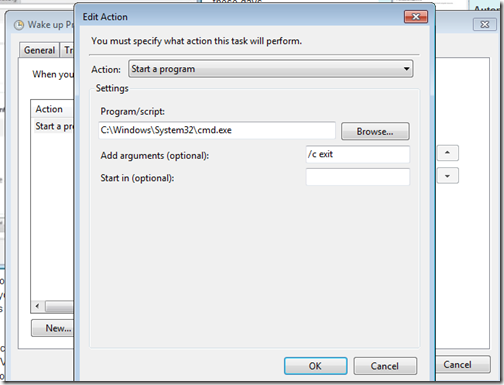
Make sure you select the “Wake the computer to run this task” check box under “Conditions” tab
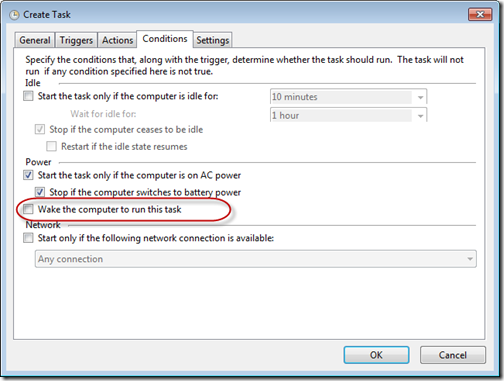
Now the server will wake up and ready before the TFS backup plan kick in.
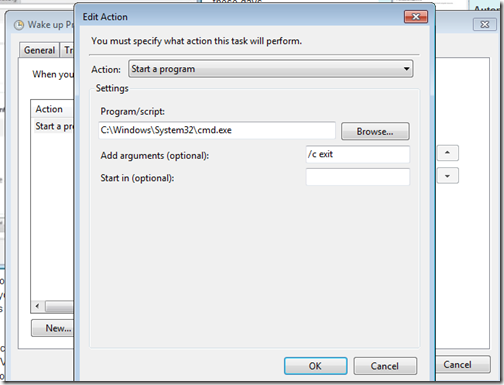 Make sure you select the “Wake the computer to run this task” check box under “Conditions” tab
Make sure you select the “Wake the computer to run this task” check box under “Conditions” tab
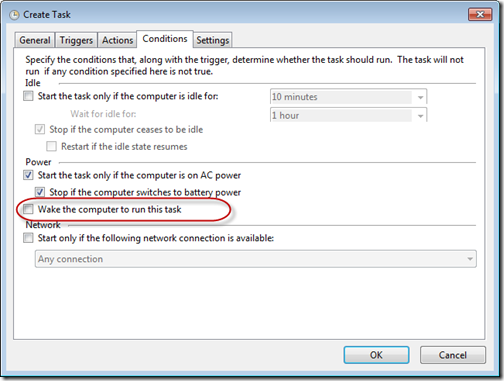 Now the server will wake up and ready before the TFS backup plan kick in.
Now the server will wake up and ready before the TFS backup plan kick in.