
In recent time, we got a request from our current BizTalk360 customer that they would like to evaluate the Atomic Scope product. But due to some internal reasons, they would like to install Atomic Scope on the same machine where BizTalk360 is installed.
This is a new case for us. Over the last 6+ years of experience, usually, at the customer end, they will install the products on the separate/individual machines for any evaluation purpose. Then they will carry forward to UAT, QA/Non-Production, and Production environments. It’s quite feasible to install BizTalk360 and Atomic Scope on the same machine.
Before getting into the possibility analysis let me give a crisp intro. With BizTalk360 and Atomic Scope, Kovai.co’s product stack has solutions for both kinds of administrators. However, both products have their own primary set of users. In short, their scopes are

In brief,
Biztalk360, the single platform to have total control over your BizTalk Server environment, is one unified tool for BizTalk server production support. BizTalk360 addresses some of the common problems, organizations face today while managing a BizTalk infrastructure for day-to-day operations. Typical problems include things like providing fine-grained security/authorization to the operations team, consolidating the number of tools used for operations, easy to configure and manage monitoring, advanced dashboards, productivity tools, health check tools, etc.
Atomic Scope is a functional end-to-end monitoring and tracking product for Azure Integration services. It not only helps the functional support professionals in finding failed transactions but also provides useful metrics on the business processes to Business users and stakeholders.
Read more: What is the difference between BizTalk360 and Atomic Scope?
For a successful installation, it is important to check whether your environment meets the following prerequisite condition. We will start with the prerequisites with BizTalk360 and Atomic Scope.
Click here for more details.
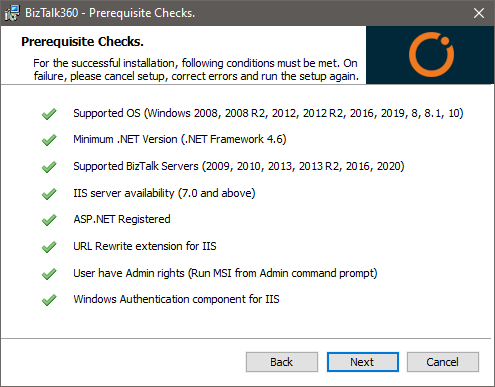
Click here for more details.
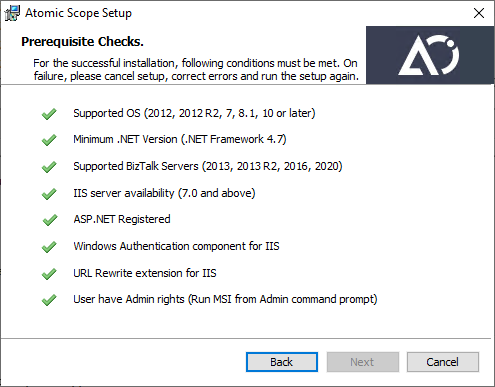
If you closely look at both the Atomic Scope and BizTalk360 prerequisites, there are lot of similarities, it’s almost like non-identical twins 😛
Both the product’s prerequisites were non-identical, it is because we were using the BizTalk Admin components (BizTalk Server APIs) on top of installing both the products. Hence, first, the prerequisites of the BizTalk Server need to be fulfilled, so it applies to both the products.
Also, BizTalk360 has gone through many iterations. Every 2-3 years, the BizTalk360 UI is refreshed during a major release of the product. In BizTalk360 version 7.0, the UI was refreshed to HTML5/CSS from the Silverlight application. In 8.0, HTML5/CSS3 refreshed the product with a new look & feel and with new features to ease collaboration by introducing Dashboards and Widgets.
Now another major UI refresh has been done to have a modern look & feel. We have moved to the latest Angular technology. Hence both BizTalk360 and Atomic Scope are running in the latest angular versions. So, most of the prerequisites are the same other than the .Net framework version support.
Since the prerequisites were met for both the products, both BizTalk360 and Atomic Scope can be installed on a single machine. Mostly our developers and test engineers have installed both the products on the same machine in recent times.
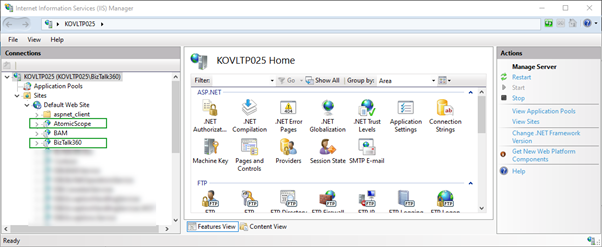
So, when you install multiple enterprise products on the same machine, here are advantages and disadvantages. Let’s start with the advantages.
One of the major advantages is virtual machine/server management. You do not need to create a new machine/VM for both products separately. When the number of Virtual machines that you handle increases the complexity of handling increases too.
So, when the number of VM is reduced, obviously the cost of the VM will be eliminated. Not only the cost but also the maintenance efforts of the VM and its dependent/supportive software and its cost will be reduced.
In my experience, when we communicate with the customers and enquire about their current problems, few of them notably mentioned the context switching issue. In such a case, when you install all the necessary software in a single machine the context switching can be avoided up to a noticeable extent.
A few of the business scenarios when it comes to BizTalk Server can be covered when you use both Atomic Scope and BizTalk360 in a single place.
Say for example, failure message tracking can be covered completely. In complex integration solutions, multiple micro-services come together to process a business transaction such as a Purchase Order. Atomic Scope brings complete visibility into the transaction processing. You can collect relevant data at each of these stages and attach a rich business context.

For any feature, there are two sides when there is an advantage there would be a few limitations too. Let’s see what are they,
This can be an advantage when you have a high availability environment. Using the High availability option you can install both the products BizTalk360 and Atomic Scope with the High Available option, in case if one of the servers goes down, another server will be up and running.
But what if you don’t have high available environment? If a machine goes down, you will miss both the product and its notifications.
As I have mentioned initially in this blog, you will be installing BizTalk Server’s admin components to utilize the APIs and on top of that, we will be installing both products. By default, the BizTalk APIs will accumulate some system resources when it collects and fetch the data from the BizTalk Server database.
Since BizTalk360 and Atomic Scope have their services, to collect data still it will use the BizTalk API and it will occupy more memory. If the machine is with a high-end configuration the memory occupation won’t be a problem, when the machine is configured with a limited resource, then you might feel a resource occupation.
As mentioned, there are possibilities in facing slowness while accessing the applications. There may be various other reasons why the application goes slow. But one of the main reasons could be the huge data population. When there are multiple enterprise applications installed and collect more information about the environments and data, it will occupy more space.
This causes queries to fetch the data, which can take a relatively long time. But as an advantage, this can be avoided by configuring proper purge/clean up jobs in both BizTalk360, Atomic Scope & BizTalk Server databases.
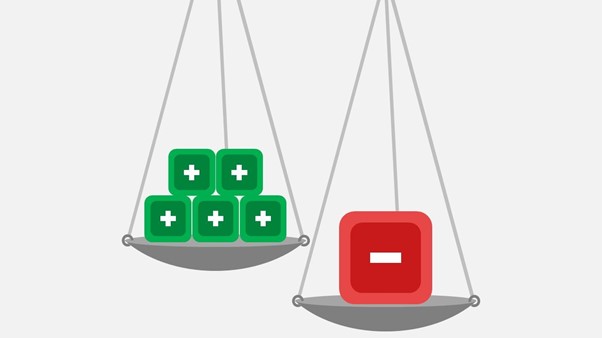
Since it is a non-production environment we agreed and suggested the customers to install the products on the same machine. But we recommend the customers to install separately when it comes to a production environment.
I hope the above discussion will give an idea about, the advantages and limitations of installing enterprise products on a single machine. If you have any questions about our products and how they can be used at best, feel free to reach out to us, so we can discuss your requirements.
Why not give it a try? It takes about 10 minutes to install on your BizTalk environments. Get started with the free trial for BizTalk360 and Atomic Scope.
