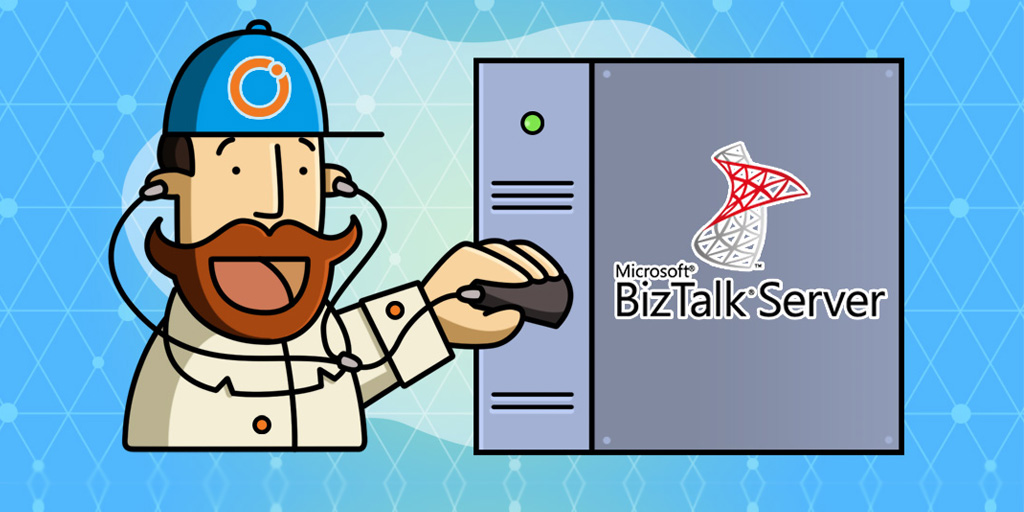
In this blog post, I wanted to highlight the performance improvements of advanced event viewer collection logic in our upcoming version 8.9. This change will provide a fine-grained access to enable specific servers for the Event Log collection that are more important to you.
What would you do if you were faced with a critical issue in your BizTalk Environment in your enterprise? Think about this for a moment. Do you have an efficient process to respond to the problem? Are you equipped with the right set of tools to mitigate the problem in your environment? Sometimes, despite our best efforts, an issue may happen in unexpected ways and cause significant problems to the business.
In this situation, the Windows Event Log viewer is a handy tool for the BizTalk Administrators/support engineers to monitor their BizTalk environments and to detect any data breach or for any specific exception. At the same time, if the BizTalk servers are deployed in highly available setup and with clustered SQL server architecture, searching the Event Log from all of these servers together is like looking for a needle in a haystack.
Log data can be huge even in small integration business units. Many of the log entries might be routine messages about the BizTalk environment I.e. services and job status, that are mostly of no concern to you, but other messages like suspension of any service instances, system throttling state, state of host instances, etc., that is critical to your day to day business transactions.
However, to search for this logs in all the servers by logging into the physical server and correlate the Event Logs is a tedious process for the BizTalk support engineers /Administrators. This is where lots of their valuable time is wasted.
Who would not be happy if there is a capability to provide access to all the Event Logs across all the configured servers? Therefore, BizTalk360 provides you centralized access to all the Event Logs across all the servers in a rich web-based UI. To know more about the Advanced Event viewer, visit this blog “Why did we build Centralized Advanced Event Viewer for BizTalk Administration?”
For Event Log collection, BizTalk360’s Advanced Event Viewer does not require a separate agent to be installed on each server. The BizTalk360 Monitoring service collects Event Log and is present as part of the BizTalk360 installation. In this way, BizTalk360 performs Event Log collection task without introducing any additional load to the servers.
The Advanced Event Viewer is the most used feature in BizTalk360, where the administrators use this capability for their day to day business operations and monitoring with ease. To do so, there are some settings which need to be configured in BizTalk360. These settings are bound to the BizTalk environment level. In case of highly configured business architecture (Eg: 5 BizTalk Servers and 5 SQL Server with clustered setup), there may be millions of transactions which will happen on a regular basis.
From BizTalk360 V8.6 onwards, we have provided a new capability to monitor the Event Logs of the BizTalk & SQL servers. For this, we are calling the Windows Management Instrumentation service every minute. Because of the restriction with the environment level, all the servers will be polled every minute to collect the Event Log data.
We have received few support tickets where this specific logic is consuming a lot of memory and spikes the CPU performance of their BizTalk & SQL Servers. There are workarounds already suggested to our customers to make use of this capability in the best way, by configuring the sources which are required for them and remove the unnecessary sources. However, there are no options to enable the Event Log collection per individual server. Therefore, we have improved performance of the collection logic in our V8.9 version.
In our previous versions, up to V8.8, Event Log collection logic is not segregated based per server. To enable the Event Log collection, it is bound to the BizTalk environment and not on an individual server level. However, the user has control on configuring the sources based on the need.
Below screenshot represents our old screen in the Settings side to enable the Event Log viewer in order to view the logs in BizTalk360.
We have revisited the collection logic in our new version to improve the performance. Since the configuration is bound to the environment, the user doesn’t have control over the individual servers. In the new version of BizTalk360, users can control the Event Log collection according to individual servers. As an administrator, you know the value of each source which needs most considerations. So, there is an option as well in BizTalk360 to configure the BizTalk & SQL server sources separately.
Using these settings, you can customize and narrow down your Event Log search.
Event Log retrieval is fairly a cumbersome task for the administrators from all the configured servers individually. BizTalk360 provides to download all the Event Log messages in a single place. Archived Event Logs give a lot of insight into the performance of your BizTalk environment unless all the Event Logs are archived in a central location. This way operators are able to access them at any time.
Monitoring BizTalk Servers in a connected environment is the prime requirement for organizations – large or small.
The first thing we wanted, was to show the common issues/problems in the blink of an eye when an administrator needs it. The Advanced Event Viewer, in the Operation section of BizTalk360, would show users instantly, details of any Event Log about their BizTalk Environment. To know more about operations of Advanced Event Viewer refer to this article.
The second thing was the exact opposite – if there are some issues that should never happen, but they did in your Biztalk Environment, we would want you to know about it as well – once again, instantly. This is why we have built advanced Data Monitoring for Event Logs.
Previously, irrespective of the server selection, all the configured sources are displayed in the sources drop-down list. Now, based on the server selection, the sources will be collected and listed. This would minimize the turnaround time of creating the data monitor by selecting the required sources easily. Below screenshot refers to the new changes done in our new version of BizTalk360. Using this Data Monitoring capability, BizTalk360 will continuously monitor without any manual intervention and attention.
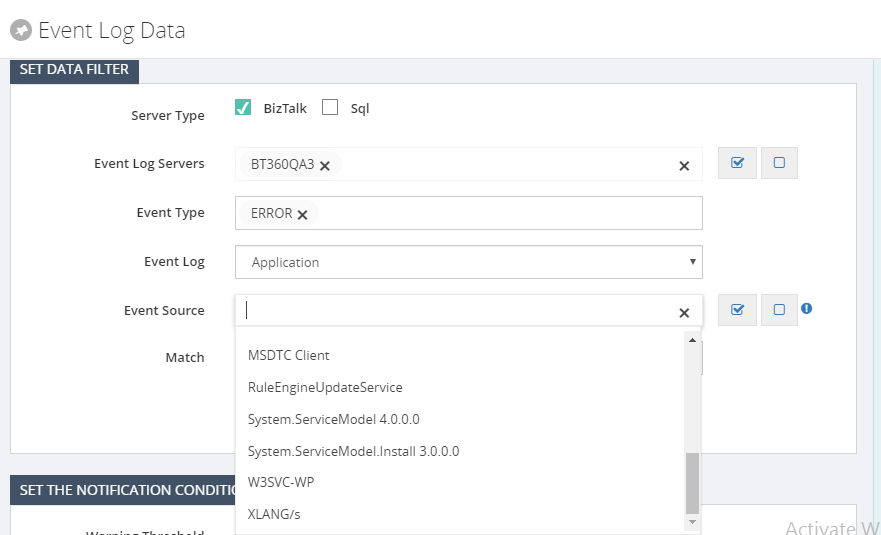
We are sure, this implementation will highly optimize the BizTalk360 Advanced Event Viewer collection logic. Happy migrating and try BizTalk360!!!
Get started with the free 30 days trial. For any queries/feedback please write to us support@biztalk360.com.