Published on : Oct 4, 2015
Category : BizTalk Server
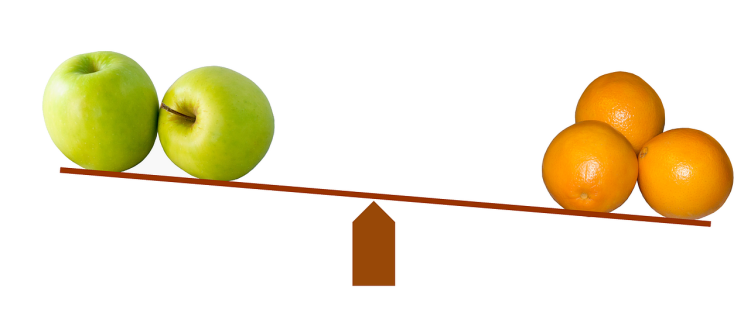
Once in a while we receive questions from a prospective company something on the lines of –
“
We are already using SolarWinds (or one of those enterprise monitoring solutions) for monitoring various things in our organization. They say they have coverage for BizTalk. What’s the difference between BizTalk360 vs XXX Monitoring product in monitoring BizTalk server?”
The answer for this is not easy, as in making a like to like comparison. It is more like comparing Apples vs Oranges. We normally tend to explain this in the email that we return back to the prospects. However, I thought it may be good to put the answer in the public place for transparency and get some clarity.
Enterprise Server and Application monitoring area is pretty much a crowded market. There are lot of big and small vendors in this space with both commercial and open source companies competing with each other. The list includes Microsoft SCOM, IBM Tivoli, HP Operation Manager (previously OpenView), Oracle Grid, Solarwinds, Nagios, NewRelic, AppDynamics, and almost 50 other vendors.
Any enterprise IT company will have one or more of these enterprise grade server monitoring solutions. I’ve seen organizations having a dedicated room covered with all big monitors, with some 5-10 people team actively looking at them like surveillance and reacting to visible alerts.
These products are generally designed to cover a wider range of technologies and devices. Example: They will cover all the way from various operating systems like Windows, Linux, Unix, different virtualization technologies like Hyper-V, VMWare, application platforms like SQL, Exchange, Apache, WebSphere etc. They will even cover hardware devices like routers, mobiles, tablets, and so on.
The way these products work is by having a solid generic framework for data collection, threshold validation, notifications, UI configuration, Reporting and building something called plugins for various technologies like Windows, SQL, VMWare etc. Various vendors call them with different names – for instance, SCOM calls it Management Packs, SolarWinds calls them Templates, IBM calls it Fix packs etc.
The quality of the monitoring solution for a specific technology (ex: SQL Server) will be dictated by factors like quality of the management packs and the quality of the underlying product framework. In general, the management packs will target things like reading performance counters, event logs, WMI queries, database calls, reading ports etc.
If the technology is a popular one with millions of customer base, for example – SQL server/Oracle/Exchange etc., then there is a very likely chance the management pack will be very robust and will have good coverage for lot of edge case scenarios. But on the other hand, if you wanted to monitor something like BizTalk server, where there are only about 10,000 customers worldwide, it’s generally not a big market for these vendors to invest heavily and cover all the edge case scenarios.
In general they will try to cover their back by saying “Yes! We do BizTalk Server monitoring”. But if you go bit deeper, it will just mean monitoring bunch of BizTalk performance counters, event sources with BizTalk, etc. They are never going to go deeper. Majority of time it will be just a “me too” product rather than “must have” product when it comes to BizTalk Server.
BizTalk server and integration scenarios are unique of its own and it’s very rare a general purpose monitoring solution will be able to give the depth of coverage required.
The other biggest challenge what we have seen organisations suffer is with finding the resources (consultants) who can understand both a general purpose monitoring solution like SCOM or IBM Tivoli and understanding BizTalk server very well. Both require a completely different level of skill set and it’s very rare you find someone who has both. Companies tend to spend months trying to put a monitoring solution for BizTalk using the general purpose monitoring solutions.
Let us take an example scenario to “
get notified if there were no messages received“. This is such a common problem in an integration platform like BizTalk server and if you wanted to achieve this using the general purpose monitoring solution, then the only option is to do some custom coding. Personally I have done the same for HP Operations manager and I’ve published a
white paper back in 2010 along with Microsoft. Ironically, the situation never changed and still remains the same.
Take a look at the version history of BizTalk management packs by these top vendors – they will all date back 10 years ago (except SCOM, which is understandable). These vendors put something for BizTalk, but never bothered to update them regularly.
The advantage of general purpose monitoring solution is, they generally tend to give you lot of hook-up points to add anything, but for something like BizTalk server you’ll end up building (and maintaining) lot of those custom plugins. In addition, the user experience/user interface is never going to be seamless.
Let’s come to BizTalk360 for Monitoring BizTalk Server
BizTalk360 from the ground up is designed and built as a
BizTalk Server Monitoring Tool. It’s designed in a way a person dealing with BizTalk server can be able to configure and manage the monitoring, rather than relying on a external team to set-up monitoring for the BizTalk environment.
BizTalk360 comes with features that are very middleware/integration specific like data monitoring (message box, tracking, ESB, EDI, BAM etc), Monitoring for desired state rather than simply the health state, powerful monitoring dashboards designed by keeping integration scenarios in mind (ex: Oracle to SalesForce monitoring). BizTalk360 is built by people with proven track record in BizTalk/Integration space, the product was built
completely out of frustration.
You can take a look at
our version history/release notes page – for the past 4+ years we have consistently delivered an update every quarter, including 3 major updates. It all came from our own experience + customer/partner/community feedback.
More than that, BizTalk360 is just not a BizTalk Server Monitoring Tool for your environment. It’s designed as a complete product that takes care of all of your operations, administration and monitoring requirements, when it comes to BizTalk Server. Our goal is “
Once the customer deploys their BizTalk solutions into production, they get into some of the day-to-day operational challenges. BizTalk360 is designed and created to address these challenges!”
Is it practical to go for special purpose monitoring solution for each technology stack?
This is a very valid question and it may not possible for an organisation to go for specialized monitoring solutions for each technology solution like Windows, SQL, Exchange etc. But at the same time certain technology solutions like, for example, BizTalk server cannot be classified as one another application in your organisation. Majority of the time a product like BizTalk will be sitting right in the heart of your organisation and acting like a glue/middleware for your entire business processes and operations. If BizTalk is down, it’s most likely one or more core parts of your business will be down.
We are not against the general purpose monitoring solutions; they definitely add value to any organisation looking at the wider picture. In fact, most of our current customers do use one of these big products. But when it comes to BizTalk server monitoring, they prefer BizTalk360. They monitor their BizTalk environment using BizTalk360 and send notifications to their general purpose monitoring platforms. For example we have a good
connector for HP Operations Manager.
If you are interested to know more about what BizTalk360 can do for your organisation, please
get in touch with us.

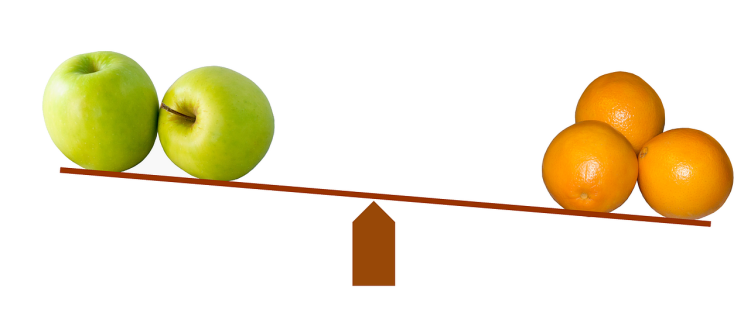 Once in a while we receive questions from a prospective company something on the lines of –
“We are already using SolarWinds (or one of those enterprise monitoring solutions) for monitoring various things in our organization. They say they have coverage for BizTalk. What’s the difference between BizTalk360 vs XXX Monitoring product in monitoring BizTalk server?”
The answer for this is not easy, as in making a like to like comparison. It is more like comparing Apples vs Oranges. We normally tend to explain this in the email that we return back to the prospects. However, I thought it may be good to put the answer in the public place for transparency and get some clarity.
Enterprise Server and Application monitoring area is pretty much a crowded market. There are lot of big and small vendors in this space with both commercial and open source companies competing with each other. The list includes Microsoft SCOM, IBM Tivoli, HP Operation Manager (previously OpenView), Oracle Grid, Solarwinds, Nagios, NewRelic, AppDynamics, and almost 50 other vendors.
Any enterprise IT company will have one or more of these enterprise grade server monitoring solutions. I’ve seen organizations having a dedicated room covered with all big monitors, with some 5-10 people team actively looking at them like surveillance and reacting to visible alerts.
These products are generally designed to cover a wider range of technologies and devices. Example: They will cover all the way from various operating systems like Windows, Linux, Unix, different virtualization technologies like Hyper-V, VMWare, application platforms like SQL, Exchange, Apache, WebSphere etc. They will even cover hardware devices like routers, mobiles, tablets, and so on.
The way these products work is by having a solid generic framework for data collection, threshold validation, notifications, UI configuration, Reporting and building something called plugins for various technologies like Windows, SQL, VMWare etc. Various vendors call them with different names – for instance, SCOM calls it Management Packs, SolarWinds calls them Templates, IBM calls it Fix packs etc.
The quality of the monitoring solution for a specific technology (ex: SQL Server) will be dictated by factors like quality of the management packs and the quality of the underlying product framework. In general, the management packs will target things like reading performance counters, event logs, WMI queries, database calls, reading ports etc.
If the technology is a popular one with millions of customer base, for example – SQL server/Oracle/Exchange etc., then there is a very likely chance the management pack will be very robust and will have good coverage for lot of edge case scenarios. But on the other hand, if you wanted to monitor something like BizTalk server, where there are only about 10,000 customers worldwide, it’s generally not a big market for these vendors to invest heavily and cover all the edge case scenarios.
In general they will try to cover their back by saying “Yes! We do BizTalk Server monitoring”. But if you go bit deeper, it will just mean monitoring bunch of BizTalk performance counters, event sources with BizTalk, etc. They are never going to go deeper. Majority of time it will be just a “me too” product rather than “must have” product when it comes to BizTalk Server.
BizTalk server and integration scenarios are unique of its own and it’s very rare a general purpose monitoring solution will be able to give the depth of coverage required.
The other biggest challenge what we have seen organisations suffer is with finding the resources (consultants) who can understand both a general purpose monitoring solution like SCOM or IBM Tivoli and understanding BizTalk server very well. Both require a completely different level of skill set and it’s very rare you find someone who has both. Companies tend to spend months trying to put a monitoring solution for BizTalk using the general purpose monitoring solutions.
Let us take an example scenario to “get notified if there were no messages received“. This is such a common problem in an integration platform like BizTalk server and if you wanted to achieve this using the general purpose monitoring solution, then the only option is to do some custom coding. Personally I have done the same for HP Operations manager and I’ve published a white paper back in 2010 along with Microsoft. Ironically, the situation never changed and still remains the same.
Take a look at the version history of BizTalk management packs by these top vendors – they will all date back 10 years ago (except SCOM, which is understandable). These vendors put something for BizTalk, but never bothered to update them regularly.
The advantage of general purpose monitoring solution is, they generally tend to give you lot of hook-up points to add anything, but for something like BizTalk server you’ll end up building (and maintaining) lot of those custom plugins. In addition, the user experience/user interface is never going to be seamless.
Once in a while we receive questions from a prospective company something on the lines of –
“We are already using SolarWinds (or one of those enterprise monitoring solutions) for monitoring various things in our organization. They say they have coverage for BizTalk. What’s the difference between BizTalk360 vs XXX Monitoring product in monitoring BizTalk server?”
The answer for this is not easy, as in making a like to like comparison. It is more like comparing Apples vs Oranges. We normally tend to explain this in the email that we return back to the prospects. However, I thought it may be good to put the answer in the public place for transparency and get some clarity.
Enterprise Server and Application monitoring area is pretty much a crowded market. There are lot of big and small vendors in this space with both commercial and open source companies competing with each other. The list includes Microsoft SCOM, IBM Tivoli, HP Operation Manager (previously OpenView), Oracle Grid, Solarwinds, Nagios, NewRelic, AppDynamics, and almost 50 other vendors.
Any enterprise IT company will have one or more of these enterprise grade server monitoring solutions. I’ve seen organizations having a dedicated room covered with all big monitors, with some 5-10 people team actively looking at them like surveillance and reacting to visible alerts.
These products are generally designed to cover a wider range of technologies and devices. Example: They will cover all the way from various operating systems like Windows, Linux, Unix, different virtualization technologies like Hyper-V, VMWare, application platforms like SQL, Exchange, Apache, WebSphere etc. They will even cover hardware devices like routers, mobiles, tablets, and so on.
The way these products work is by having a solid generic framework for data collection, threshold validation, notifications, UI configuration, Reporting and building something called plugins for various technologies like Windows, SQL, VMWare etc. Various vendors call them with different names – for instance, SCOM calls it Management Packs, SolarWinds calls them Templates, IBM calls it Fix packs etc.
The quality of the monitoring solution for a specific technology (ex: SQL Server) will be dictated by factors like quality of the management packs and the quality of the underlying product framework. In general, the management packs will target things like reading performance counters, event logs, WMI queries, database calls, reading ports etc.
If the technology is a popular one with millions of customer base, for example – SQL server/Oracle/Exchange etc., then there is a very likely chance the management pack will be very robust and will have good coverage for lot of edge case scenarios. But on the other hand, if you wanted to monitor something like BizTalk server, where there are only about 10,000 customers worldwide, it’s generally not a big market for these vendors to invest heavily and cover all the edge case scenarios.
In general they will try to cover their back by saying “Yes! We do BizTalk Server monitoring”. But if you go bit deeper, it will just mean monitoring bunch of BizTalk performance counters, event sources with BizTalk, etc. They are never going to go deeper. Majority of time it will be just a “me too” product rather than “must have” product when it comes to BizTalk Server.
BizTalk server and integration scenarios are unique of its own and it’s very rare a general purpose monitoring solution will be able to give the depth of coverage required.
The other biggest challenge what we have seen organisations suffer is with finding the resources (consultants) who can understand both a general purpose monitoring solution like SCOM or IBM Tivoli and understanding BizTalk server very well. Both require a completely different level of skill set and it’s very rare you find someone who has both. Companies tend to spend months trying to put a monitoring solution for BizTalk using the general purpose monitoring solutions.
Let us take an example scenario to “get notified if there were no messages received“. This is such a common problem in an integration platform like BizTalk server and if you wanted to achieve this using the general purpose monitoring solution, then the only option is to do some custom coding. Personally I have done the same for HP Operations manager and I’ve published a white paper back in 2010 along with Microsoft. Ironically, the situation never changed and still remains the same.
Take a look at the version history of BizTalk management packs by these top vendors – they will all date back 10 years ago (except SCOM, which is understandable). These vendors put something for BizTalk, but never bothered to update them regularly.
The advantage of general purpose monitoring solution is, they generally tend to give you lot of hook-up points to add anything, but for something like BizTalk server you’ll end up building (and maintaining) lot of those custom plugins. In addition, the user experience/user interface is never going to be seamless.
