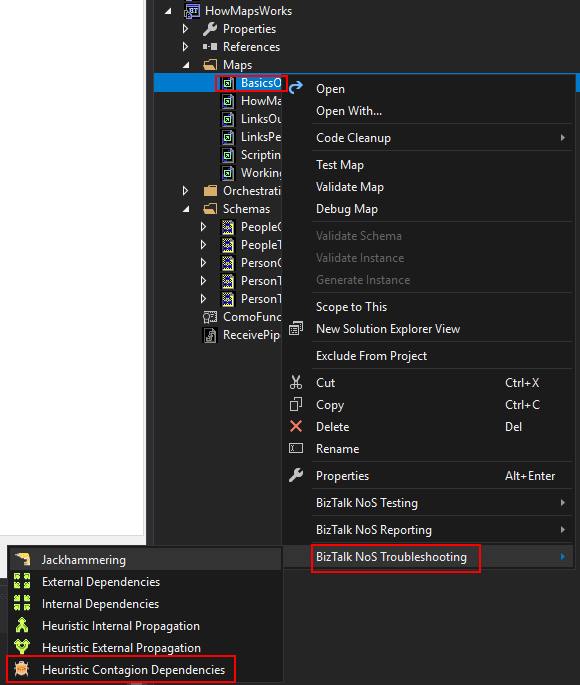In the last blog post, we analysed some key features that will help BizTalk Developers, that is a BizTalk developer tool, BizTalk NoS, improve their productivity significantly by finding dependencies between BizTalk Server artifacts: External Dependencies and Internal Dependencies. Today, we will continue to analyse the list of available features present in this Visual Studio extension, focusing on advanced dependencies features. These features are useful during solution refactoring or before updating the artifacts – the Heuristics feature.
Heuristics are similar as the dependencies features (internal and external dependencies that we saw in the previous blog post), but it is more useful during refactoring or before updating the artifacts. For example, you need to modify a BizTalk artifact and you want to know the impact of these changes on the entire solution.
Another extreme situation could be knowing where a specific (property) schema is being used. This task is not simple to achieve because both schema types can be used in many different ways inside our solution.
This feature is identical to the Internal Dependencies, but with the difference that it will also go-ahead to the sublevels of dependencies, i.e., the sub-artifacts. 
For example, Schema A is consuming Schema B, but this last one is also consuming Schema C:
You can access these features by:
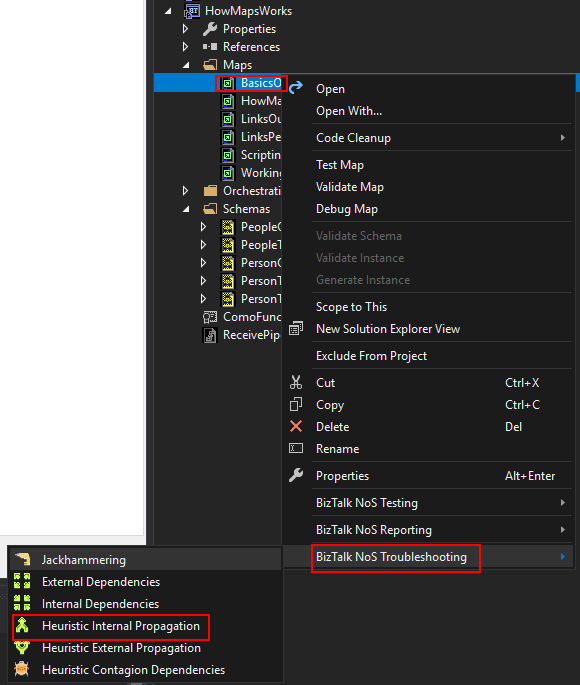
This feature is the opposite of the previous one. It is identical to the External Dependencies feature, but with the difference that it will also go-ahead to the sublevels of dependencies, i.e., the sub-artifacts.

You can access these features by:
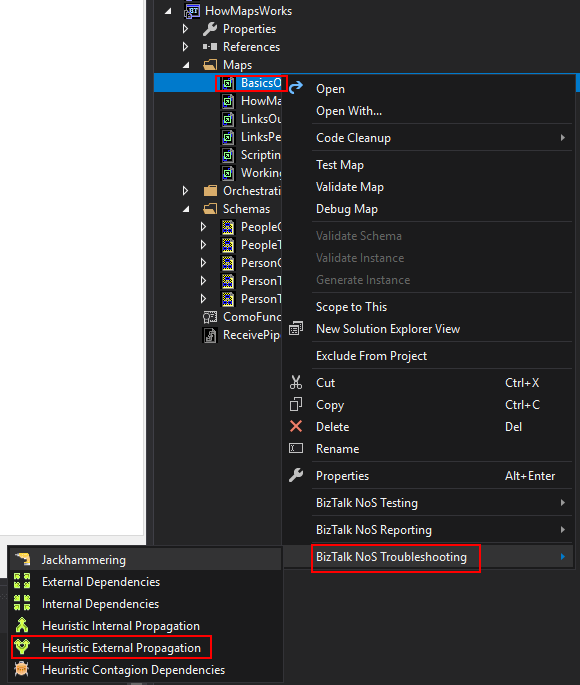
For example, focus on Schema A:
In this case:
This last option is a more drastic and heavy approach. Here, we will be looking inside all the solution files for all artifacts that could be associated with the selected artifact, in all of the possible combinations like type name, fields used, root name, and more.
You can access these features by: