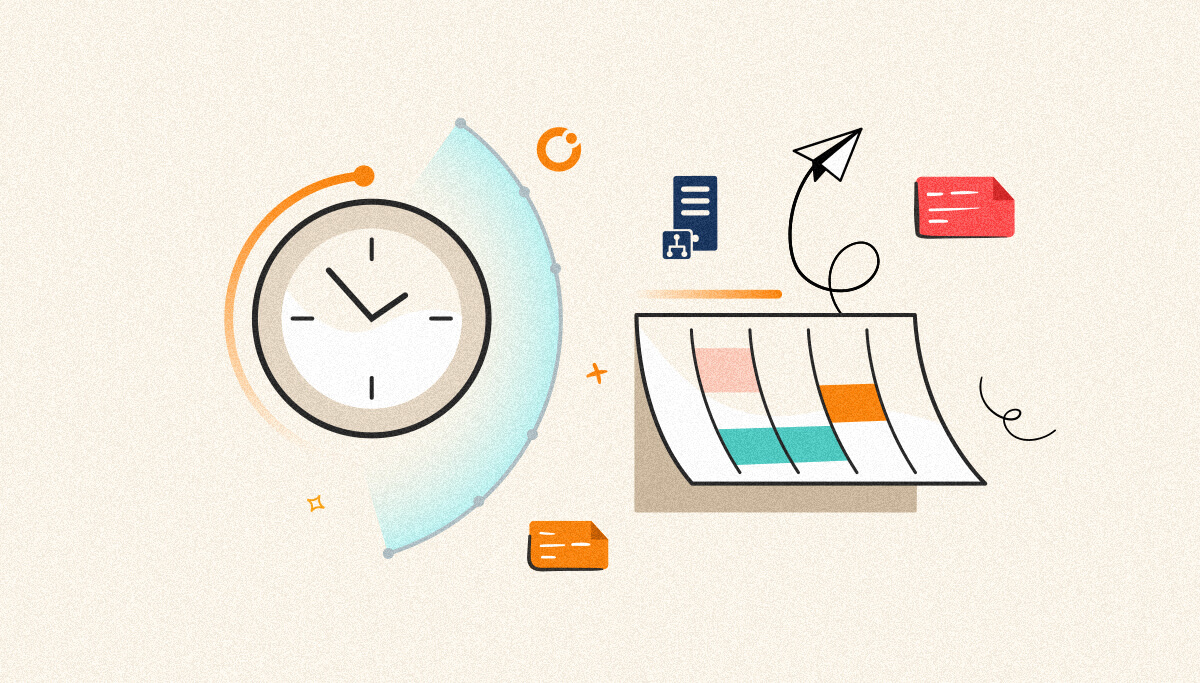
BizTalk Server is Microsoft’s middleware offering, as it connects internal/external systems to process business data in enterprise environments. It is important to manage the message processing during maintenance or production failure. It is BizTalk Administrator’s primary role to make sure the business process is not affected due to infrastructure failure or maintenance. To handle such scenarios, systems better be informed about system outage during maintenance.
In the evolution of the Integration space, the trend is moving towards cloud solutions (Azure, AWS, Google Cloud). BizTalk Server has cloud connectivity for multiple versions now, and Microsoft BizTalk Server 2020 provides even more support for hybrid integrations. For example, you can think of solutions that connect from on-premises like Analytics Data to Power BI, the Event Hubs Adapter, the Blob storage Adapters, and the Adapter for Service Bus v2. In addition to these features, important features that focus on maintenance and security are bundled in the product, like Advanced Scheduling, Support for Always Encrypted, Transport Layer Security 1.2, and FIPS compliance.
BizTalk Server can avoid processing messages during planned system outage with the help of the scheduled maintenance window. During the planned maintenance, the BizTalk Server administrator can set up the Service window in the Receive Location schedule. During that schedule, Receive Locations do not pick any messages from their endpoints. Once the scheduled window is over, the Receive Locations start picking up the messages from the endpoints again.
In earlier versions of BizTalk Server, the Schedule window was not an extensible feature. You could not even setup a schedule like for example only weekdays. BizTalk Administrators had to configure maintenance by enabling the service window with Start Time and End Time for the duration of Start date and Stop date.
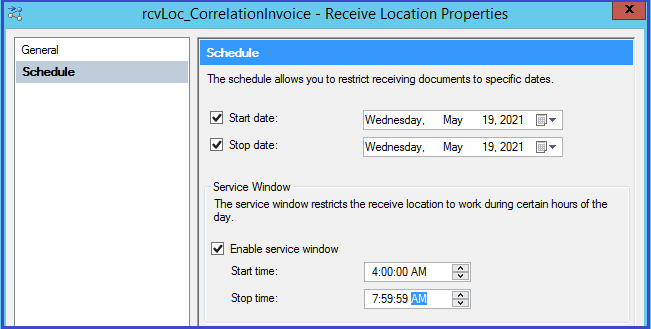
From a modern integration perspective, BizTalk Administrators / Integration specialists are looking for richer configuration capabilities with respect to the configuration of schedules. BizTalk Server 2020 (and from BizTalk Server 2016 Feature Pack 1) has been bundled with the following advanced scheduling options:
From a BizTalk Administrator perspective, the ability to take control of message processing in the service duration, the Recurrence Schedules feature in Receive Location is long-awaited. This helps BizTalk Administrators to avoid scheduling maintenance for every service window. Recurrence schedule options provide a lot of flexibility to configure the service window like:
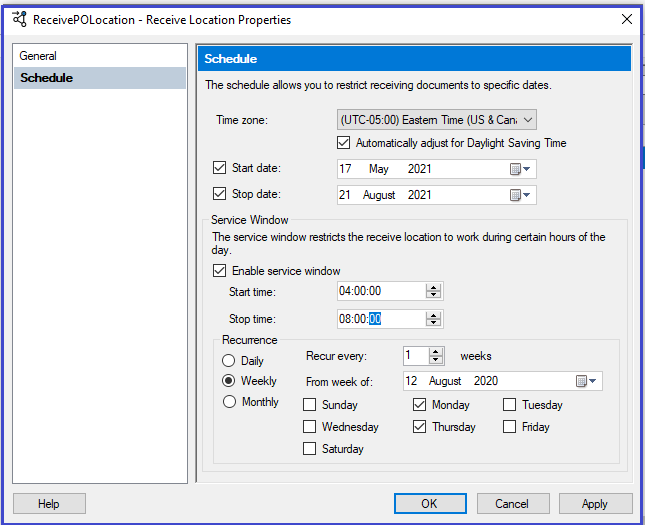
The recurrence schedule feature helps the BizTalk Administrator to reduce the constant monitoring of the schedule of service window.
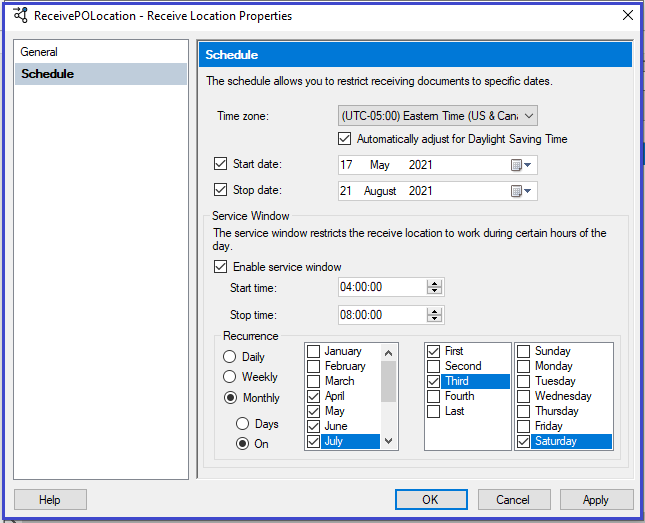
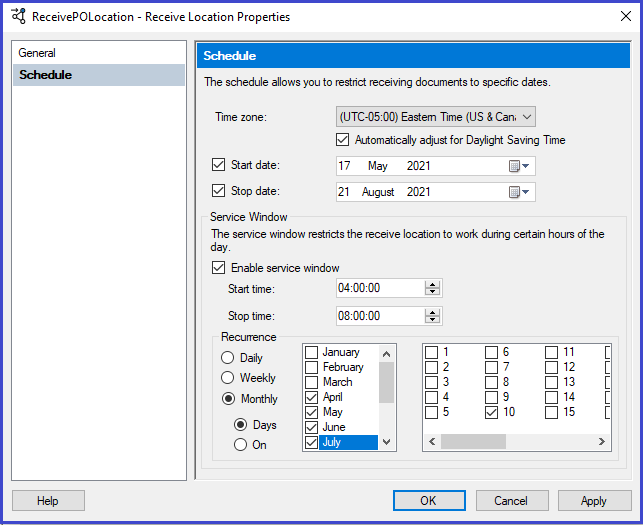
In earlier versions of BizTalk Server, Service windows in Receive Locations execute based on the local server time zone. In an enterprise environment, multiple servers could be running in different Time Zones. So, when BizTalk users connect from different Time Zones, they might not know at which time the service window is applicable for the receive location.
To address this challenge in the schedule maintenance window, in BizTalk Server 2020 the Time Zone Settings are introduced in receive location schedule configuration. Note that this feature is also available in BizTalk Server 2016, with Feature Pack 1.
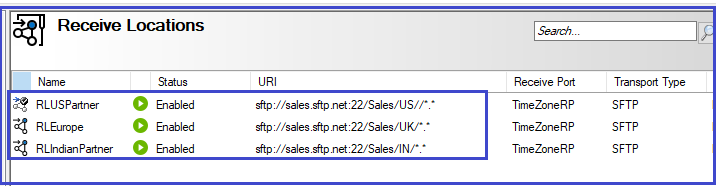
Consider processing sales data across different time zones (UK, US, and India). In each zone sales data has been processed in the respective SFTP receive location of a Receive Port. Time Zone schedules will help the respective BizTalk Operators to know system outage in their local system time zone.
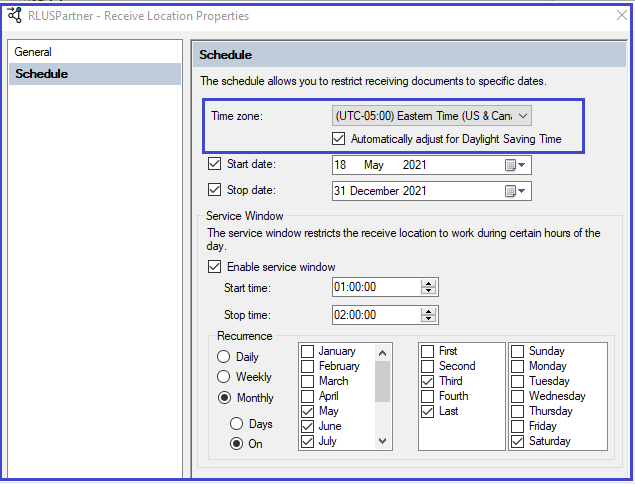
In addition to Time Zone settings, the “Automatically adjust for Daylight Saving Time” option will handle the daylight savings. Consider the BizTalk Server is running in UTC Time Zone, during Daylight savings time, the SFTP Receive Locations configured in UK and US service window time zone is automatically adjusted to the respective time configured in the time zone. This capability will be handy because BizTalk Administrator is not bothered about adjusting the service window during daylight savings.
The BizTalk Scheduled Task Adapter is an in-process receive adapter that executes a prescribed task on a daily, weekly, or monthly schedule. The adapter is configured entirely within BizTalk, all configurations are stored within the SSODB and can be exported and imported via binding files.
To enhance the schedule configurations based on your business requirements, you can utilize this scheduling adapter in earlier versions before BizTalk Server 2016 Feature Pack 1 too. In the latest versions of BizTalk Server 2020, you can use the scheduling adapter implementation to achieve the business requirement through custom solutions.
In enterprise Integration, many organizations have implemented automated processes to handle the scheduled maintenance like deployment or planned activities in their environment. A recurring scheduled maintenance mechanism can be handy to the BizTalk Administrators, to proactively schedule system outages. Recurrence Schedule with Time Zone settings in BizTalk Server 2020 is an important capability that administrators have looked forward to!
