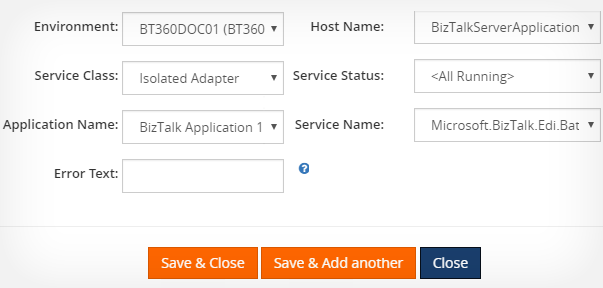If your organization follows the practice of documenting support level information in sources like SharePoint, Wiki, etc., then you are following the traditional ways of documenting your support issues. How often are these articles updated with the latest information? Are all your support personnel aware that support issues are documented in one place? How easy is it for them to locate a support article in SharePoint or the Wiki? With BizTalk360, you have the option to create and associate the knowledge base (KB) article with error codes. In addition, you can also choose to display the error code only for a specific environment.
Rich text editor to create KB articles
Your support personnel can easily use our text editor as the controls are very similar to using MS Word or the SharePoint editor. They can create articles, add hyperlinks to external articles, and do whatever they are accustomed to doing.
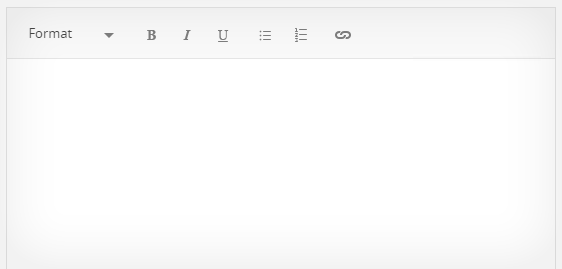
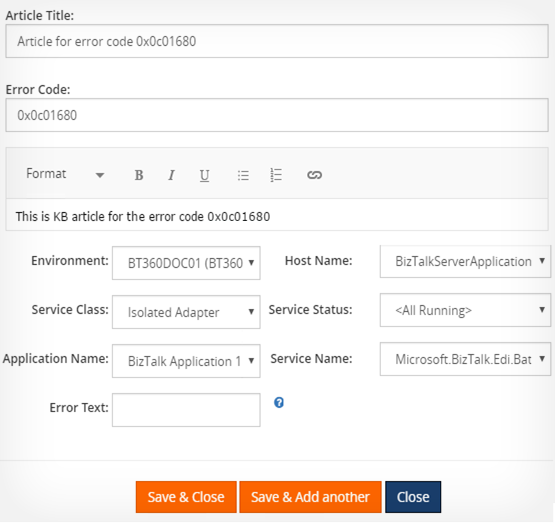
Attach KB articles to Service Instance error codes
You have the flexibility to add KB articles specific to service instance error codes. Whenever the same service instance gets suspended the next time, you can view the KB article next to the error code. You also can add additional tagging to the articles such as environment, service class, application name, host name, service status, and service name.
Attach KB articles to ESB Exceptions
Similar to adding KB articles to service instances, you can also add KB articles to ESB Exceptions. Whenever the same exception happens again, the article will be readily available so that support personnel wouldn’t have to search for the article again. Again, your support personnel can add the articles with the appropriate tags depending on the requirement.
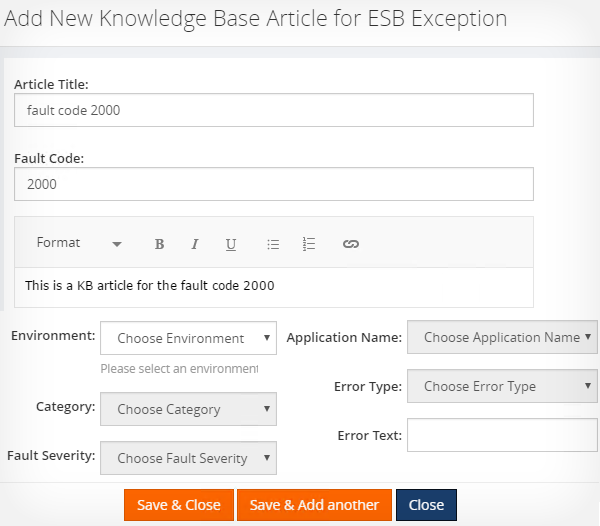
Attach KB articles to Event Logs and Throttling Data
In the same way as attaching KB articles to service instances and ESB exceptions, you can attach and tag KB articles to event logs and throttling data in your BizTalk server environment.
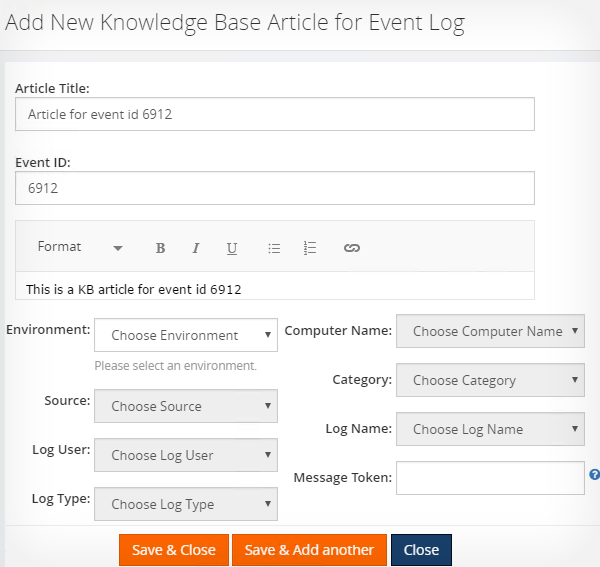
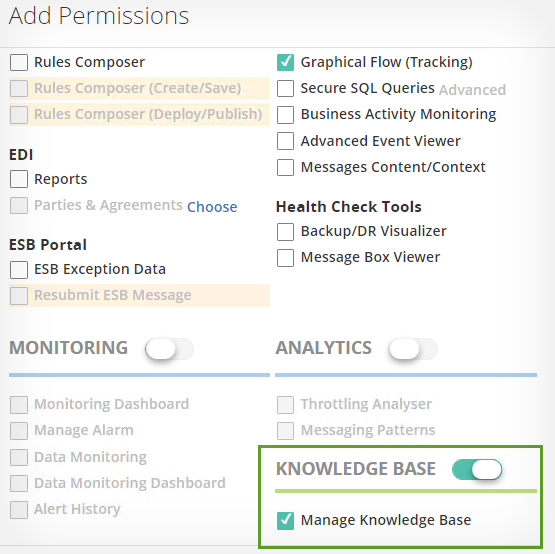
Manage your KB articles
If your organization policy restricts a specific level of support users from creating KB articles, you could set up this access control for users through the User Access Policy section.
Tagging your KB articles
You’d have read – “You can tag your articles ….” till now. So what does this mean? You can make the KB article visible only to a particular environment. Say, you create a KB article that should only be visible in the production environment (as many users would be working on it), whereas the QA environment need not have this article (as it may not be relevant to them). Also, You can create multiple articles for the same error/exception codes.