
Troubleshooting is primarily done to keep a system or software in desired condition, specifically when it encounters or exhibits a problem. It is a systematic approach done within one or more phases depending on the complexity of a problem. So, the initial focus is often on recent changes to the system or to the environment in which it exists. This is where BizTalk360 Troubleshooter keeps up its stand. The tool is designed to run a defined set of rules that will validate your BizTalk server configuration to identify any configuration issues or permission issues in a single go.
We do have this tool earlier, we now revamped BizTalk360 Troubleshooter to make our customers and support person task easier for smooth and seamless troubleshooting experience. We thought this is right time to revamp the tool in terms of the new UI layout as well as adding some rich capability in line with our latest V10.2 release. In the latest tool, we can get the following details in addition to the existing BizTalk & SQL permission, BizTalk360 Monitoring and Analytics details and Report generation.
Troubleshooter tool is segregated into below category, under which we have set of permission checks in it
Troubleshoot: Use Single Account and Use Different Account
BizTalk360 Health: IIS check and BizTalk & SQL server permission check
Environment: Environment Details, BizTalk NT Groups, AD permission check and SQL permission check
BizTalk360 Config: Dependencies, Web, Monitoring, Analytics and Database
Based on the environment setup user may have different password configured for the IIS, Monitoring and Analytics service or shall have the same password. As per the configuration we can prefer to choose
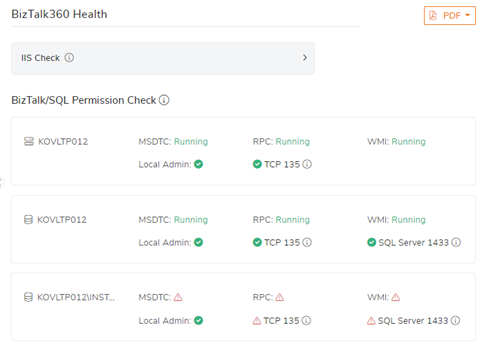
Under BizTalk360 Health section user can view or find the details of the IIS configuration and BizTalk & SQL server permissions for the service account.
IIS Check: BizTalk360 is primarily a web-based application running on IIS/ASP.NET/WCF. So, for the proper functioning of BizTalk360 it’s important IIS/ASPNET/WCF is configured and working correctly. In this section, the following configurations are verified,
BizTalk & SQL Server permission check: In this section, all the available BizTalk and SQL servers are listed. In addition, Status for the below listed configuration will be shown
Note: MSDTC, RPC, TC 135, WMI, SQL Server 1433 status for these will be fetched on the initial load of BizTalk360 itself and we are not required to run the BizTalk360 Troubleshooter
BizTalk360 communicates with other windows services with the help of Windows Management Instrumentation. MSDTC- Microsoft Distribution Coordinator is responsible for moving the transaction from one system to another system. The Network DTC must be switched on to communicate with other remote servers and MSMQ. These windows services must be up and running for BizTalk360 to communicate with other servers and process the transactions.
The Local Admin details will be fetched or displayed once after the BizTalk360 Troubleshooter is initiated. If the user uses “Use Different Account” option, then the status for the Local Admin will be shown based on the credential provided in the IIS Account
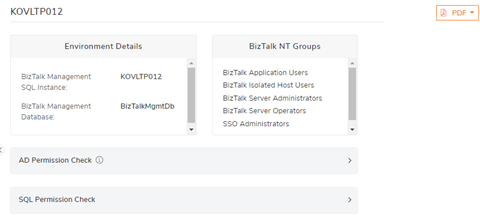
Available environments will be listed with its details under this menu, so that user can check for the respective environment details. BizTalk360 will fetch all the required data from BizTalk environments by using the service account under which the BizTalk360 IIS application pool and BizTalk360 monitoring service is running. If this account does not have enough rights to query the underlying BizTalk environments, it will show the error indication. In order to retrieve information, the service account must be part of all the required BizTalk NT groups.
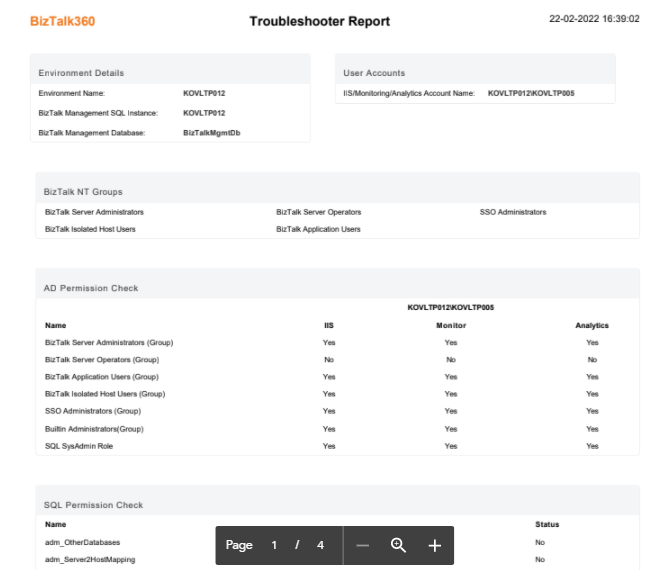
Troubleshooter will provide details about the configuration of components used by BizTalk360. BizTalk360 is mainly a web-based application. If the version of .NET or the location of installation folder or the database name or growth in database or instance name differs with the expected, the site may face issue in such you can locate the issues easily and correct it in on time.
Dependencies: It provides the following information
windows version,
Web: The user can view the following
Monitoring: The following details will be displayed i.e Installation Folder – Specifying the monitoring service installation folder, Service Account details, BizTalk360 Database Configuration – This checks whether monitor.exe config connection string is in the mentioned format (Server= (local); Database=BizTalk360; Integrated Security=True) and BizTalk360 Version
Analytics: Installation Folder, Service Account, BizTalk360 Database Configuration: This checks whether analytics.exe config connection string is in the mentioned format. (Server= (local); Database=BizTalk360; Integrated Security=True) and BizTalk360 Version
Database: Section will hold the details like Database name, Instance name, Database Version, Security mode and Top tables with the disk usage
On troubleshooting BizTalk360 will validate the configuration, advanced setting and its permission against the user and password provided. Once we click on the Troubleshoot BizTalk360 button, after the successful validation user can be able to access the PDF option which will be available in the top right corner which hold two options
If the user holds multiple environments, they can select all the environments and get the environment details in the PDF report or if not required they can choose the particular environment. With the help of report PDF, you can view the full details in single stretch.
View Report: Using this you can view the report. We can also download the report if required.
Email Report: Using the email option you can share the report PDF to any mail id and also send report to multiple mail ids.
With this option you can easily share your troubleshooted status report to the admin or support person to get the exact solution related to the BizTalk360 installation or configuration
Note: To view the PDF report, the Manage dependencies (Settings -> Manage Dependencies) must be configured, and to send the mail it is mandatory to configure the smtp configuration (Settings -> Notifications -> SMTP)
BizTalk360 Troubleshooter will help the user or admin or support person to easily spot the area where the issue occurs and helps in rectifying the same. We have our latest release BizTalk360 v10.2 coming up in few weeks with more exciting features. Why wait give a try to BizTalk360 and experience a new UI with advanced features.