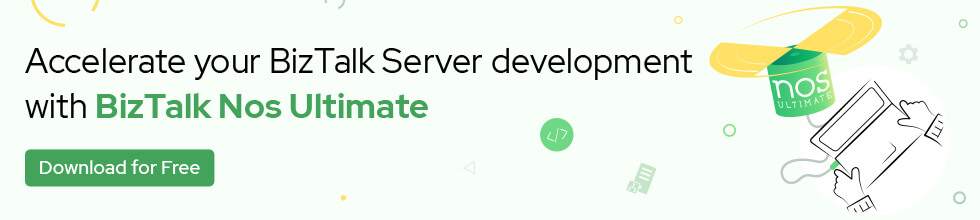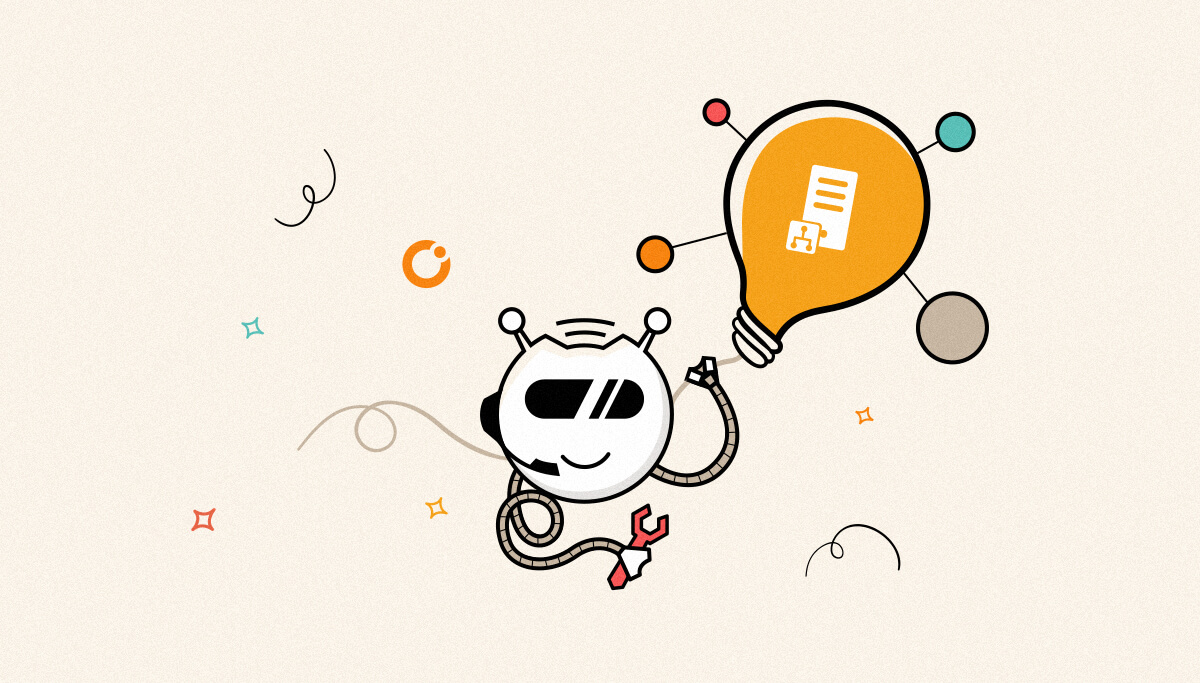
TDDS tracing: You can enable TDDS tracing by adding the entry below in the btsntsvc.exe.config (or btsntsvc64.exe.config if you are running a 64 bit tracking host) file that is located in the BizTalk installation folder. After adding the entry, restart the tracking host instance. This will show you clear error messages in the log file if there are failures in the TDDS service.
<system.diagnostics> <switches> <add name="Microsoft.BizTalk.Bam.EventBus" value="1" /> </switches> <trace autoflush="true" indentsize="4"> <listeners> <add name="Text" type="System.Diagnostics.TextWriterTraceListener" initializeData="c:\tdds.log"/> </listeners> </trace> </system.diagnostics>