
The Automated Tasks with Predefined Templates feature introduced in version 11.3 empowers BizTalk Administrators and Operational users to implement proactive measures efficiently. This feature streamlines routine activities such as server maintenance, backups, and cleanup processes, which also supports critical actions during business-impacting events like messaging disruptions or host throttling.
In BizTalk Server, most processing occurs within a logical entity called a BizTalk Server host instance, which runs as a Windows service or an isolated host process. To efficiently manage resource utilization, BizTalk Server employs an adjustable throttling mechanism that controls the flow and processing of messages within a host instance.
Throttling is a process by which BizTalk Server ensures optimum performance and use of System resources CPU and Memory.
BizTalk Server employs Host Throttling to regulate message processing under high load conditions. This is categorized into two primary mechanisms:
This occurs at the point where messages enter the BizTalk environment. If the publishing rate exceeds system capacity, throttling helps prevent overloading. Key factors influencing publishing throttling include:
Database growth rate: If the Message Box database grows rapidly, BizTalk slows down publishing.
Database connection limits: Restricts new publishing operations if the connection pool is exhausted.
Processing delays: If message processing is lagging, BizTalk reduces publishing speed to balance the workload.
This mechanism controls the rate at which messages are retrieved from the Message Box and delivered to subscribers (such as orchestrations or send ports). It is influenced by:
High CPU or memory usage: Reduces message retrieval to avoid system strain.
Thread availability: Limits message delivery when thread resources are constrained.
Database I/O load: If SQL Server is under stress, BizTalk slows down delivery to prevent bottlenecks.
Both mechanisms work dynamically, ensuring BizTalk maintains system stability while handling varying workloads efficiently.
In an integration environment, handling a sudden surge of messages within a short period is a common challenge. BizTalk Server addresses this through a mechanism called Host Throttling. It continuously monitors key system parameters such as memory usage, CPU load, database connections, and thread count. When an unusual pattern is detected, BizTalk dynamically adjusts these parameters to stabilize the system and maintain optimal performance.
In this case, availability of system resources CPU or Memory exhaust when the host throttling conditions arise.
BizTalk360 provides an effective solution to monitoring the throttling conditions and notify the BizTalk Server Administrator. With Host Throttling Metrics Rules, administrators can easily configure monitoring to detect and respond to throttling scenarios before they impact business operations.
For instance, if the message processing of the host instances (BizTalkProcessingHost) becomes a bottleneck when throttling conditions arises. This occurs when the “Process memory” metric for message publishing exceeds the defined threshold. Similarly, delivery throttling is detected when the rate of message processing in the BizTalkProcessingHost violates the acceptable limits.
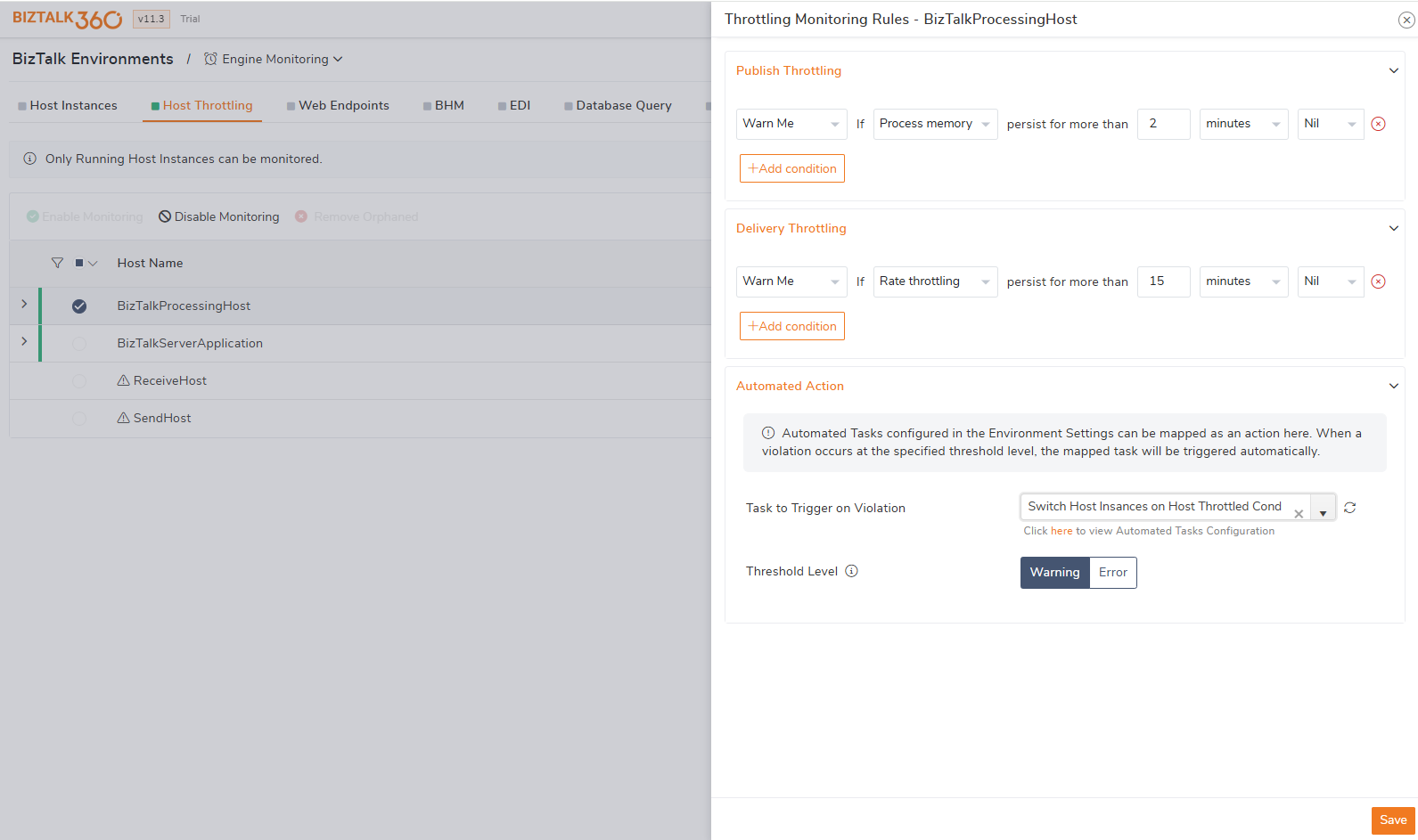
BizTalk360 monitoring services determines the host throttling conditions and notify the BizTalk Administrators. This kind of situation can disrupt the message processing in the BizTalk Environment.
This challenge can be addressed by integrating Alarm and Automated Tasks
When the BizTalk360 monitoring services detect the throttling conditions based on the rules on delivery and publishing throttling metrics. It will push the notification to BizTalk Administrator and automatically trigger the Automated Task which will switch the active node. By this action, message processing becomes smooth in the active node.
PowerShell script that switches the current Passive node when the throttling conditions on Active node.

Reference: PowerShell script for your reference to Switch the active node of Host Instance.
Note: You can modify the PowerShell script to suits your BizTalk environment and best practices.
Alarm- Automated Tasks Trigger:The above PowerShell tasks are triggered automatically when an alarm detects throttling conditions in the active processing host. These automated actions proactively help stabilize message processing health and ensure uninterrupted business continuity.
The integration of Automated Tasks with Alarms has received positive feedback from BizTalk360 users. It offers a wide range of options to automate administrative operations effectively. With its flexibility, Automated Tasks allow seamless management and orchestration of BizTalk events and configurations using PowerShell scripts.
To know more about the BizTalk360 features, try out the free trial or book a demo.