
With Day 1 of the event rolled up, the platform was all set for the next day of the event.
Day 2 of Integrate 2021 has been a roller-coaster experience for the attendees with some amazing sessions, power packed demos, and certainly, loads of updates from the Microsoft Product Team and MVPs.
Fasten your seat belts as we’ll take you through all the significant updates and highlights on Day 2 of INTEGRATE 2021 Remote.
Steef-Jan Wiggers working as a Technical Integration Architect at HSO who is also an Azure MVP for the past 12 years, gave an informative session on Event Bus concept and the Microsoft Azure Event Grid service in this regard. He covered the following concepts in his sessions.
He started the session with a D365 FSCM Integration solution which leverages Business events. The architecture consisted of Event grid topics, Storage account, Service Bus, Logic Apps and Key Vault.
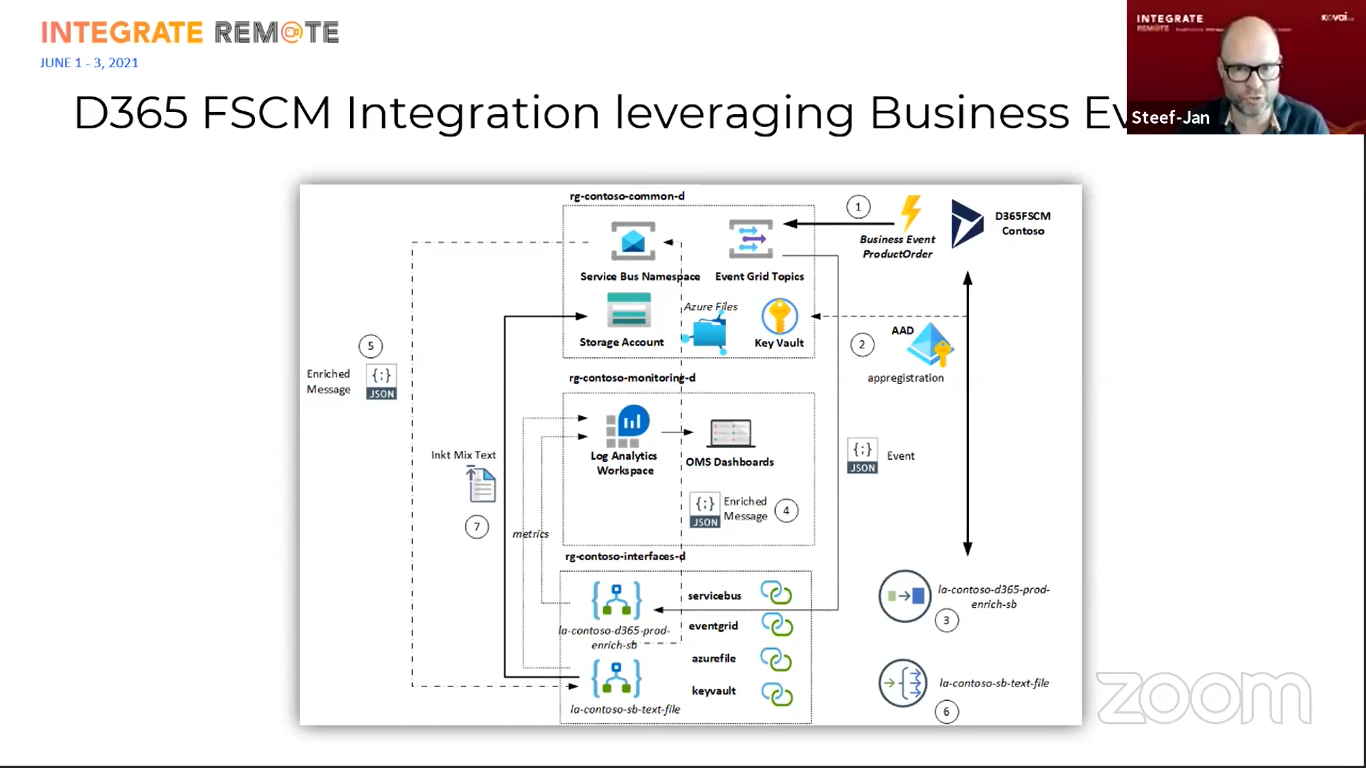
He explained about the event driven architecture where the events from the source are sent through the Event Bus to the required target systems using the required APIs.
Event Driven Architecture can be used when the events are real time that must be processed by multiple event processors with minimum time lag. This can be used to process high volume of data with high velocity.
Event Grid consists of Event grid topic and Event grid subscriptions. The events are sent from the event sources to the event grid topics and the events are then forwarded to the event subscriptions. The events are then received by the event handlers.
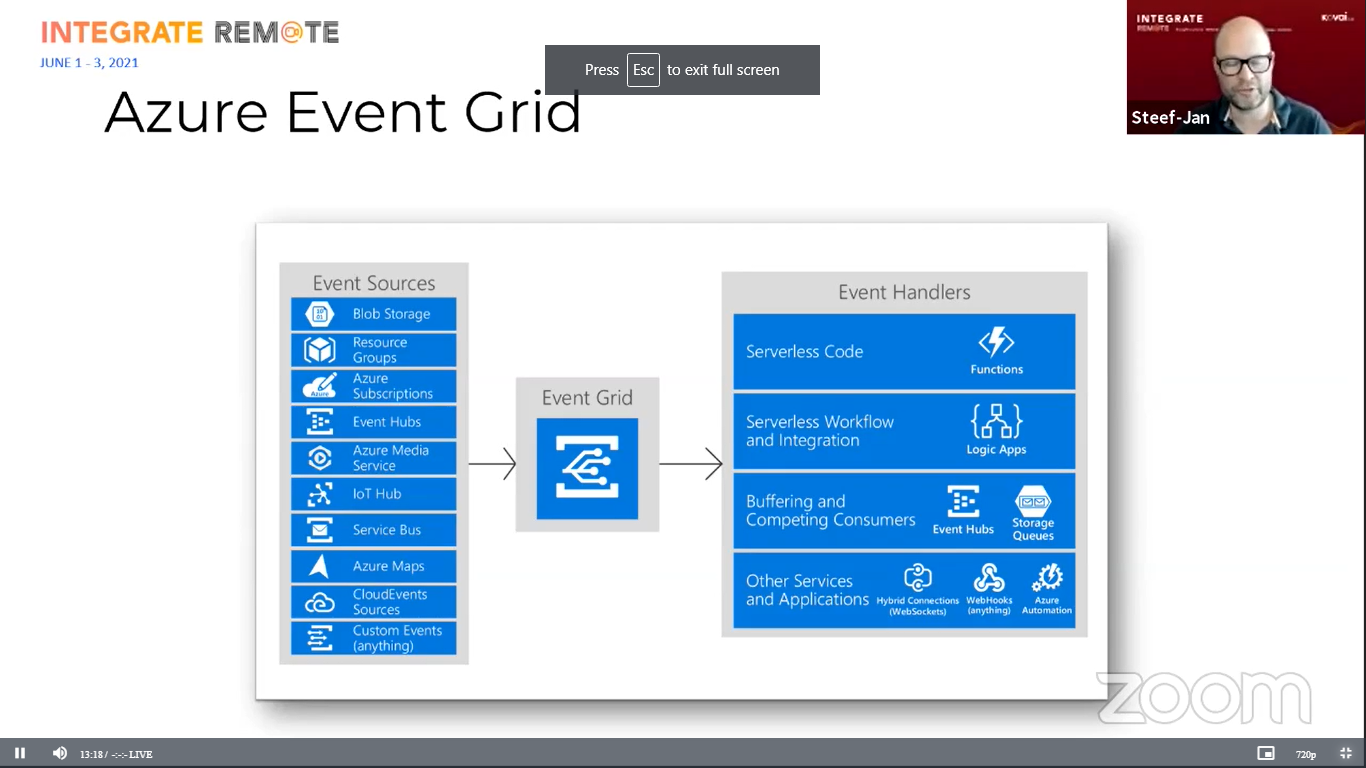
He explained an Azure Integration scenario – speech to text conversion, where event grid can be used. He also explained a complete Serverless solution which uses Event Grid.
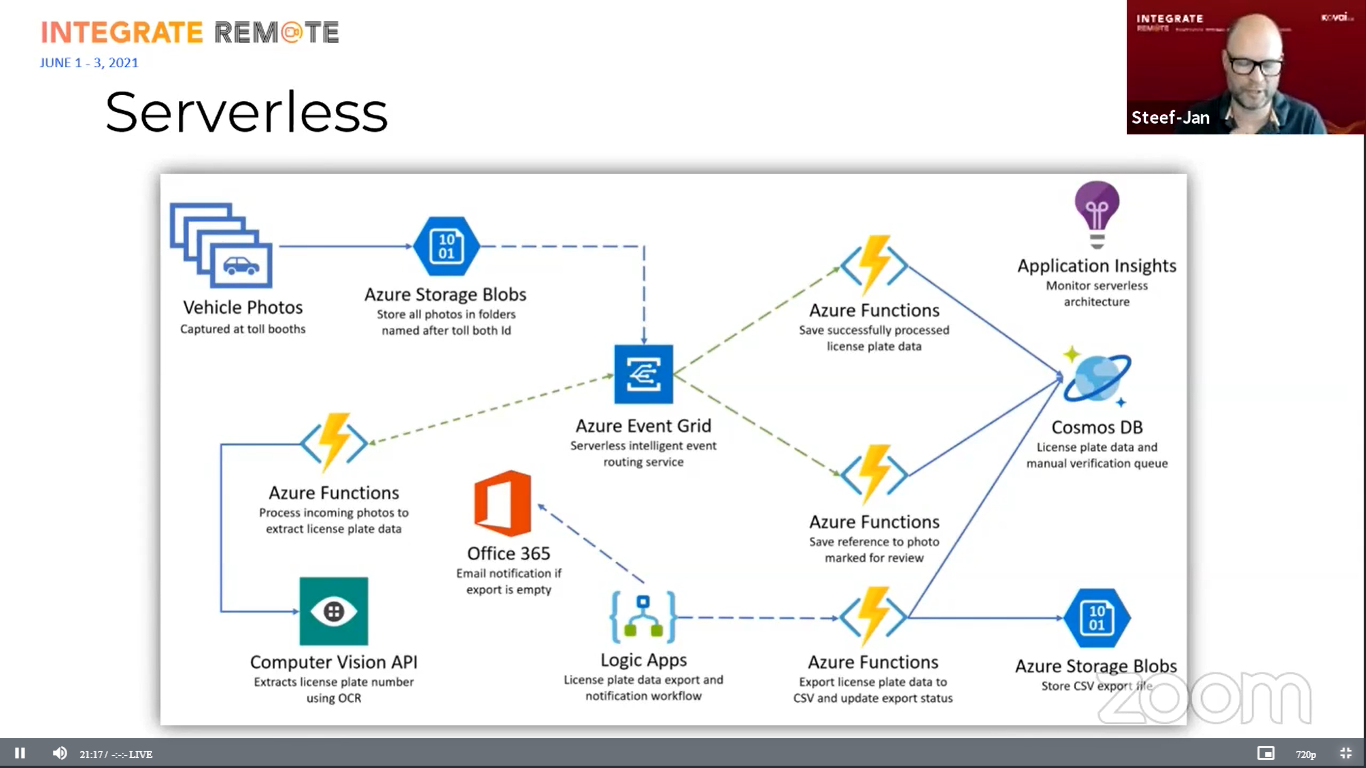
He listed the competitors of Azure Event Grid. They are as follows.
Wagner Silveira, digital practice Lead at Theta, New Zealand, handled the session on “New Scenarios with Azure Logic Apps” at INTEGRATE 2021. Azure Logic Apps has got a new runtime in GA now, an improved designer tool, different models of execution, and so on. This enables scenarios that were not possible or complex to be implemented in the past. In this session, Wagner demonstrates some unlocked scenarios and how they will affect some of your previous and future design decisions.
Wagner started the session with Identity-Based Authentication, where he explained how it was earlier, what is new and how it is done. He demonstrated Inbound Authentication using OAuth.
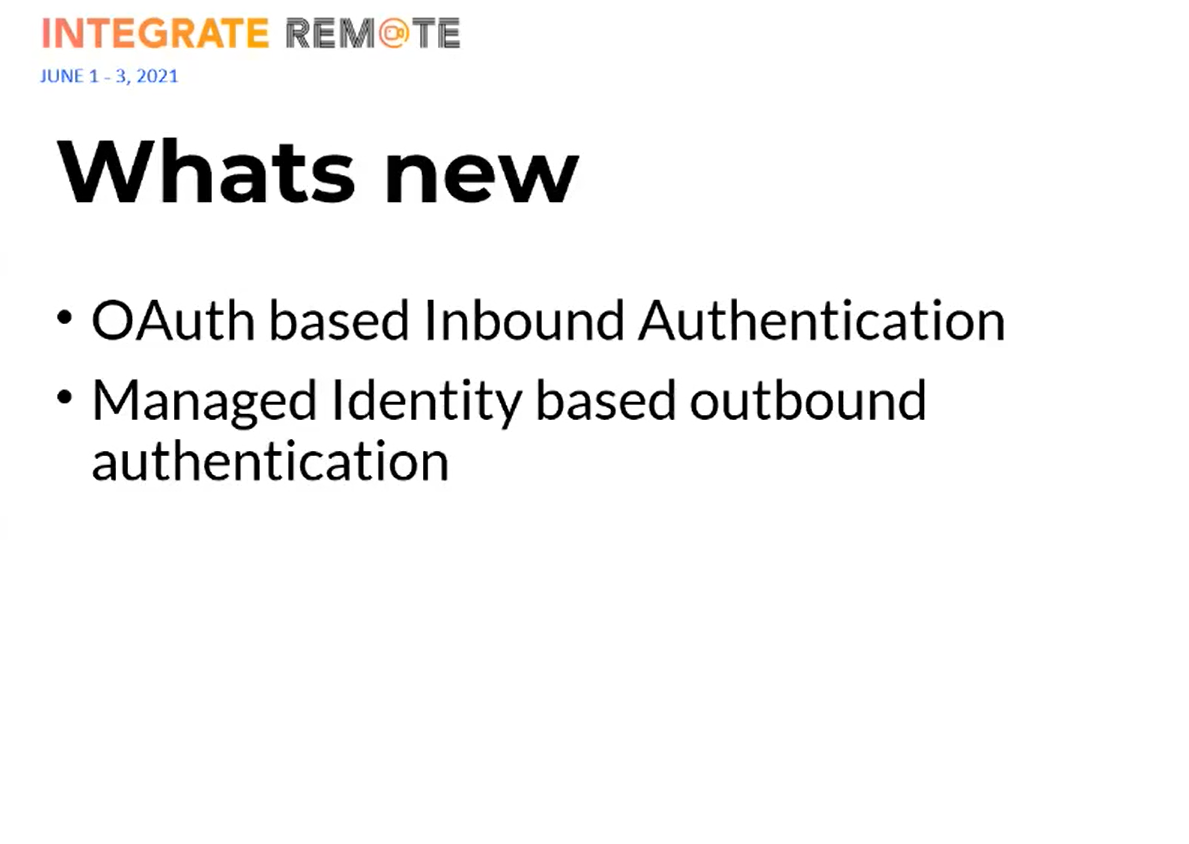
The findings of the demo were,
The next demo was on State * Speed which is quite new with Logic Apps. Like the previous demo, he explained how it was earlier, what is new and how it is done. He demonstrated a comparison of the Stateful and Stateless Logic App.
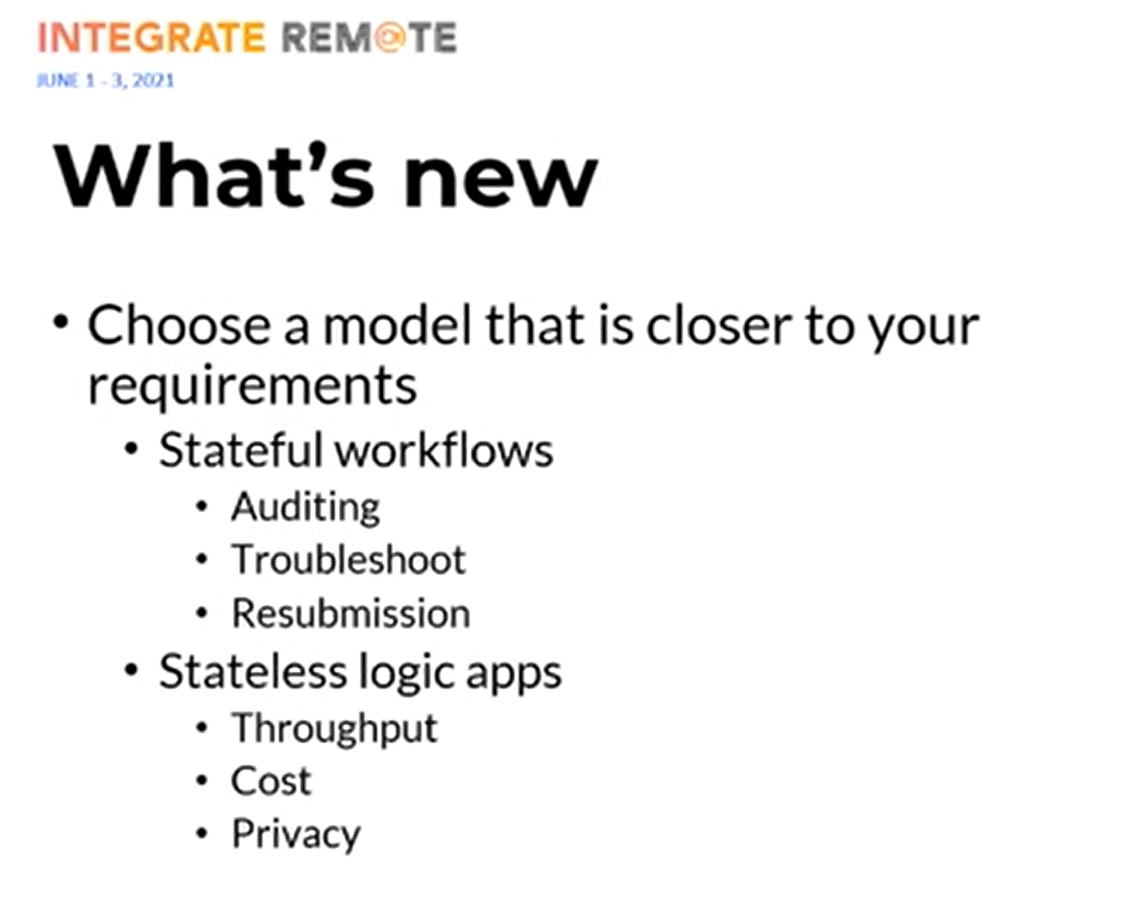
The findings of the demo were,
Followed by that, the third demo was based on Logic Apps anywhere. This demo covered how Logic Apps choice of deployment and choice of packaging has evolved. He demonstrated Logic Apps Standard on Docker.
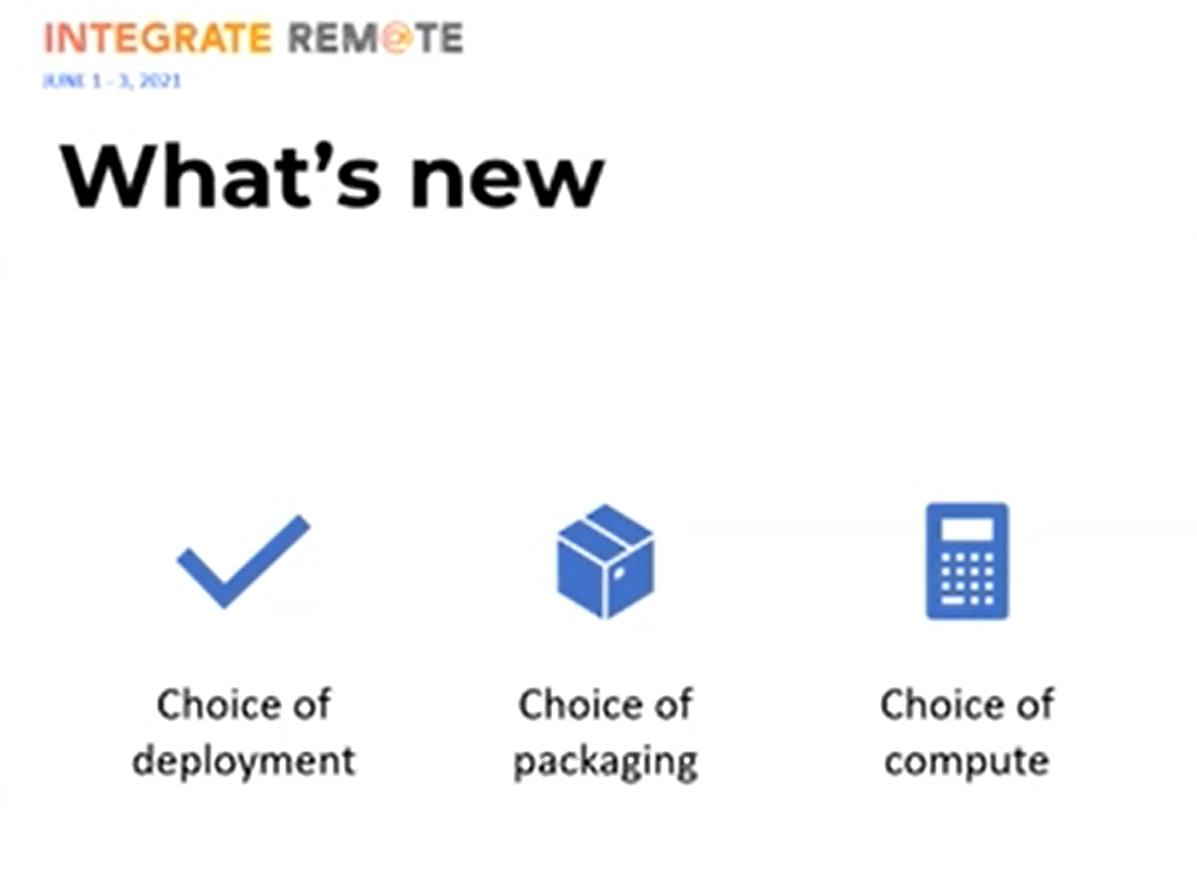
The findings of the demo were,
The final demo was based on Private Network Integration. This demo highlighted how both inbound and outbound integrations are done. He demonstrated a scenario on Accessing SQL Server using Hybrid Connection.

The findings of the demo are,
This session was engaging with demos like,
– VNET Integration
– On-premises execution
– Development and debugging
– OAuth authentication
All these were put up into different scenarios pitching in the fact that Logic Apps is bringing workflows closer to app development.
In this session, we had Eldert Grootenboer, Technology Lead – Azure & Integration, who has a wide knowledge and experience working with Azure Integration Services.
Eldert introduced a book named “Enterprise Integration Patterns”, which discusses different Integration patterns and standards to be followed while designing an integration. If you don’t have a book, check out the below website with all the patterns covered in this book.
Reg: https://enterpriseintegrationpatterns.com
He started the session by defining Integration Pattern and Why should we use the Integration Patterns. He also gave a quick head up about different Azure Integration Services
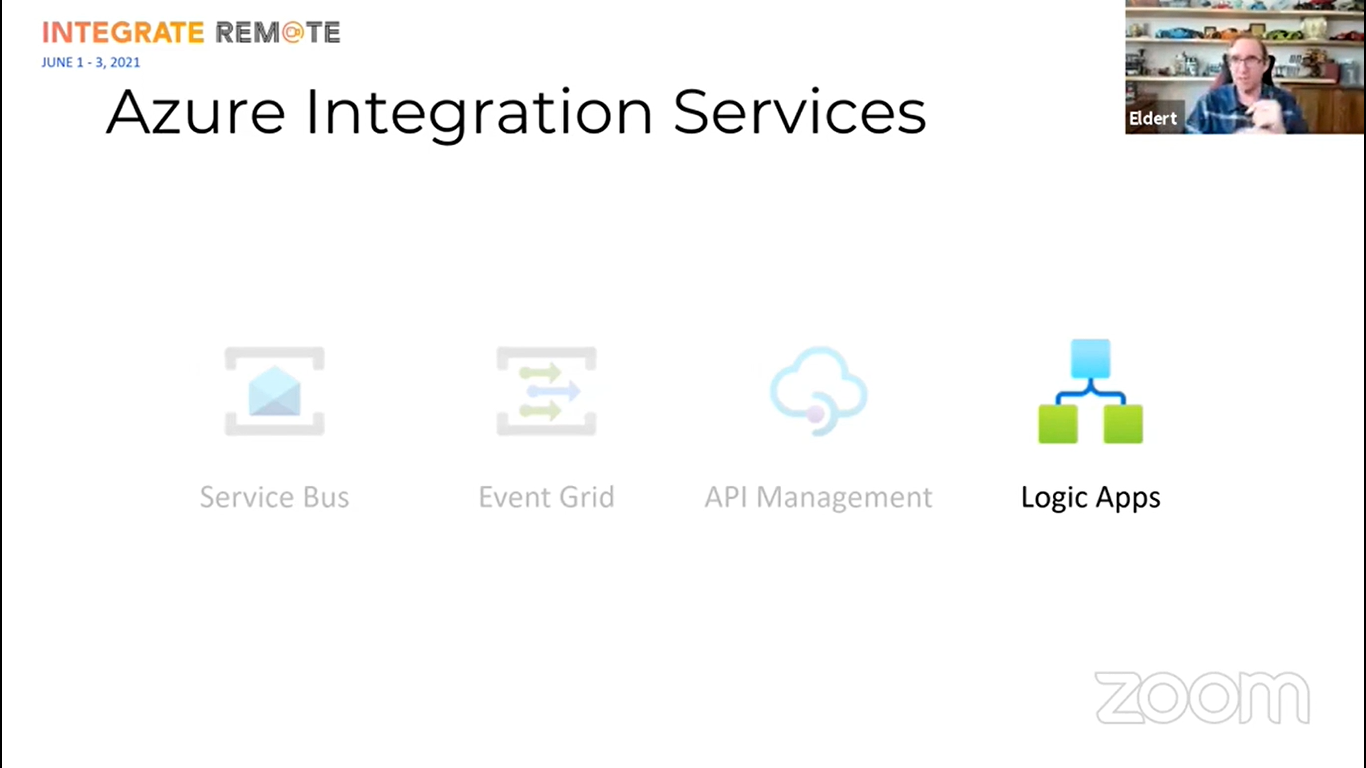
Following Integration Services, he shared the advantages of implementing patterns with Azure Integration services that listed below:
To make the session even more interesting, he took us through a simple scenario that transfers the inventory data to the external API to process it.
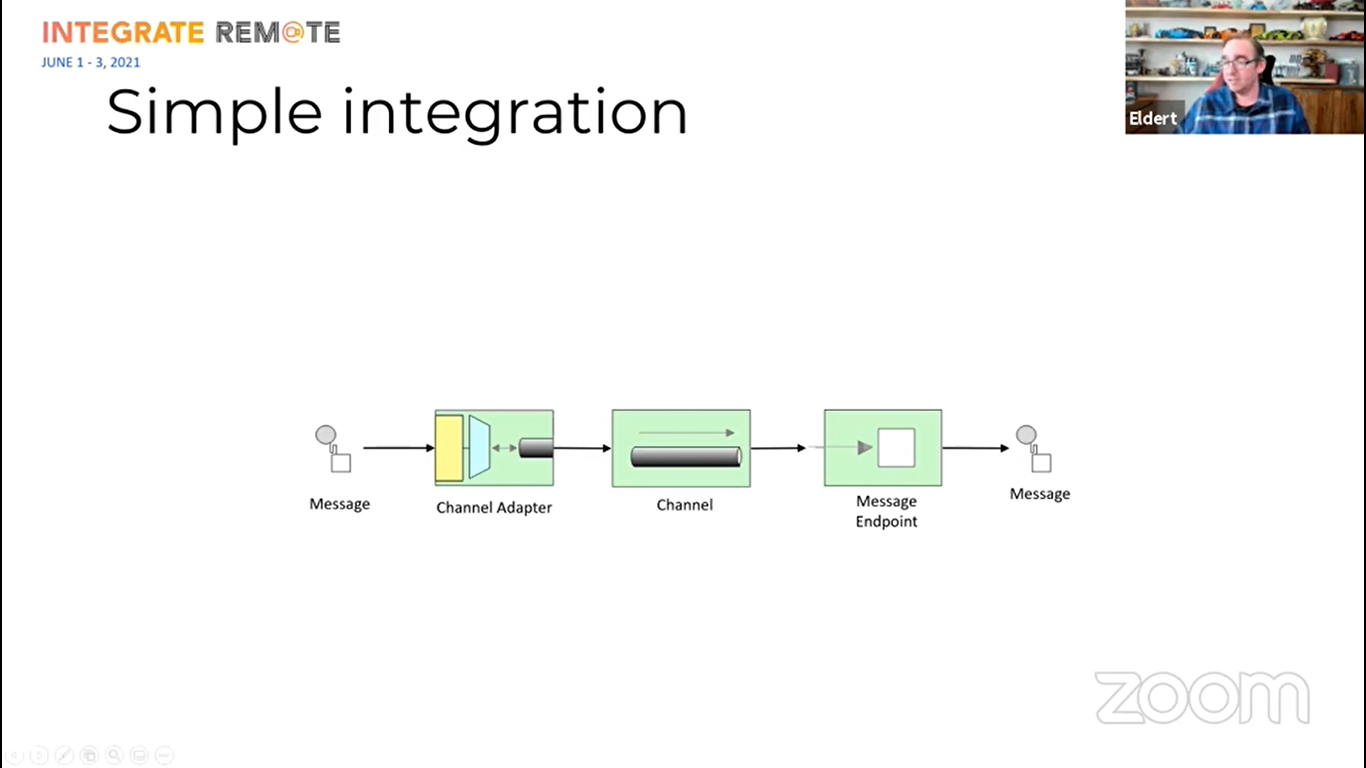
In the Demo, he introduced various patterns listed below and how we can implement those patterns in the inventory management system.
Samuel Kastberg, Senior Customer Engineer at Microsoft who has years of experience in the Microsoft BizTalk Server. He was also a part of the conference for multiple years. He gave an information session on setting up, build and deploy BizTalk projects using Azure DevOps.
He set the context for the session:
During the demo, he mentioned what is needed to deploy BizTalk Applications like
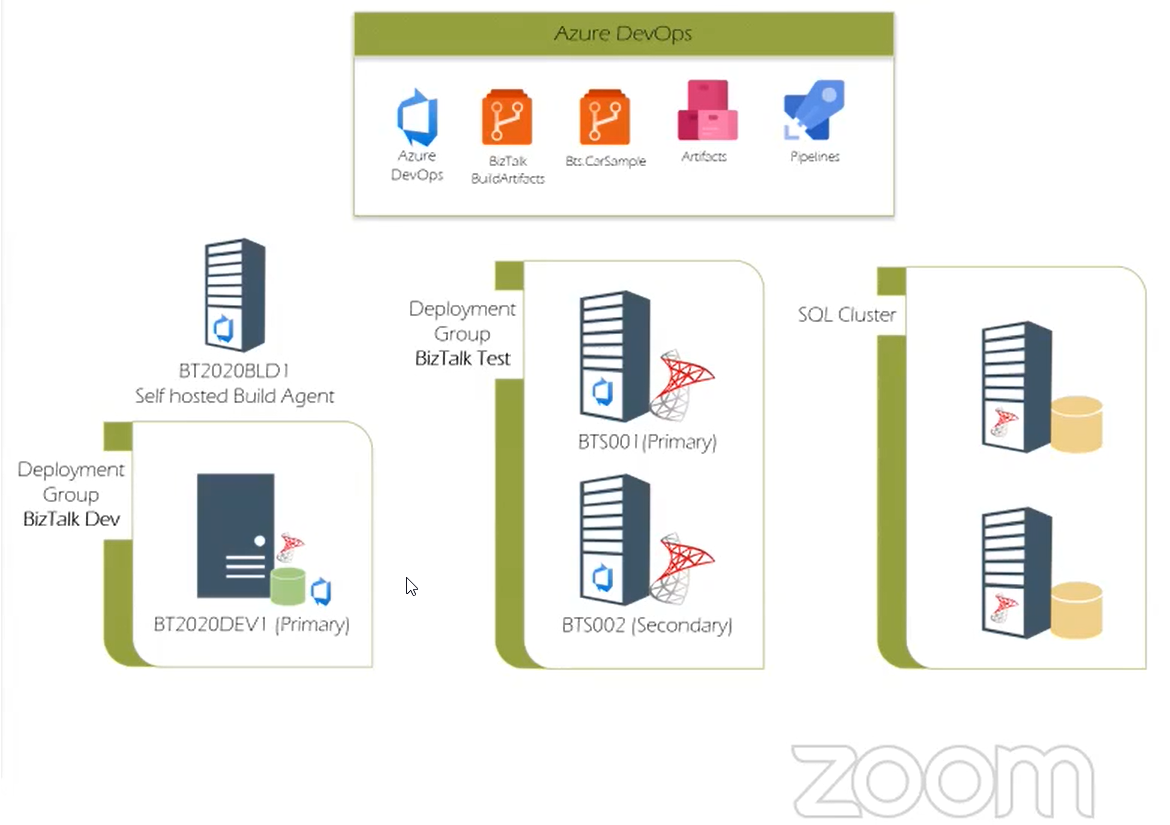
He explained the process of building the server and the prerequisites.
Once all the prerequisite conditions are met, next he introduced the artifacts library in the demo where he emphasizes the importance of creating a new feed and connect to feed in VS options.
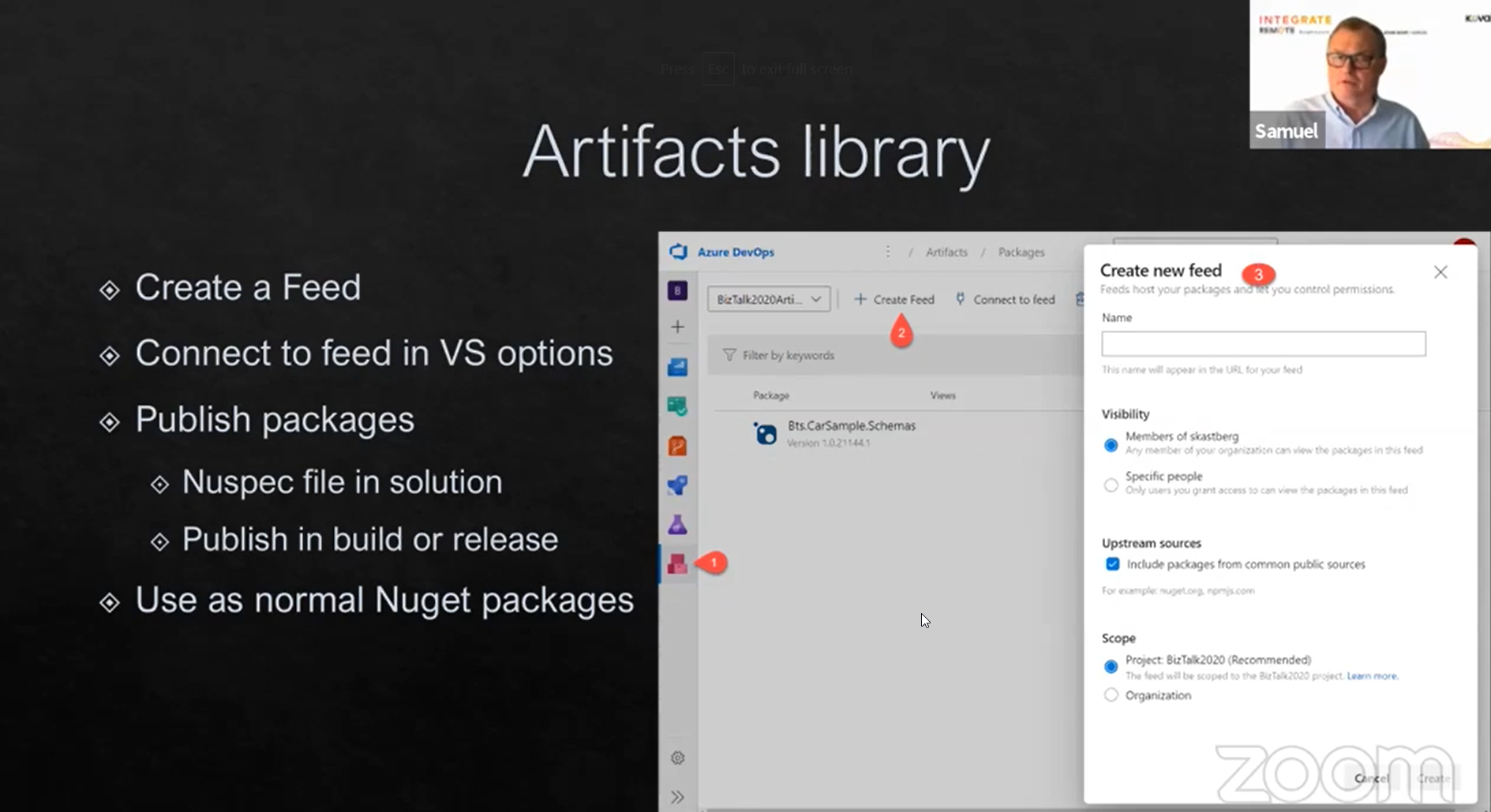
Here he mentioned the packages that are available in VS 2019, how users bind files with parameters and how to parameterize the values with tokens. Also, during the build, the file is updated with tokens in bindings.
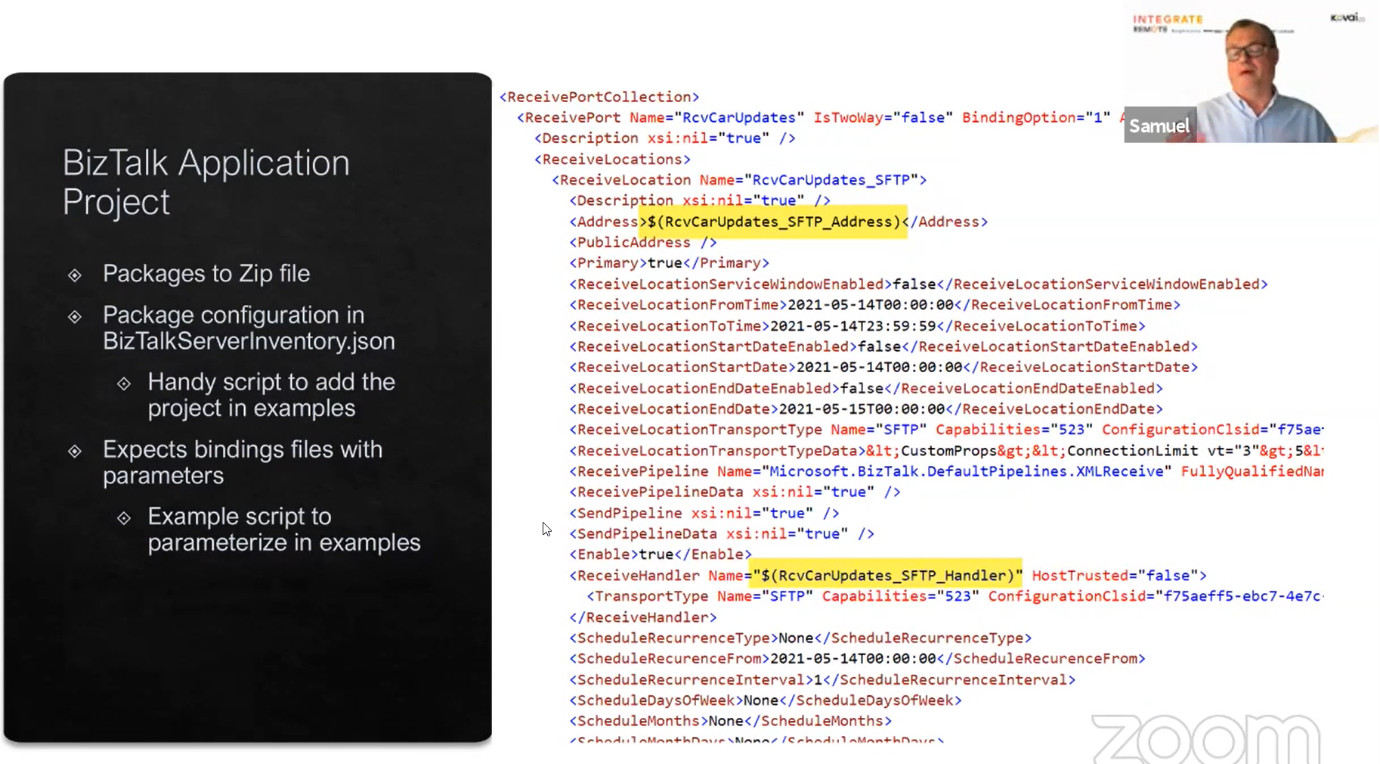
He mentioned users to validate before starting the deployment like if there are any instances active or do, they have some backreferences, etc.
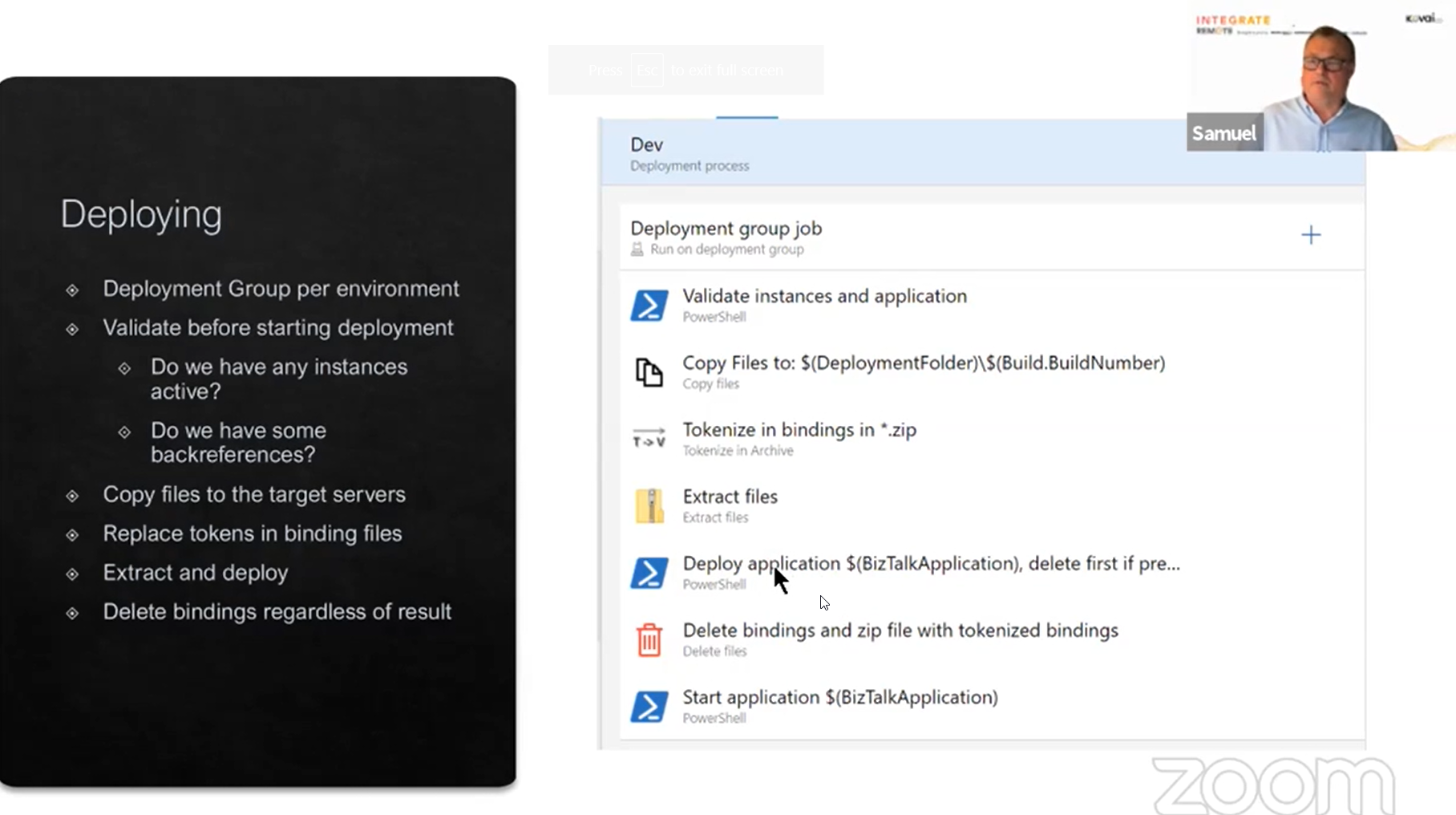
In the end, he added few links for the attendees to have a look at the GitHub for BizTalk developers
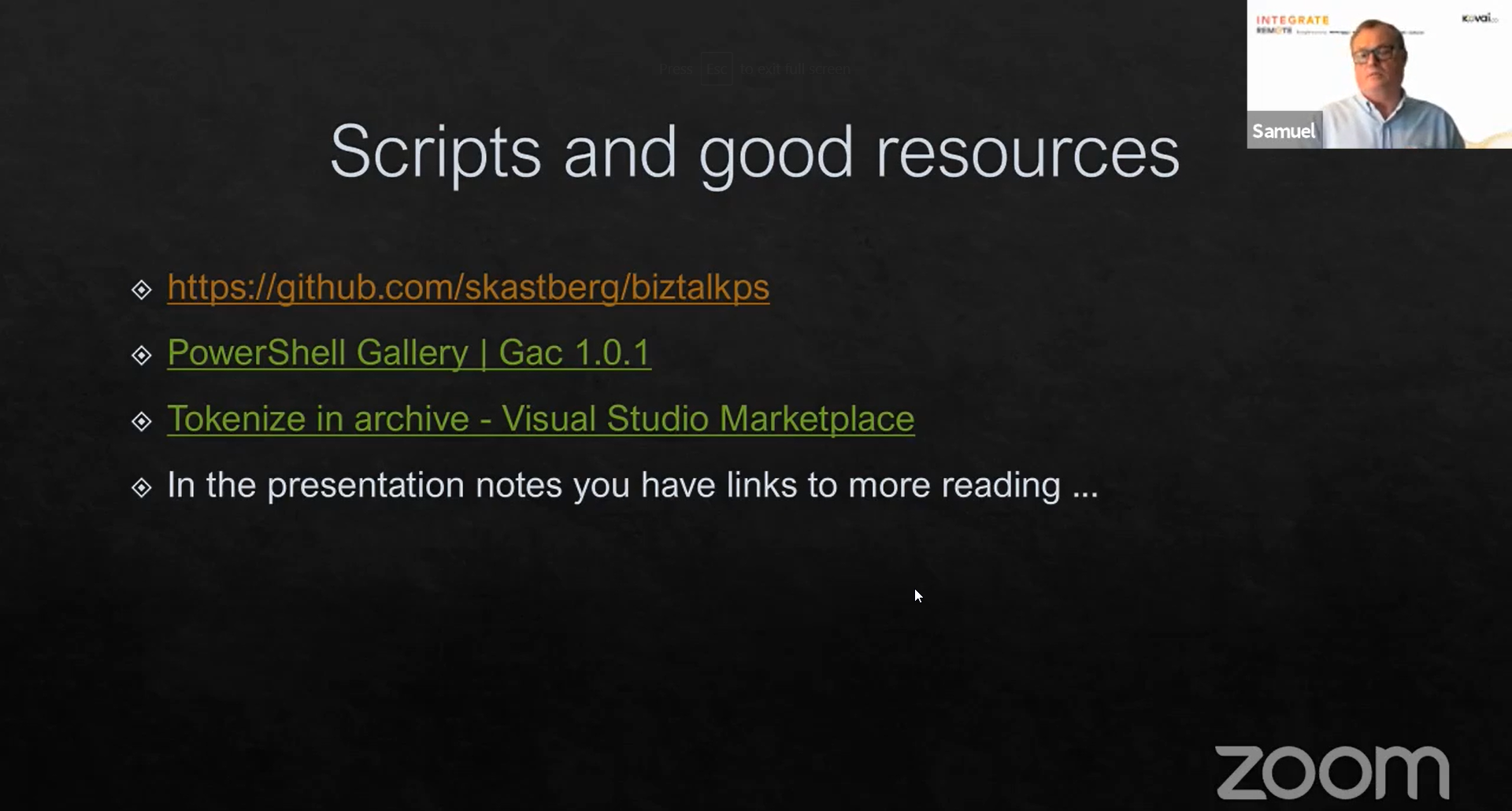
With the Demo on the above-mentioned, Samuel completed the presentation, and the session ended with a Q&A session with a lot of insightful answers.
Stephen W Thomas, Azure integration Architect at Kendall Technologies, Inc who is also an Azure MVP (Most Valuable Professional) for 16 years gave a session on “Azure and BizTalk 2020 – Better Together.”
He covered the below topics
He started the session with a short introduction about him and shared an announcement about his courses on Logic Apps, Azure, and BizTalk Server on the Pluralsight and moved to the main agenda of the session.
He showed the practical application of Logic Apps as a bonus to receive notifications in email and mobile when his son awakes and needs help. The below image shows the notification received in the email and mobile when his son awakes and needed help.
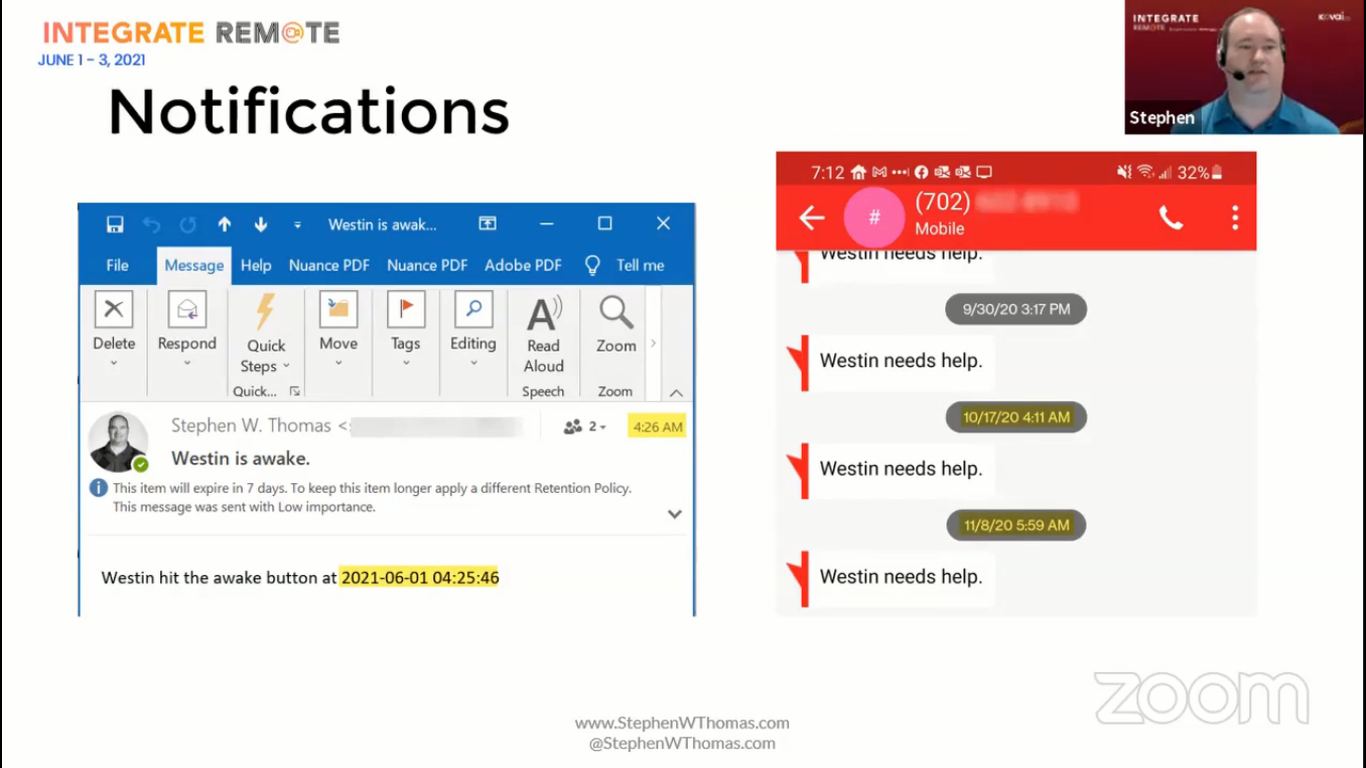
He emphasized that the demand is higher for integrating Azure with the BizTalk and gave insights on the stepping stones to Azure which is shown in the below image
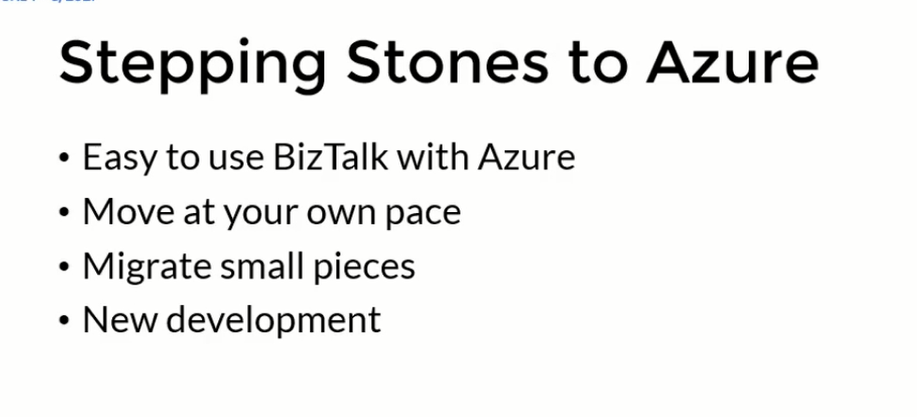
He added some practical scenarios for the need of new connectors in social media monitoring, customer communications, cross-team communications, and web-centric connections.
BizTalk server 2020 has built-in adapters like Event Hub, Service Bus, Blob Storage, and Logic Apps which facilitates migration to Azure.
He added some general issues we might face when migrating such as the personal account not supported by BizTalk server 2020 and TLS issues while making the HTTP request by the HTTP adapter.
Next, he presented a demo using built-in adapters like Event Hub adapters, Service Bus adapters, Blob Storage adapters, and the HTTP adapter and showed its configuration and uses.
He showed a demo on passing a sample message on the Service Bus Queue from the Service Bus explorer, sent the video through the Blob Storage send port and showed the result in the Blog Storage container, and passed the sample in Logic Apps send port to find the sentiment by the sample Logic App.
He cited few roadblocks moving to Azure.
Saravana Kumar, Founder & CEO of Kovai.co and the creator of BizTalk360 started the session with a small introduction to BizTalk360 and how it can be efficiently used to manage and monitor the BizTalk environment with the different operational tools bundled within BizTalk360. BizTalk360 being the one-stop monitoring tool to monitor the BizTalk server helps in overcoming the challenges faced with the BizTalk server.
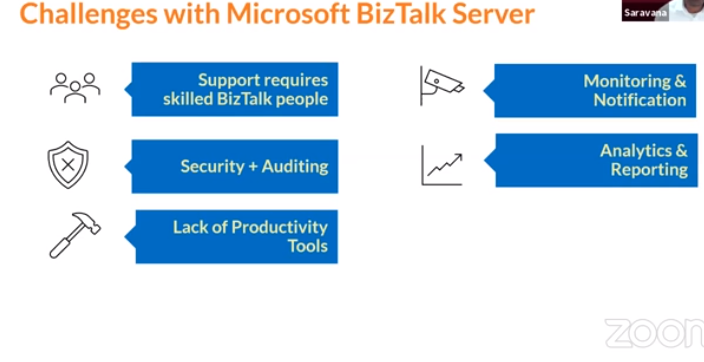
The session mainly highlights the features and improvements that have come up with BizTalk360 v10.
After a year of hard work of the team, now we have the complete picture of BizTalk360 v10 with its new look and feel. Saravana highlighted some of the important features and how the look has been changed for more user-friendly operations.
Some of the highlights of BizTalk360 v10:
The first page that you see when BizTalk360 loads is the landing page which gives the complete overview of your BizTalk environment.
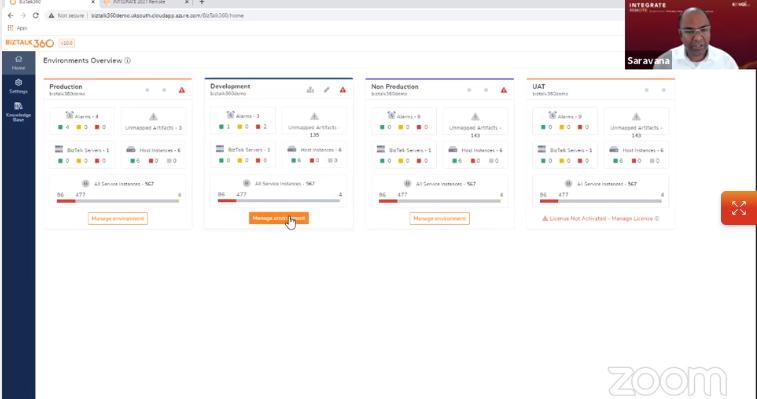
XSLT is used to transform rule conditions (XML Data) using XSLT. Now, the UI design has been improved.
The new look of the Tracking Manager now makes it easy to enable/disable tracking for the ports without logging on to the BizTalk admin console.
With the new UI, it is easier to view the complete message flow and drag and drop the artifacts in the flow which is not possible with the actual BizTalk admin console.
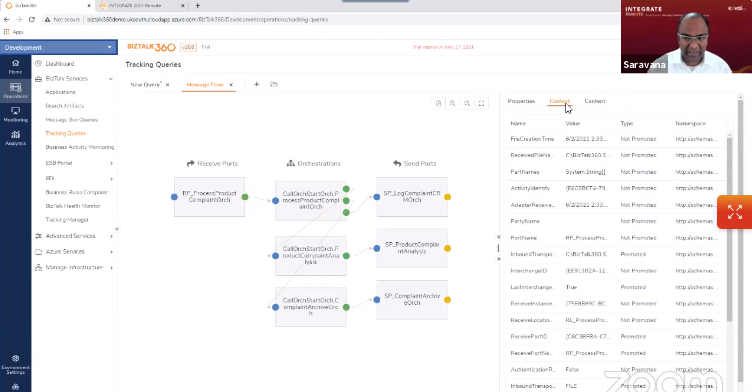
Audit data representation is improved to tabular format in Excel export and support’s PDF download option.
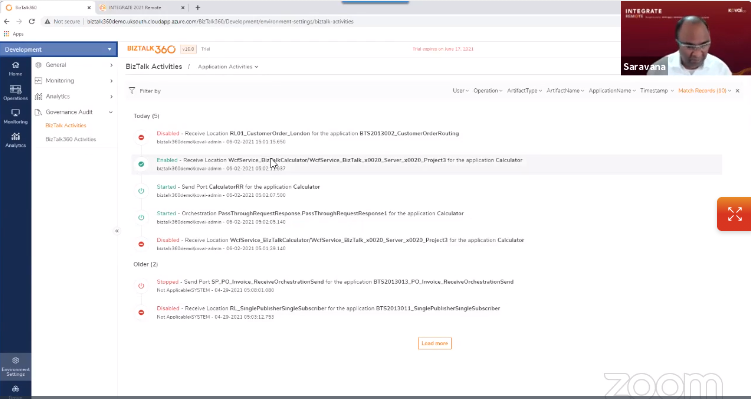
The Topology diagram represents the pictorial representation of BizTalk Servers and SQL Servers in a BizTalk Group. This helps in understanding the architecture of the BizTalk Group.
Monitoring being the core functionality of BizTalk360, the monitoring dashboard gives you the complete view of the state of the artifacts that are being monitored. The new version has a completely new dashboard with the different filtering capability added and with the full screen mode capability with dark themes supported.
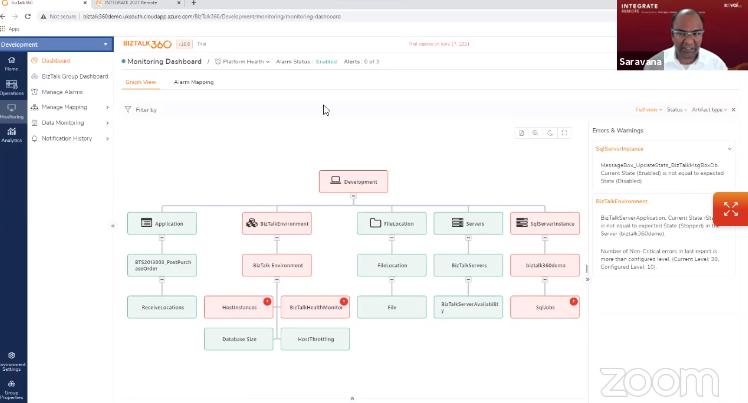
Analytics feature being the third pillar of BizTalk360 has also got its makeover in v10 with a lot of enhancements and performance improvements added in viewing the performance related information of the BizTalk and SQL servers.
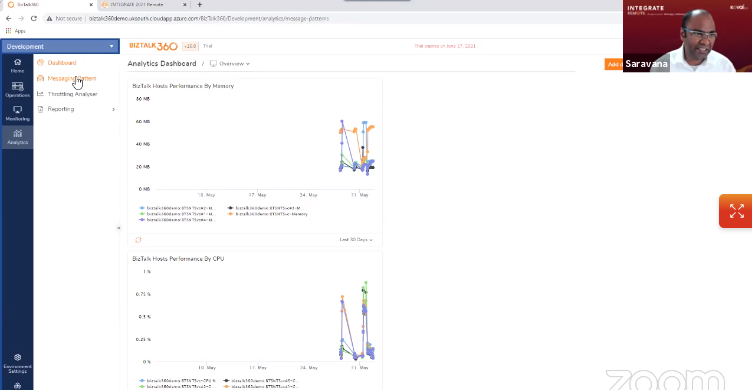
And much more. Each feature has its own advantage of the new cleaner and nicer UI. To be added, there are new features as well into the product such as
We have mainly concentrated on the UI and performance improvements added to this version.
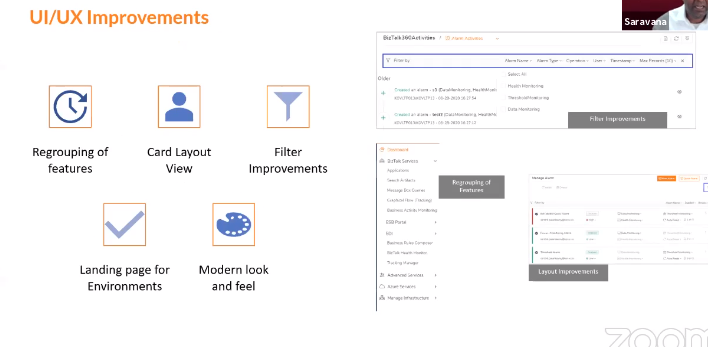
BizTalk360, with its new UX, now becomes much more efficient for the admin and support teams managing their Microsoft BizTalk server environments.
Clemens Vasters, Principal Architect – Azure Messaging team at Microsoft, entertained us with an informative session on “Service Bus Updates”.
He covered the session with the following agenda:
Service Bus is a “swiss army knife” for messaging driven workloads.
Service Bus is an enterprise standard message broker that handles messages in sequential order with high reliability.
He emphasized using Service Bus along with other message-oriented services like Event Grid, Event Hubs, and Relays based on the architectural need.
Service Bus comes with a couple of tiers, namely Standard and Premium, with capabilities to support appropriate use cases.
The product team decided to invest in JMS 2.0 because Java dominates in many industries verticals that traditionally have used message queue technology.
This support will help to support the ongoing life & shift wave of large enterprises moving their core workloads dependent on JMS into the cloud.
“Service Bus JMS 2.0 support is the biggest single feature update since 2011.”
It comes with the following capabilities:
He also highlighted the updates in the recent past.
Service Bus Premium will support up to 100 MB per message using AMQP (including JMS). It is going to be an opt-in feature for each queue and topic.
Connection drop happens much more frequently today than they used to be in the past. With most brokers, once the connection is lost between client and broker, all the states associated with it will be lost.
With Durable Terminus, it automatically recovers connections even before you notice it.
This is very similar to the Logic Apps Automation Task that we had seen in one of the previous sessions. You can use pre-defined templates to automatically replicate messages from a source Service Bus to a target or perhaps automatically monitor dead letter queue when queue size exceeds.
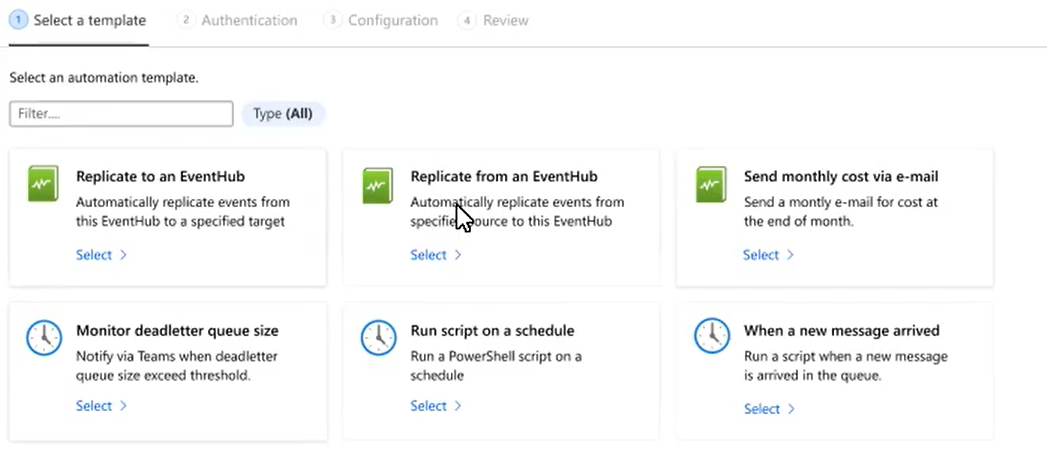
Derek Li, Senior Program Manager for Logic Apps, and his colleagues from various departments like Engineering, Content Designing, UX designing joined us for a lighting session.
Derek invited Sonali Pai, Workflow Designer at Logic Apps team, to present the UX improvements. She took us through the significant updates made in the logic app designer.
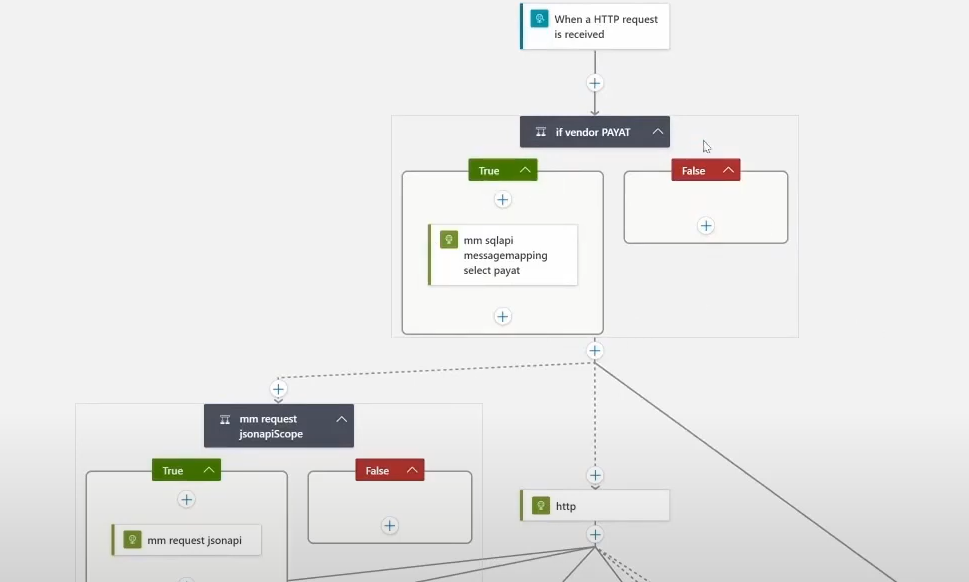
The above picture represents the new designer with the following improvements:
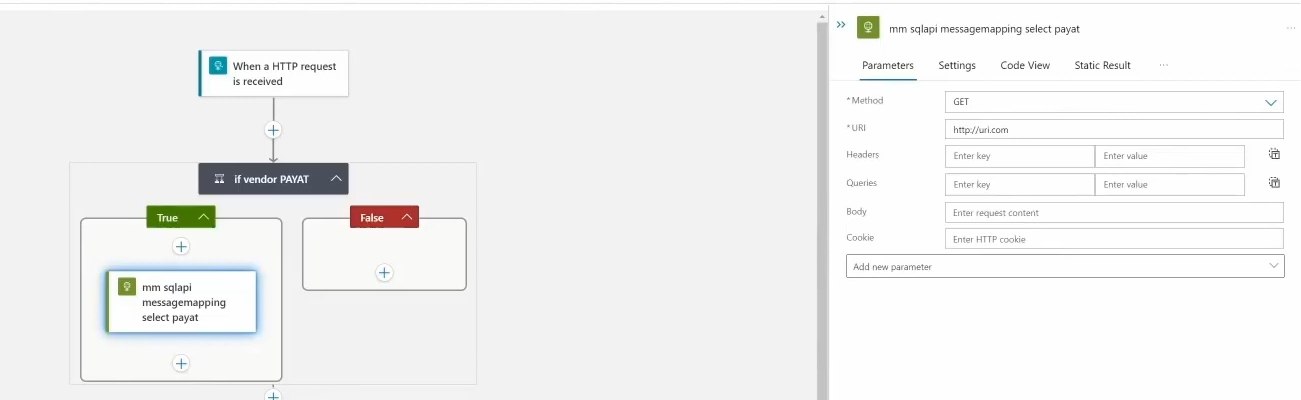
Graph visualization is now separated from the configuration of the cards using a configuration panel.
The panel has the card configuration split into nice tabs that users can toggle in between as they edit their workflow.
With the new integration to the above two open-source java script libraries for rendering nodes and building connectivity in apps respectively, now logic apps support complex graphs and parallelism.
Next up – Xiaowei Jiang joined us from Design & Research team to represent the design-oriented updates. With the new standard logic app, the design team has refreshed the designer.
The difference between the old designer and the new one is how you configure the actions into the logic apps.
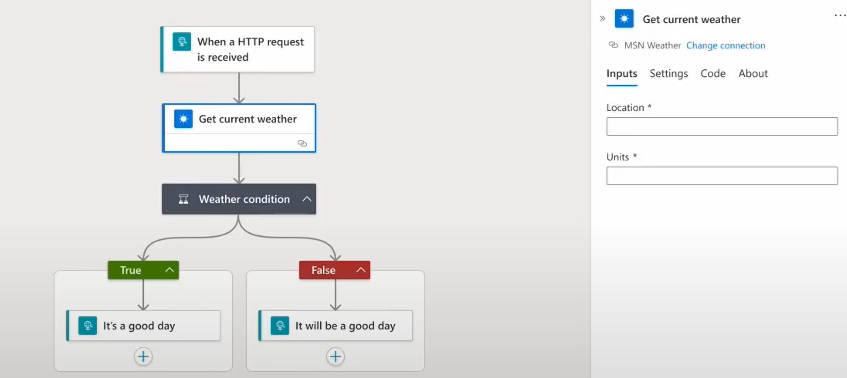
Now the actions to be configured on the right panel, and the workflow stay intact. There are also other improvements like
Next, Laura Dolan from the Documentation team took the online stage. She demonstrated how you could contribute to the open-source Logic Apps Documentation and the step-by-step process to commit your request through GitHub.
Parth Shah, Program Manager, joined us followed by Laura. He took us through a quick demo on Automation Tasks which is in-resource automation, by abstracting away the complexity of Logic Apps.
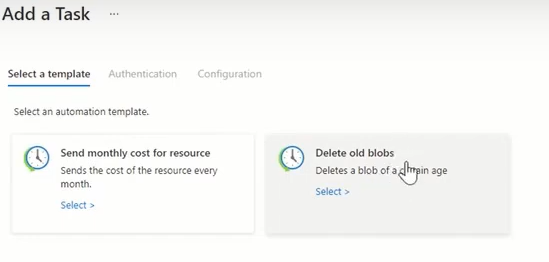
For instance, you can delete the old blobs simply using the templates in the Tasks tab without having to provision a logic app workflow. See all the available templates.
Finally, Henry Liu, Program Manager, concluded the lightning talk with a demo on one of the Logic Apps capabilities – Inline code. Given logic apps standard is built on top of functions; the team has included inline JavaScript as one of the actions.
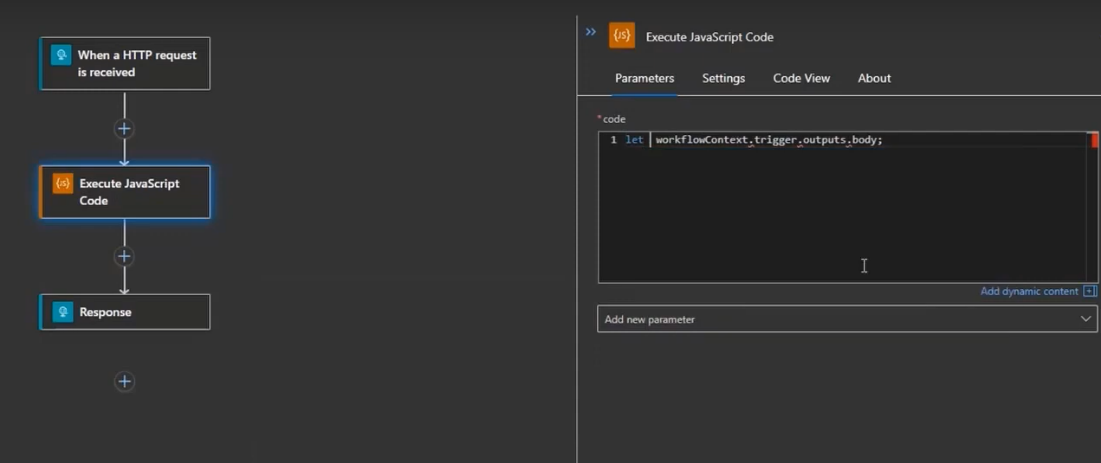
Henry showed us orchestrating a simple HTTP triggered logic app using the new inline JavaScript action.
In this session, we had three presenters from the Microsoft Azure API Management team to deliver all the latest updates related to the API Management service.
Elizabeth started the session with an overview of API Management and explained the 3 main components in the service which include the Developer Portal, the API’S, and the Gateway. All these components are Azure hosted and fully managed by default but the option to self-host the gateway in the developer portal is also available.
She mentioned that the self-hosted gateway enables to efficiently and securely manage APIs hosted on-premises and across clouds from a single API Management service.
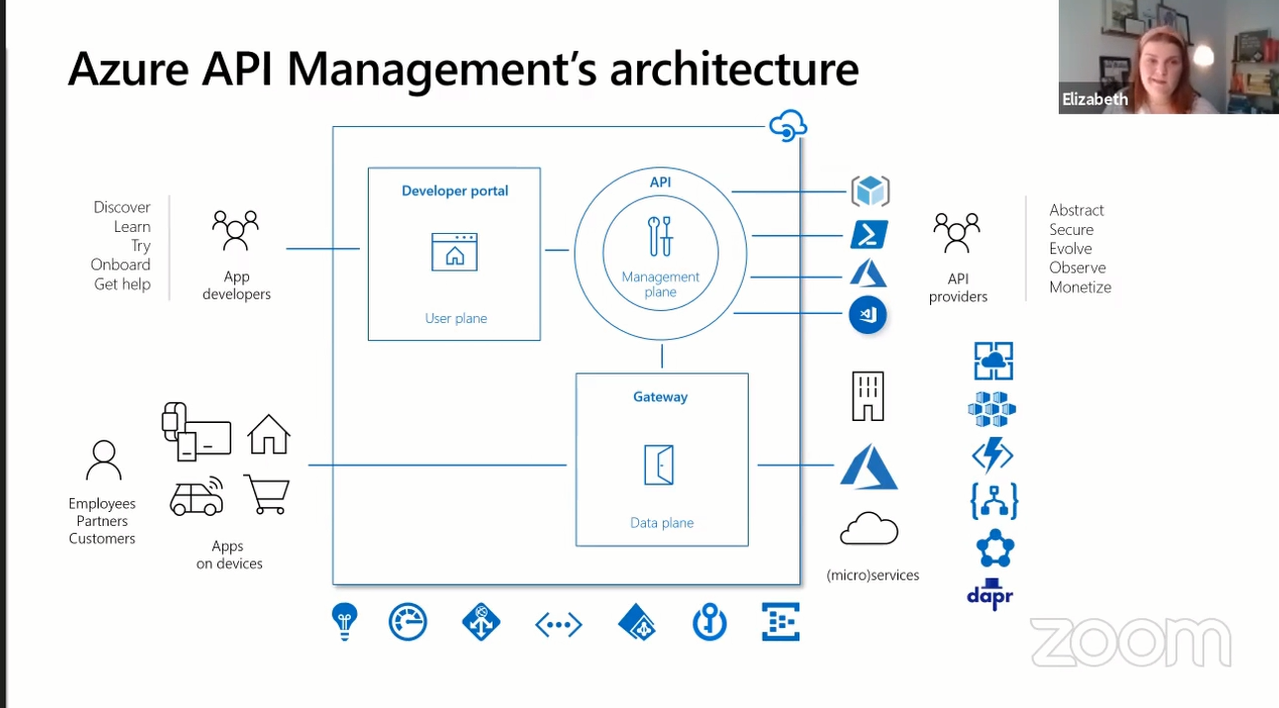
The lifecycle of an API was also briefly explained by Elizabeth,
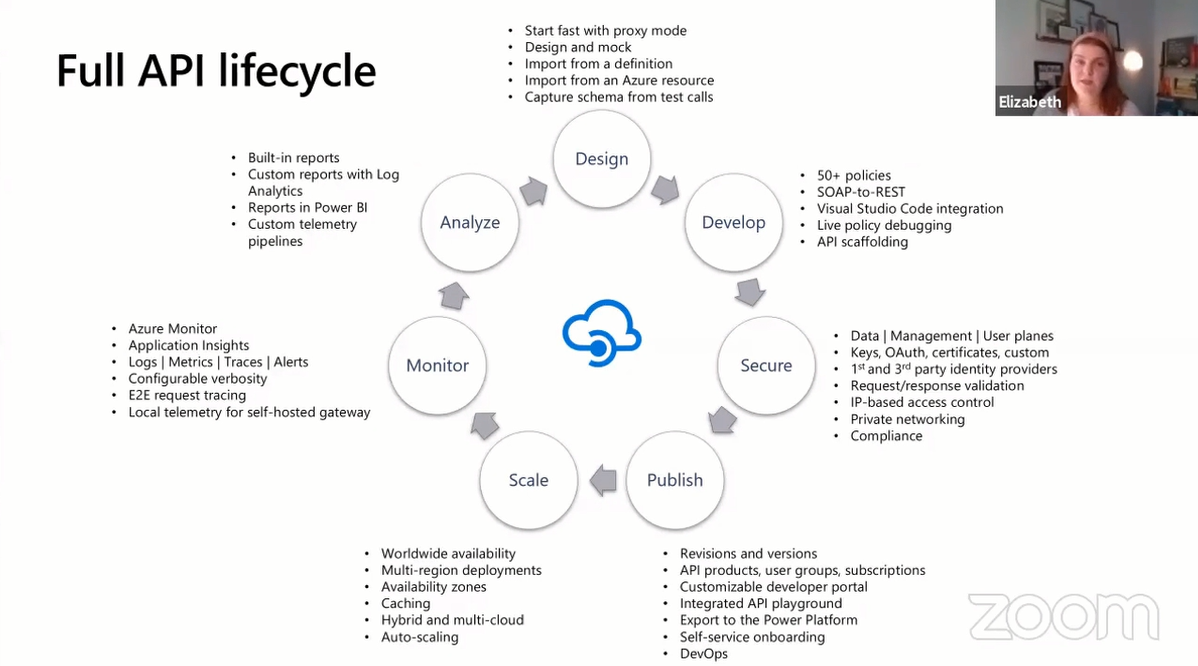
After which, Miao took up the stage to explain the newly announced WebSocket APIs which is in public preview. It allows to manage, protect, and expose the WebSocket APIs through API Management alongside the REST APIs.
Then, he showed a detailed demo of configuring Web Socket APIs in the Azure Portal and explained about a system operation called OnHandshake which initially allows to catch the WebSocket handshakes and deploy policies to it.
The below image shows the output obtained by testing the WebSocket APIs in the Azure Portal
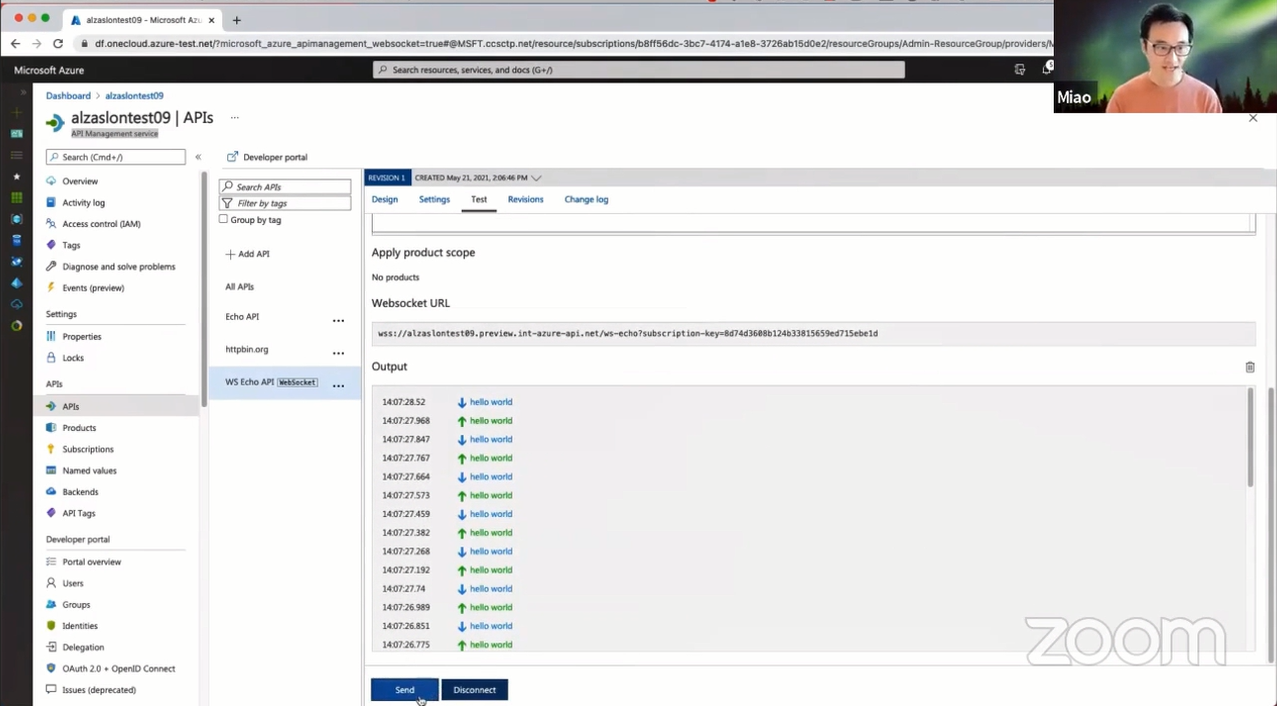
Next, he showed how to configure the same in the developer portal and this is how the output looks like
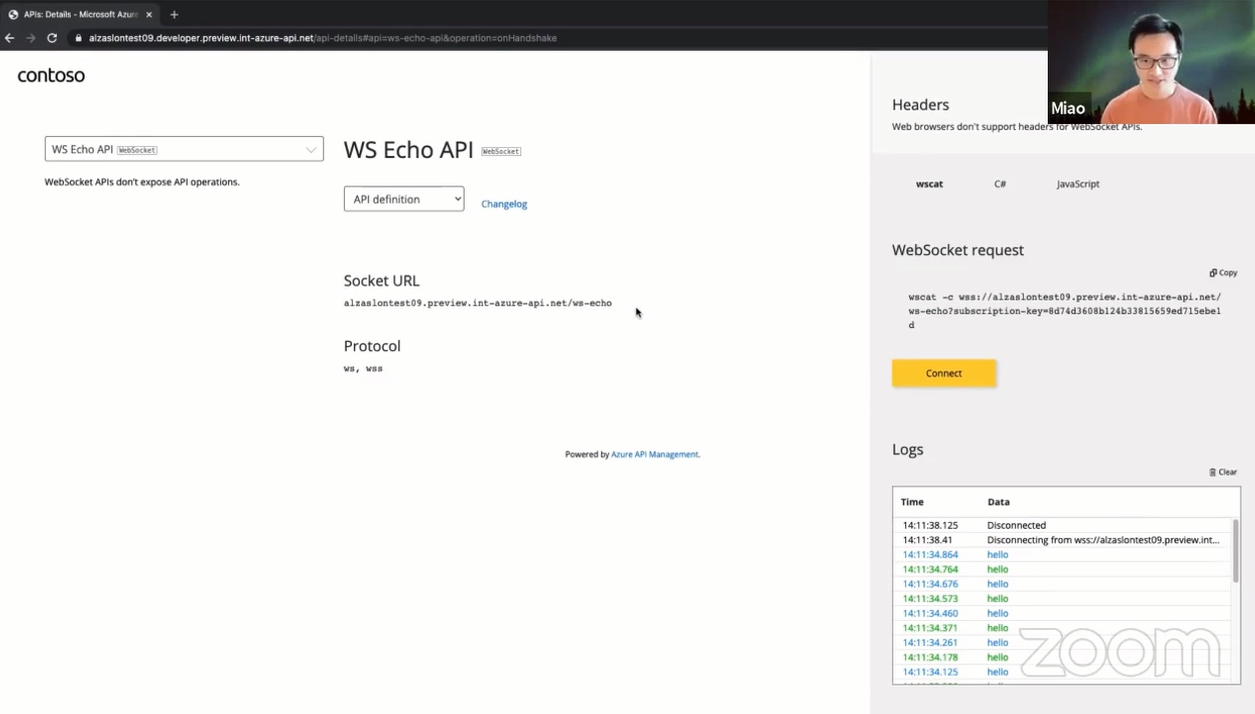
Miao also showed a very quick demo for enabling Azure Arc on self-hosted gateways.
As the final part of the session, Mike presented about securing your APIs with validation policies. He mainly focused on the policies that were added to API Management in the last few months which would help to validate response and requests against the API Schema.
The image below represents the list of validation policies and the most common vulnerabilities from which your APIs should be protected.
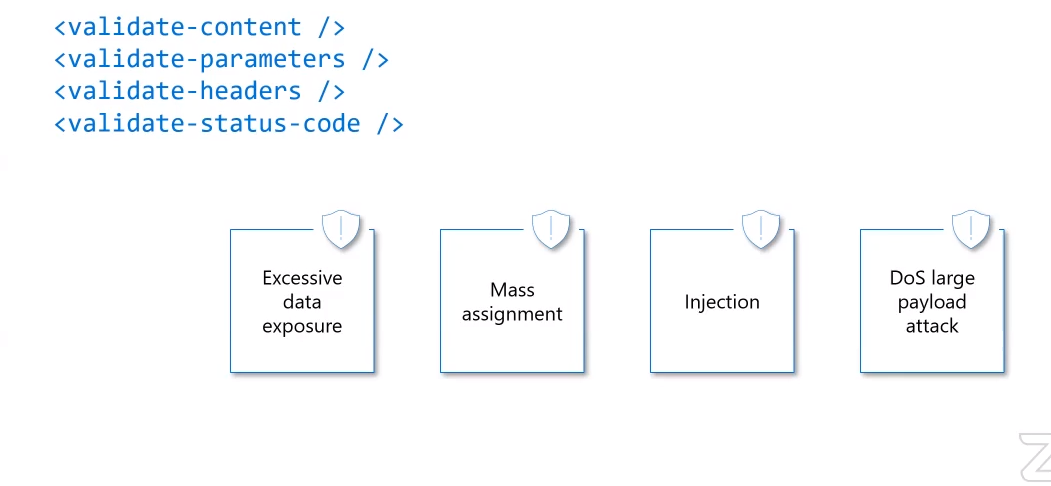
He also gave a detailed explanation with a demo for using each of those validation policies for overcoming different types of vulnerabilities.
Mike then moved on to the topic “API Portal” which is built on top of the developer portal in API Management.
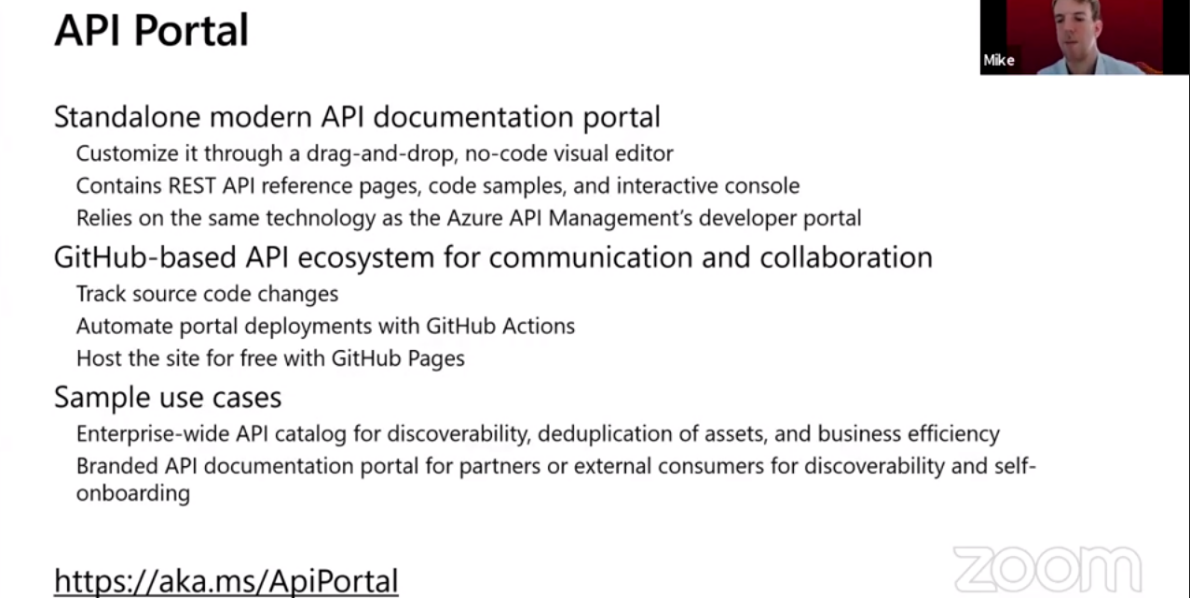
He concluded with a demo by showing how to spin up the API portal, where he also shared the link for accessing all the information and source code which is available as a public open-source project on GitHub.
Finally, the session ended with all three of them answering a lot of questions related to Azure API Management.
Eamon O’Reilly, Lead program management team on Azure Functions at Microsoft gave an insightful session on Azure Functions. This session covered the event driven compute patterns in Azure Functions and Functions Roadmap.
Eamon started the session by explaining how native apps in Azure traditionally and slowly moved to the advancements it has made. Impacts that Azure PaaS service has made in the cloud space was also touched in the session.
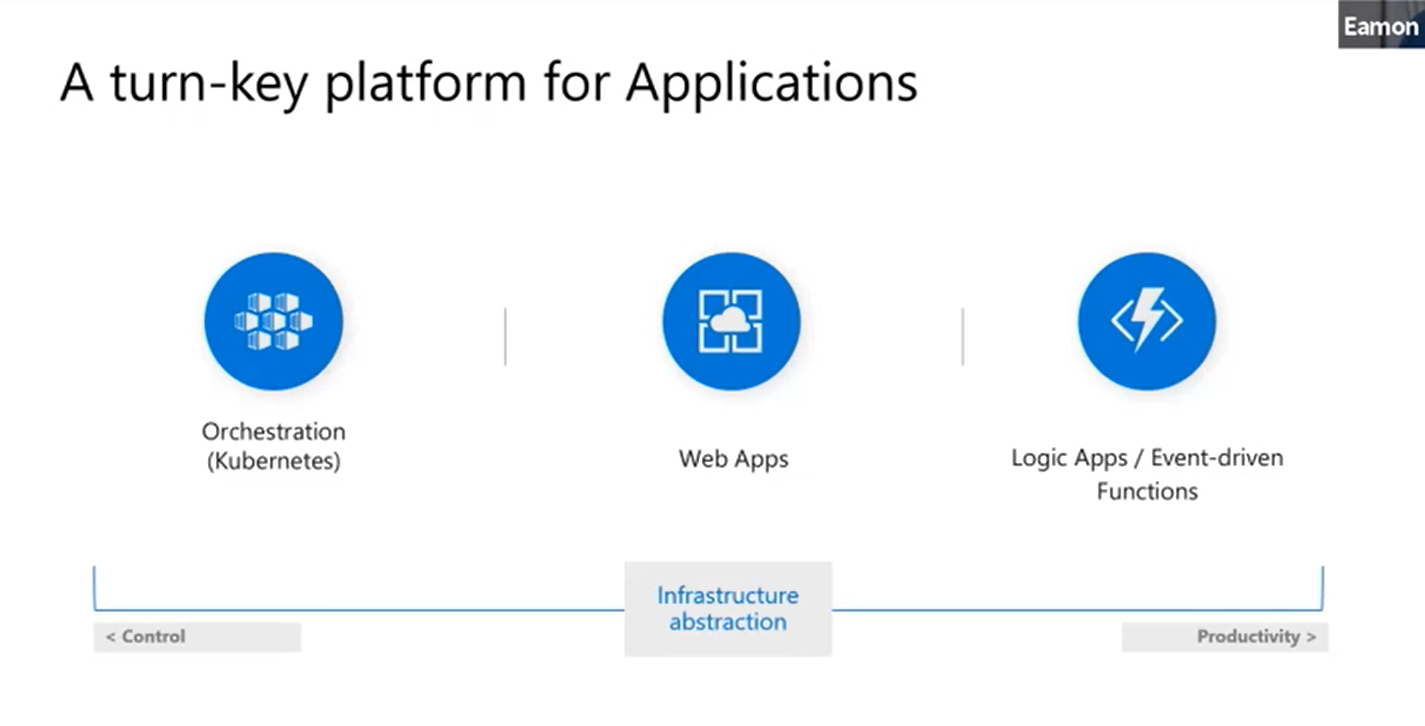
Azure Function was developed to make coding easy and effective.
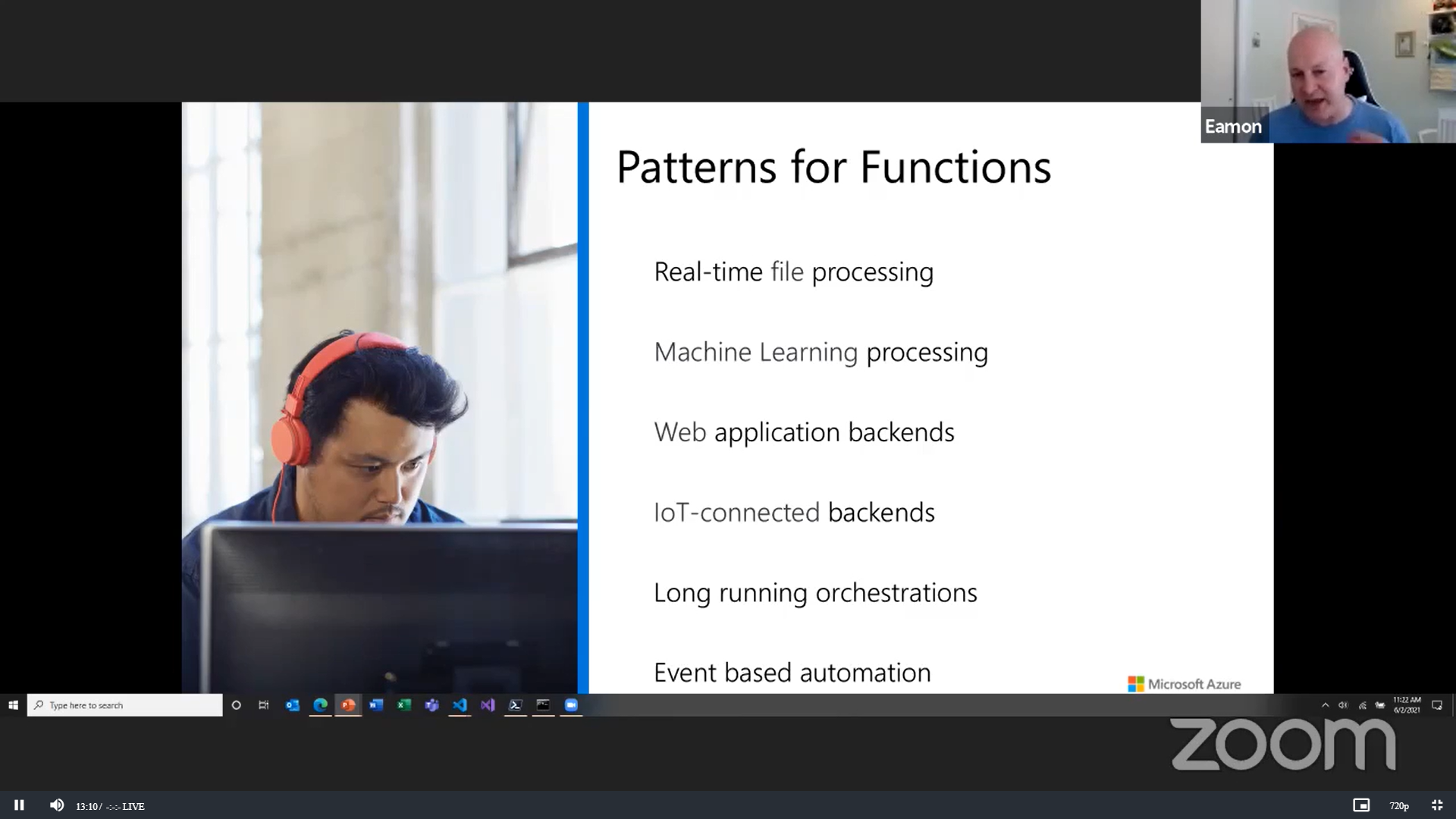
Azure Function team has spent most of their time past year to make this premium plan publicly available.
Along with these advancements, Durable functions now uses code first approach when many challenges will be taken care natively.
Some of the important improvements that premium plan can provide you is,
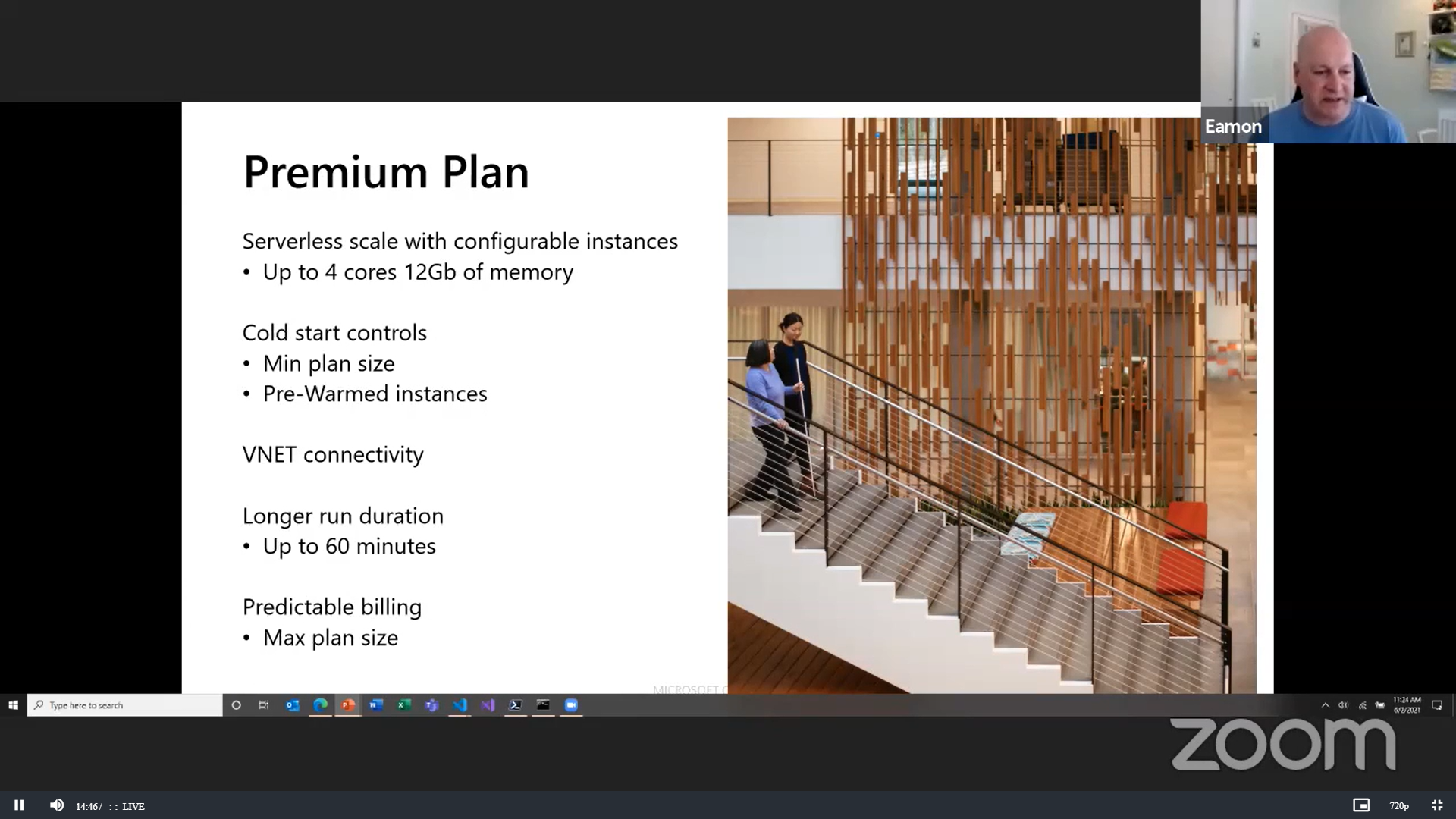
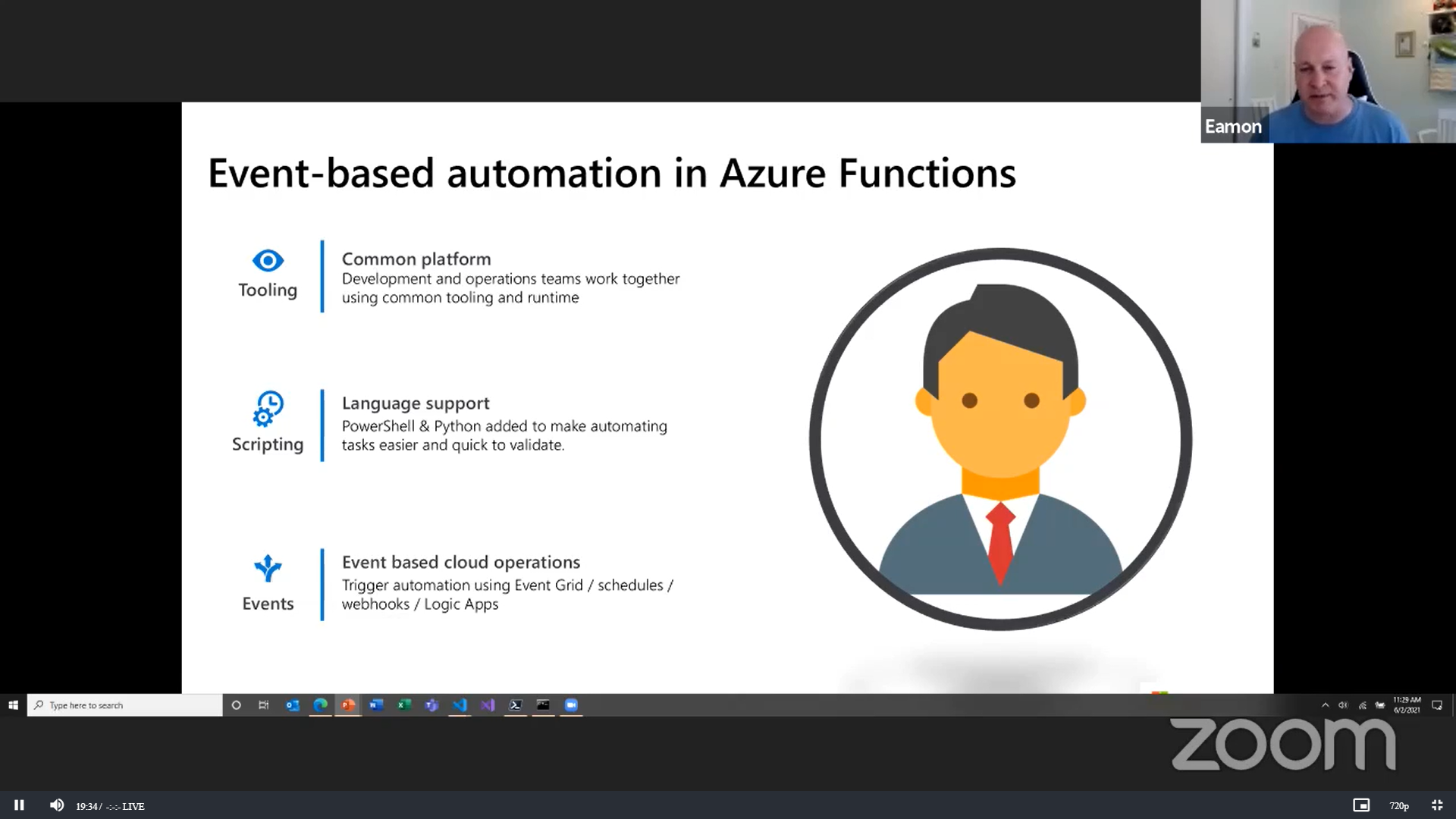
When an event is triggered, automation can be made with full flexibility using Azure functions as the tooling in function offers common tooling platform that every team can use. Also, Azure functions supports nearly all popular languages, and each team or team member can choose the preferred language and make the automation.
Now while deploying an Azure function, you can use a Custom region to deploy you code. These custom regions are the servers that your organisation has. You can connect and deploy your code to any location that you have access for.

That’s the wrap!
We are now closing this exciting day 2 with a ton of informational content from the Microsoft Product Group and Integration community while keeping our spirits high for the final day.
Stay tuned with #INTEGRATE2021
This blogpost was prepared by:
Ranjith Amritha Nishanth Christhini Naveen Shanmugam Nadeem Modhana Sri Hari Praveena