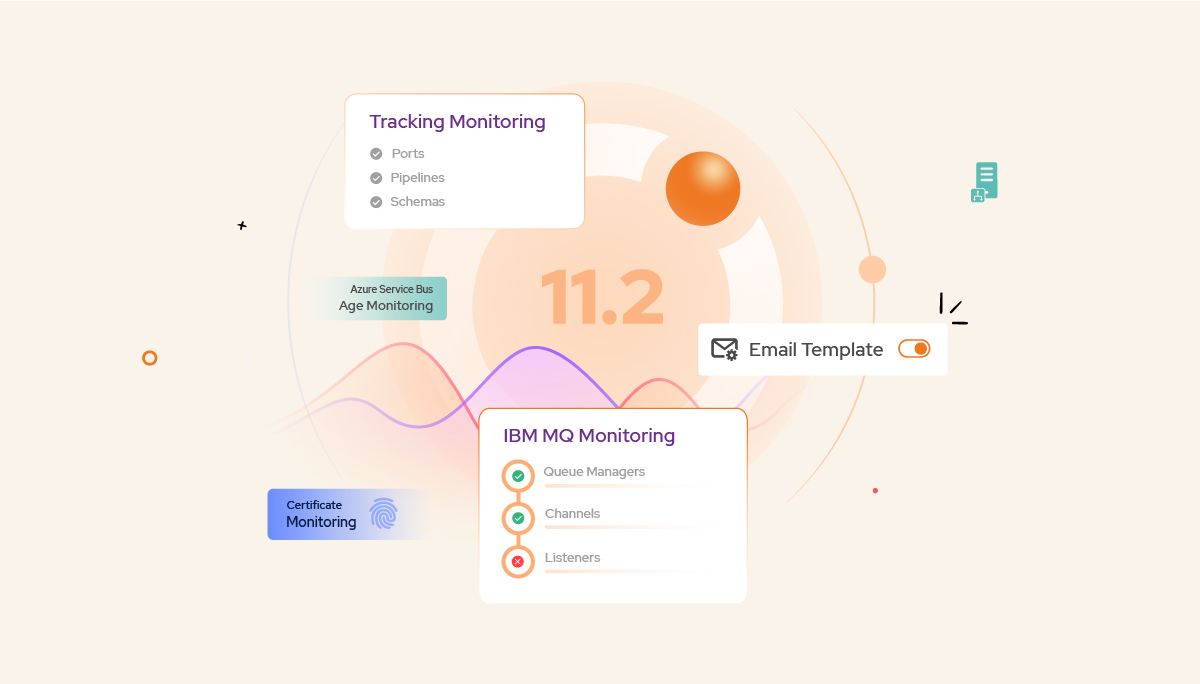
We’re excited to announce the release of BizTalk360 version 11.2! This update brings key improvements in performance and monitoring.
Monitoring IBM MQ ensures that messaging systems are reliable and available. It helps detect issues, like high queue depths or message latency, that can affect BizTalk and connected systems.
In retail, IBM MQ manages critical messages. These include inventory updates and shipment details. It connects a warehouse system with external systems. Delays or failures in these messages can disrupt operations and delay order fulfilment.
BizTalk360 already supports monitoring IBM MQ queues. Now this has been enhanced to monitor the queue managers, channels, and Listeners.
First, configure the Queue Manager. It will list all the queues, channels, and listeners for monitoring upon a successful connection. Monitoring these entities helps find issues before they disrupt operations. These include queue buildup, downtime for listeners, and failed channels.
Queue Monitoring
Channel Monitoring
Listener Monitoring
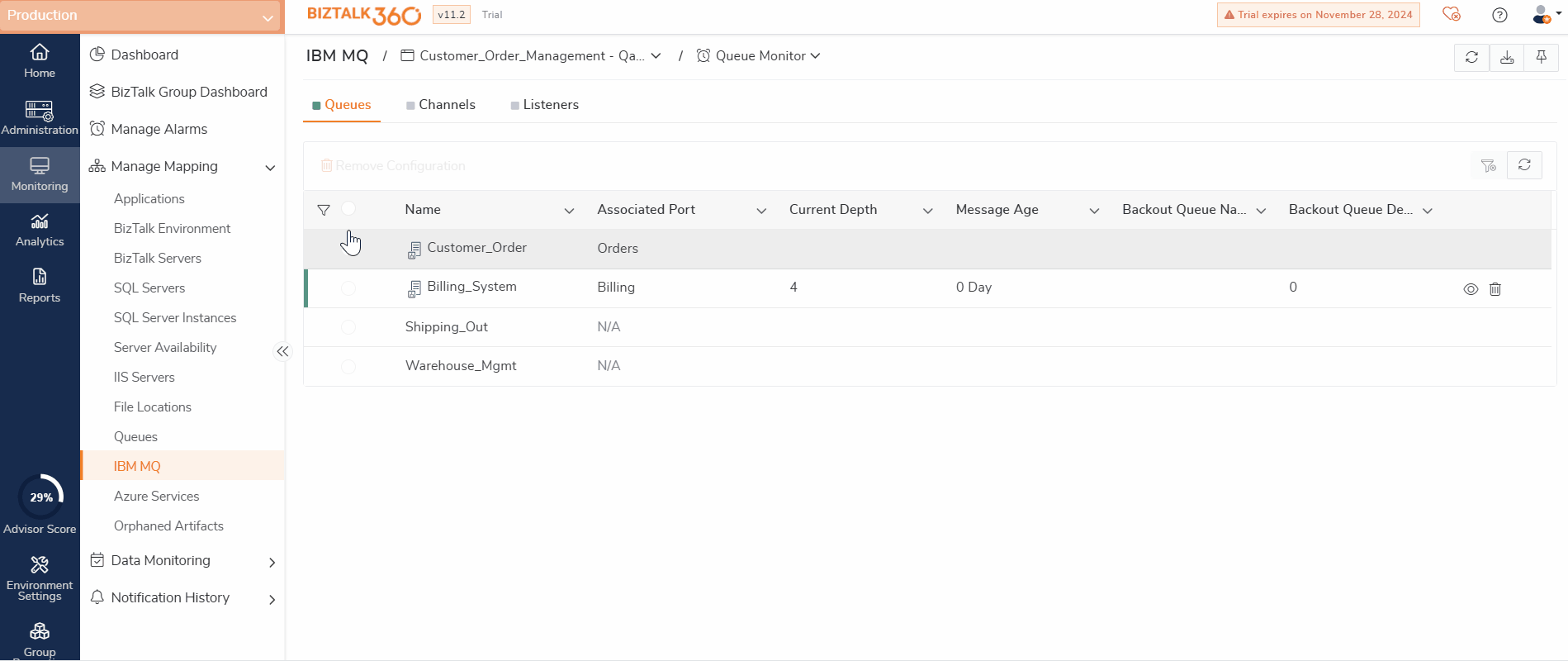
Tracking events in BizTalk is important. It helps find issues early and provides visibility into the integration process.
Consider a scenario involving a logistics company that uses BizTalk to manage its supply chain operations. When a customer places an order, it flows through multiple systems, like inventory, warehouse, and shipping. Each order carries crucial details, including customer information, item specifics, and shipping instructions.
Without tracking, we could lose essential messages. This would make it hard to trace issues or review transactions. If an order fails due to a system outage or bad data, the lack of tracking makes it hard to find and analyze the message. This can significantly hinder efforts to identify and resolve the root cause of the failure.
To address these challenges, BizTalk admins can use BizTalk360. It can monitor the tracking event status for the relevant ports. If tracking is off or misconfigured, BizTalk360 triggers alerts. This enables the team to fix the issue.
Also, enabling the AutoCorrect feature will let the system act if tracking is not in the expected state.
Azure Service Bus Queues and Topics are key for managing async communication in distributed systems. However, some messages may get stuck in the queue for a long time. This can be due to high system load, processing errors, or network issues. A message that is unprocessed for too long can disrupt order fulfillment, inventory, and shipment tracking. This can harm business continuity.
To address this challenge, BizTalk360 introduces a new threshold metric, Message Age. This feature lets admins check how long a message has been in the Service Bus Queue or Topic. It ensures that messages are processed within a set time.

Faster Debugging: When things go wrong, monitoring provides a detailed audit trail with error logs and exception details. This allows you to quickly diagnose the root cause of the issue and take corrective actions. For instance, if a Logic App fails to connect to an external system, the error logs might reveal authentication problems or network connectivity issues.
Dynamic columns in BizTalk’s ESB Toolkit are a powerful feature. They can enrich or manipulate message content during processing. Dynamic columns make it easier to route messages to various endpoints.
You can view the values of these dynamic columns in the ESB section after configuration. Users can configure these dynamic columns in the ESB Configuration section.
User can view the messaging information directly by clicking the message icon.
This screen shows the message’s content and context. Users can resubmit the failed message from here.
Host Performance Widgets: The BizTalk host performance widgets show the actual Host Instance names instead of generic process names. This gives users better clarity and context.
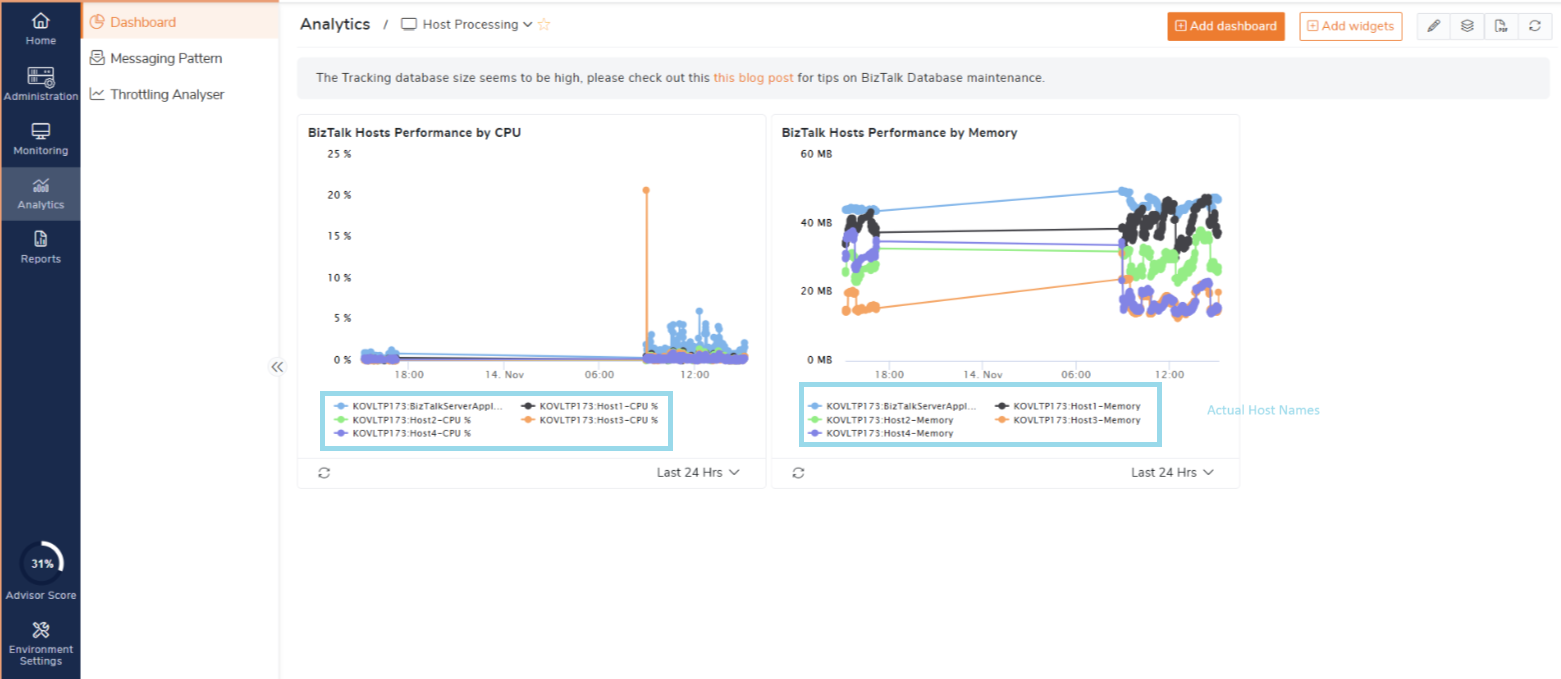
Performance Data Management: Users can now customize performance data collection by selecting specific instance names and category names in the master counter configuration. For example, administrators can exclude unavailable counters, such as BAM-related counters in environments where BAM is not installed, preventing errors and false alerts. This feature ensures accurate and efficient data collection.
Performance – Performance has shown notable improvement in this release. The monitoring service now optimizes memory management. It improves garbage collection for unmanaged code. This ensures faster memory release for large objects after execution.
Security – To enhance security measures, anonymous authentication has been restricted for all BizTalk360 APIs, ensuring they are fully secured against unauthorized access.
Installer – Aligning with the latest updates, the BizTalk360 installer has been upgraded to the latest WIX version 4.0.