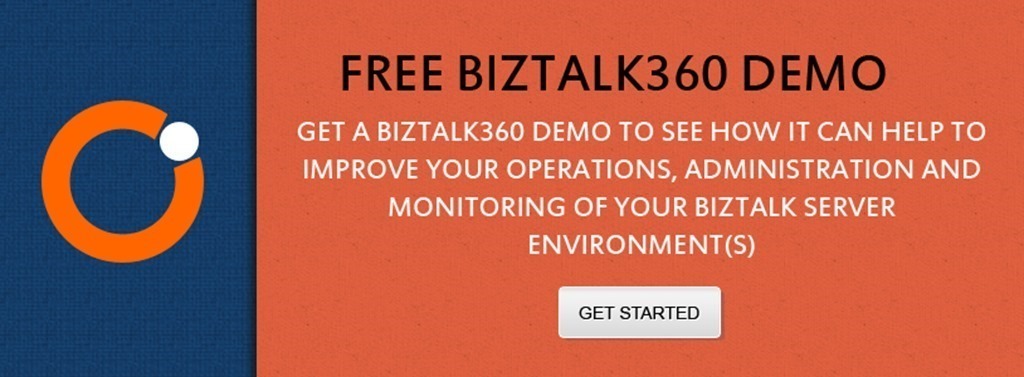Published on : Feb 7, 2014
Category : BizTalk Server
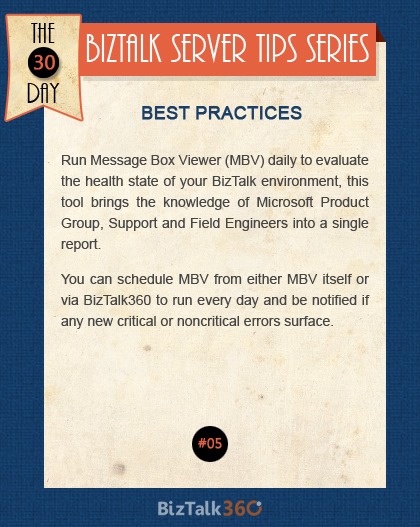
Run Message Box Viewer (MBV) daily to evaluate the health state of your BizTalk environment, this tool brings the knowledge of Microsoft Product Group, Support and Field Engineers into a single report. You can schedule MBV from either MBV itself or via BizTalk360 to run every day and be notified if any new critical or noncritical errors surface.
Microsoft recommends that you run Message Box Viewer every day as part of the daily operational checklist (see:
Checklist: Performing Daily Maintenance Checks) for checking the health of everything that is BizTalk related such as the databases, configuration, best practices, registry settings, service packs and cumulative updates, runtime problems, adapter problems, etc. The likelihood of what you want to check to be done by MBV is very high.
The reports generated are also in a big degree a documentation of your BizTalk environment and can be used to review the BizTalk configuration and identify message flows within the system. In case problems are identified that can be solved by the BizTalk Terminator, MBV will generate a configuration file to load in the BizTalk Terminator and allow you to run the solutions needed for your BizTalk system.
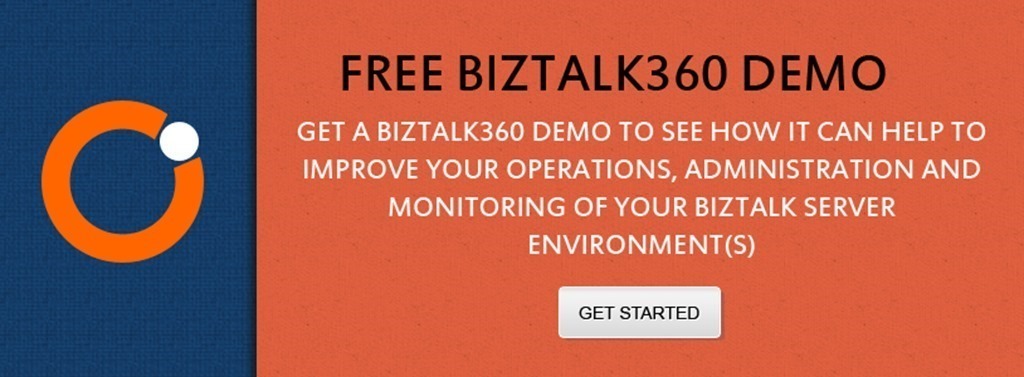
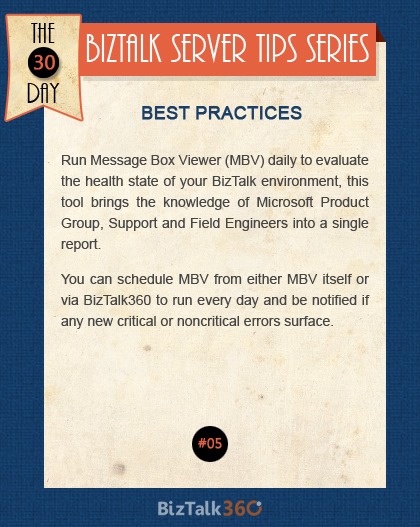 Run Message Box Viewer (MBV) daily to evaluate the health state of your BizTalk environment, this tool brings the knowledge of Microsoft Product Group, Support and Field Engineers into a single report. You can schedule MBV from either MBV itself or via BizTalk360 to run every day and be notified if any new critical or noncritical errors surface.
Microsoft recommends that you run Message Box Viewer every day as part of the daily operational checklist (see: Checklist: Performing Daily Maintenance Checks) for checking the health of everything that is BizTalk related such as the databases, configuration, best practices, registry settings, service packs and cumulative updates, runtime problems, adapter problems, etc. The likelihood of what you want to check to be done by MBV is very high.
The reports generated are also in a big degree a documentation of your BizTalk environment and can be used to review the BizTalk configuration and identify message flows within the system. In case problems are identified that can be solved by the BizTalk Terminator, MBV will generate a configuration file to load in the BizTalk Terminator and allow you to run the solutions needed for your BizTalk system.
Run Message Box Viewer (MBV) daily to evaluate the health state of your BizTalk environment, this tool brings the knowledge of Microsoft Product Group, Support and Field Engineers into a single report. You can schedule MBV from either MBV itself or via BizTalk360 to run every day and be notified if any new critical or noncritical errors surface.
Microsoft recommends that you run Message Box Viewer every day as part of the daily operational checklist (see: Checklist: Performing Daily Maintenance Checks) for checking the health of everything that is BizTalk related such as the databases, configuration, best practices, registry settings, service packs and cumulative updates, runtime problems, adapter problems, etc. The likelihood of what you want to check to be done by MBV is very high.
The reports generated are also in a big degree a documentation of your BizTalk environment and can be used to review the BizTalk configuration and identify message flows within the system. In case problems are identified that can be solved by the BizTalk Terminator, MBV will generate a configuration file to load in the BizTalk Terminator and allow you to run the solutions needed for your BizTalk system.