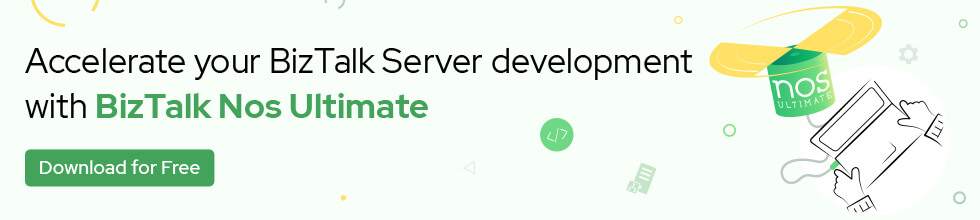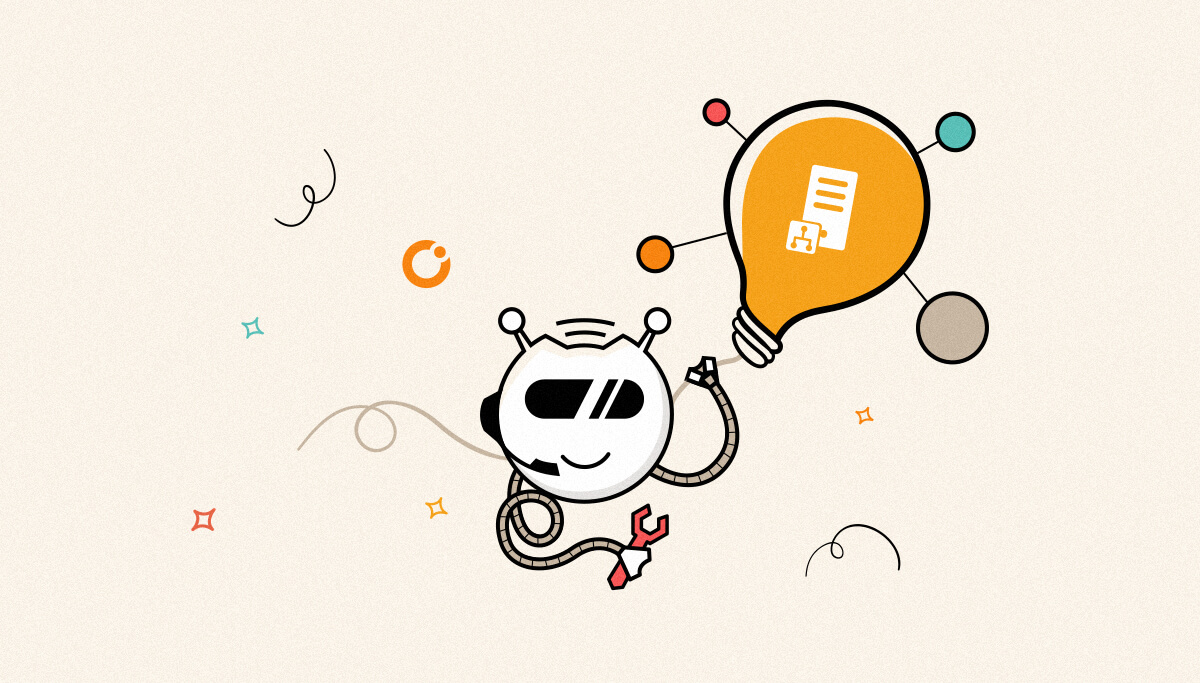
BizTalk Repair fails with the following error
Problem signature:
Problem Event Name: BEX
Application Name: Setup.exe_Microsoft (R) BizTalk (R) Server 2013 R2
Application Version: 3.11.158.0
Application Timestamp: 538ae9f0
Fault Module Name: unknown
Fault Module Version: 0.0.0.0
Fault Module Timestamp: 00000000
Exception Offset: 0261f6b8
Exception Code: c0000005
Exception Data: 00000008
OS Version: 6.2.9200.2.0.0.272.7
Locale ID: 1033
Cause: Unknown.
Problem Event Name: BEX
BEX refers to Buffer Overflow Exception.
The following steps may be used to fix the BEX Exception. However, this fix has not been tested and validated. The below fix is not recommended for PROD environments.
Ensure that there is enough disk space available.
This could be due to certain Dll’s getting blocked by antivirus from getting installed/repaired.
Now, retry the BizTalk repair
In some cases DEP can prevent some exe from executing. And then you can get a BEX error.
Data Execution Prevention (DEP) is a security feature that can help prevent damage to your computer from viruses and other security threats. Harmful programs can try to attack Windows by attempting to run (also known as execute) code from system memory locations reserved for Windows and other authorized programs