
It’s time for the upgrade! Yes, the new release of BizTalk360 v10 is on the way. As most of you know every new release of BizTalk360 comes with a bunch of new features and enhancements as per the customer requests and feedback and of course the bug fixes. But this time, the release is a little different. BizTalk360 is getting a new look. Depending on the market situation and the users, it is mandatory for every software product to undergo this change and get a fresh look in some time spans to attract new users as well as give a refreshment to the existing users with new screens and features. This article gives the complete picture of the improvements in v10. I am here to give you some reasons as to why the users need to install/upgrade to the latest version of BizTalk360 v10.
BizTalk360 is the one-stop monitoring tool for the Operations, Monitoring, and Analytics of the BizTalk environment. Using the latest cutting-edge technology is always an advantage for a software product as it would enhance the performance of the product. In BizTalk360 v10, we have moved to the latest Angular technology with a new UI look and also the dependant client libraries have been updated to the latest version. With the refreshed UI, it will give a good look and feel to the customers. And yes, the new version also comes with a lot of new features as well like Data Monitoring Dashboard New Look, SQL Server Availability, nSoftware SFTP Support. It’s been a year since the development started and with the hard work of the development and the QA team, the version is now ready for release.
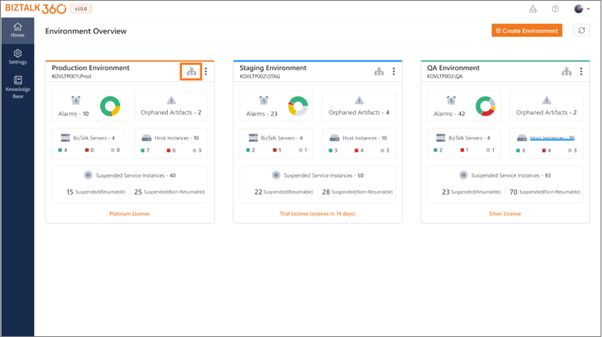
We have got feedback from our customers that they are waiting for the release eagerly to enjoy the refreshed UI of the product.
It would always be interesting to try something new, new opportunities, new travel, new food, etc. BizTalk360 will also look new to both the existing as well as the new users. What BizTalk360 was looking at over the past 10 years has now completely changed. Each and every feature has got a new look. The features have been regrouped for easy collaboration, ease of use and logical purposes.
The landing page gives a complete overview of the BizTalk environment with the details of the alarms and the state of the environment. The topology will give a detailed view of the BizTalk server setup. Clicking on any one of the details will take you to the corresponding section.
The feature options have been regrouped now for ease of use. All the operations that can be done via the BizTalk admin console have been grouped into BizTalk Services in BizTalk360.
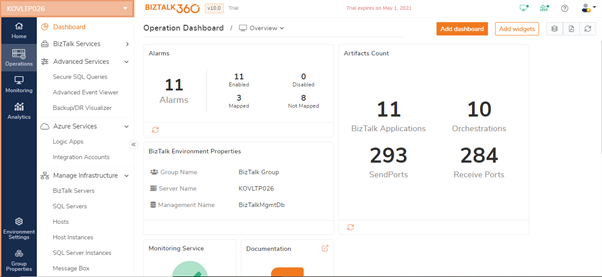
The Advanced Services would include AEV, Secure SQL queries, and Backup/DR. The Azure services include the Azure components. This will help the users to easily navigate to the corresponding section.
The grid view which displays the tabular columns of the query results is also modified into the card layout where the operations can be performed by clicking on the row itself.
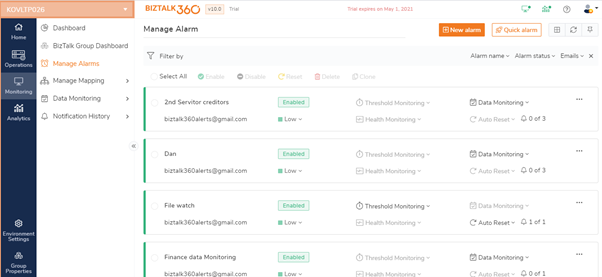
With these enhanced user interfaces, the UI looks cleaner and easy to access.
As mentioned above, every feature has been enhanced with its view and accessibility. Apart from that, there are other noticeable things that draw the attention is that the Data monitoring dashboard has been revamped to give a fresh look. The dashboard view has been changed to the tabular format and a grouping option has been added along with the DateTime filter which will help the users to view the data monitoring results very easily. The dashboard widgets are improved with 12 columns layout and also more resize options have been added.
The new features include the SQL server availability to monitor the SQL server when configured in the high availability mode. Also, BizTalk360 v10 now supports the monitoring of SFTP and FTP using the nSoftware adapters as requested by many customers. You can check here for more details on the new features and enhancements.
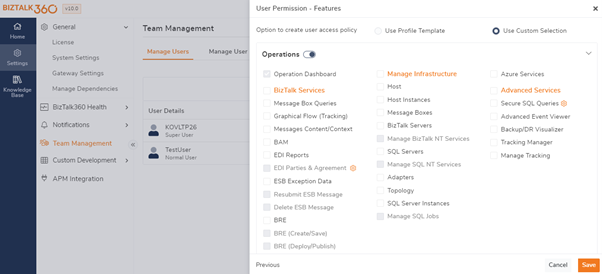
It would always be easy and helpful to provide technical support to a product when it is in the latest version as it would contain the bug fixes and enhancements as well. Normally, the support cycle can be extended to the previous two versions than the latest one. When the customers are in line with the release, it would be easy to provide better solutions to their queries and issues. There would be some change process or migration happening which would take some time for the upgrade to be done, but it’s always recommended to have the latest version upgraded as soon as the release is available. The upgrade process is very quick, and it would be seamless and do not take much downtime of the product.
BizTalk360 v10 has all the cool features and enhancements with which you can maintain a healthy BizTalk environment. With the refreshed intuitive new look and feel, it would be easy to understand the product and make use of most of the features to its full potential. So why not give it a try! Happy monitoring with BizTalk360! 😊