Release date: 2nd Nov 2021
BizTalk360 Version 10.1
Brought the cool new features like Azure ServiceBus Topics Monitoring, Manage & Monitor multiple BHM Profiles etc. In addition to this, customer feedbacks and usability improvements are bundled in this version.

Azure ServiceBus Topics
This feature enables you to monitor the Topics’ current state, message size, and subscriptions.
Monitor the subscriptions by configuring threshold conditions of various metrics like message counts (Total, Active, Scheduled, Dead-Letter, Transfer and Transfer Dead letter).


BHM Profile Management
This integration enables you to schedule BHM runs and view the output of the runs of the different BHM profiles directly in BizTalk360.
Manually trigger multiple BHM profiles, schedule profiles and view the generated reports that are incorporated in this feature.
Rename Operation to Administration
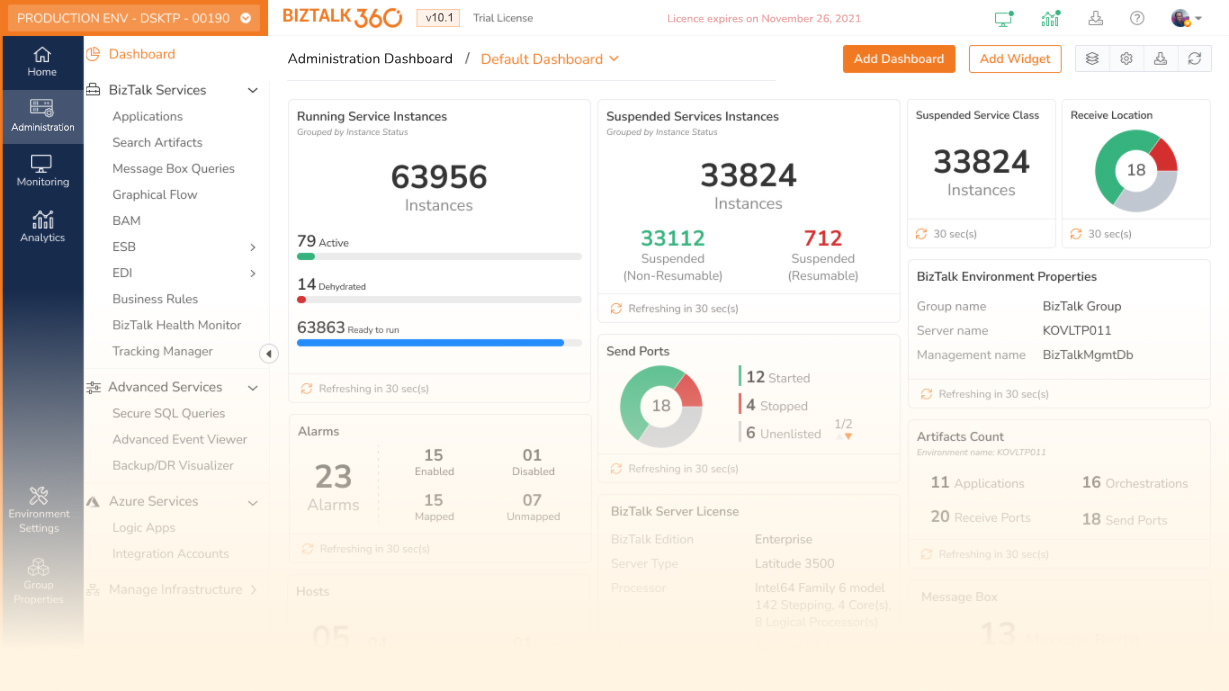
Operations are one of the most imperative modules in BizTalk360, in which all your BizTalk admin tasks can be managed. So to make it more appropriate we renamed Operations as Administration.
Monitoring multiple BHM Profiles
Multiple BHM profiles can be monitored by configuring threshold rules and mapping them to an alarm.
Based on the configured rules, BizTalk360 will determine any threshold violation in the latest BHM report that has been generated for the profile.


Governance and Audit
Logic Apps activities like enable, disable, delete, run, trigger, and resubmit operations are audited.
In Tracking manager, whenever tracking is enabled/disabled at port level or globally, any changes done at tracking rules are audited.
Check the latest enhancements
Data Monitoring Improvements
Monitor Service Instances, Tracking events and ESB Fault query results which are older than the configured time interval.
Application Group Import /Export
The Import/Export feature is extended to support the Application Group configuration in User Access Policies.
BHM Improvements
Align with the BizTalk Health Monitor tool, the query output and Key Indicators are now included in BHM feature under BizTalk360 Administration.
ESB Improvements
Users can configure the desired HTTP Receive Locations in the ESB configuration. This provides the flexibility to list the configured receive location for resubmission.
Logic Apps Bulk Resubmit
In the Azure Services Logic Apps Administration feature is improved to perform bulk resubmission of Logic Apps runs.
Analytics Custom widgets
The Analytics Custom widgets now support Date/Time Range (From and To) that helps the users to visualize the desired analytics data.
Start your data-driven BizTalk operations solutions today!
BizTalk360 makes the life of BizTalk administrators easier! Even if you are less experienced with BizTalk Server, BizTalk360 helps you by showing the areas you need to focus on! Why not give the product a try! Installation is easy, and you can try the product for free for 30 days!
Try for FreeDashboard User Access Policy
Access restrictions are applied to Global Dashboards. Super users can define the rules to Non-super users about which dashboards and operations can be performed in Dashboards. Think of creating/deleting a dashboard or not, and if they can manage the widgets in the dashboard or not.


SQL Jobs history
This enables you to view the output of SQL Agent Job runs in BizTalk SQL Instances. It helps the BizTalk Administrator to reduce context switching between SQL Server Management Studio(SSMS) and BizTalk360.
…but that’s not all about. There is a lot more!
Release notesTools to unleash your BizTalk Infrastructure

Administration
BizTalk360 helps you to operate and administer your BizTalk environments in a secure, efficient, cost-effective and most productive way.
Learn more
Monitoring
BizTalk360 is built from the ground up, keeping in mind all the challenges that arise in monitoring a middleware platform like BizTalk server.
Learn more
Analytics
Don’t treat your BizTalk environment like a big black box, not knowing what’s happening inside.
Learn more






