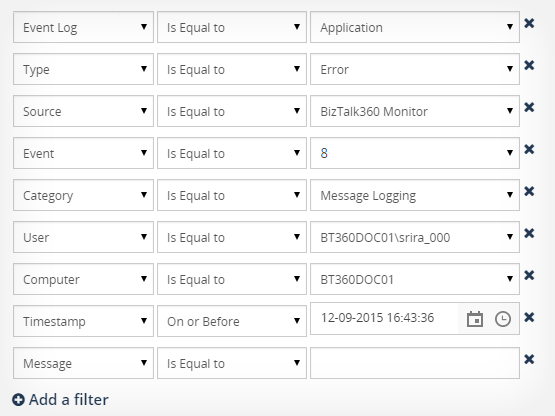While monitoring multi-server environments, how many times in a day does your administration team log in to multiple servers to check for the root cause of a problem? Have you ever thought of a tool that could help you avoid this time consuming process?
BizTalk360’s in-built Advanced Event Viewer (AEV) helps you solve this business problem. Set-up AEV to retrieve all the event data you want from any server in your environment and display it all in a single screen, where you can use the rich query capabilities to search and analyse the data. That’s it! Sounds pretty simple, doesn’t it!
Set up your event sources
You need to let BizTalk360 know which event sources to look at to pick up the events. Do this to let AEV pick up only valid events and to avoid bloating your DB size. Access your event data across multiple servers; avoid direct RDP access into each server to view the event information.
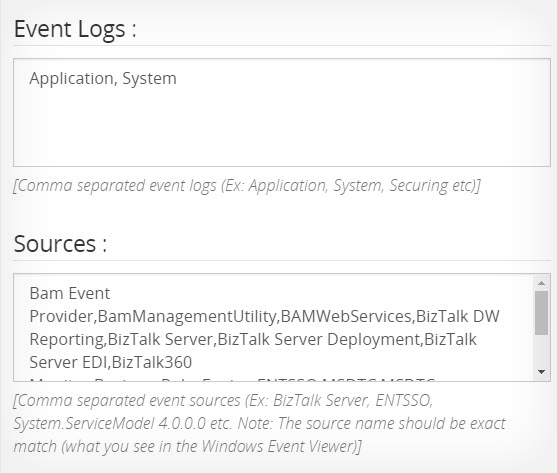
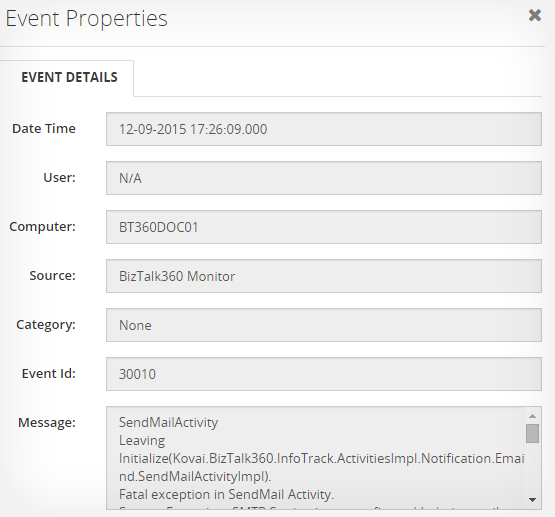
Event properties information
You get to see the detailed event information such as user info, event source, event category, event id, description and so on. Whatever you want, you have it!
Query builder
We’ve got a rich query builder tool for you to filter out the results based on your requirement. Say, you want to filter out all events with event id 8. You can construct the query against all your event log data from multiple event sources.