
It is again the time of the year for the most awaited conference to stay up to date with Microsoft Integration tech.
First things first, with this blog we’ll take you through all the highlights and important announcements that we had on day 1 of INTEGRATE 2021 Remote. Buckle Up!
Keynote at #Integrate is always a very much awaited session that sets the context for the next 3 days of a highly technology immersive conference.
Jon Fancey, Group Product Manager for Azure Integration, kick-started the conference with the keynote session highlighting the unprecedented times that the whole world is undergoing.
He emphasized that we need to adapt to the changes quicker than ever before. Also, he further added “Integration is the key” which will enable us to respond to the changes confidently.
We are on a journey to help everyone be a better integrator.
Azure provides independent integration services to overcome modern-day challenges like overwhelming choices, too much to do in terms of analysis, competing priorities, and crushing complexity.
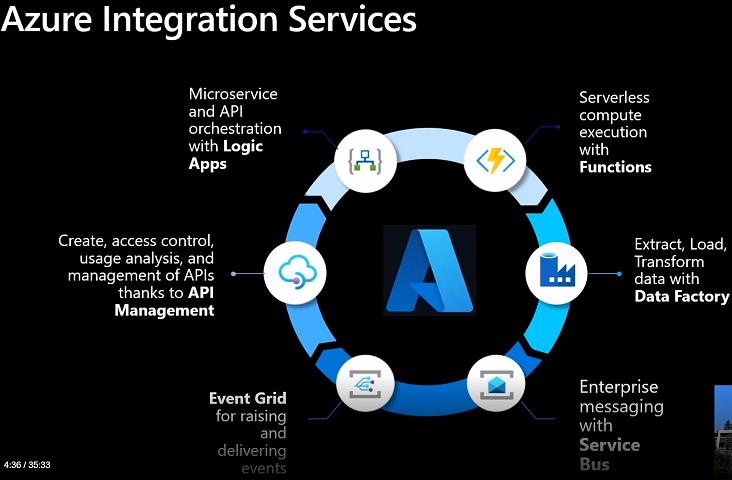
The Azure application service has greater agility to let you develop the apps in your preferable language and deploy them anywhere. Yes, you heard it right. It could be deployed in Azure, non-Azure, multiple clouds like AWS and Google, on premises, and edge environments with the help of Azure Arc.
It’s demo time for the Microsoft product team – Jon invited Bec Lyons, Program Manager at Microsoft to demonstrate Azure Integration services and Azure Arc. In this extensive demo, we were shown creating a Logic Apps in Standard tier (announced a week before in BUILD 2021) and its benefits as follows:
Check out our blog on Logic Apps Standard resource type for more insights.
Bec created a stateful Logic Apps workflow in VS code chaining together a few Azure resources and deployed it to GitHub to take advantage of the Standard resource type benefits for development operations.
“With Standard SKU, you can completely develop the workflows in complete isolation, unlike you have to manage the infrastructure piece in the consumption tier.” – Bec
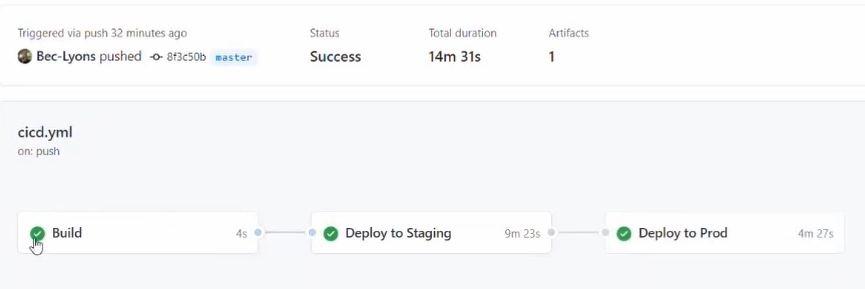
On checking the GitHub’s actions tab, the committed build was deployed to both staging (Azure Logic Apps) and production (Azure Arc enabled Logic Apps running on Kubernetes cluster).
It enables multiple workflows to be deployed into a single Logic App compute and simplifying the automated deployments.
Now, Jon invited Neil Webb, the Solution Architect at Asos. He presented a real-world example of how Asos.com leveraged Microsoft’s Azure services to integrate their decomposed architecture to disrupt the way 24.9 M active customers buy products on their site.
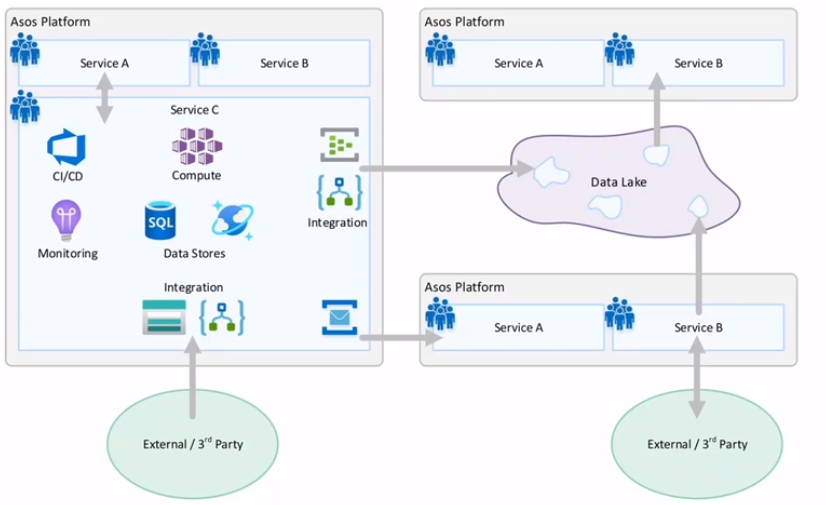
Neil also emphasized on the benefit of the Logic App’s single tenant model:
Over the years, we could see Azure Integration Services come a long way and well matured. Better infrastructure, more developer focused capabilities to build and manage both from Azure portal and VS code with local development and execution at local environment, enabling execution that supports anywhere runtime and management support through Azure Arc makes future more exciting for Azure Integration.
Bec Lyons, Program Manager at the Microsoft Azure Logic Apps team, joined us again after a quick demo at the keynote session with an enlightening talk about “Azure Integration Services Realized.” Traditional integration methods can no longer be relied upon to facilitate scale, speed of delivery, and flexibility needed in our end-to-end systems. But, using integration patterns and practices with Service Bus Messaging Queues, API’s & orchestrations provide reliability and scalability to applications.
With that said, Bec explained the patterns and the use cases of all the Azure Integration services to help us know the scenarios when each service can be used.
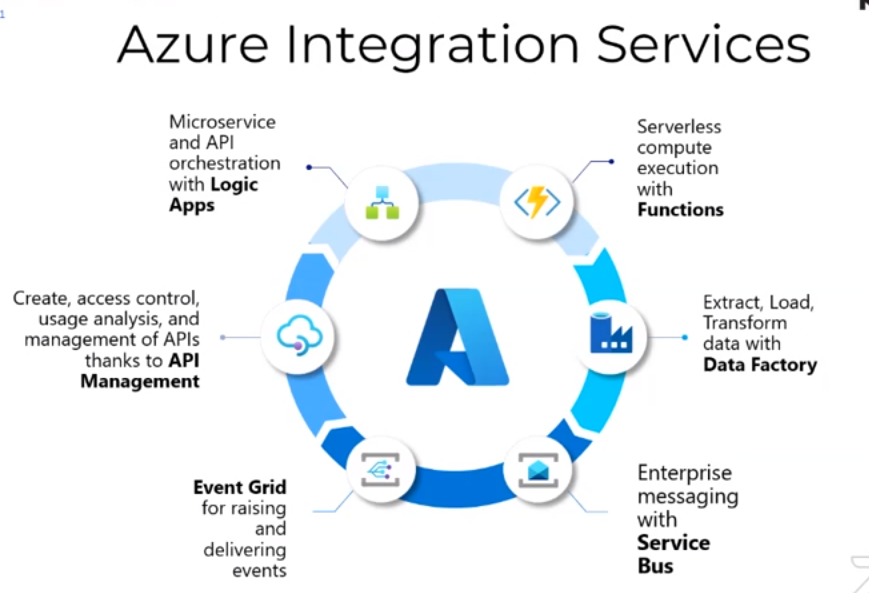
It is essential to decide your actual needs before building an end-to-end solution. The below images show some of the decision points that are to be considered by a developer.
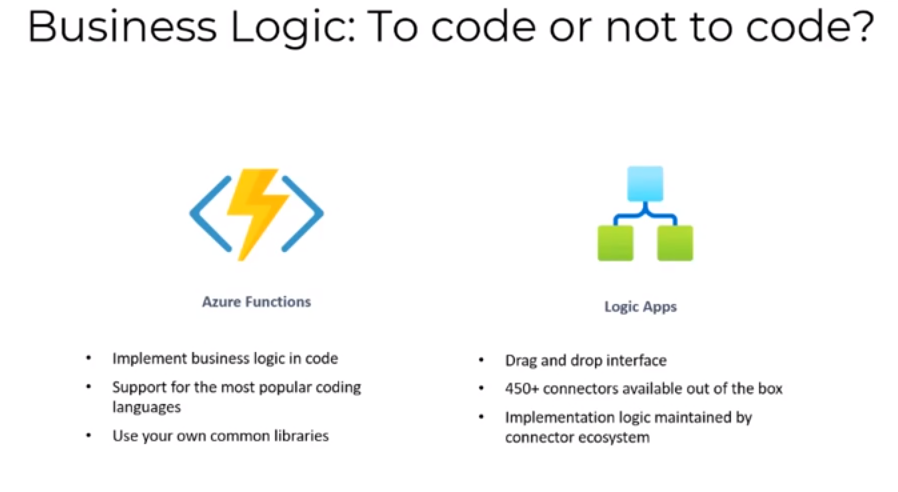
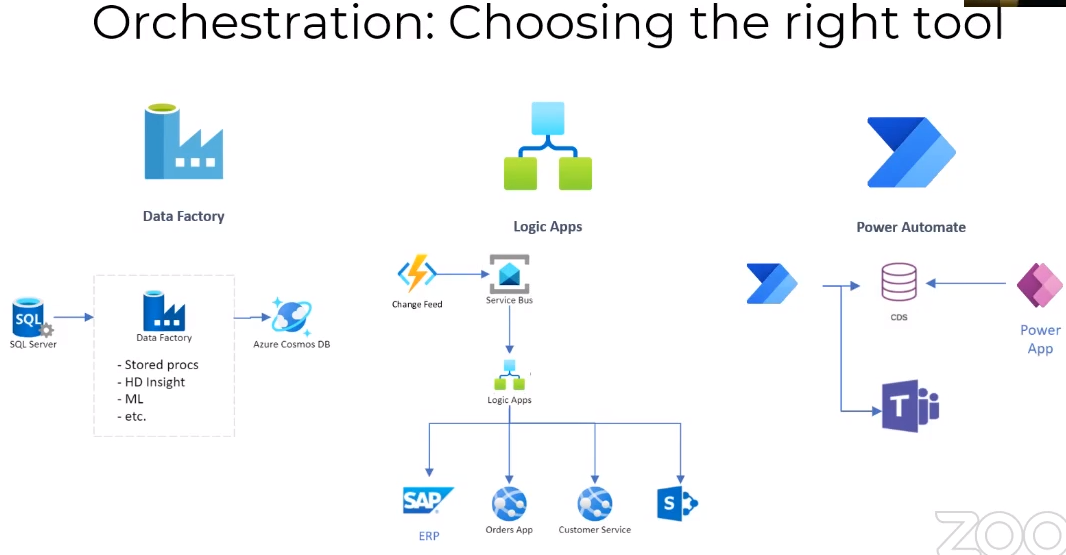
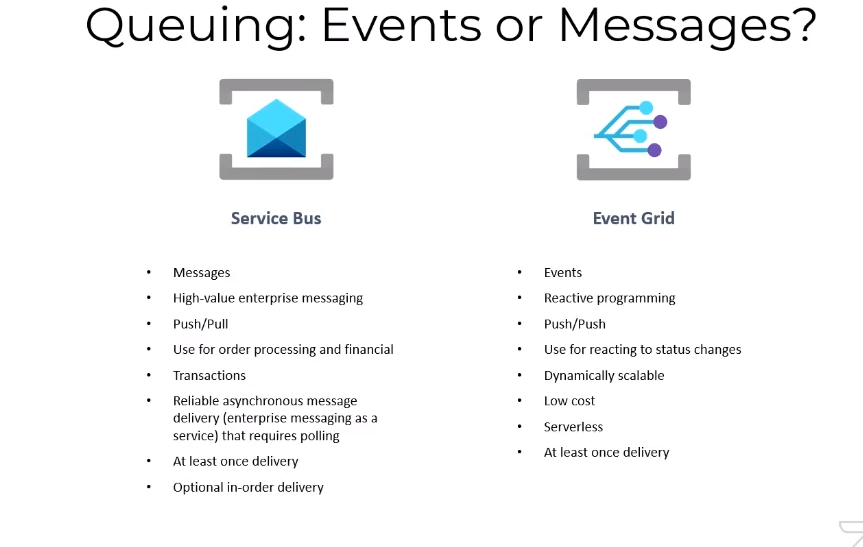
She was then excited to talk about the preview capability of Azure Integration Services running on Kubernetes and anywhere, including other cloud providers with Azure Arc. Any Kubernetes cluster connected through Azure Arc is now a supported deployment target for your Azure application Integration Services.
Next, she jumps into building an end-to-end solution with Azure Integration Services represented in a new solution architecture that is gaining a lot of popularity (Digital Integration Hub – connects to multiple record and data store systems regardless of where they reside).
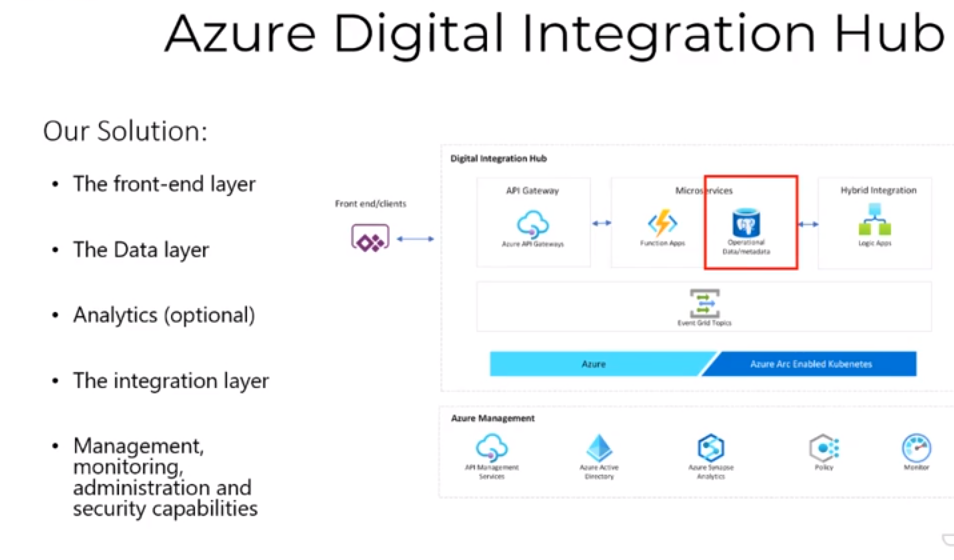
She demonstrated to locally run the Digital Integration Hub using the Visual Studio Code and explained how the build and deploy pipeline worked in GitHub. So, now you can write code once locally and can run it anywhere by enabling Azure Arc.
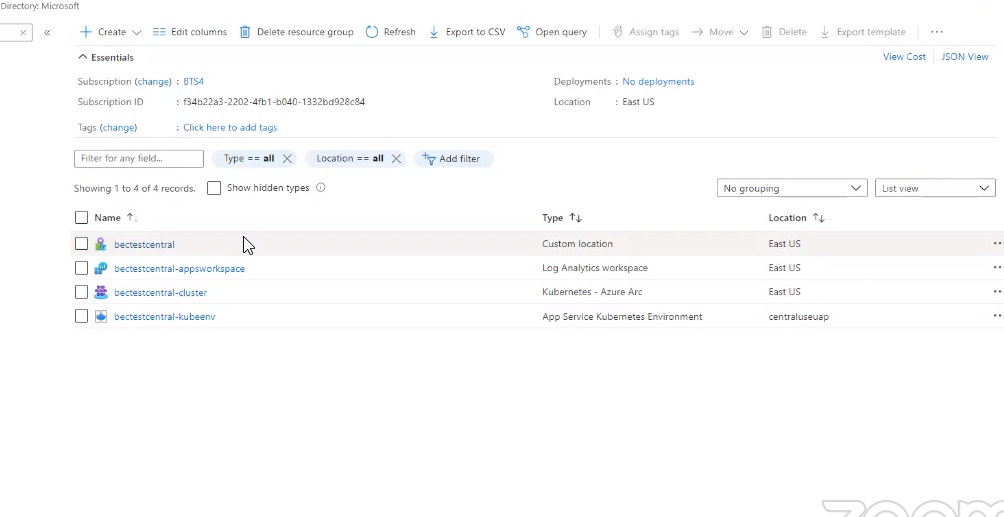
We can also easily try out the Digital Integration Hub using this Git Hub sample
So, you can now head-over to the above-mentioned repository to leverage their template and start building your application on top of the function that is already provided.
Toon Vanhoutte, CTO of NOEST and Founder of Your Azure Coach, handled the session on “Secure your API program with Azure API Management” at INTEGRATE 2021. In this session, Toon will explain how you can leverage Azure API Management to optimize, streamline and standardize your overall API security. Toon tells how this is achieved by exposing a legacy SOAP service as a RESTful API with modern OAuth2 security.
Within an organization, you typically have various APIs that are using different standards and security mechanisms. As a result, it is difficult to control who has access to APIs, and API consumers struggle with the various security handshakes. Toon focused more on this issue and presented the session with demos in parallel with a clear slide on choosing the appropriate security mechanism.
The first demo created an HR API, where he creates one operation which gives back the employee confirmation. In this setup, the API management is configured with mocking, and postman is used to call the API management. This initial demo was set up and had no security talks.
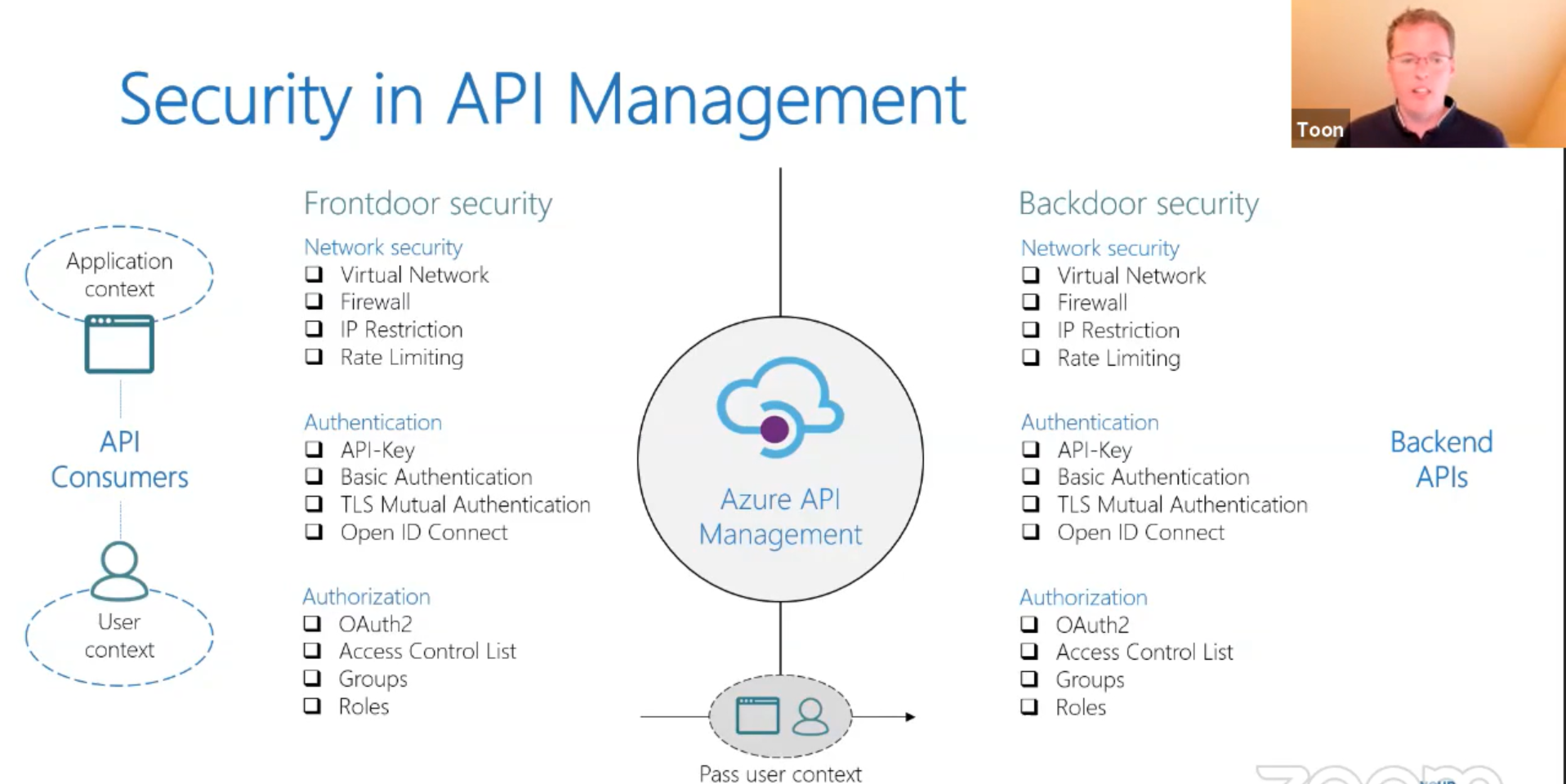
After creating the HR API, Toon moved to the security mechanism. He pictured the Frontdoor Security mechanisms for connectivity between API consumers and Azure API Management. He also highlighted the Backdoor Security for connectivity between the Azure API Management and Backend APIs.
The upcoming demos focused on the appropriate selection of security mechanisms offered under different steps like Network Security, Authentication, and Authorization for Frontdoor and Backdoor Security.
Toon also gave a quick demonstration on the brand-new feature Private Endpoints for Logic Apps and integration on how to store the shared access signatures in Azure Key Vault.
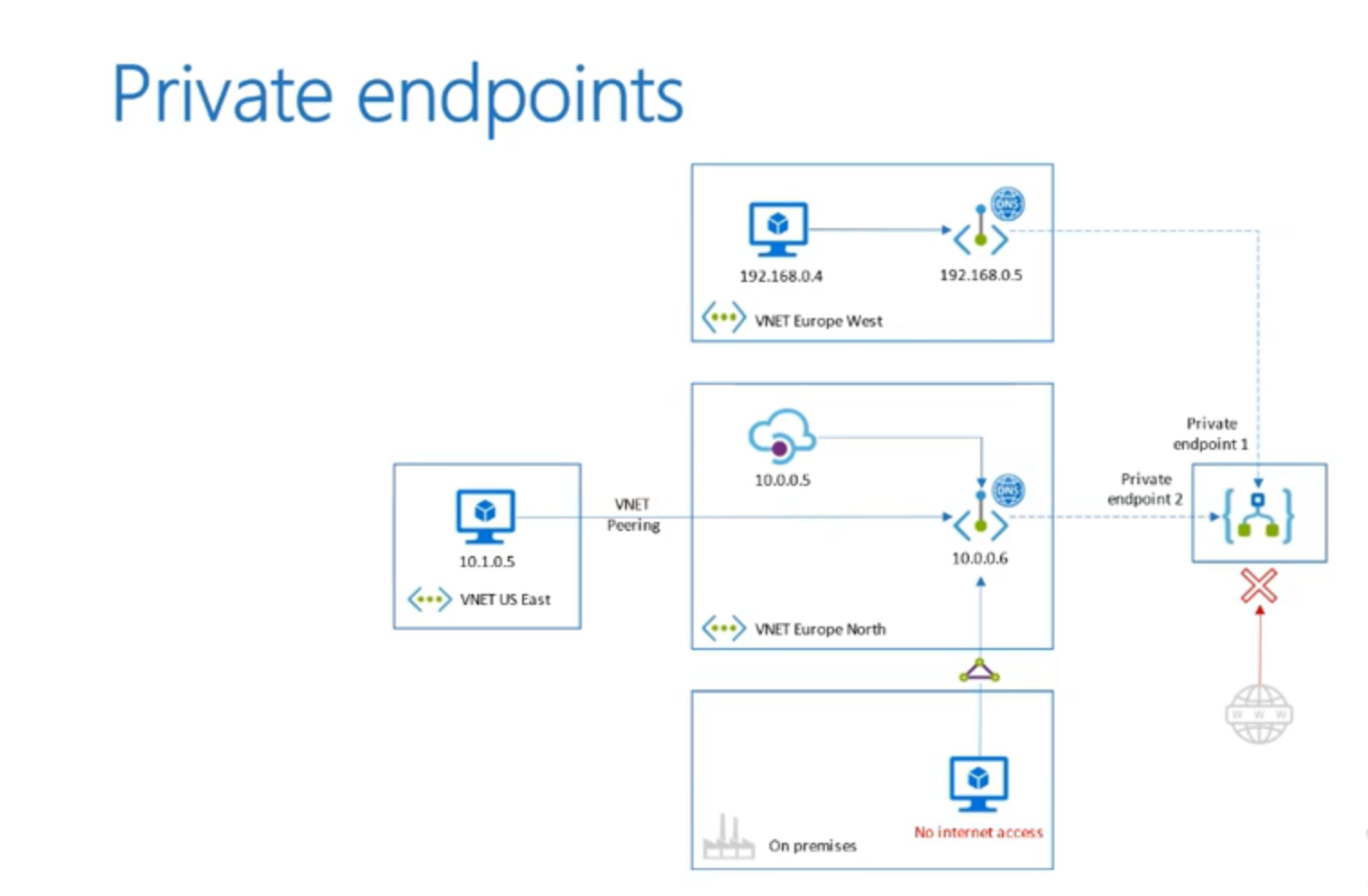
Finally, he summarized the session with a clear note on the Security for API Management, stating that the selection of security mechanism should depend upon the characteristics of the API consumers and Backend APIs.
Divya Swarnkar, one of the frequent speakers in the integration space, presents the latest updates along with monitoring SAP integration and more. Divya started her session with the primary objective their team had when building Logic apps, and that is to make everyone a developer.
With Logic apps, now everyone can build applications quickly and focus more on the business problem than creating the applications with more complex steps. And over the past year, Divya and their team have worked a lot to make sure they are moving aligned with their objective.
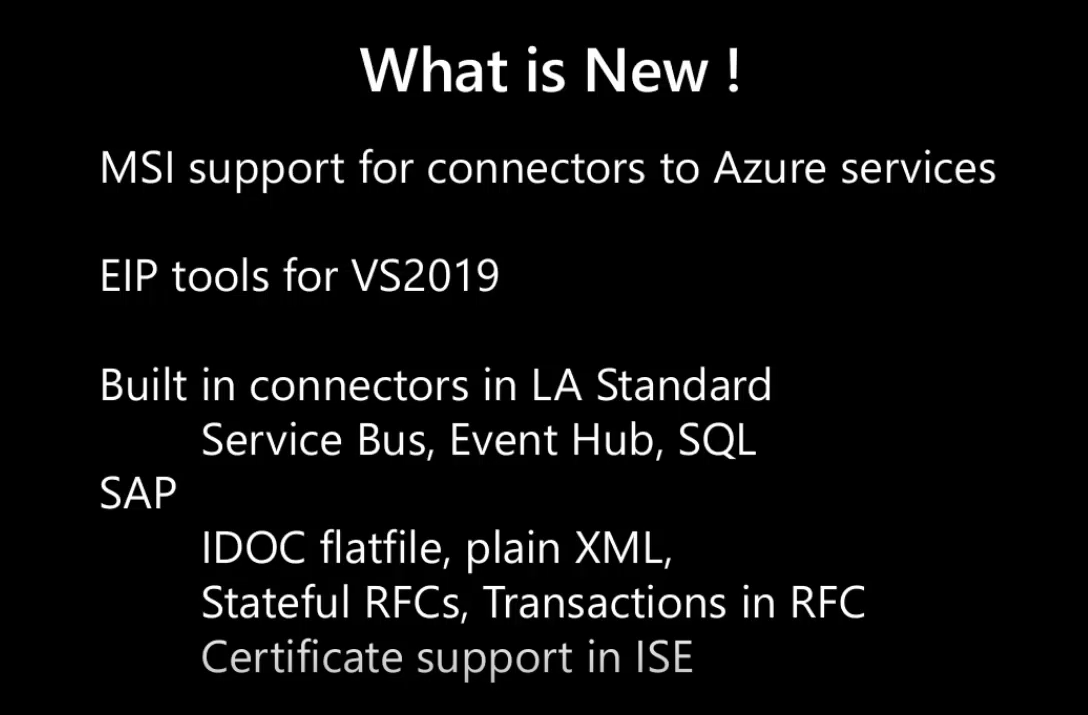
In the standard Logic Apps, new connectors have been released for Service Bus, Event Hubs, MQ, XML, Liquid operations, Azure blob, etc., providing more efficiency and providing the user more control.
In EIP tools for Visual Studio 2019, users can create Maps using Visual Mapper that is available in VS 2019.
Now let us transform an XML payload to a JSON matching that XML map created in Visual Mapper.
Now to add the Maps created using Visual Mapper, move to the VS explorer blade and expand Artifacts. All the maps available locally will be pulled-in automatically.
Using a Transform to XML action we can apply the map to the input XML and convert it to JSON.
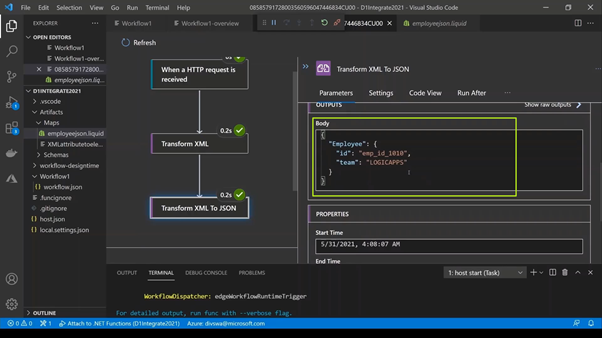
User no longer need to maintain an integration account to manage schemas and maps when using EIP in Visual Studio 2019
One of the cool featured application insights offers is Application Map, which gives the topology of our logic app along with its external dependencies.
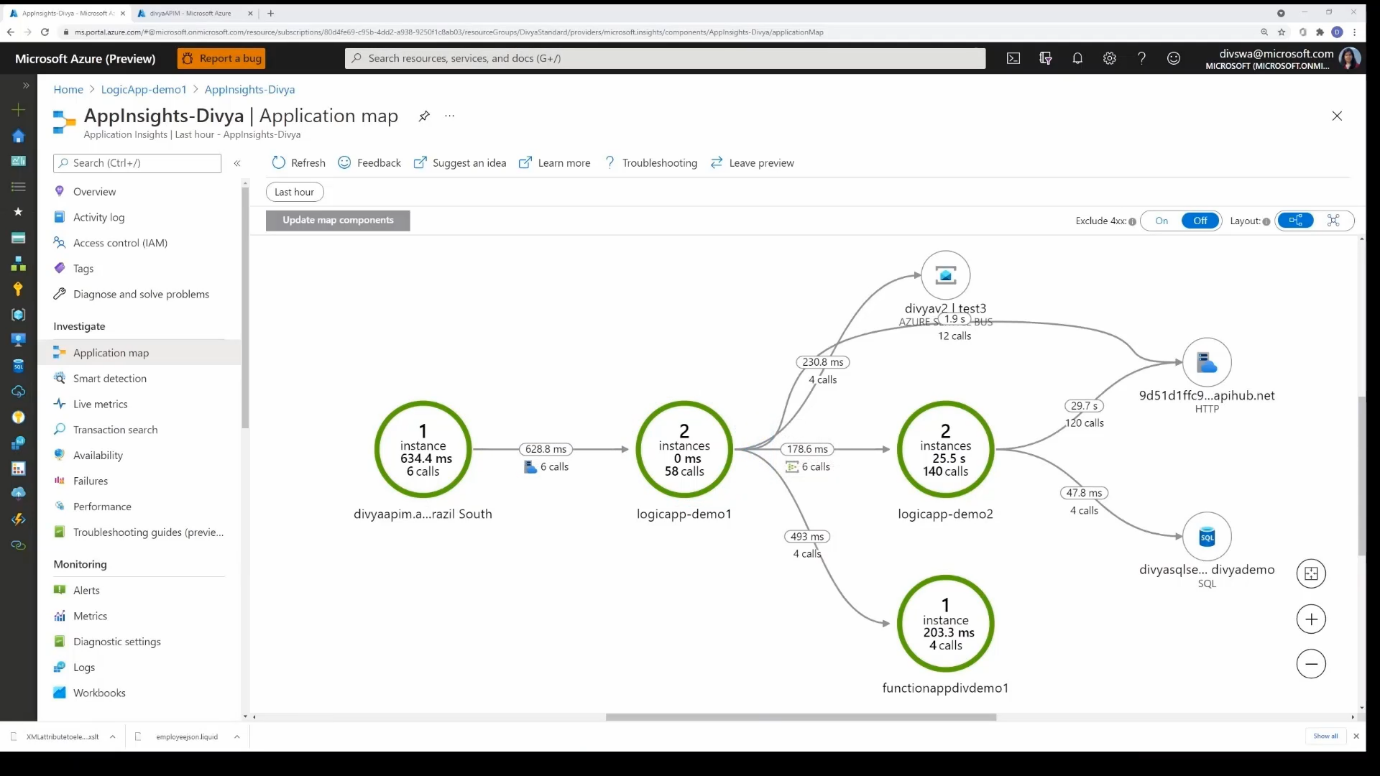
OData Connector – Currently in private Preview. New connectors that can read/push OData from applications have been introduced. To try out OData connector, sign up here: http://aka.ms.ODatapreview
SAP Connectors – A lot of changes have been made for usability and performance improvement. The actions of the SAP connectors have been rearranged for better searchability. Support for Stateful RFCs has been added along with some powerful connectors.
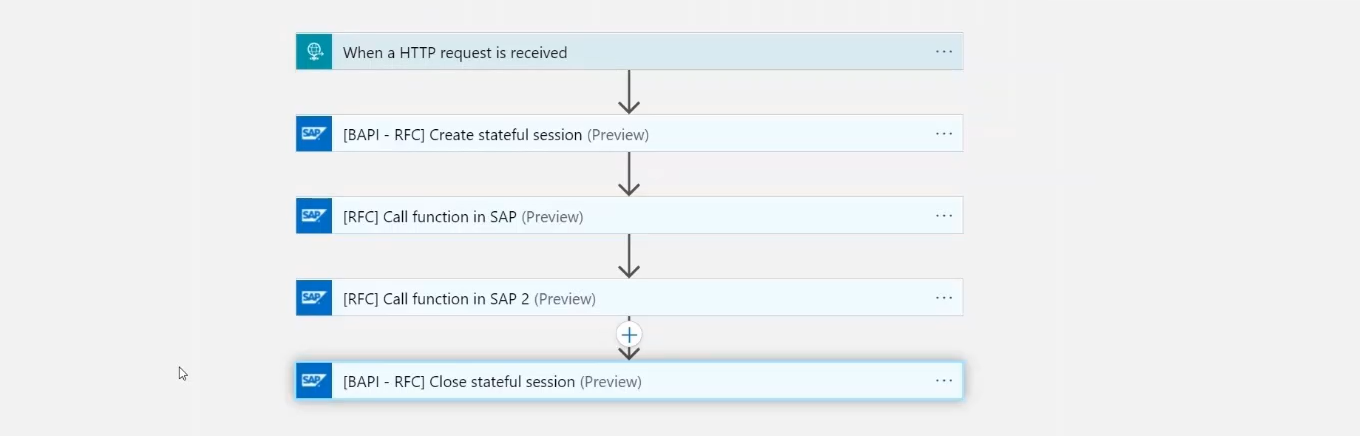
To conclude, Divya also discussed the future of EIP in Logic apps.
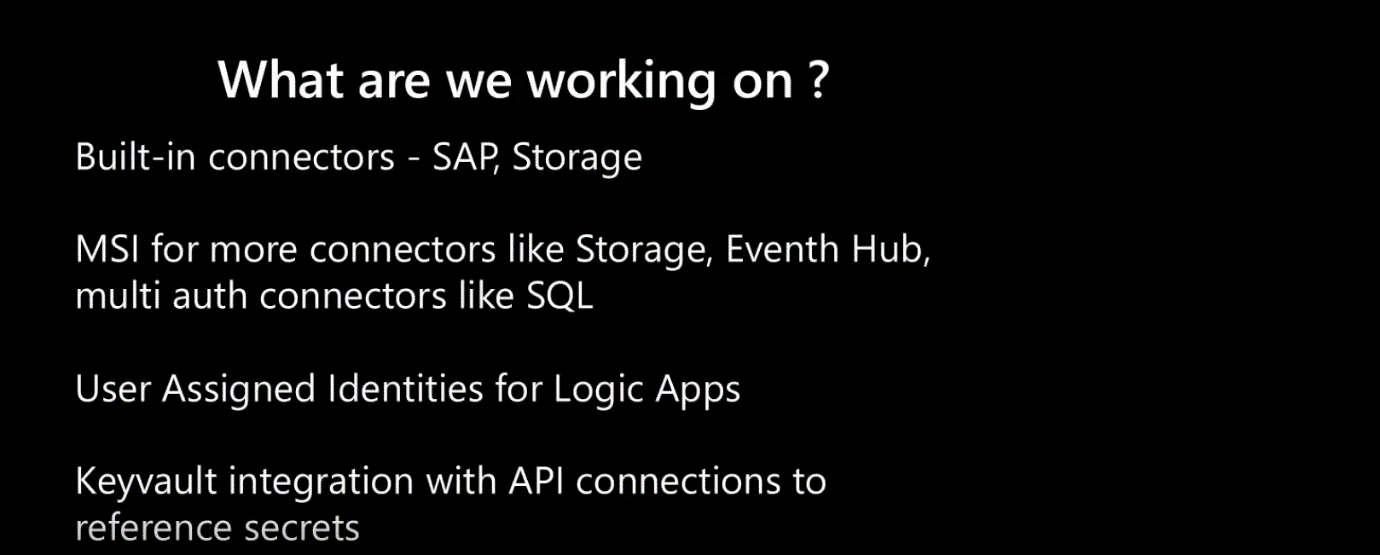
Overall, this session threw light on the new improvements made in the Logic App’s EIP to achieve better usability and efficiency.
Derek Li, Program Manager at the Logic Apps team, joined us after a quick break to present “Azure Logic Apps: Past, Present, and Future”.
The session started with the journey of Logic Apps for the past five years, which consisted of series of short videos from the various Build, Ignite, Integrate, etc., events on Logic Apps dating back from April 2015. The videos showed how the Logic Apps evolved over five years with all its significant milestones, including the latest update from May 2021 Build event.
After the videos about the past events on Logic Apps, Derek Li highlighted the significant features of Logic Apps, which included,
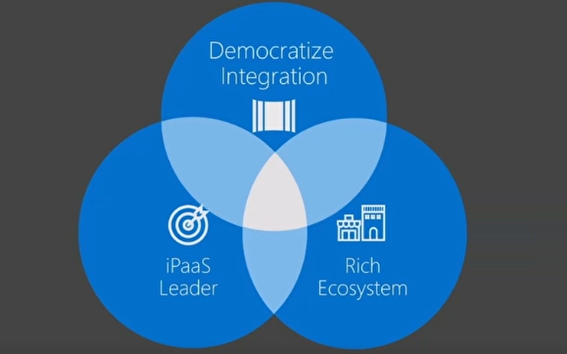
Then Derek started to explain the building blocks of Logic Apps, which included triggers, actions, runtime options.
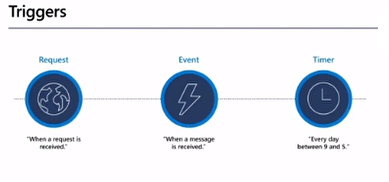
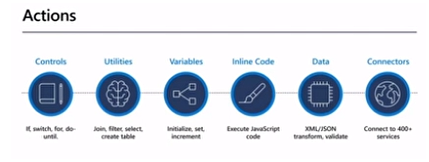
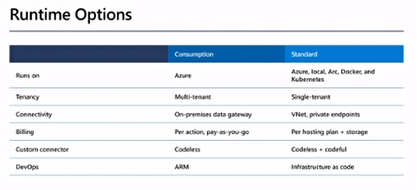
It also consisted of the critical features of standard Logic Apps new runtime, which are.
Derek then jumped into a demonstration of the new Logic Apps runtime. He showed the local developing and debugging experience using VS code and new workflow designer and the deployment from Local machine to Azure.
As the final part of the session, Derek shared the future roadmap of Logic Apps for the next five incredible years.
Sandro Pereira, Head of integration at DevScope | Microsoft Azure MVP started the impactful session on “What you should do and should not do while migrating your solutions to BizTalk Server 2020” and this will be a very useful session for the BizTalk developers and administrators who are going to migrate their solutions to BizTalk 2020, and it is a game changer.
Sandro started off with a brief overview about him and the integrate events which happened all these years since 2012 and then continued with his past and future activities related to BizTalk server and its migrations for 2021 and emphasized that we need to adapt to the changes to Azure, logic apps, etc. based on the requirements of the customer.
He also emphasized that the BizTalk platform is stable and robust platform and a lot of investments are made by the customers on BizTalk for the on-premises facility and the migration of the BizTalk to the Logic Apps is easier and cost effective.
He shared an announcement of the book “Migrating to BizTalk server 2020” written by Sandro, Tom canter, and Lex hegt.
Here is an overview of migrating on-premises BizTalk server to Azure virtual machines and the Migration of the BizTalk server to Azure resources. The below image shows the comparison of features between BizTalk Server and Azure.
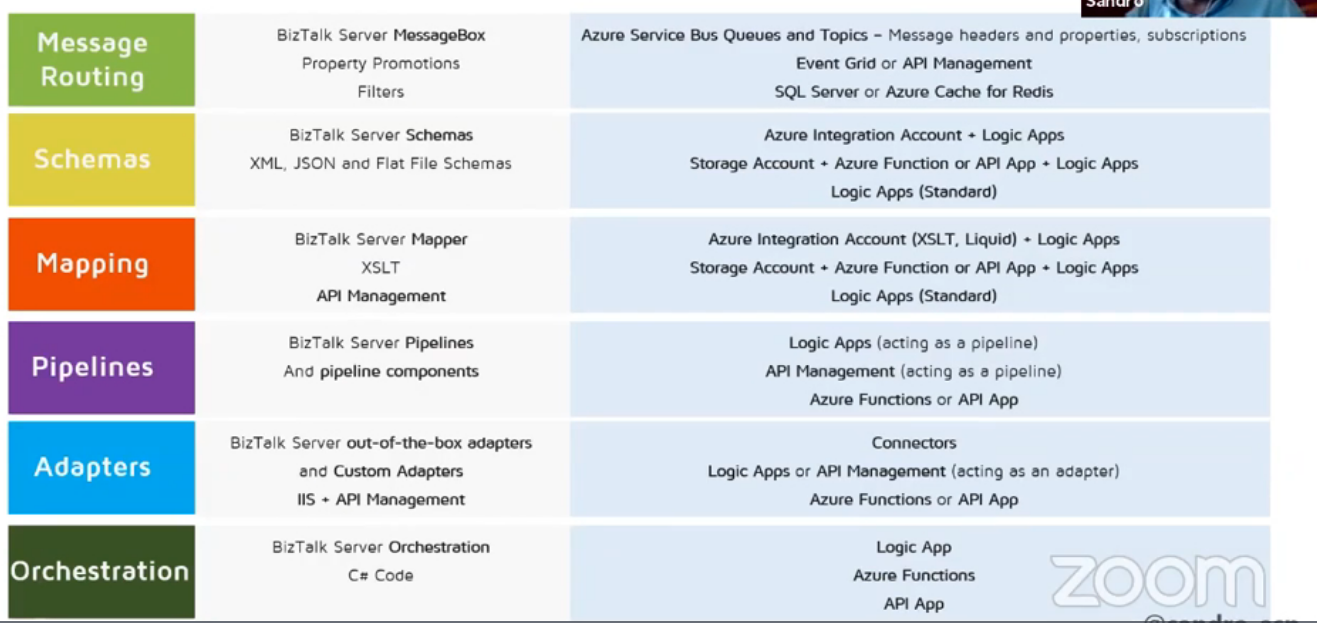
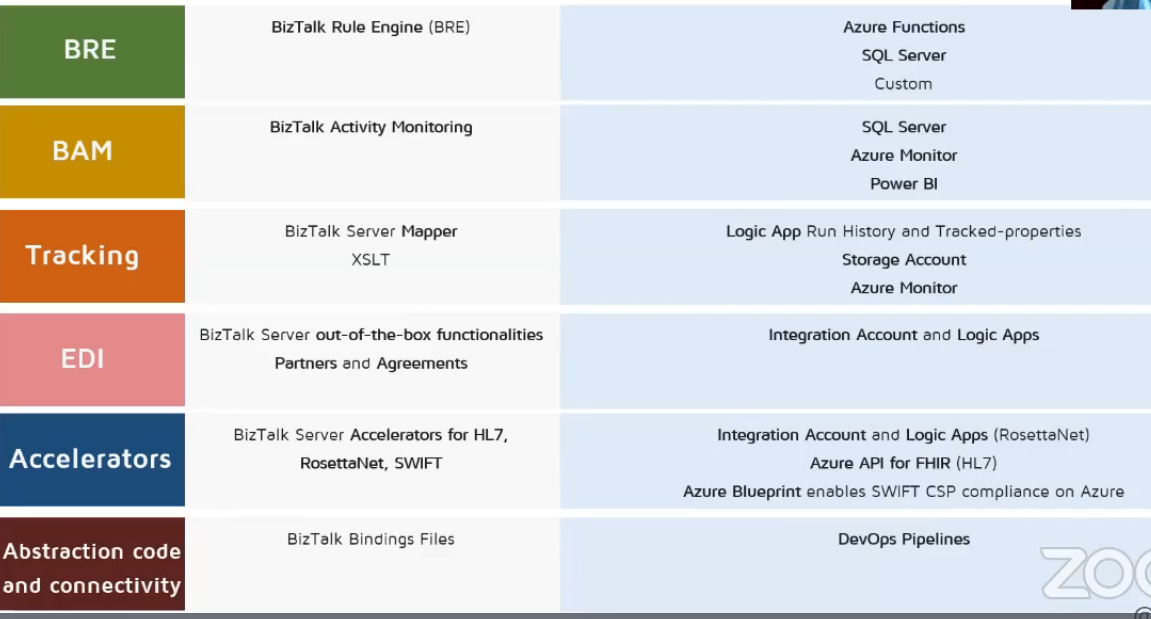
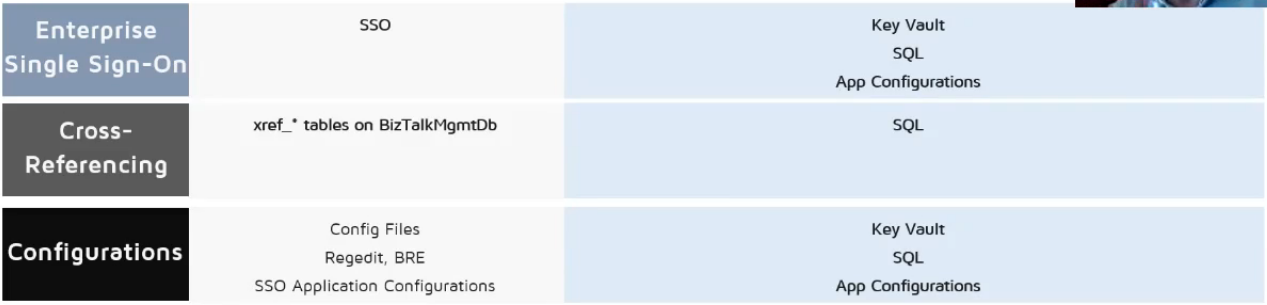
Then, he jumps into the main topic “efforts required to migrate to BizTalk server 2020” and said that more effort is needed for testing & to perform tuning and operations on the migrated solutions.
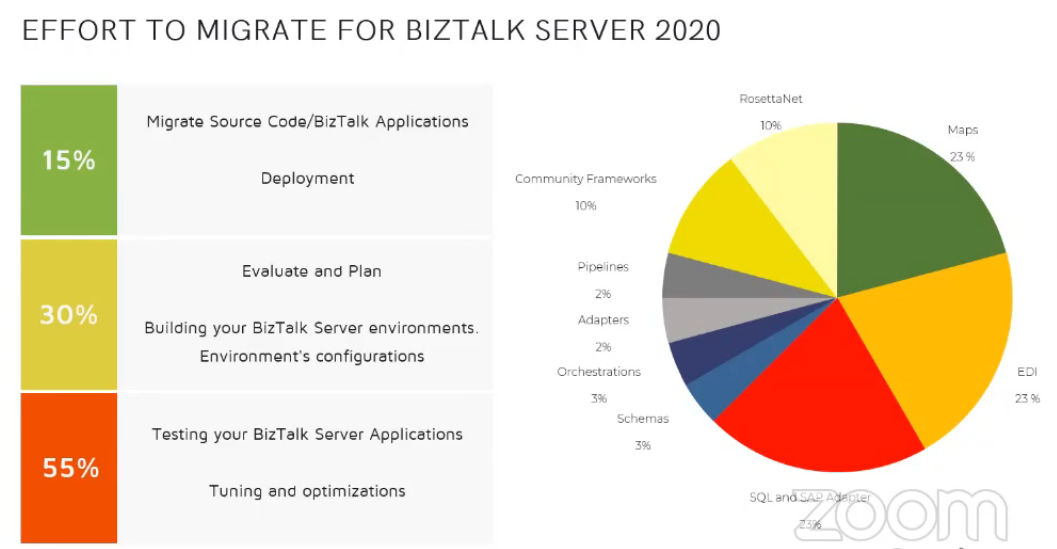
Next, is the “Rules for migrations” and the below image will give an overview of the list of rules for the migration of the BizTalk server.
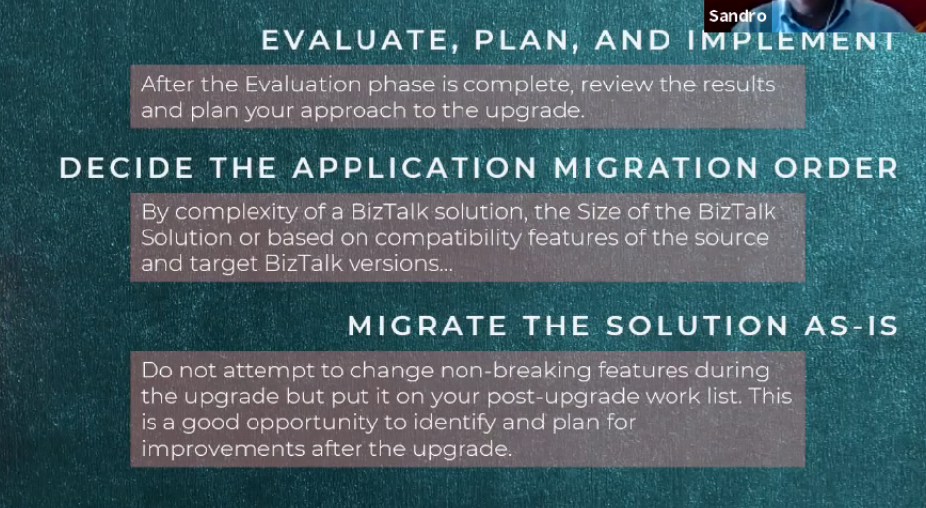
Then comes the list of steps to be performed for a successful migration,
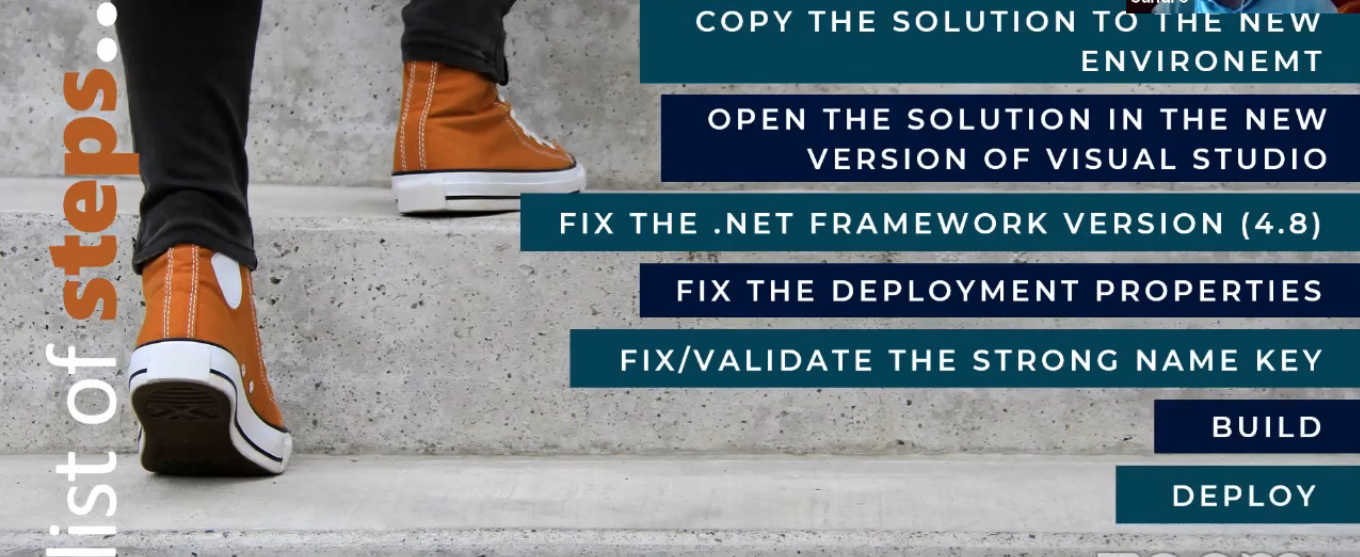
He then suggested giving more importance to mapping while migrating from versions lower than BizTalk 2010 as you can only find the issues arising while testing and, also while performing these migrations you need to use the party management tool for easier migration or need to migrate the solutions manually and the need of jumping environments is necessary to migrate from those older versions.
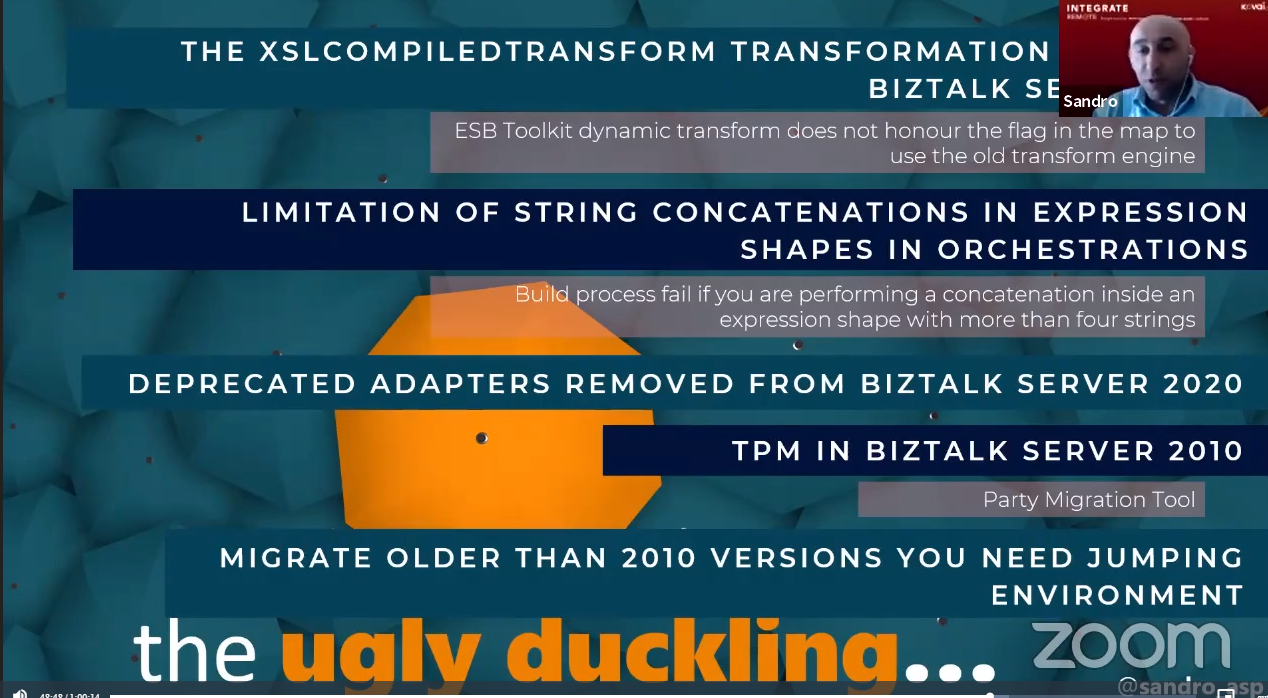
Here is the list of limitations that one will face while migrating their BizTalk solutions.
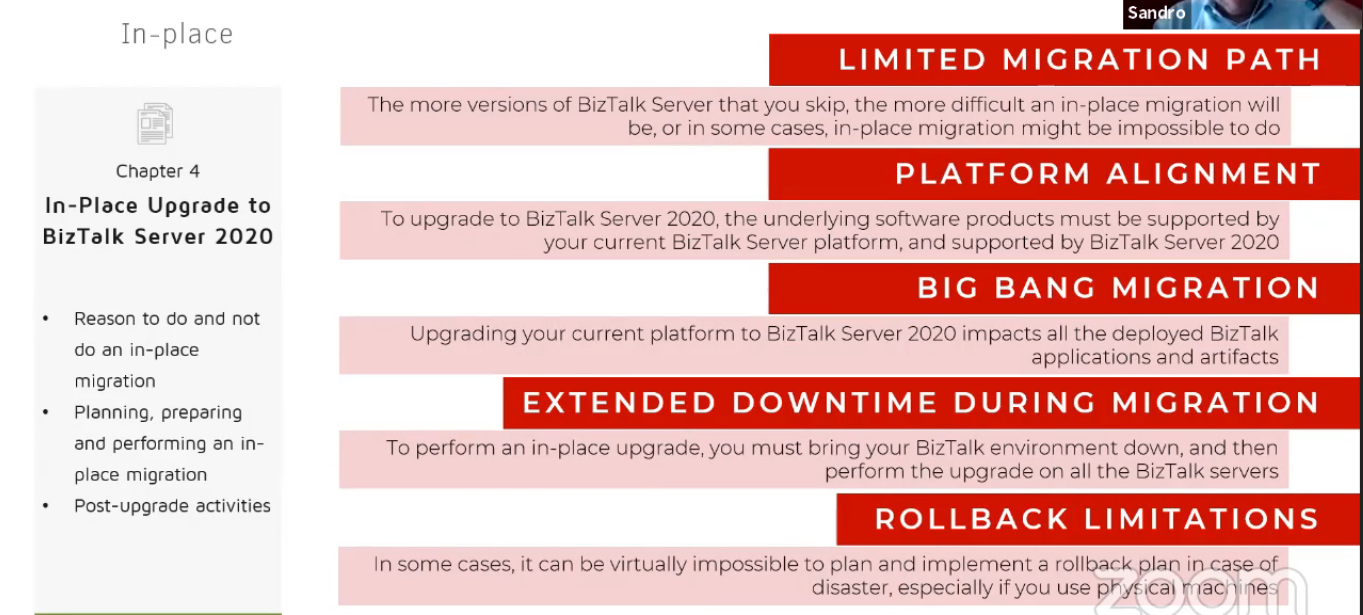
Finally, he explained his project in detail that is being integrated with MES, the BizTalk Server & the Azure integration Services.
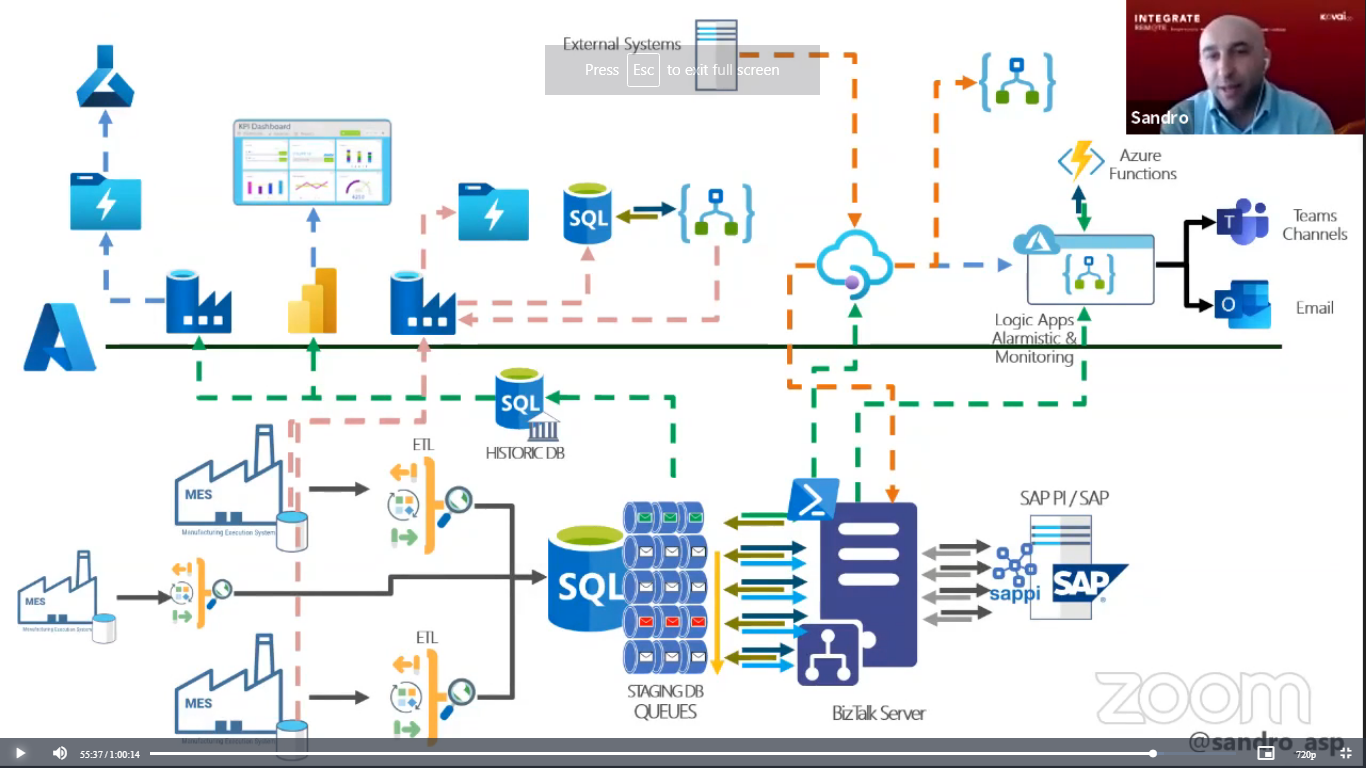
Clemens Vasters, the principal architect at the Azure Messaging team, entertained us with an informative architectural session about “Messaging Patterns”. In his talk, he explained the four core messaging services Service Bus, Event Grid, Event Hubs, and Relays available in Azure, its architectural patterns, and use cases.
He explained two types of data exchange:
He further classified the core services as Message oriented service (Service Bus, Event Grid, and Event Hubs) and connectivity services as Relays.
Service Bus is a “swiss army knife” for messaging driven workloads.
Service Bus handles the messages in sequential order with high reliability. It has the following capabilities:

It is the unique patterns of Service Bus observing the queue length and spinning up further resources as needed to handle exception load.
Adding a message queue allows the business process to handle transactions at optimal capacity and without getting overwhelmed.
Spiky loads are buffered by the queue until the processor can handle them.
Event Hubs are a high-scale, high-availability, multi protocol event stream engine used for collecting and consolidating events for real-time analytics and other high-throughput computations.
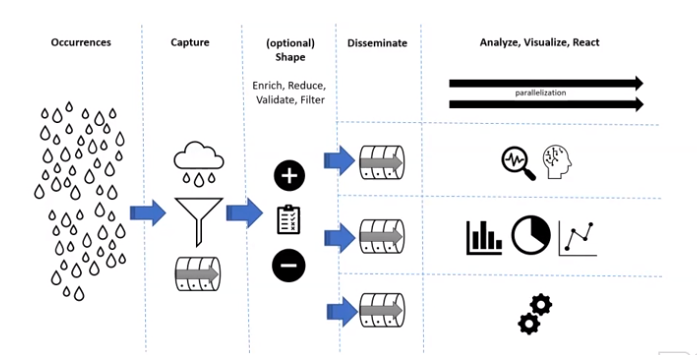
The above picture represents the Event Hubs architecture and processing of high-velocity data with parallelization.
The main purpose of Event Hubs is to capitalize the freshness of the data at a high velocity up to 2 gigabytes per second if needed. The data processing can be real-time or on-demand.
Event Grid is the Azure wide eventing backplane for distributing and handling discrete events raised at the platform level, by custom applications, and by partner platforms.
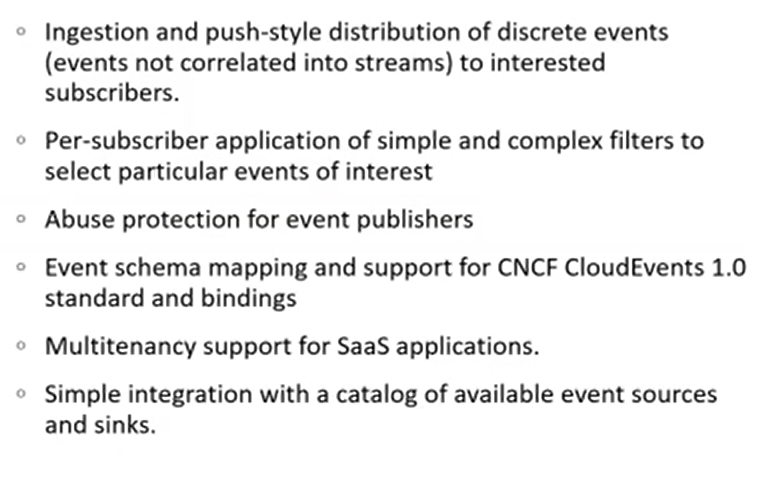
It helps to connect to micro-services, databases, and other endpoints from private networks on a public cloud endpoint without requiring VPN connectivity or DNS integration.
He further explained the capabilities of Relay and use cases.
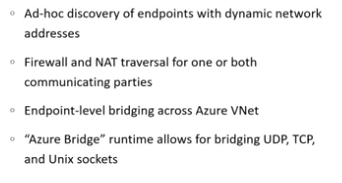
Assume there is a legacy system that can’t be moved out of on-premise and still you wanted to connect with cloud app of third party vendors for downstream data processing.
Here comes the relay to provide synchronous access without VPNs.
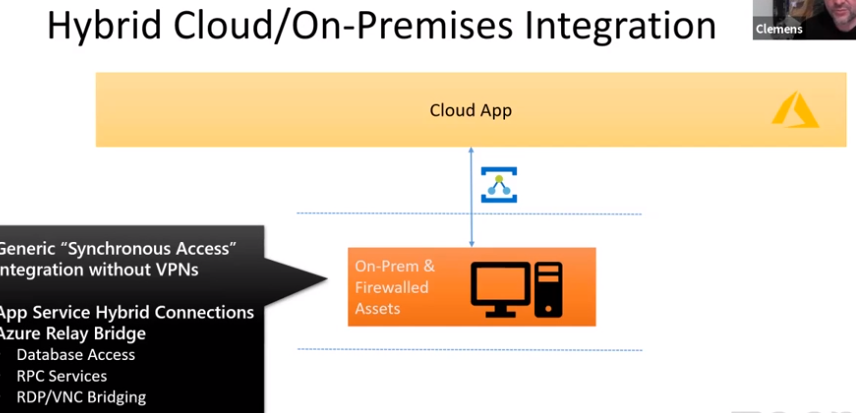
In the last session of Day 1, we had three presenters from Microsoft Logic App Team who were presented on Modernizing Integrations.
Jon Fancey started the session with the question Why Modernize? He clearly stated the different challenges in managing old and new assets in the cloud and on-prem. He also gave a solution that how Azure Integration Services seamlessly connect different these assets in real-time.
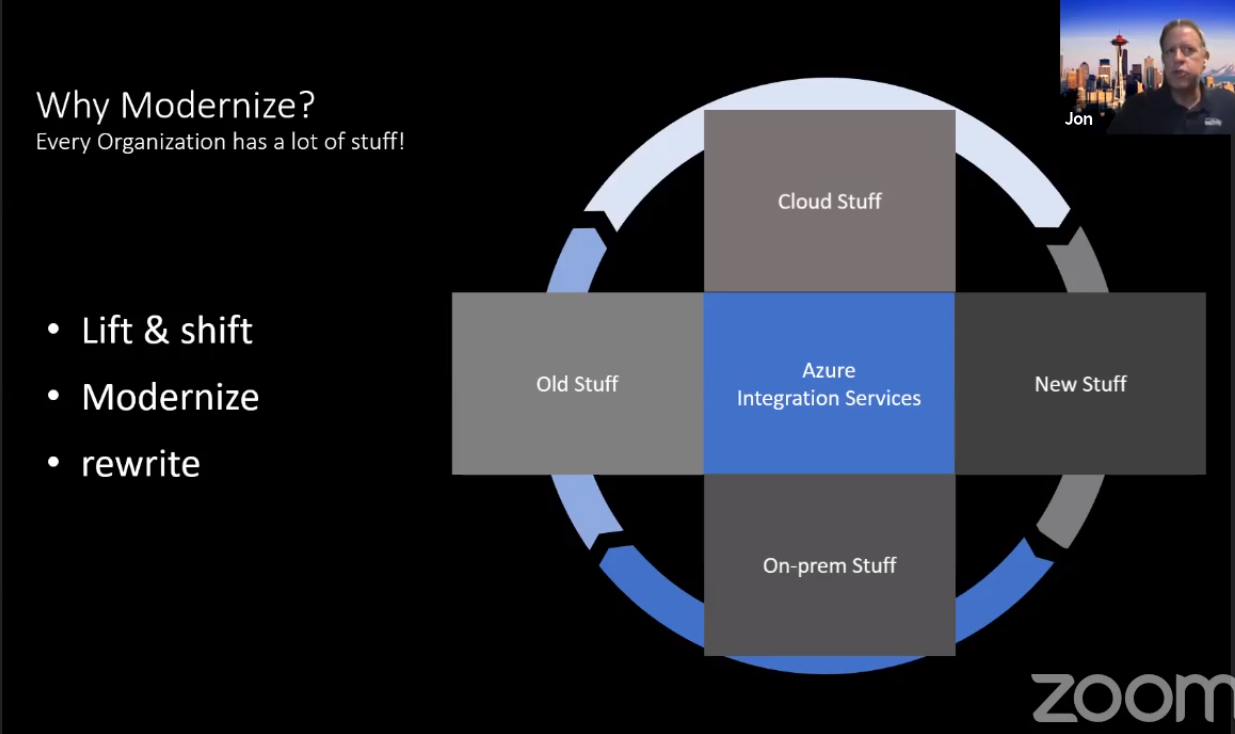
He then passed on the session to Bec Lyons to discuss the Modern Integration services available out there.
Bec started by illustrating how the Integration is evolving with the paradigm change from On-prem to mobile, SaaS, Cloud and IoT. She also presented all the modern integration services available in Azure and its simple illustration.
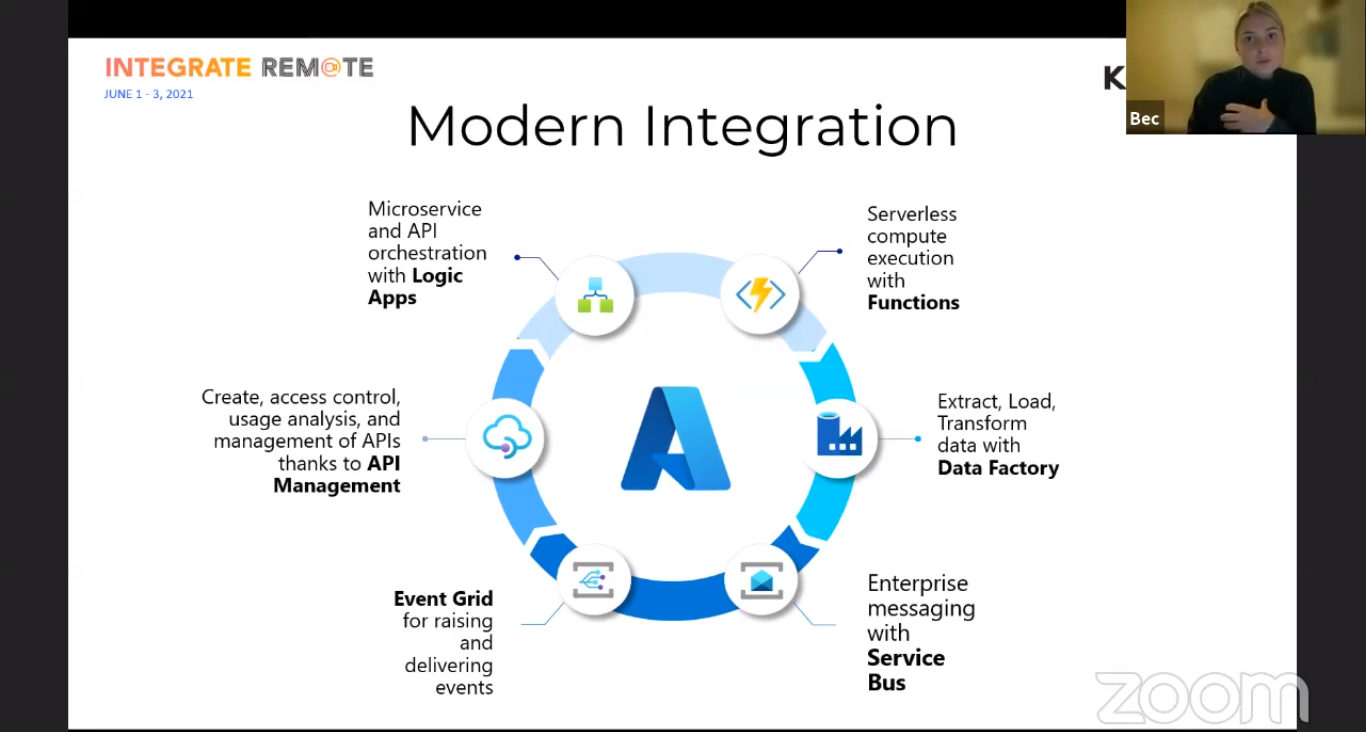
After talked about the Modern Integration Services, She handed over the session to Chris Houser. Chris is a Principal Program Manager who spoke about Modernizing the Mainframe. He introduced two new Mainframe connectors, which are generally available for Logic Apps and few upcoming connectors.
Currently Available:
Upcoming connectors:
He explained how to work with all the above connectors and passed back to Jon after the demonstration on the IBM MQ connector
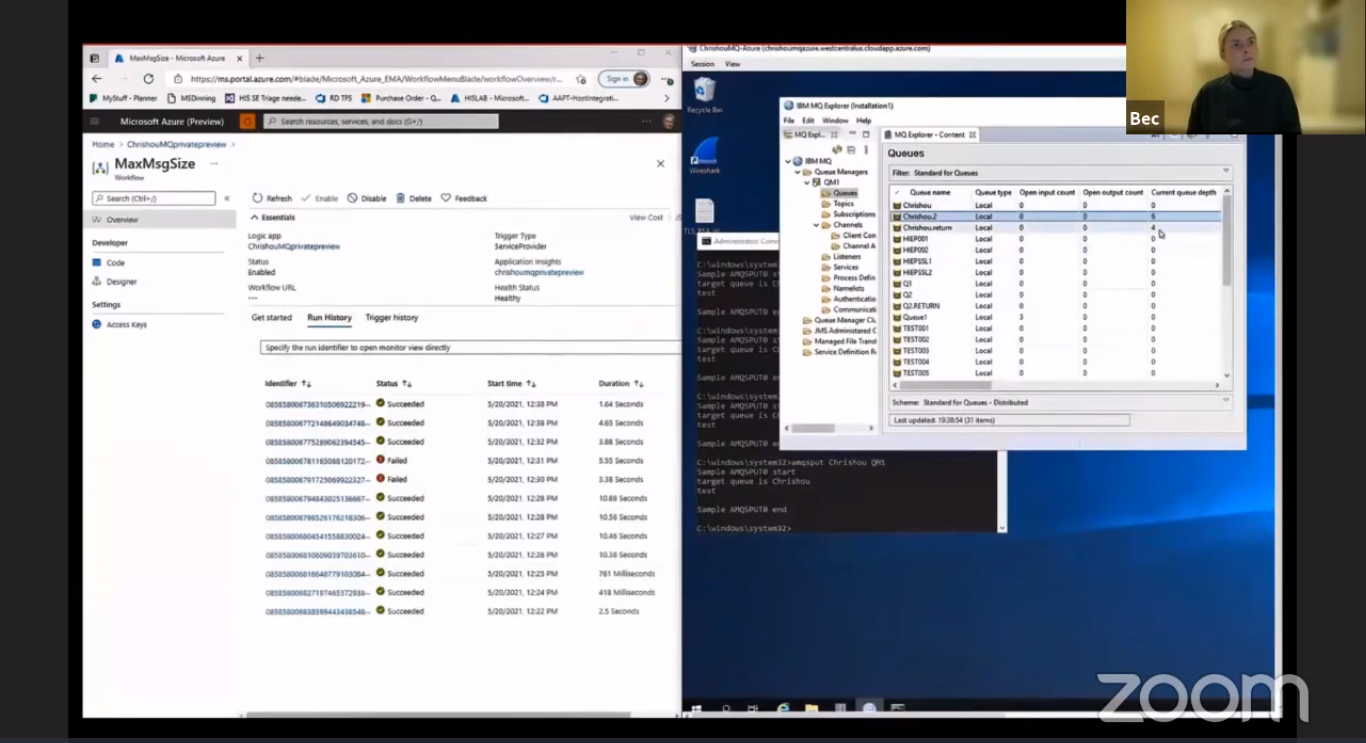
Jon Fancy retook the stage and talked about Modernization in BizTalk Server; he introduced the BizTalk Migration tool and what it can do.
Finally, Jon Fancy and Bec ran a Poll with interesting questions around Integration, and the Q & A session ended the day
That’s a wrap on our summary of Day 1 at INTEGRATE 2021. We already looking forward to Day 2 and Day 3 sessions. Thanks for reading! Good night from Day 1 at INTEGRATE 2021 Remote.
Stay tuned with #INTEGRATE2021
This blogpost was prepared by:
Bala Amritha Nishanth Nadeem Modhana Sri Hari Naveen Shanmugam Nishanth