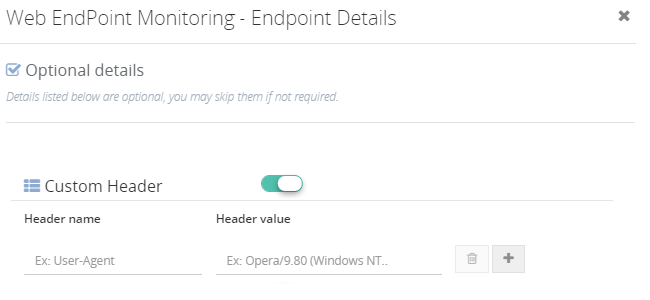Web services play a crucial role in any integrated environment. A majority of the modern day integration happens over web services built either using REST/JSON or SOAP/XML over HTTP. It’s very unlikely you’ll have an integrated solution without some HTTP endpoints integrated with it. Some classic examples include internal or external services to validate a customer, credit card(s), process shipping etc. When you rely on external web endpoints, it becomes crucial to make sure the web endpoints are active (healthy) and responding to the requests.
With BizTalk360, Advanced Web Endpoint monitoring capability, monitor your HTTP, SOAP, REST based web service easily and get to know when your endpoint URL is not active.
Simple HTTP response code check
As part of your integrated solution, you may be connecting various legacy back-end web services and it is important to make sure the web services respond in a timely fashion. You can set the warning and error threshold values for the endpoint. BizTalk360 makes it super simple to monitor the response times on any web endpoints.
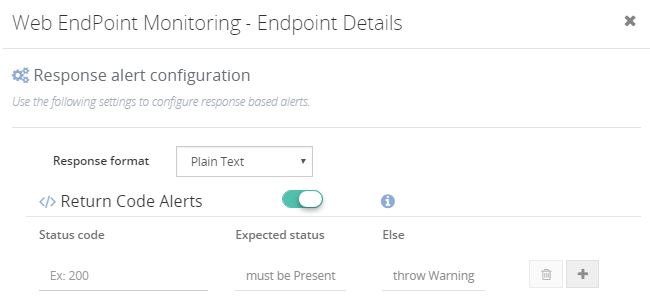
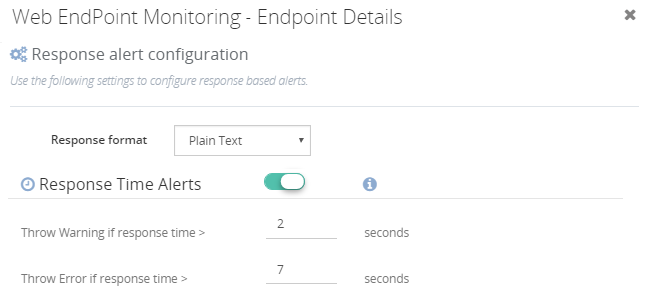
Monitor for web services endpoints -response times
The simplest monitoring check you can make is on the HTTP endpoints, this helps you to verify whether an HTTP endpoint (ex: SalesForce API, SAP REST API, etc.) is returning 200 or 202 back. Achieving this in BizTalk360 is pretty straight forward.
Easily perform return code check on the end point to make sure your endpoint is healthy. It gets as easy as saying “I am expecting the return status code from the endpoint to be 200. If it is not, throw me an error/warning”.
Monitoring for specific values in the response messages
Sometimes you may want to keep an eye on a specific value returned in the JSON/XML by the endpoint. Simply enter the JSON Path/XPath for the value, the value you are expecting, and the status to be displayed otherwise. BizTalk360 comes with the great ability to work with XPath for XML/SOAP, JSON expressions for REST/JSON responses and simple plain text search for regular responses.
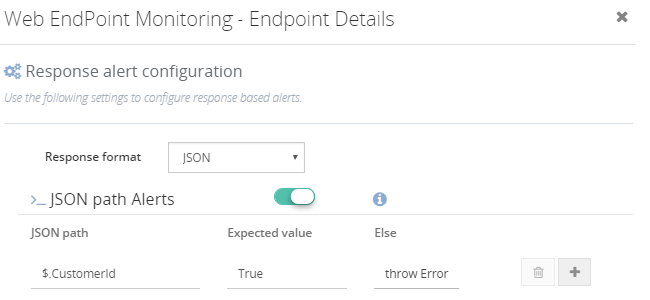
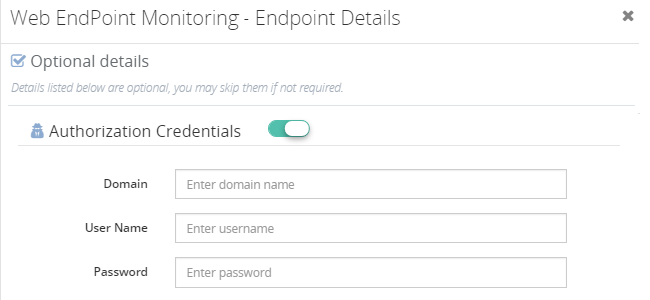
Authorization credentials
Does your endpoint require authorization? We’ve got that covered! All you’ve got to do is to provide the domain and authorization credentials. The details will be stored in a secure way in the configuration database and used every time a request is made to the specific URL.
Defining proxy settings
If your organization uses proxy configuration, you can define the settings in order to have the permissions to access the external web service endpoint URL. You also have the option to define the proxy settings globally under the Settings pane.
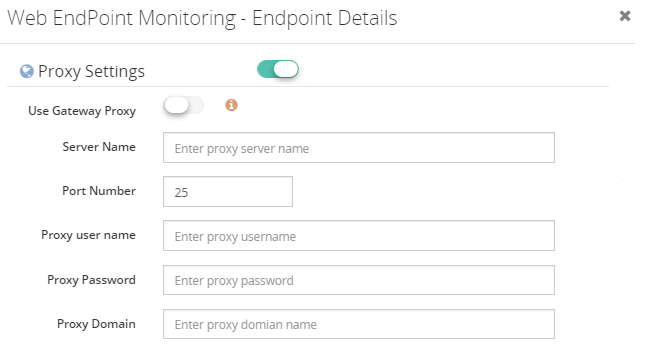
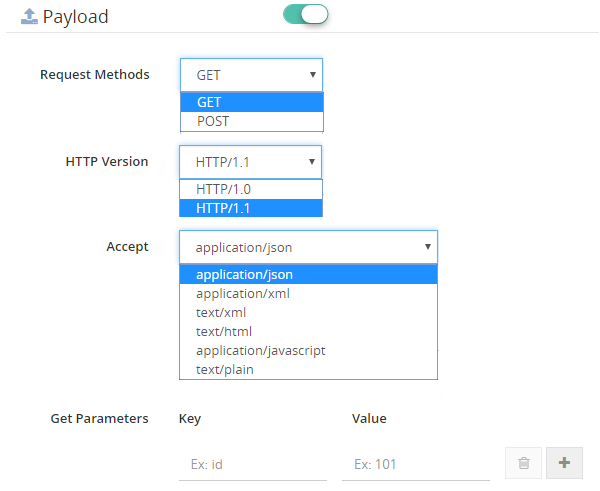
Endpoint payload information
Configure the query string parameters of a GET request or content for a POST request by adding extra parameters like environment ID and application name. Say, your endpoint URL returns the list of configured send ports in the system. You can pass the environment ID and application name as the payload to get the exact value from the endpoint URL.
Custom headers
You can pass custom headers along with your endpoint URL. Easily define the custom header name(s) and the value(s) to be passed to the endpoint URL.