The BizTalk server uses a publish-subscribe messaging engine architecture and the heart of this architecture is the BizTalk MessageBox database. This message box is responsible for storing the messages, message properties, subscriptions, orchestration states, tracking data and other such information. BizTalk360 offers similar capabilities as the BizTalk server administration console that allows administrators to query the MessageBox database for all running and suspended service instances. The major difference from the admin console is the web based look and feel of the Message Box (Queries) section.
Performing different operations on the messages
You can perform operations such as Suspend, Resume, and Terminating the service instances depending on the requirement. For instance, when a service instance is in the Suspended (Resumable) state, you can choose to Resume the service instance or Terminate the service instance.
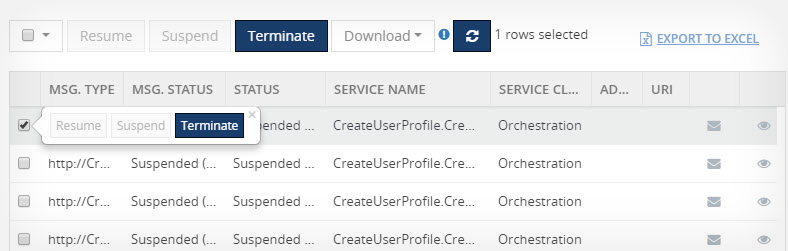
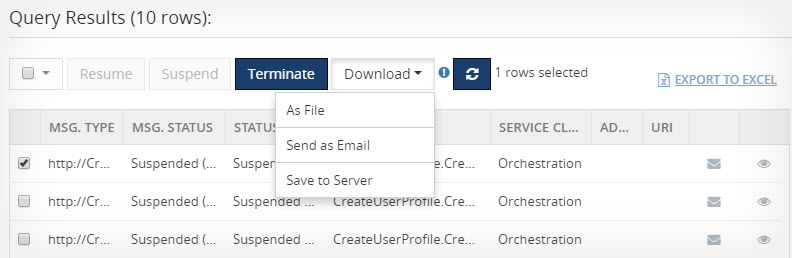
Downloading the messages
BizTalk360 allows users to download the message content and context (in zip format) and email to their team members to diagnose specific issues. The download and e-mail functionality is made available both at the Service Instance level and Message level.
Viewing the Service Instance properties
You can view the service instances properties from the Properties icon. The service properties section will contain general information about the service instance, the current state, information about the error and the error code, and the associated messages that are referenced by the service instance.
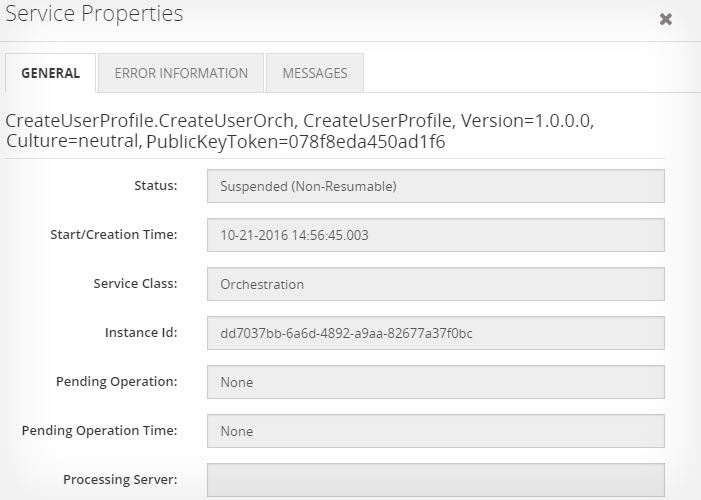
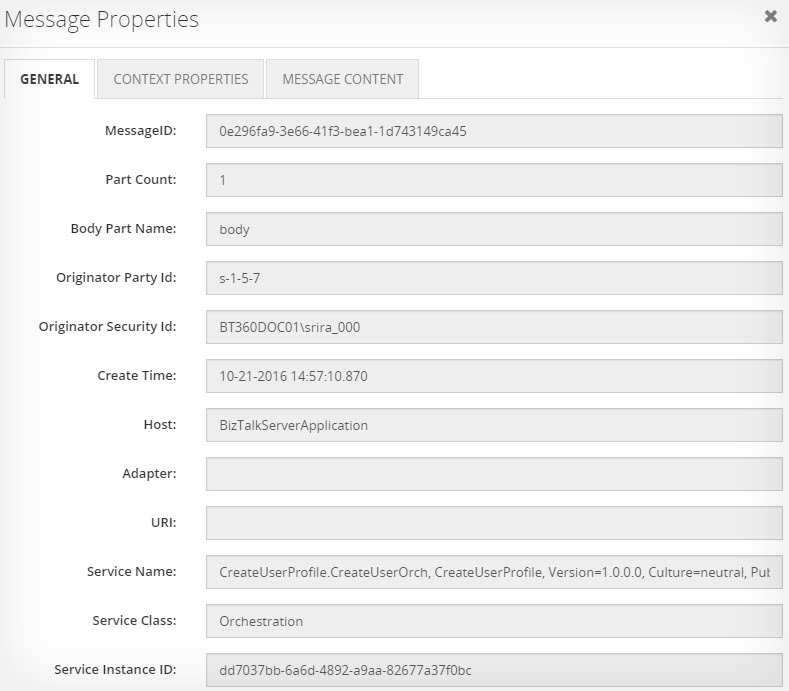
Viewing the Message properties
BizTalk360 has the capability where users can query the messages in the MessageBox database and view the message properties, content and context information.
