BizTalk360 is proud to help over 650+ customers in 30+ countries

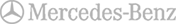

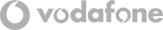


Monitor, Optimize & Scale with secure access to BizTalk Server
You don’t want your BizTalk developers to have full access to your BizTalk environment. To be able to perform application support, with BizTalk360, you can give them the required access without exposing the full environment.
Manage BizTalk Server OPERATIONS in a secure & most productive manner
- Unique dashboards for unique requirements
- Secure your BizTalk environment and audit user activities
- Visualize the end-to-end transaction without any BizTalk knowledge
- Troubleshoot operational problems in a fraction of the time
- Make your DBA’s happy
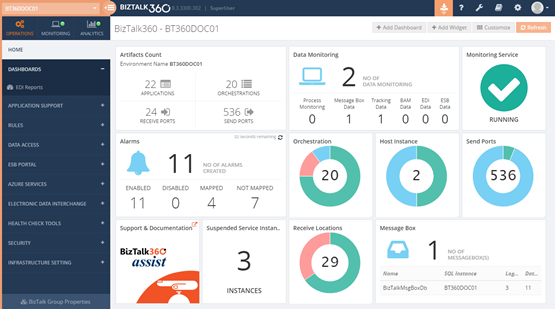
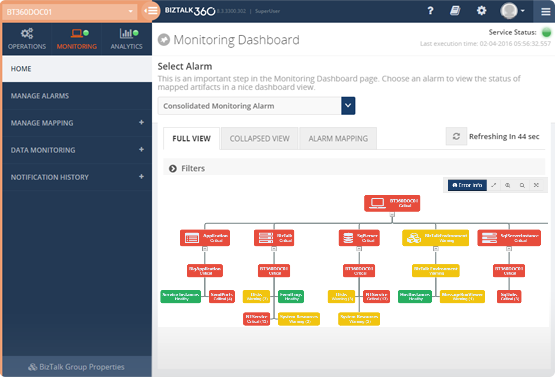
Rock Solid MONITORING covering the depth of your BizTalk environments
- Don’t struggle with general purpose monitoring products
- Monitor for non-events
- Well thought through monitoring Dashboards
- Build your own Notification channels
- Automatic recovery from failures
Full stack ANALYTICS insights for your complete business metrics
- Fully customizable analytics dashboards
- Visualize your messaging patterns
- Correlate metrics up and down the stack
- Understand your BizTalk environment capacity
- Out of box Reporting capabilities
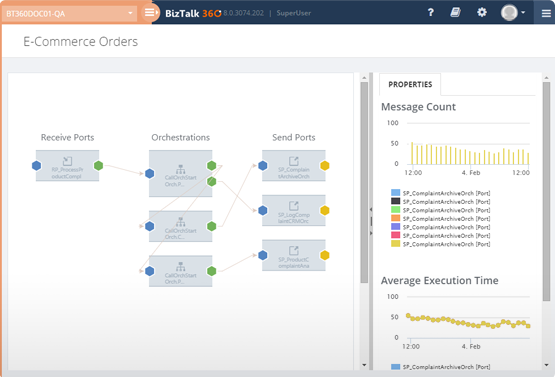
Everything you need for BizTalk Server
- User Access Policies
- Governance & Auditing
- Customizable dashboards
- Business Rules Composer
- Integrated health tools
- Threshold & Health Check
- Message processing
- Customizable notifications
- SQL Server access
- Endpoint monitoring
- Automatic recovery
- APM integration
- BizTalk Reporting
- Throttling Analyzer
- Message Flow discovery
Start using BizTalk360 for free!
Over 80+ features bundled into one single solution to make your BizTalk Server monitoring and administration super efficient and secure.
Book a DemoBizTalk Administrators will realize how powerful, user-friendly and productive BizTalk360 is. That’s my experience with this product that has everything I need for monitor and manage various BizTalk environments under one umbrella. Thank you, BizTalk360!

FAQs
How to troubleshoot issues in a timely fashion?
Your team can use any help they can get. BizTalk360 provides a one stop solution in all aspects of day to day BizTalk operations. Read more about why we build a web-based BizTalk Admin console.
Are your BizTalk applications healthy?
A less experienced BizTalk team might mean that they are not aware of how to keep BizTalk healthy. This can result in broken BizTalk transactions. By proper monitoring, you will be notified of any exceptions. Read more about BizTalk Application monitoring.
Why is your BizTalk environment suddenly slow?
For various reasons, BizTalk might slow down processing messages. Do you want to understand what’s happening? Read more about Throttling monitoring.
How to prevent things got broken?
When people are not completely aware of how BizTalk works, yet have access to powerful tools like the BizTalk Admin console, accidentally things got broken. This can be prevented by applying user access policies. Also, operations against the BizTalk environment are being audited.
Are your confidential messages safe?
Anybody with access to the BizTalk Admin console can view potentially confidential messages. By providing the right set of permissions, you can give secure and audited access to the environment to anybody from Helpdesk engineer to business user.
Why are my processes failing in BizTalk?
Your BizTalk environment might process hundreds, if not thousands, of business transactions. How will you know if they are completed successfully? What will you respond when a business user asks why his transactions have not been processed? Data monitoring can help here.
Do you know which components are broken?
An average BizTalk environment contains tens, if not hundreds, components which all need to be in a healthy state to prevent your transactions from failing. BizTalk360 provides different dashboards to show the well-being of your components.
Is your FTP site, file share or queue working correctly?
Many integrations rely on FTP sites, file shares or queues. But how do you know if they are all working properly? Read more about File monitoring and Queue monitoring.
How can I run SQL queries without access to SQL Server?
For good reasons, SQL Server DBA’s are cautious with providing access to ‘their’ databases. Still, you frequently need to check the contents of specific tables. Based on SQL queries, BizTalk360 allows you to view, monitor and receive reports.
How to become familiar with the transactions which are processed by BizTalk?
Without proper BizTalk knowledge, it is hard to understand what all is happening in that (black) box. Luckily, BizTalk360 has features which give you that insight in an easy to understand graphical way.
Where can I find the details of that error message?
Detailed error information can often be found in the Event Log. However, it can be hard to find out in which server the information shows up. BizTalk360 enables you to collect relevant Event Log details and show them in a grid. You can even monitor against certain Event Log entries.

