It is midnight, and suddenly your phone rings – “Mike, our purchase department guys say they have not received the latest invoices from our FTP location.” Frustration takes a heavy toll and with a grumpy mood, you turn on your BizTalk Administration Console to realize – “Oh no! The receive location is (again) disabled – that’s the reason the purchase department haven’t received the invoices!!” As a BizTalk administrator, how many times have you been in such a situation when all it required was to simply re-enable the receive location. A few other scenarios could be when you deploy a new version of a BizTalk MSI, and forget to start all the applications (and, its artifacts too!!), failure of an NT Services to automatically get back to running state after a server patch, etc.
We understand the frustration in these situations and that’s the reason we’ve tailor-made a feature that will help you to proactively handle these situations in a relaxed way.
Set up Auto Correct at artifact level
Auto Correct works with artifacts that support State-Based monitoring in BizTalk360; such as:
- Receive Locations
- Send Ports
- Orchestrations
- Host Instances
- NT Services
- SQL Jobs
It’s simple – you want your artifact to be “Started” (the expected state!) at all times. By chance, the artifact goes down for some specific reason, BizTalk360 Auto Correct feature will get it back to the expected state automatically. Comforting, isn’t it?
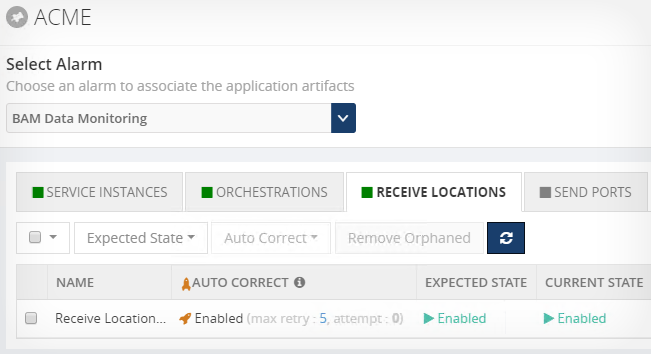
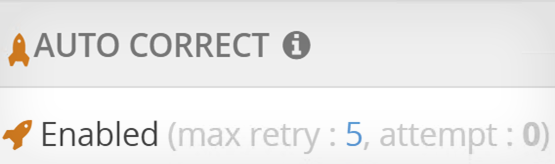
Retry Count and Attempt Count
You can define how many times the monitoring service must try and attempt to bring the artifact back to the expected state. You can set a minimum retry count of 3 to maximum of 10. We also give you an update on the number of attempts. The attempt count resets to 0 when things are back to normal.
Email Notifications
We’ve included BizTalk360’s most useful feature – Notifications – with Auto Healing functionality. Get notified with the detailed status information of auto correction operation that has happened on a particular artifact.
Of course – the basics of Monitoring will apply! You must create an alarm, map the alarm to the (state-based) artifact, and then set up auto healing for the artifact.
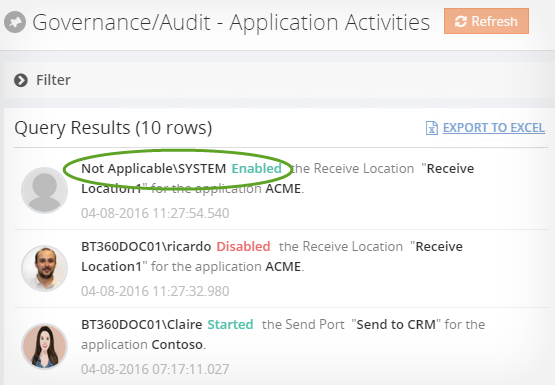
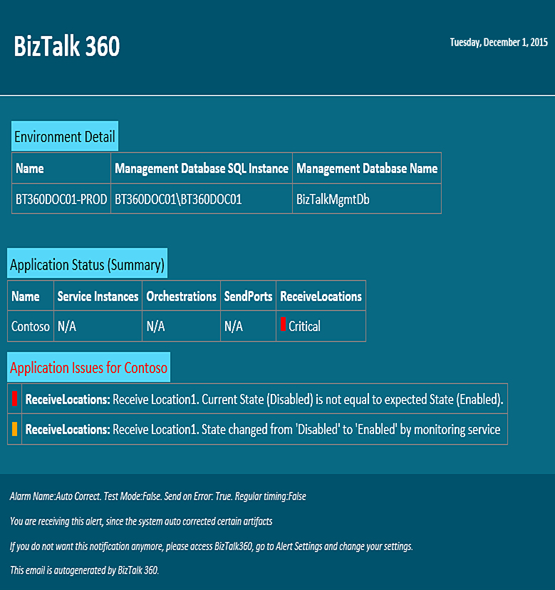
Governance and Auditing
Once again, BizTalk360 is known in the market for its intelligent auditing capabilities that will help administrators to find out “Who did what in the environment”. Track your artifact level operations under “Application Activities” and “Host Instance Activities”.
