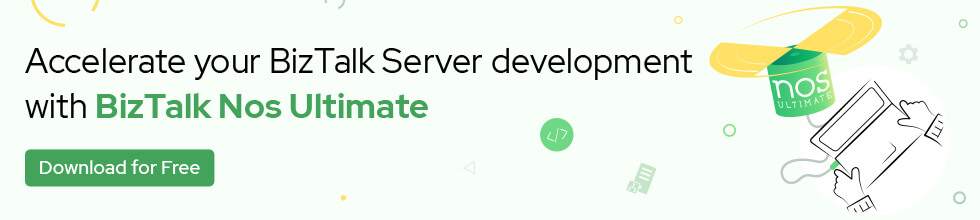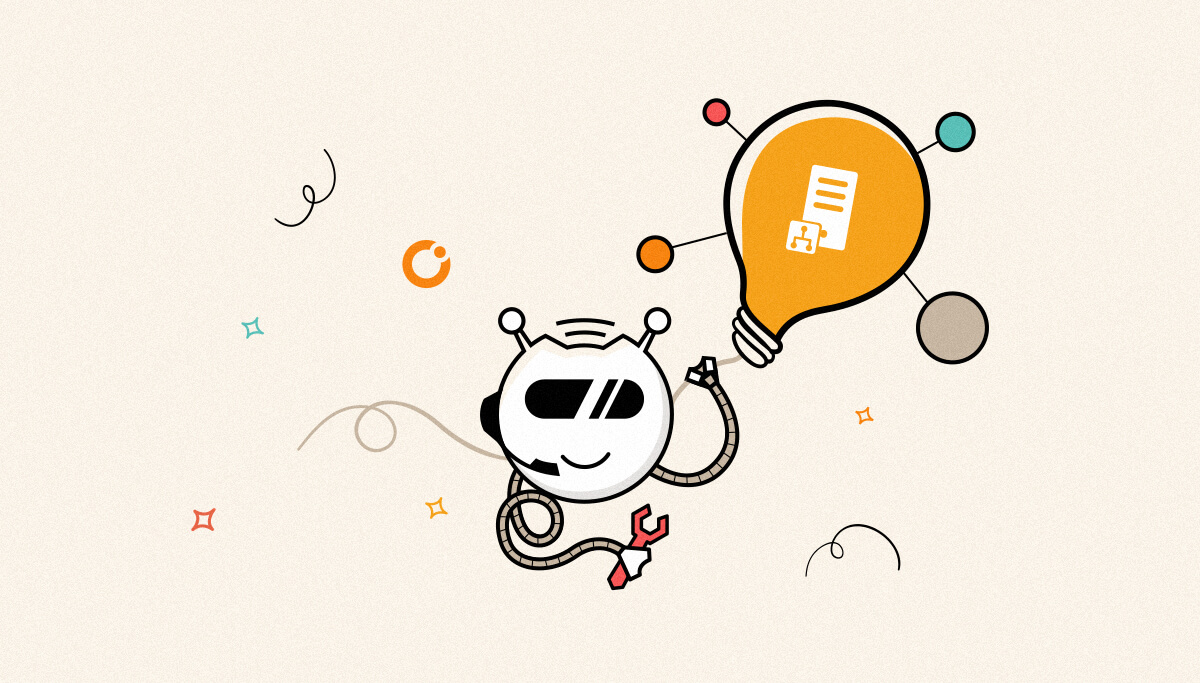
Error: System.Net.WebException: There was no endpoint listening at http://<youraddress.someserver> that could accept the message. This is often caused by an incorrect address or SOAP action. See InnerException, if present, for more details.
REST Service Consumer SendPort Fails Receiving error – a. System.Net.WebException: There was no endpoint listening at http://<youraddress.someserver> that could accept the message. This is often caused by an incorrect address or SOAP action. See InnerException, if present, for more details.
This send port configuration would work fine in a messaging scenario but with orchestration, you could see the above error.
This issue could be simply because of the BOM getting added to the message.
BOM is a by-design feature in BizTalk.
A byte order mark is appended to a message when the assembler component or the disassembler component is used to process a message in BizTalk Server. If you use a PassThruReceive pipeline or a PassThruTransmit pipeline, a byte order mark is not appended to a message.
In UTF-16 encoding, a byte order mark is the FE FF byte sequence or the FF FE byte sequence at the start of the encoded string. The FE FF byte sequence indicates that the encoded characters that follow use the big-endian byte order. The FF FE byte sequence indicates that the encoded characters that follow use the little-endian byte order. In UTF-8 encoding, a byte order mark is the EF BB BF byte sequence at the start of the encoded string.
To delete a byte order mark from an outgoing message in BizTalk Server 2006, use a custom pipeline. In the assembler component in the custom pipeline, set the Preserve Byte Order Mark property to False.
To delete a byte order mark from an outgoing message in BizTalk Server 2004, use a custom pipeline. In the custom pipeline, create a custom component that deletes the byte order mark.
Have the BOM suppressed using XMLTransmit pipeline and setting Preserve BOM to false.
Ref: https://support.microsoft.com/en-in/kb/921044