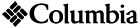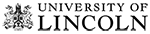One Powerful Platform for your BizTalk Server Administration and Monitoring
With rich features, all designed from the ground up, to prevent your BizTalk administrators having to focus on manual operations and monitoring.
BizTalk360 is the trusted solution for Microsoft BizTalk Server

650+ enterprises are on top of their BizTalk environment. How about you?
Monitor, Optimize & Scale with secure access to BizTalk Server
You don’t want your BizTalk developers to have full access to your BizTalk environment. To be able to perform application support, with BizTalk360, you can give them the required access without exposing the full environment.
BizTalk Server Administration in a secure & most productive manner
- Unique dashboards for unique requirements
- Secure your BizTalk environment and audit user activities
- Visualise end-to-end transactions and message flows
- Troubleshoot operational problems in a fraction of the time
- Run SQL queries and Stored Procedures


Rock Solid Monitoring covering the depth of your BizTalk environments
- Don’t struggle with general purpose monitoring products
- Monitor expected message processing and non-events
- Well-thought through Monitoring Dashboards
- Receive threshold and health check notifications
- BizTalk ports and orchestrations Monitoring
- Automatic recovery from failures
Full stack Analytics insights for your complete business metrics
- Fully customizable analytics dashboards
- Visualize your messaging patterns
- Correlate metrics up and down the stack
- Understand your BizTalk environment capacity
- Automated BizTalk Reporting capabilities
- APM Integrations

Everything you need for BizTalk Server
Automated Tasks
- Perform actions against: BizTalk Applications, BizTalk Application artifacts and Host Instances
- Executed on a scheduled time or manual trigger to take actions
Azure Services
- Operate and Monitor your Azure Integration Services
- Perform actions against: Azure Logic Apps, Azure API Apps, Service Bus Topics
Security and Team Management
- From powerful Administrator accounts to limited read-only permission
- Set up access profiles for specific roles like Developers and Support Engineers