In a multiple user environment, different types of users prefer to have different visual views according to their requirements. For instance, a system administrator would prefer to have the list of artifacts and their states on the home screen, the number of alarms available in the system, etc., while a business user would simply prefer to have a holistic view of the application (BizTalk Environment Properties, easy-one-click controls to different areas of the application, etc.).
To cater to these multi-user requirements, BizTalk360 provides the concept of customizable Dashboards. Dashboards are nothing new to BizTalk360, in fact dashboards have become the first line of access to all BizTalk360 users. It is often the best way to gain insight into your environments. The version 8.0 release of BizTalk360 opens up new possibilities for you to create multiple operations dashboards according to user roles and share powerful global dashboards within the organization.
Easy to Use
Creating and customizing dashboards in BizTalk360 doesn’t require programming skills – any non-BizTalk user can create an operations dashboard in just a few clicks. It’s as simple as “Customize -> Choose -> Save” from the wide range of options that are available in BizTalk360.
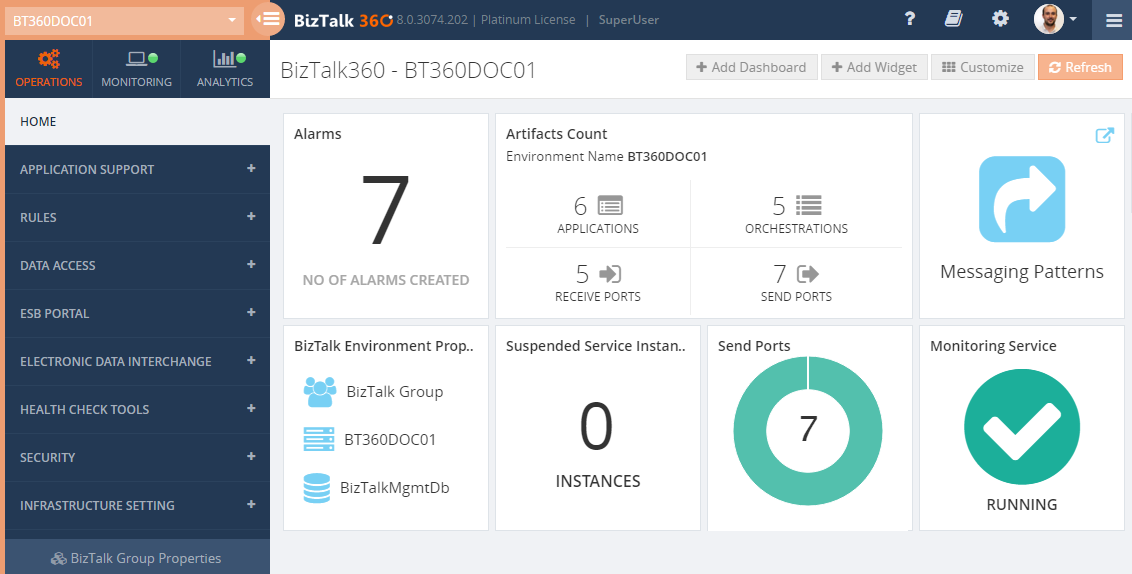
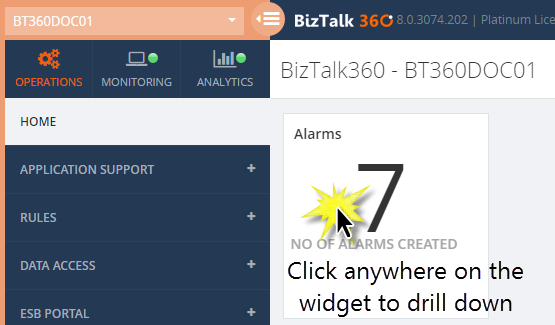
Drill Down from Dashboards
Not satisfied with high-level overview of your environment? Looking for more information? You can drill down into more information in a single click.
Pin Widgets to Dashboard
Want to access one or many modules frequently? Tired of navigating through the menu options? Don’t worry! Easily pin your frequently accessed modules or favorite pages to the dashboard in a single click. The pinned pages will appear as a widget on your operations dashboard. How cool is that? Yes, user experience is a top priority.
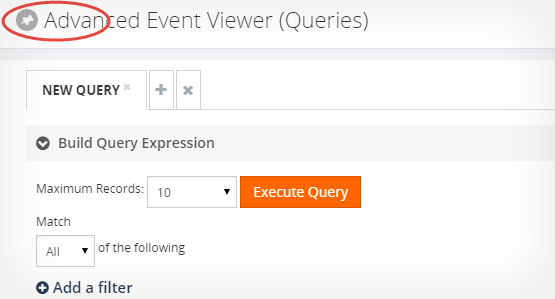
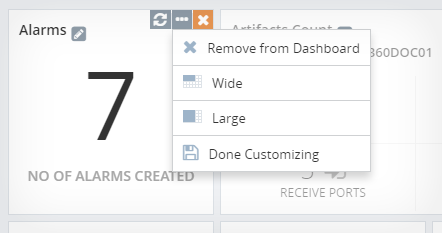
Customize Your Dashboards
With dashboards, one size doesn’t fit all. Different users prefer to see different data. Or, they may want to see the same data, but organized differently. We’ve given complete control to users to customize their dashboards according to their preferences.
It doesn’t end with resizing the widgets. Users also have the control to define the refresh interval of the widgets to reflect the real time information on the dashboard. Additionally, if you’re not happy with the pre-defined widget title, you’ve got the option to change it too!
